 Today we welcome two new apps into the Simplenote family. Simplenote first started on iOS and has expanded to include Android, Mac OS X, and now Windows and Linux. Visit our downloads page and try them out. Just like all Simplenote apps, they are completely free.
Today we welcome two new apps into the Simplenote family. Simplenote first started on iOS and has expanded to include Android, Mac OS X, and now Windows and Linux. Visit our downloads page and try them out. Just like all Simplenote apps, they are completely free.
Features
We’ve included all the features you’ve come to rely on. If we missed something, let us know.
- History: drag the History slider to view previous versions.
- Collaboration: share your note with others and allow them to edit.
- Publishing: make your note public with its own URL.
- Tags: organize your notes effectively with tags.
- Pinning: pin notes right from the note list so they’re easy to find.
Markdown
Simplenote for Windows and Linux supports Markdown. To get started with text formatting, check out the basics.
Enable Markdown
First, enable it globally by going to the toolbar menu and selecting Preferences → Writing → Enable Markdown. Next, enable it on your note by selecting the Info panel icon and toggle the Markdown setting. Now, you’re ready to edit and preview Markdown!
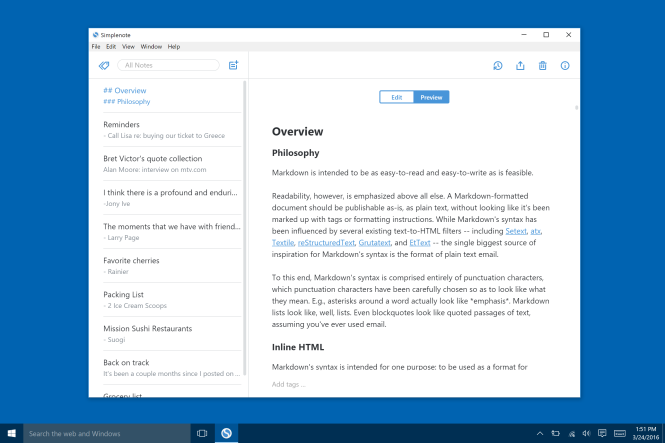
Open Source
For the first time in Simplenote’s history, we’re open sourcing the Windows and Linux apps on GitHub! You can peek at the code, or if you’re a developer, you can contribute to the project. The app is built with React and runs on Electron.
If you run into any issues with Simplenote for Windows or Linux, please contact us.