Getting started with ads
Here’s how to set up Facebook ads and manage them.
What you need to start creating Facebook ads

Your business goal, the reason you’re running the ad

An understanding of who you want to reach

A daily or lifetime budget for your ad

Photos or videos to feature in your ad
Choose your objective

To choose the right ad objective, answer the question “what’s the most important outcome I want from this ad?” It could be sales on your website, downloads of your app or increased brand awareness.
Select your audience
Using what you know about the people you want to reach—like age, location or many other things—choose the demographics and behaviors that represent your audience.

Decide where to run your ad
Next, choose where you want to run your ad, either on Facebook, Instagram or the apps and websites in Audience Network—or across them all. In this step, you can also choose to run ads on certain mobile devices.
Set your budget
Enter your daily or lifetime budget and the time period during which you want your ads to run.

Pick a format
You can choose to show a single image or video or multiple images and videos in your ad. Or you can choose to create a slideshow ad or Canvas ad.
Place your order
Once you submit your ad, it goes to our ad auction which helps get it to the right people.
Measure and manage your ad
Once your ad is running, you can track performance and edit your campaign in Facebook Ads Manager, Power Editor or Business Manager. Within those tools you can see if one version of your ad is working better than another, or if your ad isn't being delivered efficiently, and make adjustments accordingly.

Start running Facebook ads to meet your business goals.
Facebook can help your large, medium or small business grow. Get the latest news for advertisers and more on our Facebook Business Page.













