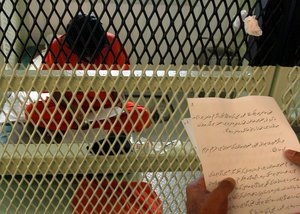- published: 29 May 2014
- views: 14243
-
remove the playlistApplication Software
-
remove the playlistLatest Videos
-
remove the playlistLongest Videos
- remove the playlistApplication Software
- remove the playlistLatest Videos
- remove the playlistLongest Videos
- published: 17 Apr 2014
- views: 2110
- published: 23 Feb 2016
- views: 445676
- published: 12 May 2014
- views: 21257
- published: 04 Aug 2015
- views: 3996
- published: 14 Jun 2014
- views: 773764
- published: 25 Apr 2015
- views: 25015

Application software
An application program (app or application for short) is a computer program designed to perform a group of coordinated functions, tasks, or activities for the benefit of the user. Examples of an application include a word processor, a spreadsheet, an accounting application, a web browkser, a media player, an aeronautical flight simulator, a console game or a photo editor. The collective noun application software refers to all applications collectively. This contrasts with system software, which is mainly involved with running the computer.
Applications may be bundled with the computer and its system software or published separately, and may be coded as proprietary, open-source or university projects.
Terminology
In information technology, an application is a computer program designed to help people perform an activity. An application thus differs from an operating system (which runs a computer), a utility (which performs maintenance or general-purpose chores), and a programming tool (with which computer programs are created). Depending on the activity for which it was designed, an application can manipulate text, numbers, graphics, or a combination of these elements. Some application packages focus on a single task, such as word processing; others, called integrated software include several applications.
This article is licensed under the Creative Commons Attribution-ShareAlike 3.0 Unported License, which means that you can copy and modify it as long as the entire work (including additions) remains under this license.

Software
Computer software also called a program or simply software is any set of instructions that directs a computer to perform specific tasks or operations. Computer software consists of computer programs, libraries and related non-executable data (such as online documentation or digital media). Computer software is non-tangible, contrasted with computer hardware, which is the physical component of computers. Computer hardware and software require each other and neither can be realistically used without the other.
At the lowest level, executable code consists of machine language instructions specific to an individual processor—typically a central processing unit (CPU). A machine language consists of groups of binary values signifying processor instructions that change the state of the computer from its preceding state. For example, an instruction may change the value stored in a particular storage location in the computer—an effect that is not directly observable to the user. An instruction may also (indirectly) cause something to appear on a display of the computer system—a state change which should be visible to the user. The processor carries out the instructions in the order they are provided, unless it is instructed to "jump" to a different instruction, or interrupted.
This article is licensed under the Creative Commons Attribution-ShareAlike 3.0 Unported License, which means that you can copy and modify it as long as the entire work (including additions) remains under this license.
System software
System software (systems software) is computer software designed to provide services to other software. Examples of system software include operating systems, computational science software, game engines, industrial automation, and software as a service applications.
In contrast to system software, software that allows users to do things like create text documents, play games, listen to music, or web browsers to surf the web are called application software.
The line where the distinction should be drawn isn't always clear. All operating systems bundle application software. Such software is not considered system software when it can be uninstalled without affecting the functioning of other software. Exceptions could be e.g. web browsers such as Internet Explorer where Microsoft argued in court that it was system software that could not be uninstalled. Later examples are Chrome OS and Firefox OS where the browser functions as the only user interface and the only way to run programs (and other web browser can not be installed in their place), then they can well be argued to be (part of) the operating system and then system software.
This article is licensed under the Creative Commons Attribution-ShareAlike 3.0 Unported License, which means that you can copy and modify it as long as the entire work (including additions) remains under this license.
- Loading...

-
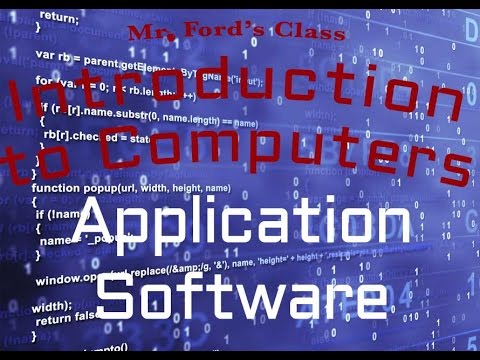 15:18
15:18Computer Software : Application Software (03:05)
Computer Software : Application Software (03:05)Computer Software : Application Software (03:05)
Computer Software : Application Software (03:05) Our last video in the Computer Software lesson, part of our Introduction to Computers curriculum. In this video we look at the types of application users can find. We talk about business software and personal software. We also give our 3-5 to picks for viewers to check out. Links from video: -http://www.lynda.com/ -http://teamtreehouse.com/ -https://www.udemy.com/courses/ -https://evernote.com/ -http://www.openoffice.org/ -http://www.mozilla.org/en-US/thunderbird/ -http://bricklin.com/history/vcexecutable.htm -http://www.cultofmac.com/90060/how-to-completely-uninstall-software-under-mac-os-x-macrx/ -https://reporting.bsa.org/r/report/add.aspx?src=us&ln;=en-us Lesson 5 in our Computer Software series. This is part of our Introduction to Computers lecture series. ~~~~~~~~~~~~~~~~~~~~~~~~~~~~~~ Mr. Ford Class is one of the leading educational YouTube channels for anatomy and physiology, microbiology and computer training videos. Scott Ford, M. Ed. is an award-winning teacher with over 16 years in the classroom. His videos are used by public schools, private schools, colleges and trade schools around the world. All of his tutorials are now available for only $9.95/mo. at http://mrfordsclass.net/ or follow him on social media. ~~~~~~~~~~~~~~~~~~~~~~~~~~~~~~ Come and follow me on Social Media ~~~~~~~~~~~~~~~~~~~~~~~~~~~~~~ Twitter: https://twitter.com/mrfordsclass Facebook: https://www.facebook.com/mrfordsclasslearning YouTube: https://www.youtube.com/mrfordsclass Instagram: http://instagram.com/mrfordsclasslearning Snapchat: mrfordsclass -
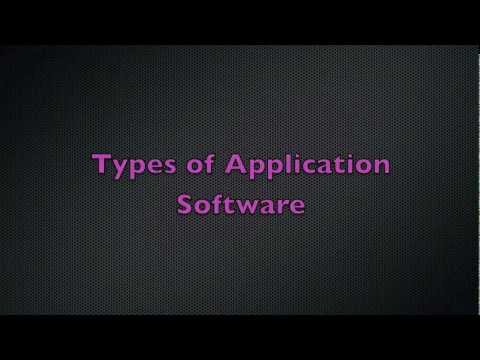 6:21
6:21Application Software
Application Software -
 8:10
8:10Application Software
Application Software -
 3:05
3:05Application Software Animation
Application Software AnimationApplication Software Animation
creared using powtoon for MMU CYBERJAYA. -
 1:13
1:13Systems Software Vs Application Software
Systems Software Vs Application SoftwareSystems Software Vs Application Software
I created this video with the YouTube Video Editor (http://www.youtube.com/editor) -
![[Hindi] How to make a Free Android App in Minutes | Android App Review #24; updated 23 Feb 2016; published 23 Feb 2016](http://web.archive.org./web/20170209094437im_/https://i.ytimg.com/vi/xnlL0zAOpJ4/0.jpg) 7:31
7:31[Hindi] How to make a Free Android App in Minutes | Android App Review #24
[Hindi] How to make a Free Android App in Minutes | Android App Review #24[Hindi] How to make a Free Android App in Minutes | Android App Review #24
Namaskaar Dosto, is video mein aapko bataya hai ki aap kaise bahut hi aasaani se Free Android App bana sakte hai, yeh bahut hi easy process hai, au iski help se aap bahut hi aasaani se apne personal use ke liye Android App bana sakte hai, aur use bahut hi aasaani se Publish kar sakte hai. Aap alag alag occasions pe App bana sakte hai, aur fir chahe aapke kisi Event ki application ho, ya Business ki application ho, ise banana bahut hi aasaan hai. TechMeOut: http://bit.ly/1QvEQke Share, Support, Subscribe!!! Subscribe: http://bit.ly/1Wfsvt4 Youtube: http://www.youtube.com/c/TechnicalGuruji Twitter: http://www.twitter.com/technicalguruji Facebook: http://www.facebook.com/technicalguruji Instagram: http://instagram.com/technicalguruji Google Plus: https://plus.google.com/+TechnicalGuruji About : Technical Guruji is a YouTube Channel, where you will find technological videos in Hindi, New Video is Posted Everyday :) -
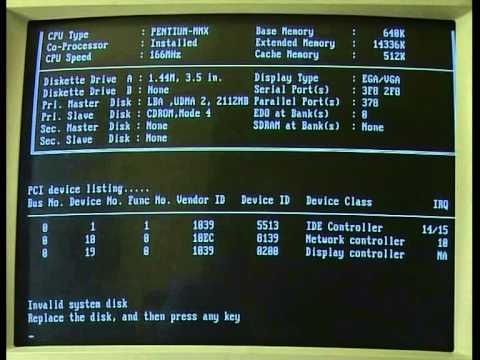 12:48
12:48Difference between Application and System Software
Difference between Application and System SoftwareDifference between Application and System Software
We discuss two types of software: system and application software. System software controls and runs the computer and application software performs or solves a specific problem. This lesson is aligned with NCS for grade 10. -
 1:36
1:36Difference between Application and System Software
Difference between Application and System SoftwareDifference between Application and System Software
Education manner-- Created using PowToon -- Free sign up at http://www.powtoon.com/youtube/ -- Create animated videos and animated presentations for free. PowToon is a free tool that allows you to develop cool animated clips and animated presentations for your website, office meeting, sales pitch, nonprofit fundraiser, product launch, video resume, or anything else you could use an animated explainer video. PowToon's animation templates help you create animated presentations and animated explainer videos from scratch. Anyone can produce awesome animations quickly with PowToon, without the cost or hassle other professional animation services require. -
 19:03
19:03How to Make Android Apps
How to Make Android AppsHow to Make Android Apps
Get the Code Here : http://goo.gl/H9xyzL How to Install Android Studio : http://goo.gl/vBKCHU Android Development for Beginners : http://goo.gl/a9iLcj Learn Java in 30 Minutes : http://goo.gl/5nfvZA Best Book on Android : http://goo.gl/uPhXFI Support Me on Patreon : https://www.patreon.com/derekbanas I will show you how to make Android apps. This is the beginning of a large tutorial series. I will do my best improve on the first tutorial by following all of the suggestions I have received. -
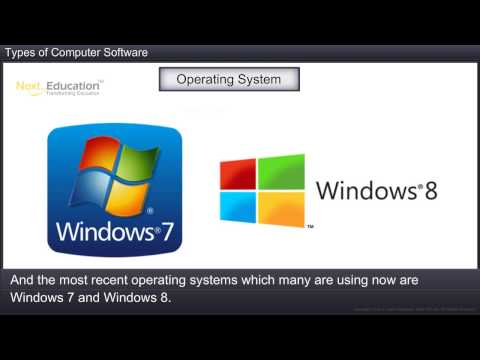 7:56
7:56Types of Computer Software
Types of Computer SoftwareTypes of Computer Software
In this video, you'll learn about different types of computer software. Learn how programs enable a computer to perform specific tasks. Understand the difference between Application Software and System Software.
-
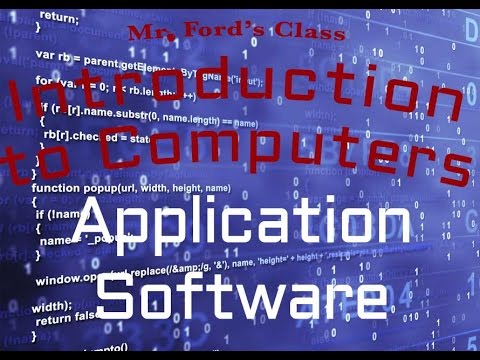
Computer Software : Application Software (03:05)
Computer Software : Application Software (03:05) Our last video in the Computer Software lesson, part of our Introduction to Computers curriculum. In this video we look at the types of application users can find. We talk about business software and personal software. We also give our 3-5 to picks for viewers to check out. Links from video: -http://www.lynda.com/ -http://teamtreehouse.com/ -https://www.udemy.com/courses/ -https://evernote.com/ -http://www.openoffice.org/ -http://www.mozilla.org/en-US/thunderbird/ -http://bricklin.com/history/vcexecutable.htm -http://www.cultofmac.com/90060/how-to-completely-uninstall-software-under-mac-os-x-macrx/ -https://reporting.bsa.org/r/report/add.aspx?src=us&ln;=en-us Lesson 5 in our Computer Software series. This is part of our Introduction to C...
published: 29 May 2014 -
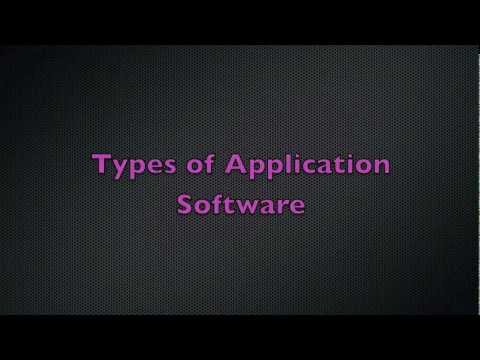
-

-

-

Systems Software Vs Application Software
I created this video with the YouTube Video Editor (http://www.youtube.com/editor)
published: 17 Apr 2014 -

[Hindi] How to make a Free Android App in Minutes | Android App Review #24
Namaskaar Dosto, is video mein aapko bataya hai ki aap kaise bahut hi aasaani se Free Android App bana sakte hai, yeh bahut hi easy process hai, au iski help se aap bahut hi aasaani se apne personal use ke liye Android App bana sakte hai, aur use bahut hi aasaani se Publish kar sakte hai. Aap alag alag occasions pe App bana sakte hai, aur fir chahe aapke kisi Event ki application ho, ya Business ki application ho, ise banana bahut hi aasaan hai. TechMeOut: http://bit.ly/1QvEQke Share, Support, Subscribe!!! Subscribe: http://bit.ly/1Wfsvt4 Youtube: http://www.youtube.com/c/TechnicalGuruji Twitter: http://www.twitter.com/technicalguruji Facebook: http://www.facebook.com/technicalguruji Instagram: http://instagram.com/technicalguruji Google Plus: https://plus.google.com/+TechnicalGuruji ...
published: 23 Feb 2016 -
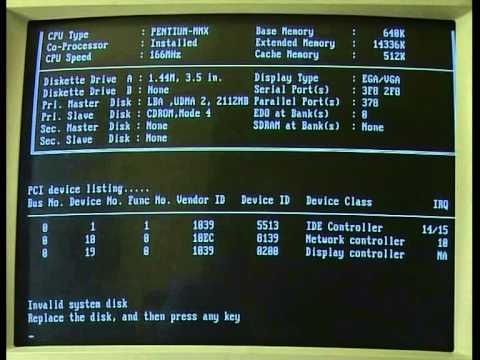
Difference between Application and System Software
We discuss two types of software: system and application software. System software controls and runs the computer and application software performs or solves a specific problem. This lesson is aligned with NCS for grade 10.
published: 12 May 2014 -

Difference between Application and System Software
Education manner-- Created using PowToon -- Free sign up at http://www.powtoon.com/youtube/ -- Create animated videos and animated presentations for free. PowToon is a free tool that allows you to develop cool animated clips and animated presentations for your website, office meeting, sales pitch, nonprofit fundraiser, product launch, video resume, or anything else you could use an animated explainer video. PowToon's animation templates help you create animated presentations and animated explainer videos from scratch. Anyone can produce awesome animations quickly with PowToon, without the cost or hassle other professional animation services require.
published: 04 Aug 2015 -

How to Make Android Apps
Get the Code Here : http://goo.gl/H9xyzL How to Install Android Studio : http://goo.gl/vBKCHU Android Development for Beginners : http://goo.gl/a9iLcj Learn Java in 30 Minutes : http://goo.gl/5nfvZA Best Book on Android : http://goo.gl/uPhXFI Support Me on Patreon : https://www.patreon.com/derekbanas I will show you how to make Android apps. This is the beginning of a large tutorial series. I will do my best improve on the first tutorial by following all of the suggestions I have received.
published: 14 Jun 2014 -
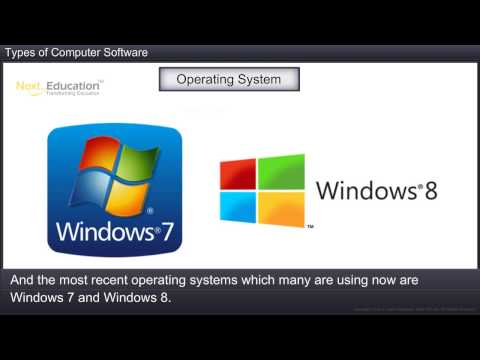
Types of Computer Software
In this video, you'll learn about different types of computer software. Learn how programs enable a computer to perform specific tasks. Understand the difference between Application Software and System Software.
published: 25 Apr 2015
Computer Software : Application Software (03:05)
- Order: Reorder
- Duration: 15:18
- Updated: 29 May 2014
- views: 14243
- published: 29 May 2014
- views: 14243
Application Software
- Order: Reorder
- Duration: 6:21
- Updated: 28 Jan 2013
- views: 15409
Application Software
- Order: Reorder
- Duration: 8:10
- Updated: 08 Jan 2016
- views: 627
Application Software Animation
- Order: Reorder
- Duration: 3:05
- Updated: 16 Aug 2014
- views: 3952
Systems Software Vs Application Software
- Order: Reorder
- Duration: 1:13
- Updated: 17 Apr 2014
- views: 2110
- published: 17 Apr 2014
- views: 2110
[Hindi] How to make a Free Android App in Minutes | Android App Review #24
- Order: Reorder
- Duration: 7:31
- Updated: 23 Feb 2016
- views: 445676
- published: 23 Feb 2016
- views: 445676
Difference between Application and System Software
- Order: Reorder
- Duration: 12:48
- Updated: 12 May 2014
- views: 21257
- published: 12 May 2014
- views: 21257
Difference between Application and System Software
- Order: Reorder
- Duration: 1:36
- Updated: 04 Aug 2015
- views: 3996
- published: 04 Aug 2015
- views: 3996
How to Make Android Apps
- Order: Reorder
- Duration: 19:03
- Updated: 14 Jun 2014
- views: 773764
- published: 14 Jun 2014
- views: 773764
Types of Computer Software
- Order: Reorder
- Duration: 7:56
- Updated: 25 Apr 2015
- views: 25015
- published: 25 Apr 2015
- views: 25015
-

Application software
published: 05 Dec 2016 -

-

pos application software
pos application software
published: 29 Sep 2016 -

-

What is application software?
application software and types of application software
published: 18 Nov 2013 -

Application Software Journal Publication
published: 17 Oct 2016 -

Application Software Conclusion 599516
published: 08 Oct 2016 -

Application Software Documentation Guillemette
published: 17 Oct 2016 -

Application Software Overview 584680
published: 08 Oct 2016 -

Application Software (Productivity)
published: 12 Apr 2015
Application software
- Order: Reorder
- Duration: 5:17
- Updated: 05 Dec 2016
- views: 238
- published: 05 Dec 2016
- views: 238
Application Software
- Order: Reorder
- Duration: 8:10
- Updated: 08 Jan 2016
- views: 627
pos application software
- Order: Reorder
- Duration: 0:10
- Updated: 29 Sep 2016
- views: 0
- published: 29 Sep 2016
- views: 0
Chapter 4 Application Software
- Order: Reorder
- Duration: 23:22
- Updated: 01 Feb 2016
- views: 47
What is application software?
- Order: Reorder
- Duration: 2:06
- Updated: 18 Nov 2013
- views: 2877
- published: 18 Nov 2013
- views: 2877
Application Software Journal Publication
- Order: Reorder
- Duration: 0:34
- Updated: 17 Oct 2016
- views: 0
- published: 17 Oct 2016
- views: 0
Application Software Conclusion 599516
- Order: Reorder
- Duration: 5:29
- Updated: 08 Oct 2016
- views: 0
- published: 08 Oct 2016
- views: 0
Application Software Documentation Guillemette
- Order: Reorder
- Duration: 0:35
- Updated: 17 Oct 2016
- views: 1
- published: 17 Oct 2016
- views: 1
Application Software Overview 584680
- Order: Reorder
- Duration: 12:17
- Updated: 08 Oct 2016
- views: 0
- published: 08 Oct 2016
- views: 0
Application Software (Productivity)
- Order: Reorder
- Duration: 4:01
- Updated: 12 Apr 2015
- views: 206
- published: 12 Apr 2015
- views: 206
-

Popular Videos - GameHouse & Application software
published: 29 Dec 2016 -

Popular Videos - GameHouse & Application software
published: 08 Nov 2016 -

Application Software မ်ား Full version ျဖင့္ေအာင္ ျပဳလုပ္နည္း
published: 12 Jun 2014 -

CIS 141 Chapter 6 Application Software
published: 21 Jan 2017 -

Application Software Part 1
published: 11 Jan 2012 -

Application Software Part 2
published: 11 Jan 2012 -

application software programs that let you work and play
published: 27 Jan 2015 -

10 Applications Software ST536D Fundamentals of IT Hepler
published: 12 Jul 2013 -

Avionté: Applicant Tracking Software Solution
published: 20 Mar 2015 -

Overview of Computer Software
http://www.gcreddy.com/2015/11/overview-of-computer-software.html Overview of Computer Software tutorial explains Types of Software Applications, Types of Software Environments, Web Applications and Mobile Applications with examples. System software, Application software and Programming software. Intranet and Internet Web Applications, and Types of Mobile Applications.
published: 14 Nov 2015
Popular Videos - GameHouse & Application software
- Order: Reorder
- Duration: 1:28:45
- Updated: 29 Dec 2016
- views: 0
- published: 29 Dec 2016
- views: 0
Popular Videos - GameHouse & Application software
- Order: Reorder
- Duration: 1:26:15
- Updated: 08 Nov 2016
- views: 2
- published: 08 Nov 2016
- views: 2
Application Software မ်ား Full version ျဖင့္ေအာင္ ျပဳလုပ္နည္း
- Order: Reorder
- Duration: 31:54
- Updated: 12 Jun 2014
- views: 12160
- published: 12 Jun 2014
- views: 12160
CIS 141 Chapter 6 Application Software
- Order: Reorder
- Duration: 34:42
- Updated: 21 Jan 2017
- views: 6
- published: 21 Jan 2017
- views: 6
Application Software Part 1
- Order: Reorder
- Duration: 1:13:54
- Updated: 11 Jan 2012
- views: 36
- published: 11 Jan 2012
- views: 36
Application Software Part 2
- Order: Reorder
- Duration: 45:11
- Updated: 11 Jan 2012
- views: 27
- published: 11 Jan 2012
- views: 27
application software programs that let you work and play
- Order: Reorder
- Duration: 37:46
- Updated: 27 Jan 2015
- views: 154
- published: 27 Jan 2015
- views: 154
10 Applications Software ST536D Fundamentals of IT Hepler
- Order: Reorder
- Duration: 32:18
- Updated: 12 Jul 2013
- views: 34
- published: 12 Jul 2013
- views: 34
Avionté: Applicant Tracking Software Solution
- Order: Reorder
- Duration: 1:01:57
- Updated: 20 Mar 2015
- views: 874
- published: 20 Mar 2015
- views: 874
Overview of Computer Software
- Order: Reorder
- Duration: 1:16:30
- Updated: 14 Nov 2015
- views: 3384
- published: 14 Nov 2015
- views: 3384
- Playlist
- Chat
- Playlist
- Chat
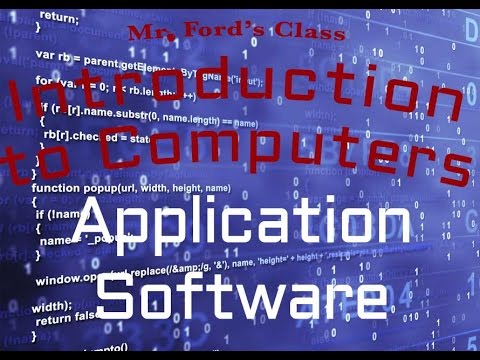
Computer Software : Application Software (03:05)
- Report rights infringement
- published: 29 May 2014
- views: 14243
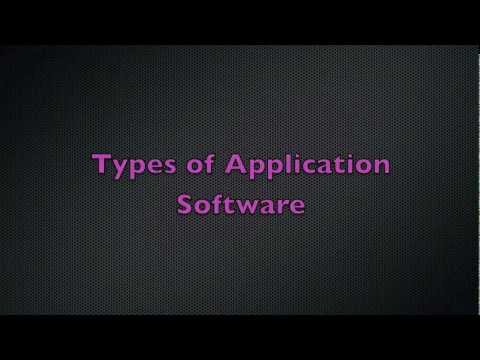
Application Software
- Report rights infringement
- published: 28 Jan 2013
- views: 15409

Application Software
- Report rights infringement
- published: 08 Jan 2016
- views: 627

Application Software Animation
- Report rights infringement
- published: 16 Aug 2014
- views: 3952

Systems Software Vs Application Software
- Report rights infringement
- published: 17 Apr 2014
- views: 2110

[Hindi] How to make a Free Android App in Minutes | Android App Review #24
- Report rights infringement
- published: 23 Feb 2016
- views: 445676
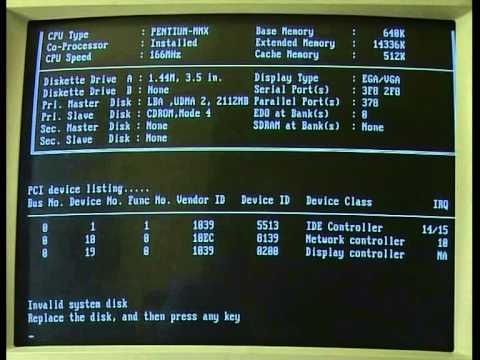
Difference between Application and System Software
- Report rights infringement
- published: 12 May 2014
- views: 21257

Difference between Application and System Software
- Report rights infringement
- published: 04 Aug 2015
- views: 3996

How to Make Android Apps
- Report rights infringement
- published: 14 Jun 2014
- views: 773764
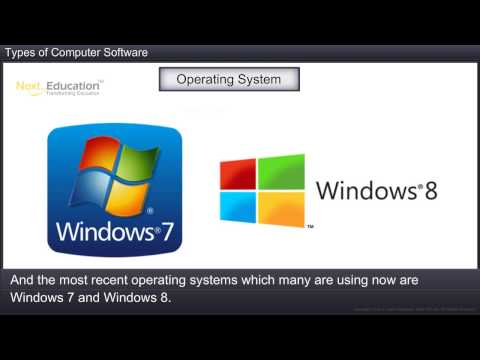
Types of Computer Software
- Report rights infringement
- published: 25 Apr 2015
- views: 25015
- Playlist
- Chat

Application software
- Report rights infringement
- published: 05 Dec 2016
- views: 238

Application Software
- Report rights infringement
- published: 08 Jan 2016
- views: 627

pos application software
- Report rights infringement
- published: 29 Sep 2016
- views: 0

Chapter 4 Application Software
- Report rights infringement
- published: 01 Feb 2016
- views: 47

What is application software?
- Report rights infringement
- published: 18 Nov 2013
- views: 2877

Application Software Journal Publication
- Report rights infringement
- published: 17 Oct 2016
- views: 0

Application Software Conclusion 599516
- Report rights infringement
- published: 08 Oct 2016
- views: 0

Application Software Documentation Guillemette
- Report rights infringement
- published: 17 Oct 2016
- views: 1

Application Software Overview 584680
- Report rights infringement
- published: 08 Oct 2016
- views: 0

Application Software (Productivity)
- Report rights infringement
- published: 12 Apr 2015
- views: 206
- Playlist
- Chat

Popular Videos - GameHouse & Application software
- Report rights infringement
- published: 29 Dec 2016
- views: 0

Popular Videos - GameHouse & Application software
- Report rights infringement
- published: 08 Nov 2016
- views: 2

Application Software မ်ား Full version ျဖင့္ေအာင္ ျပဳလုပ္နည္း
- Report rights infringement
- published: 12 Jun 2014
- views: 12160

CIS 141 Chapter 6 Application Software
- Report rights infringement
- published: 21 Jan 2017
- views: 6

Application Software Part 1
- Report rights infringement
- published: 11 Jan 2012
- views: 36

Application Software Part 2
- Report rights infringement
- published: 11 Jan 2012
- views: 27

application software programs that let you work and play
- Report rights infringement
- published: 27 Jan 2015
- views: 154

10 Applications Software ST536D Fundamentals of IT Hepler
- Report rights infringement
- published: 12 Jul 2013
- views: 34

Avionté: Applicant Tracking Software Solution
- Report rights infringement
- published: 20 Mar 2015
- views: 874

Overview of Computer Software
- Report rights infringement
- published: 14 Nov 2015
- views: 3384
Israel finds cave said to have contained Dead Sea scrolls
Edit Lancaster Online 08 Feb 2017State of Emergency Declared in Bolivia Over Rampant Locusts
Edit WorldNews.com 09 Feb 2017Read What Alleged Mastermind Of The Sept 11 Attacks Wrote To Obama
Edit NDTV 09 Feb 2017Russia Warns Other States Against Interfering in South China Sea Dispute - Envoy
Edit Sputnik 08 Feb 2017Nokia to buy Comptel for $370M as it pushes deeper into carrier software
Edit Crunch 09 Feb 2017Nokia seeks to expand software business with Comptel acquisition
Edit The Times of India 09 Feb 2017NBA, Take-Two Interactive Software partnering on NBA 2K esports league
Edit ABC News 09 Feb 2017Action Point Brings Mixed Reality to Reality with Software Development Services for Microsoft HoloLens
Edit Market Watch 09 Feb 2017Classified Software – Advantages and Disadvantages of Internet
Edit Pakalert Press 09 Feb 2017IKM to develop software for e-ticketing
Edit The Times of India 09 Feb 2017JDA Software executive one of 3 Arizona CEO departures in January
Edit The Arizona Republic 09 Feb 2017BHIM App May Become Most Successful Branded Software Product: Minister
Edit NDTV 09 Feb 2017Marin Software Research Shows Integrating Search and Social Dramatically Improves Advertiser Revenue (Marin Software Inc)
Edit Public Technologies 09 Feb 2017Nokia offers to buy Comptel for $370 million
Edit NBI News 09 Feb 2017IBA Group Wins Shared Services & Outsourcing Award
Edit Market Watch 09 Feb 2017Germany's SAP sees opportunities for SME business
Edit China Daily 09 Feb 2017- 1
- 2
- 3
- 4
- 5
- Next page »