
We all do it – look back at the previous year somewhere around January 1st. We total up what we’ve accomplished in that one year and determine if it was a success or it sucked. Variables like births, deaths, accidents, career changes, friendships, personal health, and travel all seem to be popular indicators of success or suck. The reality is you should really stop looking at your past as increments of one year advances.
When you end up looking back at the previous year you tend to forget the things that lead you to where you are now. The reality is the older you get the less important one year of time becomes. When you’re 12 years old one year is one twelfth of your life (shocking math, right?). When you’re 30+ it’s now 1/30th of your life. It’s the reason why we tend to always say that “you can’t believe how fast this year went.” Perception is reality.
Looking at one year of time is short-sighted. When I look at how much I’ve accomplished throughout my life I can’t help but feel success. I’ve had plenty of ups and downs but I’ve managed to keep moving on and up in my mind. Life is a constant stream of change, conflict, and resolution. The perception of what’s gone right is easier when you only remember what’s happened recently. Take the time to step back and look at more than just the year and you’ll see a bigger perception of your life.















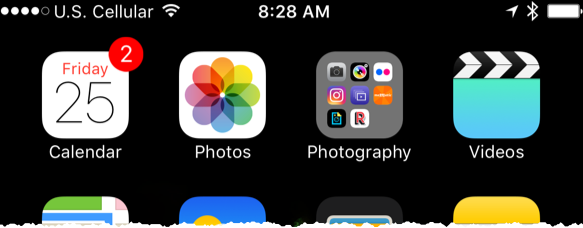
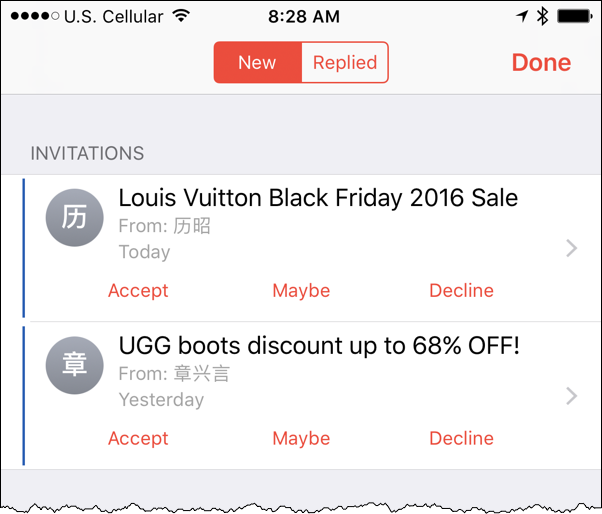
 in the lower left of the screen.
in the lower left of the screen.