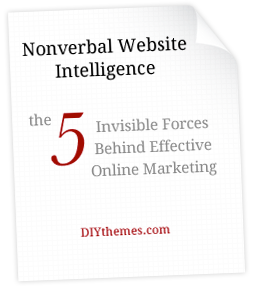Starting today, you will have access to Thesis 2.2.4 via automatic updates in your WordPress dashboard.
While it’s primarily just a compatibility update, this new version includes some subtle enhancements to the Thesis Admin as well as refinements to various Thesis API components. Check out the 2.2.4 changelog for details on all the changes.
One particular bugfix worth mentioning is the return of Thesis options on WordPress terms pages. The WordPress 4.6 update knocked out the Thesis functionality for extended category/tag/taxonomy SEO + content, as well as the ability to select custom templates for these pages. This functionality has been restored in Thesis 2.2.4.
Finally, I noticed a CSS bug in the Classic Responsive Skin while preparing the Thesis 2.2.4 update, so I went ahead and squashed that as well. After installing the update, be sure to save your design options to take advantage of this particular bugfix.
If you’re still using Thesis 1.x on any of your sites, you’ll be pleased to see that we’ve just released version 1.8.7, which improves compatibility with the latest version of WordPress. To ensure your site works properly, we recommend updating immediately.
But again, this is only if you’re using Thesis 1.x on any of your sites! If you’re running Thesis 2, you’re already winning.
Head on over to the downloads area to grab the update.
First time learning about Flex? Be sure to read the original launch post, too.
After we launched the new Flex Skin, you guys had lots of good ideas about how we could enhance the Skin and make it even better. Thanks to your feedback, Flex 1.1 now includes optimized video support, an optional desktop navigation menu, and a more customizable call-to-action area.
Today, we’re going to take a closer look at these new features, and if you’re an existing Flex user, we’re also going to walk you through the process of incorporating these features into your existing site. (If you’re a new Flex user, you can just install the Skin and start winning immediately.)
Let’s dig in!
[click to continue…]