Journals Permissions
Permission for most SAGE Journal content can be processed immediately via RightsLink®, an automated service operated by the Copyright Clearance Center. If you are unable to complete your request via RightsLink® after following the instructions provided on this page, please email your request to permissions@sagepub.com
Tips for a Successful Permissions Request
- Check the content you want to re-use is not credited to another source. SAGE can only grant permission for content original to our publications.
- Try submitting your request through RightsLink® using the instructions below, prior to emailing SAGE directly.
- Include as much identifying information as possible for the SAGE content you want to re-use including the ISSN, DOI, title, authors, volume, Issue and page numbers.
- Describe the re-use and what rights you need including languages, formats, territories and the expected print run/number of readers.
- Send the request at least five weeks before you need to re-use the content as some requests can take up to four weeks to process.
Journal Exceptions
To request permission for the following titles, please email permissions@sagepub.com as these requests cannot be managed through RightsLink®
- Contexts
- Medical Decision Making
- Society and Mental Health
How to Use Rightslink®
- Locate the article on SAGE Journals (SJ) by searching for the title of the article or author(s).
- On the Table of Contents page, select ‘Request Permissions’ underneath the relevant article.
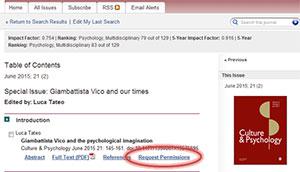
- Complete the permissions questionnaire on the RightsLink® page.

-
If there is a fee associated with the permission, you will need to create an account on RightsLink® to complete your request. Be sure to read and accept the Terms and Conditions of the permissions grant prior to completing your request.
If you are unable to locate the title on RightsLink, please request permission from the Copyright Clearance Center at www.copyright.com. If you are still unable to secure permission, please email us at permissions@sagepub.com. Please allow up to four weeks to process your request.
Gold Open Access and SAGE Choice
If you wish to re-use an Open Access article under a Creative Commons License, visit our page on Re-use of Open Access Content for more information.