Anyone who has used the Gmail app on both Android and iPhone has noticed that one version is far inferior to the other. While Google has tended to make sure its offerings across all platforms are of a high quality, Gmail on iPhone has — for whatever reason — remained a weird, squashed and semi-broken version of its mobile website since 2012.
That's all changing from today, as Google has pushed out a new update that applies the last four years' worth of features Android users have been enjoying to the version found on Apple devices.

The first thing you'll notice is that the whole thing now looks like a modern app, with big images of your contacts' profile pictures beside each message and nicely animated sidebars and menus that make getting around a lot quicker. It's all done in Google's "material design", which is to say it looks identical to the Android Gmail app but leaps and bounds ahead of what the iOS Gmail used to look like.
The more important improvement is to the overall speed of the app. It no longer feels like you're navigating an old website, waiting for emails in your folders to populate or hitting the search button and hoping something will eventually happen. Search will now autocomplete your queries and make suggestions as you type like most Google products do, and instead of opening and dealing with your emails one at a time you can swipe them away to archive or delete depending on your preferences.
Another important upgrade is the introduction (finally) of Undo Send, which adds a delay to sent messages and allows you to save yourself the embarrassment of sending out a missive early or to the entirely wrong people.
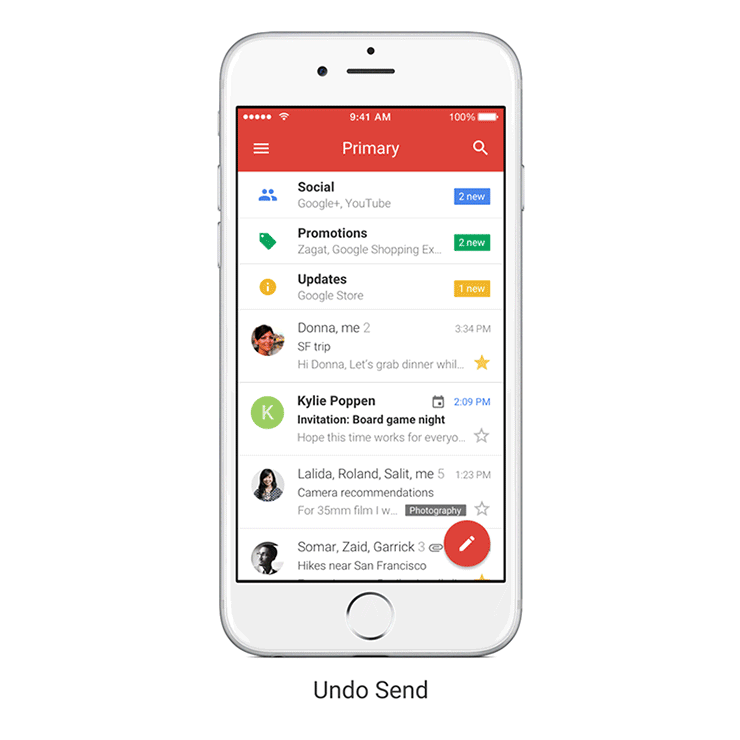
Of course iPhone users have had access to many features like these for some time via Google's own Inbox app, which may be one of the reasons the company has allowed the official Gmail app to languish for so long.
But while Inbox is great for sorting out chaff emails, snoozing messages to deal with them later and interacting with emails that include rich information, there's something to be said for an app that just lets you keep up with the messages arriving in your various accounts and lets you fire off a quick reply. Now, that app is available to everyone regardless of their phone.

0 comments
New User? Sign up