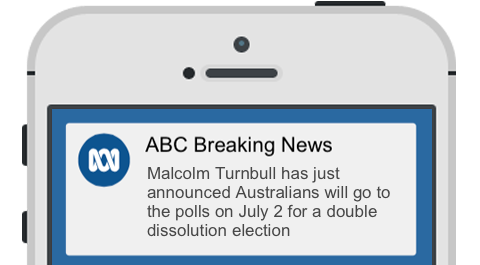ABC News is offering breaking news alerts to help you stay on top of the latest developments in your world as they happen. Here's how you can get them.
Step 1:
If you don't already have the ABC app for iPhone, Android or iPad, download it here:
Step 2:
Opt in to our major breaking alerts by tapping "GET ALERTS" when prompted when you first open the app.
Step 3:
Set your location to make sure you also get news alerts relevant to your state. You can also opt in or opt out at any time using the Settings page.
Want to know more? Here are some FAQs:
Can I turn off the sound?
The notifications have an alert tone – the ABC news theme. If you're an Android user, you can simply turn it off using the settings inside our app. If you're on iOS, you can turn off the sound within your phone's settings. Tap Settings, then Notifications, then ABC, then toggle off the Sounds button.
Depending on when election news breaks, it might be a good idea to turn off the sound straight away.
OK let's take a step back. What are breaking news alerts, anyway?
Alerts are notifications sent directly to your device. They are short messages, so they can be read at a glance. If you want more detail you can swipe through and get connected to the relevant story on the ABC app. They will also appear on your paired smartwatch.
What's so great about the ABC's alerts?
Our mobile editorial team crafts the alerts for personal devices. They're not just headlines, they're short summaries of news as it breaks, as well as significant developments in stories we know our audience is interested in.
How often will you send them?
Notifications are only for breaking news so we use them sparingly. We know you don't want to be flooded with alerts, so we reserve them for the stories that you would want to know about – and talk about - now.
How can I personalise the alerts?
You can choose to receive alerts relevant to your state by setting your location on the app using the weather icon. More personalisation options are coming soon.