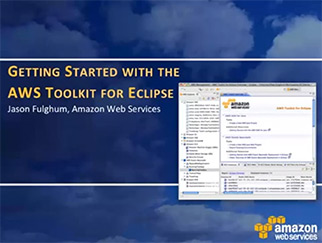The AWS Toolkit for Eclipse is an open source plug-in for the Eclipse Java IDE that makes it easier for developers to develop, debug, and deploy Java applications using Amazon Web Services. With the AWS Toolkit for Eclipse, you’ll be able to get started faster and be more productive when building AWS applications.
- Open Help → Install New Software….
- Enter https://aws.amazon.com/eclipse in the text box labeled “Work with” at the top of the dialog.
- Select “AWS Toolkit for Eclipse” from the list below.
- Click “Next.” Eclipse guides you through the remaining installation steps.
Note: The toolkit requires Eclipse 3.6 or higher.
The AWS Toolkit for Eclipse conveniently includes the AWS SDK for Java, so you can get started building Java applications on AWS infrastructure services in Eclipse, including Amazon S3, Amazon EC2, and Amazon DynamoDB.
Start
Easily create new Java projects using the AWS Java library using one of the project templates, or add the library to an existing project.
Develop
Use the Eclipse Java IDE to build and debug your applications.
Update
Automatically download new versions of the SDK through the Eclipse update site.
Easily access and administer your AWS infrastructure, including Amazon S3, Amazon DynamoDB, Amazon EC2, and more while developing your application. The AWS Explorer provides a graphical interface that makes it easy to create, edit, and delete resources.
Configure
Create, view, and delete Amazon S3 objects, Amazon DynamoDB items and attributes, Amazon SQS messages, and more.
Edit
Add, edit, and delete resources to help build and test your application without leaving the IDE.
Query
Write Select queries against your data in Amazon DynamoDB and edit the results.
Use the AWS Toolkit for Eclipse to develop, debug, then deploy your Java web applications to AWS Elastic Beanstalk.
Develop
Create new Java web applications using a web application template, including one based on the Travel Log sample Java web application. Use the Eclipse Java IDE to build and run your application locally before deploying to AWS Elastic Beanstalk.
Deploy
Easily deploy new application versions to AWS Elastic Beanstalk, then use Amazon EC2 Management in Eclipse or the AWS Management Console to manage the application.
Debug
Remotely debug your application running in a Beanstalk environment. The Toolkit helps you select an EC2 instance, automatically configures the security groups and JVM settings, then starts a remote debugging session.
Discover all the features in the User Guide »
Connect with other developers in the Java Community Forum »
Discover more about using Java with AWS in the Java Developer Center »
Dig through the source code in the GitHub Repository »