- published: 12 Mar 2010
- views: 154381
-
remove the playlistSd Memory Card
-
remove the playlistLatest Videos
-
remove the playlistLongest Videos
- remove the playlistSd Memory Card
- remove the playlistLatest Videos
- remove the playlistLongest Videos
- published: 09 Feb 2016
- views: 30636
- published: 18 Feb 2015
- views: 47539
- published: 20 Apr 2010
- views: 33257
- published: 12 Mar 2016
- views: 2231
- published: 14 Dec 2014
- views: 9773
- published: 02 Nov 2014
- views: 694807

Secure Digital
Secure Digital (SD) is a non-volatile memory card format developed by the SD Card Association (SDA) for use in portable devices. The standard was introduced in August 1999 as an improvement over MultiMediaCards (MMC), and has become the de facto industry standard.
Secure Digital includes four card families available in three different form factors. The four families are the original Standard-Capacity (SDSC), the High-Capacity (SDHC), the eXtended-Capacity (SDXC), and the SDIO, which combines input/output functions with data storage. The three form factors are the original size, the mini size, and the micro size. Electrically passive adapters allow a smaller card to fit and function in a device built for a larger card.
There are many combinations of form factors and device families, although as of 2013, the prevailing formats are full- or micro-size SDHC and full or micro SDXC.
The SDA uses several trademarked logos to enforce compliance with its specifications and assure users of compatibility.
This article is licensed under the Creative Commons Attribution-ShareAlike 3.0 Unported License, which means that you can copy and modify it as long as the entire work (including additions) remains under this license.

Memory card
A memory card or flash card is an electronic flash memory data storage device used for storing digital information. These are commonly used in portable electronic devices, such as digital cameras, mobile phones, laptop computers, tablets, MP3 players and video game consoles.
History
PC Cards (PCMCIA) were the first commercial memory card formats (type I cards) to come out, but are now mainly used in industrial applications and to connect I/O devices such as modems. Since 1994, a number of memory card formats smaller than the PC Card arrived, the first one was CompactFlash later SmartMedia and Miniature Card. The desire for smaller cards for cell-phones, PDAs, and compact digital cameras drove a trend that left the previous generation of "compact" cards looking big. In digital cameras SmartMedia and CompactFlash had been very successful. In 2001, SM alone captured 50% of the digital camera market and CF had captured the professional digital camera market. By 2005 however, SD/MMC had nearly taken over SmartMedia's spot, though not to the same level and with stiff competition coming from Memory Stick variants, as well CompactFlash. In industrial and embedded fields, even the venerable PC card (PCMCIA) memory cards still manage to maintain a niche, while in mobile phones and PDAs, the memory card market was highly fragmented until 2010 when micro-SD came to dominate new high-end phones and tablet computers.
This article is licensed under the Creative Commons Attribution-ShareAlike 3.0 Unported License, which means that you can copy and modify it as long as the entire work (including additions) remains under this license.
- Loading...

-
 4:53
4:53SD vs. SDHC Memory Cards -
SD vs. SDHC Memory Cards -SD vs. SDHC Memory Cards -
http://www.pny.com Today were going to take a look at Secure Digital (SD) and Secure Digital High Capacity (SDHC) flash memory cards. Well walk through some of the ways they are utilized for digital photography and video use, and the ever expanding list of devices that accept Secure Digital memory. So, whether you're an amateur, enthusiast, or professional, PNYs lineup includes a variety of cards to meet your speed and capacity requirements. -
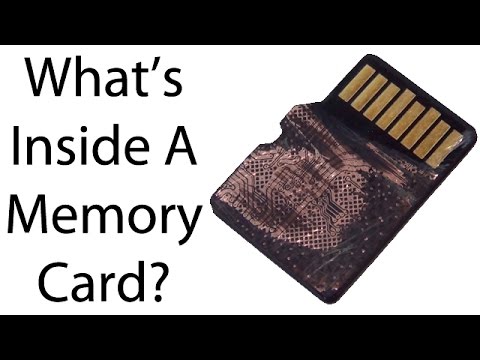 2:25
2:25What Is Inside SD and Micro SD Memory Cards? Find Out!
What Is Inside SD and Micro SD Memory Cards? Find Out!What Is Inside SD and Micro SD Memory Cards? Find Out!
What Is Inside SD and Micro SD Memory Cards. Buy memory cards from: Amazon USA- http://amzn.to/23GkTRG Amazon India- http://goo.gl/lT301s Connect with us on: Website- http://www.intellectdigest.in/ Facebook- https://www.facebook.com/iDigestIndia Twitter- https://twitter.com/iDigestIndia Google+ - http://google.com/+IntellectdigestIn Connect With Rohit Khurana (man behind the camera) on: Facebook- https://www.facebook.com/rohitkhurana Twitter- https://twitter.com/rohit_khurana Google+ : http://google.com/+RohitKhurana Video by Intellect Digest - All rights reserved. All content used is copyright to Intellect Digest. Use or commercial display or editing of the content without proper authorization is not allowed. -
 5:06
5:06How to tell a fake SanDisk Micro SD Memory Card
How to tell a fake SanDisk Micro SD Memory Card -
 2:20
2:20Samsung Galaxy S5 - How to transfer pictures to a SD memory card
Samsung Galaxy S5 - How to transfer pictures to a SD memory cardSamsung Galaxy S5 - How to transfer pictures to a SD memory card
How to move pictures from your Samsung Galaxy S5 to your SD Memory card Samsung Galaxy S5 Playlist: https://www.youtube.com/playlist?list=PLuOwNR4-SwWK101SgRrO3K6_lIE5ZMoG_ -
 34:17
34:17Ebay & Amazon China SD memory card scam & how to protect yourself
Ebay & Amazon China SD memory card scam & how to protect yourselfEbay & Amazon China SD memory card scam & how to protect yourself
) -
 3:23
3:23How to install large Android apps easily into external SD Memory Card Simplest way
How to install large Android apps easily into external SD Memory Card Simplest way -
 3:39
3:39SD Memory Cards explained for Digital Photography
SD Memory Cards explained for Digital PhotographySD Memory Cards explained for Digital Photography
It can be confusing trying to pick the right SD card for your camera. I have found myself scratching my head from time to time until i understood the differences between cards. I put together this video to explain what each speed means and where you would need it. If you have any questions feel free to drop me a line. -
 6:34
6:34SD Memory Card Speed Tests: Nikon D810 Test Camera
SD Memory Card Speed Tests: Nikon D810 Test CameraSD Memory Card Speed Tests: Nikon D810 Test Camera
TL:DR Get this Memory card it is awesome get this one http://amzn.to/1Unungg Here I am testing the speed of a number of different SD Cards. (photos were 36Megapixel 12bit Compressed Raw) For a laugh I start off with a very old 8gb Class 4 Generic SD Card which was amazingly slow. (dont buy, just shown as example) Then SanDisk 8GB Class 6 (VideoHD). (dont buy) Transcend 32GB Class10 (U1)300x speed (45MB/s). (Get this one http://amzn.to/1peFZGK ) SanDisk 32GB Class 10 (U3) 60MB/s (get this one http://amzn.to/1Unungg ) CompactFlash SanDisk 30MB/s (Not bad, get the updated version which is 120MB/s http://amzn.to/1peGksO ) What camera stuff I recommend, http://astore.amazon.co.uk/dombowerphoto-21 Don't forget I have 2 other Channels here, My Exercise channel https://www.youtube.com/user/dombower and my DomTalks channel https://www.youtube.com/user/Domtalks1 My Book: Getting There With Photography http://www.blurb.com/bookstore/detail/2215491 E-Book version http://store.blurb.co.uk/ebooks/68909-getting-there-with-photography FACEBOOK Critique/advice GROUP https://www.facebook.com/groups/dombowerphoto/ FACEBOOK PAGE https://www.facebook.com/pages/Dom-Bower-Photography-FanPage/230715393672355 TWITTER page http://twitter.com/DomBowerPhoto WEBSITE http://www.dombower.com PHOTOGRAPHY CLOTHING Point and destroy clothing http://www.zazzle.com/sportinwaves For my A-Z of Weightloss Tips check out:http://dombowerexercise.blogspot.co.uk/2012/08/a-z-weight-loss-tips.html -
 2:05
2:05Samsung Galaxy Note 4 - How to insert / remove a SD Memory card
Samsung Galaxy Note 4 - How to insert / remove a SD Memory cardSamsung Galaxy Note 4 - How to insert / remove a SD Memory card
Instructions of how to remove the SD Memory card in a Samsung Galaxy Note 4 Samsung Galaxy Note 4 Playlist: https://www.youtube.com/playlist?list=PLuOwNR4-SwWJA60AiJWvIQ_Uc_B3rgf2Z -
 3:46
3:46Fixed: SD Card Corrupted/Damaged/Error or Cannot Access? 2 Minutes!
Fixed: SD Card Corrupted/Damaged/Error or Cannot Access? 2 Minutes!Fixed: SD Card Corrupted/Damaged/Error or Cannot Access? 2 Minutes!
If your SD card (external memory) is unreadable, corrupted, damaged, or has some kind of error you should first do a Check Disk within a MS Windows command prompt. You need to eject (take out) your SD card from your device (phone, camera, etc) and insert it into your computer. If you need a usb SD Card Reader they are cheap: USA Amazon w/ free ship: http://goo.gl/PjOUOq Canada Amazon w/ free ship: http://goo.gl/MNjIRU Then to go a command prompt (click on start menu, then type in CMD in the in the search box) Type: chkdsk /x /f e: If above does not work then type "chkdsk e: /f" The letter E is my removable drive where my sd card is in. You may be in different drive ex., F, G? After check disk is is complete chances are your back in biz. Make sure you copy all your stuff to a folder on your computer then format your card and move everything back. It may be wise to keep a copy on your computer too just in case. Note: This will not work for all you you. If you get an error message from check disk with something about RAW files then checkdisk will not work. However, you may try to eject and keep reinserting your sd card until it can read your card, meaning it wont say it is a RAW file. Small chance but it this has worked before. If this does not work you can look for programs that can retrieve this files that have been corrupted or even deleted or formatted. I don't recall the program i used last time for this but i got back like 80% of the videos and photos i had on the sd card. keywords: can not access, find, cant read, detect, find, 0 items, no items, blank, empty,, android, Galaxy s3, s4, s5, note 2, note 3, xperia, z1, z2, z3, M8, htc, tab, tablet, lg, could not record error corrupted memory card in their camera not able to recognize it at all
-

SD vs. SDHC Memory Cards -
http://www.pny.com Today were going to take a look at Secure Digital (SD) and Secure Digital High Capacity (SDHC) flash memory cards. Well walk through some of the ways they are utilized for digital photography and video use, and the ever expanding list of devices that accept Secure Digital memory. So, whether you're an amateur, enthusiast, or professional, PNYs lineup includes a variety of cards to meet your speed and capacity requirements.
published: 12 Mar 2010 -
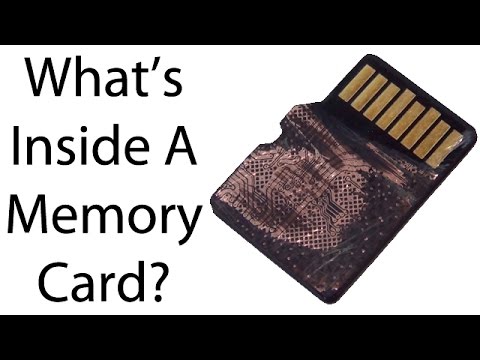
What Is Inside SD and Micro SD Memory Cards? Find Out!
What Is Inside SD and Micro SD Memory Cards. Buy memory cards from: Amazon USA- http://amzn.to/23GkTRG Amazon India- http://goo.gl/lT301s Connect with us on: Website- http://www.intellectdigest.in/ Facebook- https://www.facebook.com/iDigestIndia Twitter- https://twitter.com/iDigestIndia Google+ - http://google.com/+IntellectdigestIn Connect With Rohit Khurana (man behind the camera) on: Facebook- https://www.facebook.com/rohitkhurana Twitter- https://twitter.com/rohit_khurana Google+ : http://google.com/+RohitKhurana Video by Intellect Digest - All rights reserved. All content used is copyright to Intellect Digest. Use or commercial display or editing of the content without proper authorization is not allowed.
published: 09 Feb 2016 -

-

Samsung Galaxy S5 - How to transfer pictures to a SD memory card
How to move pictures from your Samsung Galaxy S5 to your SD Memory card Samsung Galaxy S5 Playlist: https://www.youtube.com/playlist?list=PLuOwNR4-SwWK101SgRrO3K6_lIE5ZMoG_
published: 18 Feb 2015 -

Ebay & Amazon China SD memory card scam & how to protect yourself
)
published: 20 Jul 2015 -

-

SD Memory Cards explained for Digital Photography
It can be confusing trying to pick the right SD card for your camera. I have found myself scratching my head from time to time until i understood the differences between cards. I put together this video to explain what each speed means and where you would need it. If you have any questions feel free to drop me a line.
published: 20 Apr 2010 -

SD Memory Card Speed Tests: Nikon D810 Test Camera
TL:DR Get this Memory card it is awesome get this one http://amzn.to/1Unungg Here I am testing the speed of a number of different SD Cards. (photos were 36Megapixel 12bit Compressed Raw) For a laugh I start off with a very old 8gb Class 4 Generic SD Card which was amazingly slow. (dont buy, just shown as example) Then SanDisk 8GB Class 6 (VideoHD). (dont buy) Transcend 32GB Class10 (U1)300x speed (45MB/s). (Get this one http://amzn.to/1peFZGK ) SanDisk 32GB Class 10 (U3) 60MB/s (get this one http://amzn.to/1Unungg ) CompactFlash SanDisk 30MB/s (Not bad, get the updated version which is 120MB/s http://amzn.to/1peGksO ) What camera stuff I recommend, http://astore.amazon.co.uk/dombowerphoto-21 Don't forget I have 2 other Channels here, My Exercise channel https://www.youtube.com/user/dom...
published: 12 Mar 2016 -

Samsung Galaxy Note 4 - How to insert / remove a SD Memory card
Instructions of how to remove the SD Memory card in a Samsung Galaxy Note 4 Samsung Galaxy Note 4 Playlist: https://www.youtube.com/playlist?list=PLuOwNR4-SwWJA60AiJWvIQ_Uc_B3rgf2Z
published: 14 Dec 2014 -

Fixed: SD Card Corrupted/Damaged/Error or Cannot Access? 2 Minutes!
If your SD card (external memory) is unreadable, corrupted, damaged, or has some kind of error you should first do a Check Disk within a MS Windows command prompt. You need to eject (take out) your SD card from your device (phone, camera, etc) and insert it into your computer. If you need a usb SD Card Reader they are cheap: USA Amazon w/ free ship: http://goo.gl/PjOUOq Canada Amazon w/ free ship: http://goo.gl/MNjIRU Then to go a command prompt (click on start menu, then type in CMD in the in the search box) Type: chkdsk /x /f e: If above does not work then type "chkdsk e: /f" The letter E is my removable drive where my sd card is in. You may be in different drive ex., F, G? After check disk is is complete chances are your back in biz. Make sure you copy all your stuff to a fold...
published: 02 Nov 2014
SD vs. SDHC Memory Cards -
- Order: Reorder
- Duration: 4:53
- Updated: 12 Mar 2010
- views: 154381
- published: 12 Mar 2010
- views: 154381
What Is Inside SD and Micro SD Memory Cards? Find Out!
- Order: Reorder
- Duration: 2:25
- Updated: 09 Feb 2016
- views: 30636
- published: 09 Feb 2016
- views: 30636
How to tell a fake SanDisk Micro SD Memory Card
- Order: Reorder
- Duration: 5:06
- Updated: 26 Jul 2013
- views: 172881
Samsung Galaxy S5 - How to transfer pictures to a SD memory card
- Order: Reorder
- Duration: 2:20
- Updated: 18 Feb 2015
- views: 47539
- published: 18 Feb 2015
- views: 47539
Ebay & Amazon China SD memory card scam & how to protect yourself
- Order: Reorder
- Duration: 34:17
- Updated: 20 Jul 2015
- views: 24646
- published: 20 Jul 2015
- views: 24646
How to install large Android apps easily into external SD Memory Card Simplest way
- Order: Reorder
- Duration: 3:23
- Updated: 13 Mar 2015
- views: 270211
SD Memory Cards explained for Digital Photography
- Order: Reorder
- Duration: 3:39
- Updated: 20 Apr 2010
- views: 33257
- published: 20 Apr 2010
- views: 33257
SD Memory Card Speed Tests: Nikon D810 Test Camera
- Order: Reorder
- Duration: 6:34
- Updated: 12 Mar 2016
- views: 2231
- published: 12 Mar 2016
- views: 2231
Samsung Galaxy Note 4 - How to insert / remove a SD Memory card
- Order: Reorder
- Duration: 2:05
- Updated: 14 Dec 2014
- views: 9773
- published: 14 Dec 2014
- views: 9773
Fixed: SD Card Corrupted/Damaged/Error or Cannot Access? 2 Minutes!
- Order: Reorder
- Duration: 3:46
- Updated: 02 Nov 2014
- views: 694807
- published: 02 Nov 2014
- views: 694807
-

-

how to recover your deleted files from any devices SD card,Hardisk,Memory card. etc.
you backup any type of file within 3 mins..now i will delete one music file from my f drive and recover my deleted data in f drive please watch it i hope it will helps you
published: 19 Oct 2016 -

MIXZA TOHAOLL Colorful Series 16GB Micro SD Memory Review GearBest
MIXZA TOHAOLL Colorful Series 16GB Micro SD Memory is good economical card for almost everything that accepts sd card. Available at GearBest at following link : http://www.gearbest.com/memory-cards/pp_337819.html
published: 18 Oct 2016 -

-

moving/copying files from internal memory to external sd card memory - Samsung Galaxy Grand Neo Plus
moving/copying files from internal memory to external sd card memory - Samsung Galaxy Grand Neo Plus Moving/copying files from internal memory to external sd card memory ... moving/copying files from internal memory to external sd card ... - iFixit Download how to dawonload file directly saved external sd card ... Download how to dawonload file directly saved external sd card ... Download how to dawonload file directly saved external sd card and 1 ... Move Applications to a MicroSD™ Card on the Galaxy Grand Prime What are the steps to move apps from a phone's memory to an SD ... samsung troubles - how to move files from internal storage to sd ... Video How To Move Apps From Internal Memory To A Sd Card On ... How to move an app from phone memory to sd card simplified | Jifeed ...
published: 18 Oct 2016 -

How to Move Photos and Videos to SD Card on Android Phone – Free Up Space and Increase Storage
Android phones are great for taking pictures but the photos can easily fill up the internal hard drive. In this video I’ll show you how to move your photos to a SD memory card inside an Android phone. Before starting, be sure that a memory card is mounted, You can move or copy the photos but I highly recommend copying them in case something happens in the transfer. If you have a lot of photos, it will take more time to copy or move but the process is virtually the same. Again, I chose to copy my photos first so that I’ll still have the original photos on my phone which I can delete later to free up space. Using a SD card in your Android phone is an efficient way to expand the storage for more pictures and video. I hope you found this video helpful and if you did please give me a thumbs ...
published: 18 Oct 2016 -

-

Increase Your Sd Card / Pen Drive Space Into 2GB to 4GB to 8GB to 16GB to 32GB [Hindi]
Increase your Sd Card space into 2GB to 4GB to 8GB to 16GB to 32GB #Double your usb memory capacity हमारे चैनल को सब्सक्राइब करना न भूले कइयों की हम आगे भी आपलोगो के लिए छोटी छोटी मगर बड़े काम की टिप्स एंड ट्रिक्स की विडियो लेट रहेगे Sab Kuch Hindi Me https://goo.gl/P1hu4Q Dosto is video me hum apko ek aisa software dene ja rahe hai jiski help se aap apna damaged sd card repair kar sakte ho or apni 2gb memory or pen drive ko 4gb, 4gb, 8gb,16gb or 32 gb bana sakte ho. अपनी पेन ड्रिवे को 2Gb से 16Gb बनाये Software Yaha Se Download Kare. (Software His Server Par Hai Waha Par 2 se 3 time download butoon par click kare to software download honga. or har new window agar open ho to close kardena) #Click Here: https://goo.gl/1ha4XP Chaliye Dosto Fir Milege Ab ZedTech Alvida Chahega. NEXT:...
published: 18 Oct 2016 -

MIXZA TOHAOLL Ocean Series 16GB Micro SD Memory Card^^
MIXZA TOHAOLL Ocean Series 16GB Micro SD Memory Card^^ Buy Here From Gearbest: http://www.gearbest.com/memory-cards/pp_337824.html?vip=324331 Description: If you are looking for memory card to storage your precious data, this MIXZA TOHAOLL Ocean Series Micro SD Memory Card will be the perfect transmission gadget for you. Fast reading and writing speed enable you to transfer photos and videos to your computer quickly and easily. Main Features: ● With reading speed up to 80MB/s, you will be able to edit, store, and share your photos faster than before. ● Plenty of capacity up to 16GB holds thousands of photos, MP3s or other data you have. ● Powerful protective functions: Water resistant, heat resistant and cold resistant can effectively protect your data.
published: 18 Oct 2016 -

MIXZA TOHAOLL 64GB SDXC Micro SD Memory Card bought from GEARBEST
MIXZA TOHAOLL 64GB SDXC Micro SD Memory Card bought from GEARBEST: http://www.gearbest.com/memory-cards/pp_347101.html
published: 17 Oct 2016
32GB Samsung Class 10 48MB/s TF / Micro SD UHS - Memory Card From Gearbest
- Order: Reorder
- Duration: 0:12
- Updated: 19 Oct 2016
- views: 3
how to recover your deleted files from any devices SD card,Hardisk,Memory card. etc.
- Order: Reorder
- Duration: 5:01
- Updated: 19 Oct 2016
- views: 12
- published: 19 Oct 2016
- views: 12
MIXZA TOHAOLL Colorful Series 16GB Micro SD Memory Review GearBest
- Order: Reorder
- Duration: 1:57
- Updated: 18 Oct 2016
- views: 23
MIXZA TOHAOLL Ocean Series 16GB Micro SD Memory Card - 16GB COLORMIX
- Order: Reorder
- Duration: 3:22
- Updated: 18 Oct 2016
- views: 3
moving/copying files from internal memory to external sd card memory - Samsung Galaxy Grand Neo Plus
- Order: Reorder
- Duration: 0:55
- Updated: 18 Oct 2016
- views: 0
- published: 18 Oct 2016
- views: 0
How to Move Photos and Videos to SD Card on Android Phone – Free Up Space and Increase Storage
- Order: Reorder
- Duration: 1:38
- Updated: 18 Oct 2016
- views: 23
- published: 18 Oct 2016
- views: 23
Micro SD Memory Card
- Order: Reorder
- Duration: 0:38
- Updated: 18 Oct 2016
- views: 0
Increase Your Sd Card / Pen Drive Space Into 2GB to 4GB to 8GB to 16GB to 32GB [Hindi]
- Order: Reorder
- Duration: 3:38
- Updated: 18 Oct 2016
- views: 2165
- published: 18 Oct 2016
- views: 2165
MIXZA TOHAOLL Ocean Series 16GB Micro SD Memory Card^^
- Order: Reorder
- Duration: 0:21
- Updated: 18 Oct 2016
- views: 2
- published: 18 Oct 2016
- views: 2
MIXZA TOHAOLL 64GB SDXC Micro SD Memory Card bought from GEARBEST
- Order: Reorder
- Duration: 1:12
- Updated: 17 Oct 2016
- views: 2
- published: 17 Oct 2016
- views: 2
-

The Exploration and Exploitation of an SD Memory Card [30c3]
The Exploration and Exploitation of an SD Memory Card by xobs & bunnie All "managed FLASH" devices, such as SD, microSD, and SSD, contain an embedded controller to assist with the complex tasks necessary to create an abstraction of reliable, contiguous storage out of FLASH silicon that is fundamentally unreliable and unpredictably fragmented. This controller is an attack surface of interest. First, the ability to modify the block allocation and erasure algorithms introduces the opportunity to perform various MITM attacks in a virtually undetectable fashion. Second, the controller itself is typically powerful, with performance around 50MIPS, yet with a cost of mere pennies, making it an interesting and possibly useful development target for other non-storage related purposes. Finally, unde...
published: 02 Jan 2014 -

How to tell a fake SD Memory Card From Real Super Cheap Micro SD Cards - Real or Fake?
How to tell a fake SD Memory Card From Real Super Cheap Micro SD Cards - Real or Fake? ================================================ http://amzn.to/1TpuaGV Follow this link to be taken to a listing on Amazon that sells a FAKE Card. Don't Purchase it Please, unless you want to do some experimentation! This is for example only! -------------------------------------------------------------------------------------- In this video I will take a look at, analyze, test, and show a fake memory card purchased super cheap at WISH. These cards can be found at many places, including Amazon, Alibaba, DHgate, eBay, aliexpress, madeinchina.com , and many other sites. While some of these fake sd and micro sd memory cards "LOOK" real, such as the Transcend card I show in this video, they are nothing b...
published: 30 Dec 2015 -

Memory Card Con Adaptador de Memorias Micro SD para Mercadolibre
Este Video es Propieda Intelectual de GAMECUEBEVENEZUELA (Alfonso Gonzalez)... cualquier Uso, no Autorizado sera Notificado inmediatamente para ser removido sus enlaces y/o Privacidad del mismo ...http://articulo.mercadolibre.com.ve/MLV-465892900-memory-card-con-adaptador-de-memorias-micro-sd-para-gamecube-_JM
published: 21 Jan 2016 -

How To Choose The Best Memory Card For Your Camera
In this in-depth course on memory cards for your digital camera. I’ll bet that sounds really boring, doesn’t it?! Well…we have Jeff Cable here to give you the real ins and outs on memory cards and he promises to educate and entertain you. Jeff Cable Photography http://www.jeffcable.com
published: 04 Aug 2015 -

SD memory cards 5 reasons to be careful on where you buy them
Here is a video on issues scams regarding buying sd cards on ebay. You need to be very careful when buying them as even ones that look real can be fake check out the packaging and be very careful. The best brands to go for are samsung sandisk and kingston.
published: 27 Sep 2015 -

Fake Samsung 64GB Micro SD Card & How 2 Test & Buy a Real One!
There have been problems of fake memory cards sold for years. This shows my experience of a very real looking but fake Samsung 64GB MicroSD Card. This video also serves as a guide on how to test your card and how to avoid and buy genuine memory cards. I mispronounced the names once or twice of the two speed test apps. The accurate names are "CrystalDiskMark" for PC and "SD Tools" for Android. As stated the main weapon of choice for testing a card works is the app "H2testw" for PC. Some pics of the print coming off the card just from handling! http://imageshack.us/a/img841/4857/huxq.jpg http://imageshack.us/a/img580/9084/6of1.jpg
published: 24 Sep 2013 -

Tutorial 11 for Arduino: SD Cards and Datalogging
You can download the parts list, code, and schematics from this episode on my website: http://jeremyblum.com/2011/04/05/tutorial-11-for-arduino-sd-cards-and-datalogging Watch all of the videos in this series here: http://www.youtube.com/playlist?p=A567CE235D39FA84 This tutorial series is sponsored by element14. Check out their arduino group! http://www.element-14.com/community/groups/arduino Thanks to http://www.cooking-hacks.com for supplying the SD Card Shield! Follow me on twitter: http://www.twitter.com/sciguy14
published: 05 Apr 2011 -

Raspberry Pi Linux LESSON 2: Formatting SD Card and Installing Operating System
This lesson gives a tutorial on getting started with the Raspberry Pi. It shows how to properly format the SD card, how to download the operating system, install the operating system on the SD card, and then boot the Raspberry Pi. For these initial lessons we will focus on operating the Pi from the Linux command line. Our objective is to learn Linux, and control the Pi via Linux. In later lessons we will learn how to use the GUI interface. Details of the lesson are on our site at: http://www.toptechboy.com/raspberry-pi/raspberry-pi-linux-lesson-2-getting-started-and-installing-operating-system/
published: 25 May 2015
The Exploration and Exploitation of an SD Memory Card [30c3]
- Order: Reorder
- Duration: 60:26
- Updated: 02 Jan 2014
- views: 27644
- published: 02 Jan 2014
- views: 27644
How to tell a fake SD Memory Card From Real Super Cheap Micro SD Cards - Real or Fake?
- Order: Reorder
- Duration: 31:22
- Updated: 30 Dec 2015
- views: 836
- published: 30 Dec 2015
- views: 836
Memory Card Con Adaptador de Memorias Micro SD para Mercadolibre
- Order: Reorder
- Duration: 20:14
- Updated: 21 Jan 2016
- views: 520
- published: 21 Jan 2016
- views: 520
How To Choose The Best Memory Card For Your Camera
- Order: Reorder
- Duration: 52:55
- Updated: 04 Aug 2015
- views: 16414
- published: 04 Aug 2015
- views: 16414
SD memory cards 5 reasons to be careful on where you buy them
- Order: Reorder
- Duration: 24:29
- Updated: 27 Sep 2015
- views: 32
- published: 27 Sep 2015
- views: 32
Fake Samsung 64GB Micro SD Card & How 2 Test & Buy a Real One!
- Order: Reorder
- Duration: 28:10
- Updated: 24 Sep 2013
- views: 94560
- published: 24 Sep 2013
- views: 94560
Tutorial 11 for Arduino: SD Cards and Datalogging
- Order: Reorder
- Duration: 32:52
- Updated: 05 Apr 2011
- views: 247399
- published: 05 Apr 2011
- views: 247399
Raspberry Pi Linux LESSON 2: Formatting SD Card and Installing Operating System
- Order: Reorder
- Duration: 31:41
- Updated: 25 May 2015
- views: 22767
- published: 25 May 2015
- views: 22767
- Playlist
- Chat
- Playlist
- Chat

SD vs. SDHC Memory Cards -
- Report rights infringement
- published: 12 Mar 2010
- views: 154381
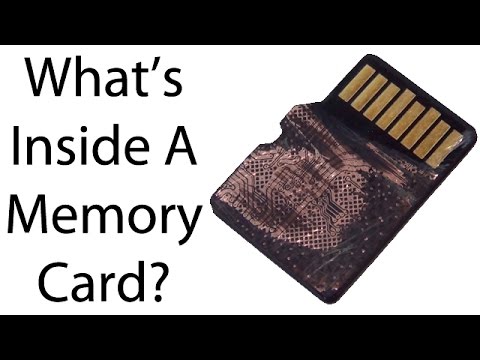
What Is Inside SD and Micro SD Memory Cards? Find Out!
- Report rights infringement
- published: 09 Feb 2016
- views: 30636

How to tell a fake SanDisk Micro SD Memory Card
- Report rights infringement
- published: 26 Jul 2013
- views: 172881

Samsung Galaxy S5 - How to transfer pictures to a SD memory card
- Report rights infringement
- published: 18 Feb 2015
- views: 47539

Ebay & Amazon China SD memory card scam & how to protect yourself
- Report rights infringement
- published: 20 Jul 2015
- views: 24646

How to install large Android apps easily into external SD Memory Card Simplest way
- Report rights infringement
- published: 13 Mar 2015
- views: 270211

SD Memory Cards explained for Digital Photography
- Report rights infringement
- published: 20 Apr 2010
- views: 33257

SD Memory Card Speed Tests: Nikon D810 Test Camera
- Report rights infringement
- published: 12 Mar 2016
- views: 2231

Samsung Galaxy Note 4 - How to insert / remove a SD Memory card
- Report rights infringement
- published: 14 Dec 2014
- views: 9773

Fixed: SD Card Corrupted/Damaged/Error or Cannot Access? 2 Minutes!
- Report rights infringement
- published: 02 Nov 2014
- views: 694807
- Playlist
- Chat

32GB Samsung Class 10 48MB/s TF / Micro SD UHS - Memory Card From Gearbest
- Report rights infringement
- published: 19 Oct 2016
- views: 3

how to recover your deleted files from any devices SD card,Hardisk,Memory card. etc.
- Report rights infringement
- published: 19 Oct 2016
- views: 12

MIXZA TOHAOLL Colorful Series 16GB Micro SD Memory Review GearBest
- Report rights infringement
- published: 18 Oct 2016
- views: 23

MIXZA TOHAOLL Ocean Series 16GB Micro SD Memory Card - 16GB COLORMIX
- Report rights infringement
- published: 18 Oct 2016
- views: 3

moving/copying files from internal memory to external sd card memory - Samsung Galaxy Grand Neo Plus
- Report rights infringement
- published: 18 Oct 2016
- views: 0

How to Move Photos and Videos to SD Card on Android Phone – Free Up Space and Increase Storage
- Report rights infringement
- published: 18 Oct 2016
- views: 23

Micro SD Memory Card
- Report rights infringement
- published: 18 Oct 2016
- views: 0

Increase Your Sd Card / Pen Drive Space Into 2GB to 4GB to 8GB to 16GB to 32GB [Hindi]
- Report rights infringement
- published: 18 Oct 2016
- views: 2165

MIXZA TOHAOLL Ocean Series 16GB Micro SD Memory Card^^
- Report rights infringement
- published: 18 Oct 2016
- views: 2

MIXZA TOHAOLL 64GB SDXC Micro SD Memory Card bought from GEARBEST
- Report rights infringement
- published: 17 Oct 2016
- views: 2
- Playlist
- Chat

The Exploration and Exploitation of an SD Memory Card [30c3]
- Report rights infringement
- published: 02 Jan 2014
- views: 27644

How to tell a fake SD Memory Card From Real Super Cheap Micro SD Cards - Real or Fake?
- Report rights infringement
- published: 30 Dec 2015
- views: 836

Memory Card Con Adaptador de Memorias Micro SD para Mercadolibre
- Report rights infringement
- published: 21 Jan 2016
- views: 520

How To Choose The Best Memory Card For Your Camera
- Report rights infringement
- published: 04 Aug 2015
- views: 16414

SD memory cards 5 reasons to be careful on where you buy them
- Report rights infringement
- published: 27 Sep 2015
- views: 32

Fake Samsung 64GB Micro SD Card & How 2 Test & Buy a Real One!
- Report rights infringement
- published: 24 Sep 2013
- views: 94560

Tutorial 11 for Arduino: SD Cards and Datalogging
- Report rights infringement
- published: 05 Apr 2011
- views: 247399

Raspberry Pi Linux LESSON 2: Formatting SD Card and Installing Operating System
- Report rights infringement
- published: 25 May 2015
- views: 22767
Is The Media Biased Against Trump? One Republican Delegate Thinks So
Edit WorldNews.com 28 Oct 2016Mysterious UFO Spotted Over Siberia Leaves Experts Baffled
Edit WorldNews.com 27 Oct 2016
Time to put Russia-Canada tensions in the deep freeze
Edit Al Jazeera 28 Oct 2016FBI: New Clinton emails prompt further investigation
Edit The Associated Press 28 Oct 2016Islamic Militants Force Civilians From Homes For Use As Human Shields In Mosul
Edit WorldNews.com 28 Oct 2016Shuttle to launch its ARM-based Android Mini PC-NS02 series (Shuttle Inc)
Edit Public Technologies 28 Oct 2016The new MacBook Pro requires $250 worth of dongles
Edit New York Post 28 Oct 2016This may be the USB-C hub we've been waiting for
Edit The Verge 28 Oct 2016Nintendo Switch reportedly won't support external hard drives
Edit Digital Spy 28 Oct 2016RIP, SD card slot: What photogs need to know about the new MacBook Pro
Edit Digital Trends 28 Oct 2016Gigastone iPhone Flash Drives Protect iPhone and iPad Data from Hackers and DDoS Attacks
Edit PR Newswire 28 Oct 2016World Series: What channel is Cubs-Indians on? TV, live stream info for Game 3
Edit Syracuse 28 Oct 2016Eibar veterans & other former club members set to open Ipurua's new East Stand on 19 November (Sociedad Deportiva Eibar SAD)
Edit Public Technologies 28 Oct 2016News Tips (State of South Dakota)
Edit Public Technologies 28 Oct 2016HP Omen 17
Edit TechRadar 28 Oct 2016Governor's Column: Decisions Are Made By Those Who Show Up (State of South Dakota)
Edit Public Technologies 28 Oct 2016BC-USDA-SD Direct Fdr Catl
Edit Rocky Mount Telegram 28 Oct 2016- 1
- 2
- 3
- 4
- 5
- Next page »







