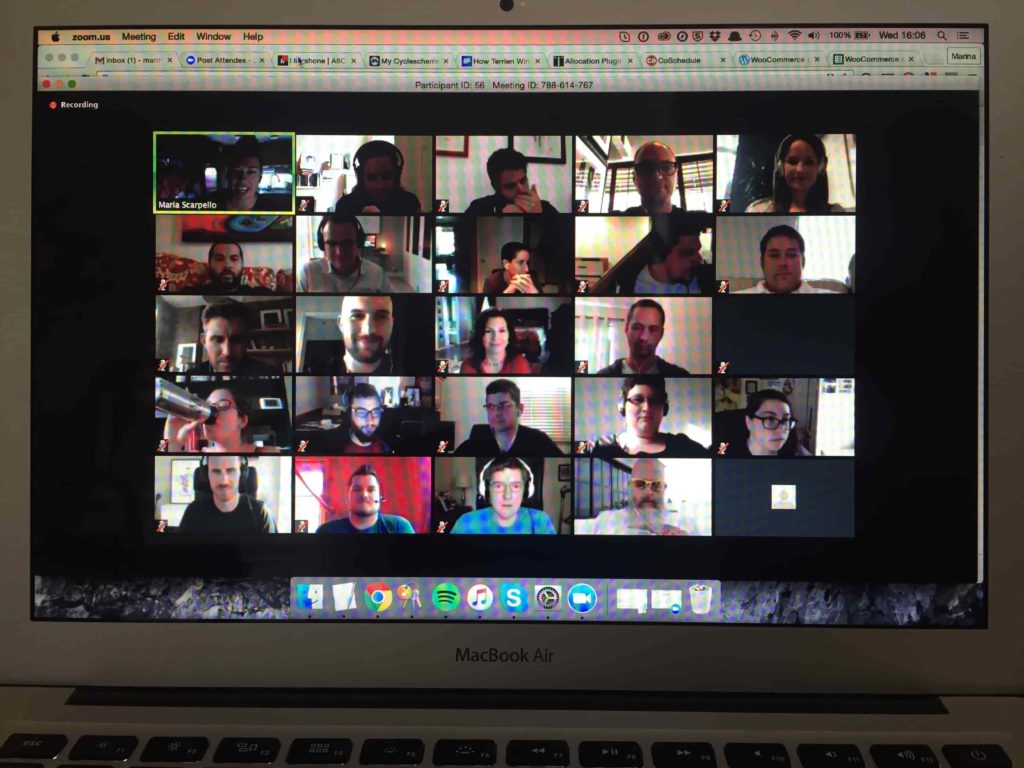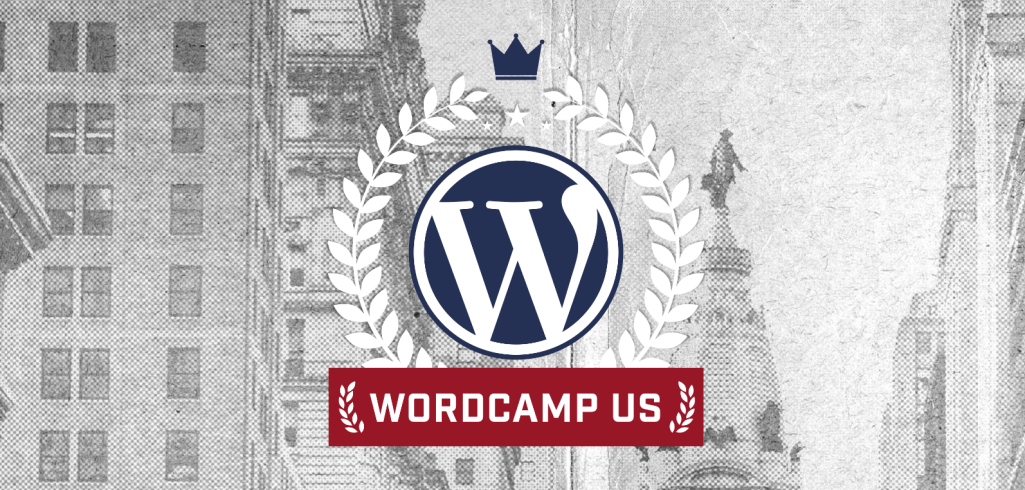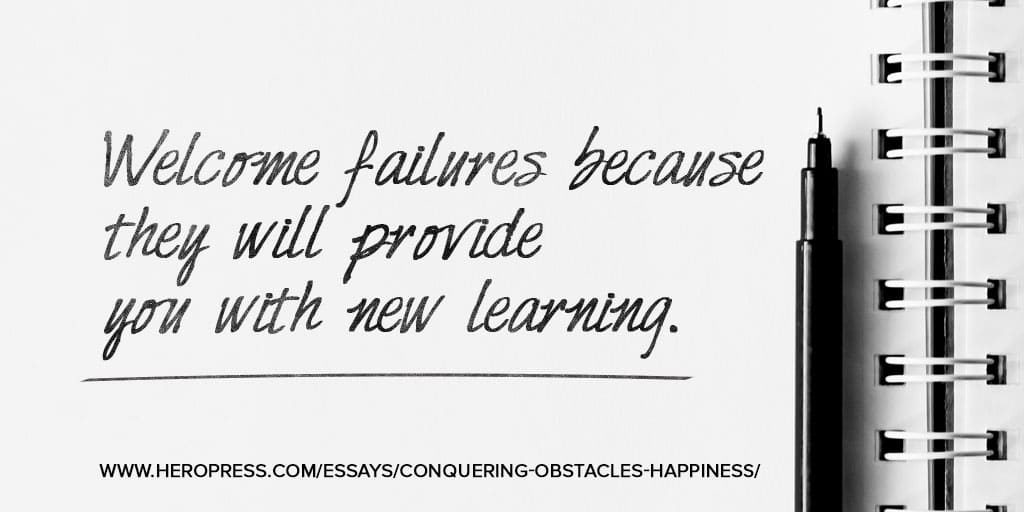I am not a developer. Confession? It feels like it sometimes. In my mind’s eye I see a roomful of skittish WordPress marketers with dark-ringed eyes, disclosing the number of times they pretended to understand something technical when it made about as much sense to them as the moon landing. Frustrated they can’t code it themselves. Maybe it’s just me in that room.
I am a words person – a creative, a copywriter, and a marketer. My heart beats faster over ancient English literature, clever mailers, alliteration, storytelling and subject lines, and the shapeshifting challenge of building an authentic brand in a world of smoke, mirrors, and shmoozing.
Topher asked me to write my WordPress story and when I thought about what I’ve learnt over the past two years what came to mind was: uncomfortable doesn’t mean walk away.
Far from being something to categorically flee or avoid, discomfort is a signpost to watch out for – something to embrace and step bravely towards. Obviously there are exceptions – but in my experience discomfort often means lean in, listen closely, change something.
I’ve chosen to share a few of the ways I’ve encountered uncomfortable in my WordPress journey so far, and why I’m grateful.
A bit of background
Perhaps we are all creatures of habit on some level, but I really am. For example, when backpacking with my best friend in 2008 from Istanbul down to Cairo – through Syria and Jordan, including places that are now literally non-existent – she and I noticed that if we found a good restaurant I’d suggest returning the following night while she always wanted to try new spots.
When I find something I like, it makes perfect sense to me to stick with it, sometimes to a fault. Until fairly recently I would have described myself as someone who didn’t thrive on change. This partly explains why by the age of twenty nine my entire life had played out in one city.

My beautiful mum, brother and I. My mum is a superhuman and I miss her daily.
Birth, preschool to postgraduate studies, the first nine years of my career, family, friends, life – all in one patch.
I have been privileged to do some excellent travelling to amazing places – European beach holidays and ski trips (obviously I broke my arm), teaching English for four weeks in South Korea, a cruise in Alaska, a church trip to Singapore and Malaysia, Vancouver to visit family – but my sense of home and place was unwaveringly Cape Town.
At the beginning of 2014 I decided to emigrate. The delay between the idea occurring to me and resigning was less than two weeks. With a British passport through my English mum and a mild obsession with all things British, London was it. It seemed wise to secure a job first but my gut said I should have faith and move regardless so I resigned from Yuppiechef.com where I’d been for nearly five years, sold my car, and booked a one way ticket.
At this point, it would be fair to say WordPress was not even really on my radar. It powered Yuppiechef’s blog so I’d used it in that capacity and my own blog was on WordPress.com – but it was pretty much just a thing to do with the internet that helped people publish stuff.
A week before I set off I was having sushi with friends and got chatting to a mouthy American who worked for WooThemes. Hearing of my pending departure and getting a sense of my strengths and what I loved to do, he suggested I consider applying. Less than a week later I accepted an offer to join Woo’s then-tiny marketing team. I’m still amazed at the speed with which it all happened – and will be forever amused by Mark and Warren’s confidence in me as a total WordPress n0ob (maybe they didn’t realise!).

I love MailChimp. Freddy lives on my desk beside some Woo stickers
And so my WordPress journey began in London on 1 July 2014, fresh off the boat and working remotely for the first time. I logged online from a coffee shop – specifically Timberyard, which has become a familiar friend – and dived headfirst into a world I hadn’t realised would be so technical. And digital. Marketing a digital product is a very different kettle of fish to kitchen products. And working remotely as an extrovert?
In my first week I was sent to WordCamp Brighton where I innocently asked someone the difference between .org and WordPress.com. This was the first prickle of my first uncomfortable hurdle: being okay with not knowing everything.
It really is okay not to know everything.
It sounds stupid to even write that one needs to be okay with not knowing everything – of course one can’t, but at Yuppiechef.com I sure knew a lot more about a lot more. There, my lack of technical understanding wasn’t a thing, marketing was lauded, and our brand was at the forefront of what set us apart. People wrote about how the following for Yuppiechef was cult-like, and I’d helped create that.
Joining Woo I was a tiny fish all over again, and I was swimming in a world with languages I didn’t understand.
Everyone is a genius. But if you judge a fish by its ability to climb a tree, it will live its whole life believing that it is stupid. – unknown (but attributed to Einstein)
It was a little bit terrifying to be a marketer in this tech-celebratory world. And it took me a long time to accept I have something significant to offer at WooCommerce (and now Automattic) and feel confident enough to add my voice to conversations. Why? I guess I am proud. In the early days I was constantly tempted to pretend to know more than I do (for the record this is a bad idea) and developed a hefty dose of imposter syndrome, which worsened when Automattic acquired WooCommerce. I found myself wondering if they would have hired me.
For a few months, the fear I felt kept me from bringing to the table the valuable things I did know.

With my team in Cape Town earlier this year. Nicole, Aviva, me, Gareth and Kevin <3.
It’s scary admitting a lack of understanding, it takes strong relationships with colleagues (which take time to build, especially remotely) to raise your hand and be vulnerable. But the problem is that not doing so ends up blocking and robbing the contribution you could make. It silences your voice. It is not possible to be a master of all trades: yes I need a working understanding of our products, but I don’t need to become a Javascript developer. One body, many parts, all valuable.
This learning curve was uncomfortable for me. At various points I have wanted to bail, or take a year to learn how to code fulltime. But I am really glad I haven’t because marketing is vital and that is what I can do. And do very well (when I’m not looking over my shoulder).
It’s okay to be an expert in what you love, not what other people love. It’s why we have teams. It’s what makes the world interesting.

The first WordPress London meetup I attended. It was pretty awesome.
Remote relationships take longer to build but they sure run deep.
My degree was in Psychology and it remains an active interest. ENFJ is proudly in my Twitter bio, I love taking personality tests and calling out and connecting with the underbellies and depths of fellow human beings.
“My friends are my estate. Forgive me then the avarice to hoard them.” – Emily Dickinson
If you’re familiar with Gallups Strengthfinder, I’m a Relator to the bone. People often ask how I have the discipline to work from home but that’s pocket change compared to the relational challenge. Showing up to work and being productive hasn’t been the thing I’ve found difficult – it’s trying to build relationship digitally with people far away and in different timezones.
Plus I find there is a certain type of rapport, creativity, and energy that is really hard to create remotely when it comes to brainstorming and collaborating. The buzz of having an idea and someone else adding to it IRL, growing it into something greater. This was not a comfortable thing, but again choosing to stay has proven invaluable.
Remote relationships take longer to build, but they sure run deep. The bonding that happens when you come together for meetups and WordCamps is extraordinary. I have grown to properly know and love my colleagues (not all 500+ Automatticians yet but certainly my immediate team) and a bunch of awesome WordPress people I’ve met.
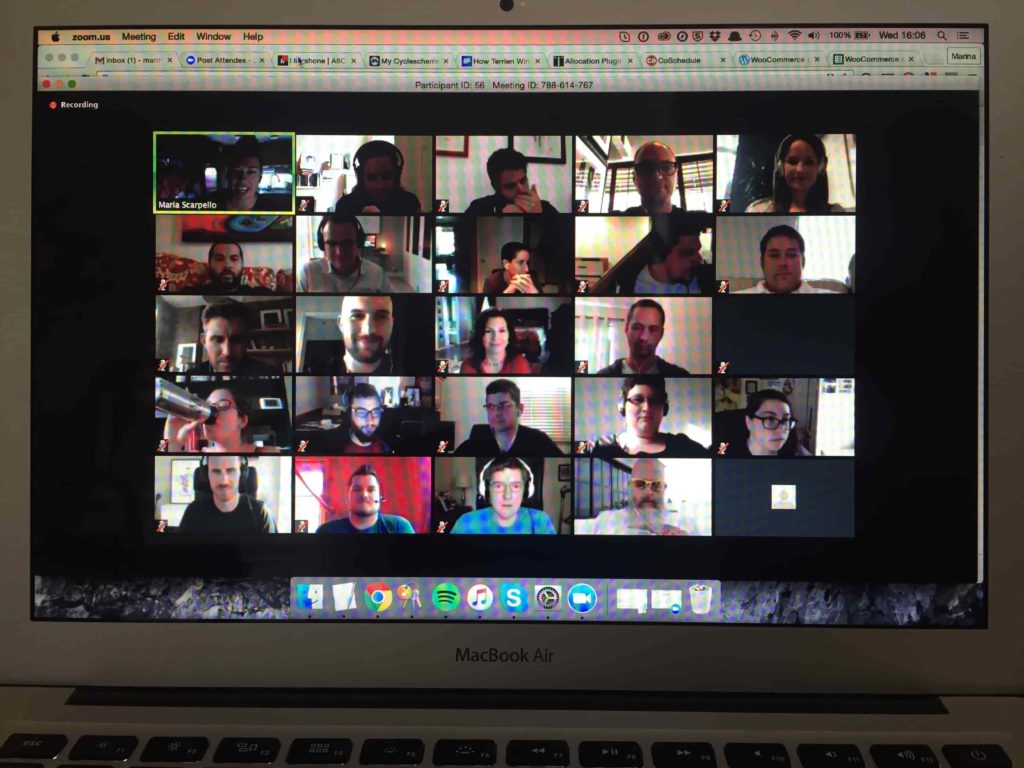
Well hello Woo people. Here’s us hanging out on Air.
It’s tiring flying to meetups, and you miss home, but it’s now becoming hard to leave them. My heart sometimes feels like it is scattered in little bits: a fragment with Scotty and the Dekode crew in Norway, another few with Louise in Kwazulu Natal, Cobus and Dom in Cape Town and chunks with Nicole and Aviva stateside. It’s fragmenting, but what a privilege.
To keep me grounded day to day, I’ve helped start and now am involved in running a non-profit coworking space, which has opened up a whole new web of relationships in London. If you’re ever in town, pop into ARK Coworking for a pour over coffee.
Working remotely is different. But it’s a pretty niche kind of special to have a web of people around the world that you would otherwise be totally unconnected to.

The Woo biker gang on a marketing meetup near Lake Michigan, 2015
Which brings me to another uncomfortable hurdle brought squarely to me by WordPress: the challenge of responding well to diversity and difference.
Thinking something for a long time doesn’t mean it’s true.
Part of Automattic’s creed is to never stop learning. Being part of WordPress has brought me into close proximity with a more varied, vocal, challenging, and diverse group than I could have made up.
The thing about being a human is you only ever get to be one of them. One in over seven billion. How much about other people and parts of the world you don’t live in do you know, really? How much do I? Being part of WordPress has opened my eyes to diversity in a way that is hard to describe. Emigrating helped too, but it is very possible to live in a bubble wherever you go.
A long habit of not thinking a thing wrong gives it a superficial appearance of being right. – Thomas Paine
Just because something has always been a certain way, doesn’t make it right. Being part of WordPress, and Automattic, has helped me greatly in learning how to hold what I believe to be right and true gently, and have equal respect for other people’s right and true.
I ran the WooCommerce London meetup for two years which brought me into contact with a very mixed group; I was part of Automattic’s diversity workshop at the GM which was educational to say the least; when my friend Rosie started a blog to highlight out how mouthy women get told they’re too masculine, I got behind her heart and soul.

Stewart Ritchie sharing at the WooCommerce London meetup. Photo: Gabor Javorsky.
The most poignant example of this for me was much closer to home. I wrote some copy a while ago as the backstory of Woo’s ninja mascot, Hiro and included in it a bunch of references to Japanese culture that, though well intentioned, turned out to be not okay. It had been up for ages before someone with a different enough perspective flagged it. Ouch.
I went home after a long day of tears and much Slack messaging and confided in my Malaysian flatmate about it, half expecting him to comfort me and say the whole thing really wasn’t such a big deal and that it didn’t bother him. Instead his only comment was: “That’s good. It will make your company better.”
We live, we learn. We wound, we grow.
John Maeda, who recently joined Automattic as Head of Design and Inclusion, calls such oversights in our thinking ‘lacunae’. Being part of the worldwide community of WordPress has brought a number of my own lacunae into sharp focus. It’s also made me more able to exist peacefully alongside people whose views I don’t share. I’m a human, they’re a human. Two in seven billion.
Now, the idea of stepping away and retreating to a more homogenous, same-y group of people who tend to agree with me is not just unattractive, it’s scary.
WordPress helps me be open-minded and it’s vehicle for doing this is individuals who are willing to speak up. Let’s help each other, as kindly and graciously as we can.
Marketing a WordPress product is difficult.
I’ve found marketing WooCommerce challenging for two reasons.
First there is the classic digital marketer’s problem of how to build relationship with customers you never get to meet. All we have are words online and if we’re lucky some rituals and routines we can inject life into (I wrote about this strategy here).
Over the past two years there have been a number of times I have thrown my hands up in the air and wanted to market something that is just easier to sell (coffee, an awesome gadget, luxury jewelry).
On top of that eCommerce is a competitive space and selling WordPress can be a little complex messaging-wise, especially for non-coders and those not familiar with WordPress:
Friend: Do I even have WooCommerce yet?
Me: Yes it’s there in your downloads folder.
Friend: <silence>.
Every time I see another seductive Squarespace ad or the daily Shopify case study lands in my inbox (How person x built y and changed the destiny of the human race) – part of me can only see how far we have to go.
But, I am enjoying fighting the good fight to democratise eCommerce with WordPress. I believe in what we’re doing, and in open source, and even though our competitors have bigger marketing teams and 24/7 phone support I feel a fierce loyalty to Woo.
I don’t believe marketing has the emphasis it deserves in the WordPress space, but it’s coming to the fore. Great products don’t market themselves. The weaker thing will win if that is what is in front of people. I’m excited to be in this space.
Saying less is more. Narrow focus is healthy.
As someone who loves to joke around, natter, and come up with ideas, something I have learnt the hard way is that volume of words and number of ideas is not no an indicator of the quality of your contribution.
It feels nice to be busy, but what is the deliverable?
Having another great idea is not always helpful. Sometimes what I need to do is shut up and work. The manager versus maker ratio tends to leave a lot of cooks in the kitchen. Ideas are a dime a dozen. Pushing a few strategic things over the line, with your eyes on a goal everyone has agreed on, now that’s a better way.
Staying focused working remotely can be hard. Fortunately, we have a great system of setting OKRs that my team is particularly diligent at sticking to. There are so. Many. Conversations. Going on all of the time. Focus is a healthy and freeing thing.

My Woo bestie, Louise. Here we are in San Francisco in 2014. I went back to South Africa for her wedding this year :).
Inclusion is a very important thing.
A final thing I am learning through WordPress, and which has made my uncomfortable for sure, is the importance of inclusion. I touched on this a little already, but it’s something that I have now got my teeth into and am not going to let go of. Inclusion is a thing.
Something that is great about WordPress is that intrinsically inclusive, it’s open to all.
It isn’t only about big shiny success stories where people are making thousands of dollars. It’s people all over the world, fighting to make WordPress available in all languages; it’s faithful meetup organisers sharing knowledge with those who are just starting out; it’s the GPL; it’s having childcare at WordCamps; it’s using y’all or folks not guys to greet an audience.
WordPress is not slick, sometimes things get a bit messy and there are heated discussions on forums and in backchannels. But WordPress is also a lot like how the world should be – democratic, going out of it’s way to make room and include, and with more than just the bottom line driving decisions.
Conclusion
That’s it from me. I hope sharing just a few of the ways WordPress has made me uncomfortable– what I learnt, and why I am glad I didn’t just bail – will be encouraging.
Perhaps you are facing some tough things related to work or beyond. Maybe someone has expressed an opinion or belief that has made you uncomfortable. I’d encourage you to pause and take some time to think over whatever it is before acting.
Uncomfortable often means there is something amazing to be learnt.
Let’s be brave, open, and keep on learning together through this wonderful thing called WordPress.

The post Uncomfortable doesn’t mean walk away appeared first on HeroPress.