192.168.l.l
192.168.l.l The IP address of your router is a unique binary identification number which all other devices on your network would use to communicate with the router, to locally receive and forward data, and to get Internet access.
You may need to know your router’s IP address for the following
- 1. To access the router’s administrative console for configuration or troubleshooting you’ll need to type its IP address in your web browser, and you’ll be forwarded to the login screen
- 2. To check the LAN connection between a network device you’ll need to ping the IP address of your router from the local machine and check whether it can exchange data packets with the gateway (router)
- 3. To protect your local cable or wireless network from unauthorized access by changing the default router IP address set by the manufacturer to a personalized number which only you will know
192.168.1.1
192.168.1.1 is one of the most common IP addresses a router would receive at factory. Equipment by Linksys, Asus, 3Com, Dell, SpeedTouch, Zyxel, Teletronics, Telnet, and many ISP-supplied routers get 192.168.1.1 as the factory set IP address, and you’ll need to use this IP at least once — for your first login to the router’s admin console. To assist you with that, we prepared a reference list of default router IP addresses, logins and passwords by manufacturer and model.
What if 192.168.l.l doesn’t work?
Even when you are sure that 192.168.l.l should be your router’s IP address, it may appear to have been changed by your ISP, by a technical representative who launched your wired or wireless LAN, by one of your family members or by mistake.
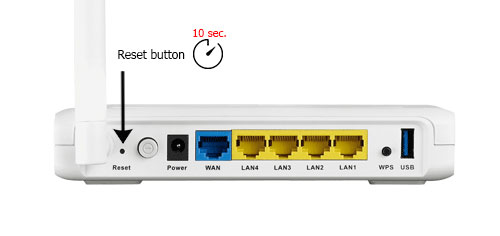
Keep calm, as long as you have physical access to your router, you’re able to reset it and to recover access to the administrative console with the default IP, login and password initially assigned by the manufacturer. The hard reset button usually looks like a small hole where a paperclip end or a pen tip would fit. After you reach the reset button and hold it down for around 30 seconds, your router will reboot with factory settings.