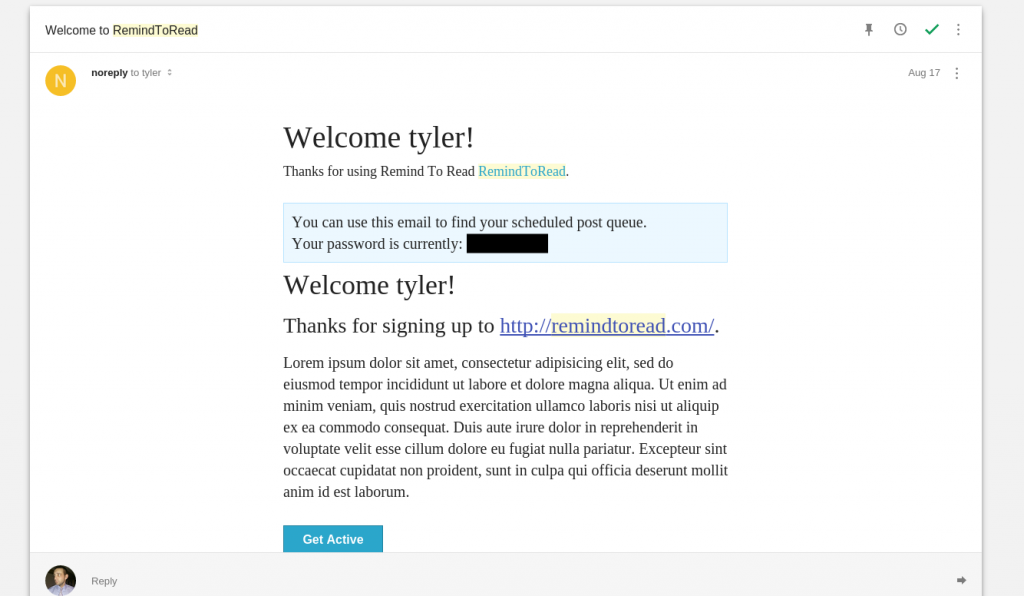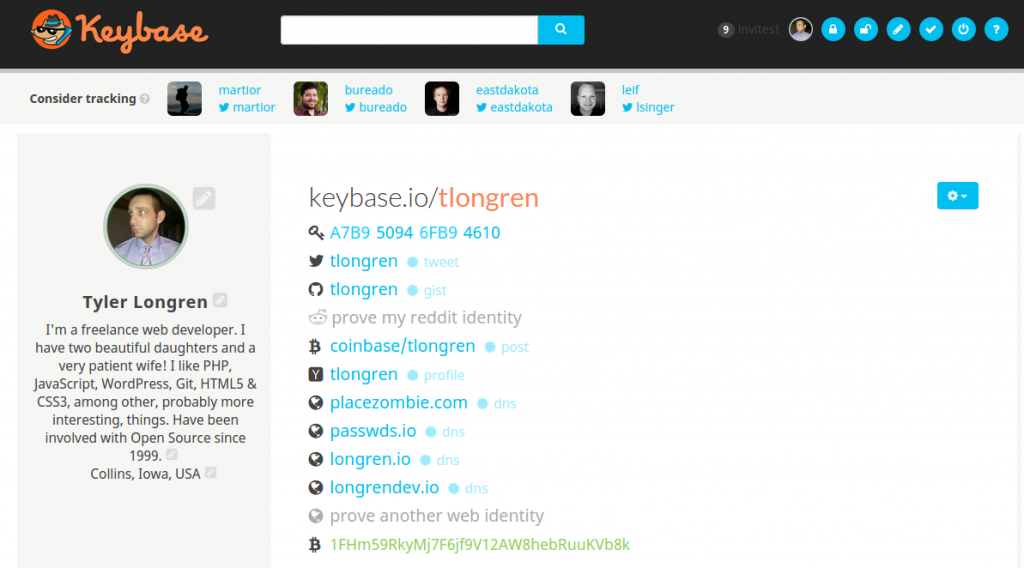VPN using a cheap VPS and sshuttle
It really is awesome, sshuttle basically allows you to browse the web via your VPS, in my case, a VPS from DigitalOcean (sponsored link, as are the others to DigtialOcean). It works on Linux and MacOS.
The GitHub repo explains it better than I can.
Transparent proxy server that works as a poor man’s VPN. Forwards over ssh. Doesn’t require admin. Works with Linux and MacOS. Supports DNS tunneling.
It hasn’t been updated in two years, but, no need to fix or change something that doesn’t need fixing or changing.
So, Why? What’s the point?
I run some Tor relays, one out of my house, thanks Mediacom! ;)
Because of this, many websites block me. Kohl’s, Best Buy, no posting on 4Chan (understandable), even healthcare.gov is blocked. I don’t want to pay for one of the many VPN services. Here’s the message I get at healthcare.gov without sshuttle.
Access Denied
You don’t have permission to access “http://www.healthcare.gov/” on this server.
Reference #18.22ea4d17.1397361569.6bb6afe
VPN’s even provide vital Internet access to those facing government censorship, and worse.
Options
Setting up a secure VPN server on a linux box can be a pain, and definitely takes longer than 5 minutes. sshuttle takes about that, maybe, if you type really slow.
So, for me, when I found sshuttle, my heart was set, the other options didn’t matter.
Setting Up sshuttle On Ubuntu Flavors
Doesn’t get any easier than this. Run the following in a terminal:
|
1 |
sudo apt-get install sshuttle |
Now, we’re basically going to SSH to our VPS/server. Again, run this in the terminal:
|
1 |
sshuttle -r username@vps.yourdomain.com 0/0 -vv |
After running sshuttle -r [email protected] 0/0 -vv you’ll be asked for the root password. And sometimes, for whatever reason, it dies immediately after running the sshuttle command.
If sshuttle doesn’t work after running it the first time, run it again! It should work the second time. It could be something with the system I’m on, so hopefully this is isolated to me. :)
Setting Up sshuttle On MacOS
When someone donates me a new Macbook Pro 15″, I’ll start writing this stuff. :)
Update: April 21, 2014 Have a look at this post for using sshuttle with MacOS. Comes courtesy of Aaron Bull Schaefer in the comments.
And if I need a VPS?
You can find a cheap VPS easily with Google. DigitalOcean has them for $5/month, which will be plenty sufficient to use specifically for sshuttle.
Other Options
Lots of other options have been mentioned in the thread at Hacker News. Check em out. Some really good suggestions that are sometimes even cheaper!