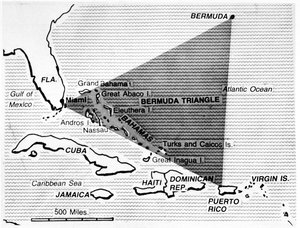- published: 24 Apr 2007
- views: 2550177
-
remove the playlistRss Feed
-
remove the playlistLatest Videos
-
remove the playlistLongest Videos
- remove the playlistRss Feed
- remove the playlistLatest Videos
- remove the playlistLongest Videos
- published: 14 Oct 2009
- views: 179990
- published: 09 Jan 2014
- views: 77598
- published: 23 Aug 2012
- views: 3311
- published: 22 Jul 2014
- views: 22104
- published: 21 Jul 2015
- views: 759
- published: 01 Apr 2012
- views: 50289
RSS
RSS (Rich Site Summary; originally RDF Site Summary; often called Really Simple Syndication) uses a family of standard web feed formats to publish frequently updated information: blog entries, news headlines, audio, video. An RSS document (called "feed", "web feed", or "channel") includes full or summarized text, and metadata, like publishing date and author's name.
RSS feeds enable publishers to syndicate data automatically. A standard XML file format ensures compatibility with many different machines/programs. RSS feeds also benefit users who want to receive timely updates from favourite websites or to aggregate data from many sites.
Subscribing to a website RSS removes the need for the user to manually check the website for new content. Instead, their browser constantly monitors the site and informs the user of any updates. The browser can also be commanded to automatically download the new data for the user.
Software termed "RSS reader", "aggregator", or "feed reader", which can be web-based, desktop-based, or mobile-device-based, presents RSS feed data to users. Users subscribe to feeds either by entering a feed's URI into the reader or by clicking on the browser's feed icon. The RSS reader checks the user's feeds regularly for new information and can automatically download it, if that function is enabled. The reader also provides a user interface.
This article is licensed under the Creative Commons Attribution-ShareAlike 3.0 Unported License, which means that you can copy and modify it as long as the entire work (including additions) remains under this license.
- Loading...

-
 3:46
3:46RSS in Plain English
RSS in Plain EnglishRSS in Plain English
A short explanation of RSS and how it helps you save time reading the web. This video introduces RSS as a way to subscribe to websites and save time on the Web. An "old vs. new" theme illustrates how RSS differs from visiting web sites independently, including: • The new and old ways of reading news on the web • An introduction to RSS Readers • How to identify and subscribe to an RSS feed • What to expect when using an RSS reader Need explainer videos for your classroom? This video is a sample from a unique video library that can be licenced for use by educators.. http://CommonCraft.com/ Ready-made Videos and Downloadable Visuals for Educators http://ExplainerAcademy.com/ Learn how to turn your ideas into clear, understandable explanations and animated explainer videos with our online courses. http://ArtOfExplanation.com/ We wrote the book on explanation and how to make ideas easy to understand. SOCIAL: Twitter ► https://twitter.com/CommonCraft Facebook ► https://www.facebook.com/CommonCraft Email ►https://www.commoncraft.com/newsletter -
 4:52
4:52How To Make An RSS Feed
How To Make An RSS FeedHow To Make An RSS Feed
This video shows you how to make an RSS feed both from coding and using freeware. -
 2:19
2:19How to Find the RSS Feed for Your Youtube Channel
How to Find the RSS Feed for Your Youtube ChannelHow to Find the RSS Feed for Your Youtube Channel
How to find the RSS Feed for Your Youtube Channel - Derral Eves explains how to find your RSS feed on YouTube and why you need it. http://www.youtube.com/rss/user/YourChannelNameHere/feed.rss Share this Video: http://youtu.be/DevXRvPa3dU Get More Great Tips - Subscribe ➜ http://goo.gl/dWNo9H My Favorite YouTube Tool TubeBuddy Download TubeBuddy Free Today! ➜ http://goo.gl/PrGfLe Derral Eves is an expert in social media marketing, mobile marketing, internet marketing, and video marketing. Check out Derral's tutorials to help you grow your online knowledge. Get More Great Tips - Subscribe ➜ http://goo.gl/dWNo9H My Favorite YouTube Tool TubeBuddy Download TubeBuddy Free Today! ➜ http://goo.gl/PrGfLe SCHEDULE Tuesdays: Facebook Training http://www.youtube.com/playlist?list=PLVODYj2uxE86kXAde8hQuKhz3Xhtlb3zP Google+ Training http://www.youtube.com/playlist?list=PLVODYj2uxE84vnU4qJAOk9OG7K-KusTx6 Thursdays: YouTube Training http://www.youtube.com/playlist?list=PLVODYj2uxE84mPamhzuTzRivjBK6eY7tx YouTube Basic Training http://www.youtube.com/playlist?list=PLVODYj2uxE85ADhbs3-dKz_vLfO7eJy2t Monthly: Advanced YouTube Training http://www.youtube.com/playlist?list=PLVODYj2uxE87QRJAkdshm0LJKJmXO_iB0 Hangouts http://www.youtube.com/playlist?list=PLVODYj2uxE87871T2EDrdFN97mr8aqXn6 Other Great Resources YouTube UnderGround Google Community https://plus.google.com/u/0/communities/109376263173784183345 Ask me A Question http://derraleves.com Follow me https://plus.google.com/101908858972679314079/posts http://www.facebook.com/DerralE https://twitter.com/derraleves http://www.linkedin.com/in/derraleves How to find the RSS Feed for Your Youtube Channel -
 3:30
3:30What's an RSS Feed? :: Magnet Minute
What's an RSS Feed? :: Magnet MinuteWhat's an RSS Feed? :: Magnet Minute
More at http://www.magnetmediafilms.com/blog RSS stands for Really Simple Syndication, which is a way of subscribing to a website or blog differently than email updates. Each website has its own RSS feed address that you enter into an RSS reader that will then update automatically every time a new post is published. So instead of going to each blog individually, you can go to your reader to view all the news from the websites you're following. Because most people refer to email updates or social media networks to read their news, you might hear people say 'RSS is dead.' But if you're looking for one place to be able to check news without the extra noise or inbox overload, RSS readers are a great option for you. When you go to a site you enjoy checking frequently, look for the RSS address for their blog, which is just a standard URL that has been designated to update with the site's feed. (See example in the video.) Google Reader is an easy option when picking an RSS reader. Most of us are using a Google product of some kind, so going to http://google.com/reader you'll likely find it's convenient to start using. It's really easy to separate different sites as you see fit into categories using "tags," and share buttons are easily accessible if you want to be able to share news to your networks. To add a new feed to your reader, just click 'Subscribe' and enter the RSS web address and hit 'Enter'. You'll know if the feed is correct because the last 10 or so posts will appear as unread. Are you using RSS or do you prefer another option? Find Magnet Media at: http://www.facebook.com/MagnetMediaInc http://www.twitter.com/MagnetMediaInc http://bit.ly/MagnetGPlus Find Amy at: http://youtube.com/schmittastic http://www.twitter.com/schmittastic http://www.savvysexysocial.com --- MAGNET MEDIA is a production studio and interactive marketing services firm based in New York. For over 10 years, we've shot original video, grown online communities, and reached audiences through digital environments for top brands all over the world. To learn how MAGNET MEDIA can help with your social media/interactive marketing or video solutions, contact info@magnetmediafilms.com or 646-486-7109. -
 1:48
1:48What is RSS Feed and How Does it Work?
What is RSS Feed and How Does it Work? -
 3:21
3:21Wordpress RSS Feeds and Feedburner Setup - Quick Tutorial
Wordpress RSS Feeds and Feedburner Setup - Quick TutorialWordpress RSS Feeds and Feedburner Setup - Quick Tutorial
http://wpforall.com/sponsored-review/ To feature your Wordpress plugin, website or service, visit the site above. In this Wordpress Video Tutorial for beginners, learn the uses of RSS Feed and how to maximize it use with the use of Feedburner. We will be using the best web design software on the market, Wordpress, to make and customize our beautiful website. No coding experience is required, and we'll teach you how to design your Wordpress website easily and quickly. What will we be learning? We'll show you how to find your RSS feed in your Wordpress website and how to set up Feedburner. ******************* Tools Used in the Video + DISCOUNT CODES: DREAMHOST COUPON – 75% OFF: http://wpforall.com/dreamhost WPFORALL75 - 75% off hosting ** MYTHEMESHOP COUPON – 60% OFF: http://wpforall.com/mythemeshop WPFORALL60 – 60% off all themes ** TOOLS: Feedburner - feedburner.com ******************* Like this video? Please let me know in the comments section below, like the video, and subscribe! To subscribe to my channel, visit the link below: http://wpforall.com/subscribe ******************* Custom Code, Files, Special Comments: None specified for this video. ******************* Video Timestamps: 00:28 - what is the media library? 01:15 – how to add images? 04:30 – How to post pictures externally? 07:15 - How to embed a video into a post? ******************* If you have any questions, feel free to let us know in the comments below, or contact us at http://wpforall.com/contact Video originally posted at: https://www.youtube.com/watch?v=R3INlMClWQE Property of: http://wpforall.com -
 2:22
2:22RSS-Feeds verstehen und nutzen
RSS-Feeds verstehen und nutzenRSS-Feeds verstehen und nutzen
Screencast: Das Prinzip hinter RSS -
 6:11
6:11WordPress RSS Feed - What Is RSS, Where Are The Feeds & How Many Are There? | WP Learning Lab
WordPress RSS Feed - What Is RSS, Where Are The Feeds & How Many Are There? | WP Learning LabWordPress RSS Feed - What Is RSS, Where Are The Feeds & How Many Are There? | WP Learning Lab
Grab Your Free 17-Point WordPress Pre-Launch PDF Checklist: http://vid.io/xqRL WordPress RSS Feed - What Is RSS, Where Are The WordPress RSS Feeds & How Many Are There? | WP Learning Lab This is the URL of the WordPress documentation regarding RSS feeds. It's a very interesting read. https://codex.wordpress.org/WordPress_Feeds In this tutorial you're going to learn about your WordPress site's RSS feeds. RSS stands for Real Simple Syndication and it used to communicate your blog posts to WordPress RSS reader using XML. Using an RSS reader, people can read WordPress feeds without visiting your website. The reader use WordPress feeds to pull in the newest posts on a set schedule. For basic RSS feed setup, WordPress takes care of everything for you. You just have to know where to find it, which is very easy. To get to the main RSS feed it will be at www.YourDomainName.com/feed/. You can use that URL for third party integrations using Zapier. Some software also integrates directly with your RSS feed. For example, email autoresponders like MailChimp and Aweber can pull in your RSS feed and send a broadcast email to your list everything the RSS feed is updated. You can also use third-party RSS tools like FeedBurner to customize your RSS feeds and get RSS feed analytics. I hope this information helps you! If you have any questions leave a comment below or ping me @WPLearningLab on Twitter. -------------- If you want more excellent WordPress information check out our website where we post WordPress tutorials daily. https://wplearninglab.com/ Connect with us: WP Learning Lab Channel: http://www.youtube.com/subscription_center?add_user=wplearninglab Facebook: https://www.facebook.com/wplearninglab Twitter: https://twitter.com/WPLearningLab Google Plus: http://google.com/+Wplearninglab Pinterest: http://www.pinterest.com/wplearninglab/ -
 6:04
6:04How To Add An RSS Feed To Website
How To Add An RSS Feed To Website -
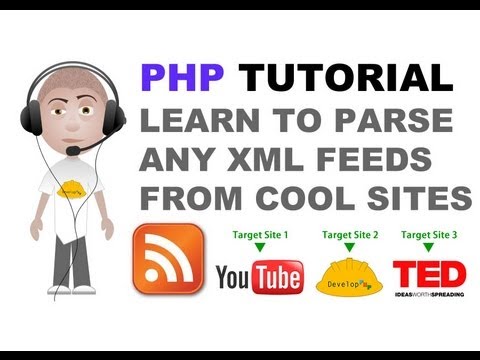 24:53
24:53simpleXML PHP tutorial learn to parse any XML files and RSS feeds
simpleXML PHP tutorial learn to parse any XML files and RSS feedssimpleXML PHP tutorial learn to parse any XML files and RSS feeds
Lesson Code: http://www.developphp.com/video/PHP/simpleXML-Tutorial-Learn-to-Parse-XML-Files-and-RSS-Feeds Learn to parse any XML based feeds or data using PHP and a for loop. You can target any popular website RSS and rip data straight from their feeds using minimal code that is very easy to understand. We use the simplexml_load_file() function to make an XML object out of the XML file online. An XML object that can then be parsed easily enough with a PHP for loop. The simplexml_load_file() function is part of the simpleXML extension of PHP.
-

RSS in Plain English
A short explanation of RSS and how it helps you save time reading the web. This video introduces RSS as a way to subscribe to websites and save time on the Web. An "old vs. new" theme illustrates how RSS differs from visiting web sites independently, including: • The new and old ways of reading news on the web • An introduction to RSS Readers • How to identify and subscribe to an RSS feed • What to expect when using an RSS reader Need explainer videos for your classroom? This video is a sample from a unique video library that can be licenced for use by educators.. http://CommonCraft.com/ Ready-made Videos and Downloadable Visuals for Educators http://ExplainerAcademy.com/ Learn how to turn your ideas into clear, understandable explanations and animated explainer videos wit...
published: 24 Apr 2007 -

How To Make An RSS Feed
This video shows you how to make an RSS feed both from coding and using freeware.
published: 14 Oct 2009 -

How to Find the RSS Feed for Your Youtube Channel
How to find the RSS Feed for Your Youtube Channel - Derral Eves explains how to find your RSS feed on YouTube and why you need it. http://www.youtube.com/rss/user/YourChannelNameHere/feed.rss Share this Video: http://youtu.be/DevXRvPa3dU Get More Great Tips - Subscribe ➜ http://goo.gl/dWNo9H My Favorite YouTube Tool TubeBuddy Download TubeBuddy Free Today! ➜ http://goo.gl/PrGfLe Derral Eves is an expert in social media marketing, mobile marketing, internet marketing, and video marketing. Check out Derral's tutorials to help you grow your online knowledge. Get More Great Tips - Subscribe ➜ http://goo.gl/dWNo9H My Favorite YouTube Tool TubeBuddy Download TubeBuddy Free Today! ➜ http://goo.gl/PrGfLe SCHEDULE Tuesdays: Facebook Training http://www.youtube.com/playlist?list=PL...
published: 09 Jan 2014 -

What's an RSS Feed? :: Magnet Minute
More at http://www.magnetmediafilms.com/blog RSS stands for Really Simple Syndication, which is a way of subscribing to a website or blog differently than email updates. Each website has its own RSS feed address that you enter into an RSS reader that will then update automatically every time a new post is published. So instead of going to each blog individually, you can go to your reader to view all the news from the websites you're following. Because most people refer to email updates or social media networks to read their news, you might hear people say 'RSS is dead.' But if you're looking for one place to be able to check news without the extra noise or inbox overload, RSS readers are a great option for you. When you go to a site you enjoy checking frequently, look for the RSS addres...
published: 23 Aug 2012 -

-

Wordpress RSS Feeds and Feedburner Setup - Quick Tutorial
http://wpforall.com/sponsored-review/ To feature your Wordpress plugin, website or service, visit the site above. In this Wordpress Video Tutorial for beginners, learn the uses of RSS Feed and how to maximize it use with the use of Feedburner. We will be using the best web design software on the market, Wordpress, to make and customize our beautiful website. No coding experience is required, and we'll teach you how to design your Wordpress website easily and quickly. What will we be learning? We'll show you how to find your RSS feed in your Wordpress website and how to set up Feedburner. ******************* Tools Used in the Video + DISCOUNT CODES: DREAMHOST COUPON – 75% OFF: http://wpforall.com/dreamhost WPFORALL75 - 75% off hosting ** MYTHEMESHOP COUPON – 60% OFF: http://w...
published: 22 Jul 2014 -

-

WordPress RSS Feed - What Is RSS, Where Are The Feeds & How Many Are There? | WP Learning Lab
Grab Your Free 17-Point WordPress Pre-Launch PDF Checklist: http://vid.io/xqRL WordPress RSS Feed - What Is RSS, Where Are The WordPress RSS Feeds & How Many Are There? | WP Learning Lab This is the URL of the WordPress documentation regarding RSS feeds. It's a very interesting read. https://codex.wordpress.org/WordPress_Feeds In this tutorial you're going to learn about your WordPress site's RSS feeds. RSS stands for Real Simple Syndication and it used to communicate your blog posts to WordPress RSS reader using XML. Using an RSS reader, people can read WordPress feeds without visiting your website. The reader use WordPress feeds to pull in the newest posts on a set schedule. For basic RSS feed setup, WordPress takes care of everything for you. You just have to know where to find ...
published: 21 Jul 2015 -

-
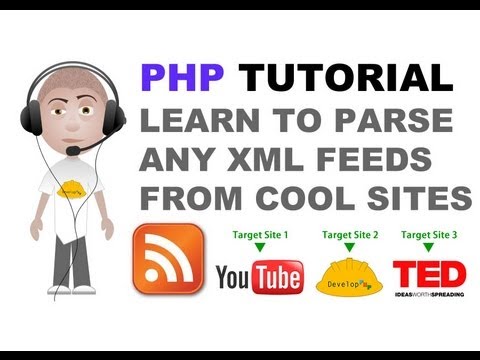
simpleXML PHP tutorial learn to parse any XML files and RSS feeds
Lesson Code: http://www.developphp.com/video/PHP/simpleXML-Tutorial-Learn-to-Parse-XML-Files-and-RSS-Feeds Learn to parse any XML based feeds or data using PHP and a for loop. You can target any popular website RSS and rip data straight from their feeds using minimal code that is very easy to understand. We use the simplexml_load_file() function to make an XML object out of the XML file online. An XML object that can then be parsed easily enough with a PHP for loop. The simplexml_load_file() function is part of the simpleXML extension of PHP.
published: 01 Apr 2012
RSS in Plain English
- Order: Reorder
- Duration: 3:46
- Updated: 24 Apr 2007
- views: 2550177
- published: 24 Apr 2007
- views: 2550177
How To Make An RSS Feed
- Order: Reorder
- Duration: 4:52
- Updated: 14 Oct 2009
- views: 179990
- published: 14 Oct 2009
- views: 179990
How to Find the RSS Feed for Your Youtube Channel
- Order: Reorder
- Duration: 2:19
- Updated: 09 Jan 2014
- views: 77598
- published: 09 Jan 2014
- views: 77598
What's an RSS Feed? :: Magnet Minute
- Order: Reorder
- Duration: 3:30
- Updated: 23 Aug 2012
- views: 3311
- published: 23 Aug 2012
- views: 3311
What is RSS Feed and How Does it Work?
- Order: Reorder
- Duration: 1:48
- Updated: 25 Mar 2013
- views: 12353
Wordpress RSS Feeds and Feedburner Setup - Quick Tutorial
- Order: Reorder
- Duration: 3:21
- Updated: 22 Jul 2014
- views: 22104
- published: 22 Jul 2014
- views: 22104
RSS-Feeds verstehen und nutzen
- Order: Reorder
- Duration: 2:22
- Updated: 23 Apr 2008
- views: 56284
WordPress RSS Feed - What Is RSS, Where Are The Feeds & How Many Are There? | WP Learning Lab
- Order: Reorder
- Duration: 6:11
- Updated: 21 Jul 2015
- views: 759
- published: 21 Jul 2015
- views: 759
How To Add An RSS Feed To Website
- Order: Reorder
- Duration: 6:04
- Updated: 18 Jul 2011
- views: 30642
simpleXML PHP tutorial learn to parse any XML files and RSS feeds
- Order: Reorder
- Duration: 24:53
- Updated: 01 Apr 2012
- views: 50289
- published: 01 Apr 2012
- views: 50289
-

-

dlvr.it - How to automate your social media postings using your rss feed.
Tweeterfeed is shutting down, now what? New time-saving social media tool, dlvr.it, will help you automate your posts and publish them automatically on major social media networks. (Recorded with http://screencast-o-matic.com)
published: 19 Oct 2016 -

Update news latest with RSS - RSS Feed Reader
Update news latest or reading the online newspaper with RSS. Easily Subscribe to Feeds With the RSS Subscription. RSS Feed Reader extension: https://chrome.google.com/webstore/detail/rss-feed-reader/pnjaodmkngahhkoihejjehlcdlnohgmp RSS Feed Reader homepage: http://feeder.co/ Free tutorials:
published: 19 Oct 2016 -

OneLife MAB Level 06 Features Contest, Custum Page, Source Code, RSS Feed and Images
To Become successful person in life these 7 Habits are Crucial. Start Onecoin today and change your lifestyle and secure the future of your family. Free registration on the link: https://www.onelife.eu/signup/dreamline You only need email address to join and its free to join and get full access to back office and information centre for free forever without paying penny and no monthly charge ever. https://www.onelife.eu/signup/dreamline Have more questions and need to discuss everything before you join? here is Skype: elena_zamurueva
published: 19 Oct 2016 -

OneLife MAB Level 06 Features Contest, Custum Page, Source Code, RSS Feed and Images MAB Tutorials
https://www.onelife.eu/signup/Vaha777 - registry in ONECOIN For all questions to ONECOIN https://vk.com/id345872058 - SPONSORE PROFILE in social network http://vk.com/starshiy_sponsor - - SPONSORE PROFILE in social network http://vk.com/oneco1n - communiti in social network
published: 18 Oct 2016 -

-

-

How to consume RSS feed in your website using Asp.net c#
I this video tutorial I will show you how to consume other website’s RSS (Rich Site Summary; or Really Simple Syndication ) in your websites . like News Channels news Rss, Sports updates , weather forecasting Rss feeds or others etc. This task done in Asp.net using c#. If you have any query fell free and contact with me via email mnoumanuaar@yahoo.com Subscribe my channel for more videos.
published: 08 Oct 2016 -

-

essay rss feed
More info: https://goo.gl/1CQZhD?41174
published: 05 Oct 2016
Free online RSS feed creator
- Order: Reorder
- Duration: 0:47
- Updated: 20 Oct 2016
- views: 3
dlvr.it - How to automate your social media postings using your rss feed.
- Order: Reorder
- Duration: 4:12
- Updated: 19 Oct 2016
- views: 9
- published: 19 Oct 2016
- views: 9
Update news latest with RSS - RSS Feed Reader
- Order: Reorder
- Duration: 4:19
- Updated: 19 Oct 2016
- views: 19
- published: 19 Oct 2016
- views: 19
OneLife MAB Level 06 Features Contest, Custum Page, Source Code, RSS Feed and Images
- Order: Reorder
- Duration: 2:12
- Updated: 19 Oct 2016
- views: 4
- published: 19 Oct 2016
- views: 4
OneLife MAB Level 06 Features Contest, Custum Page, Source Code, RSS Feed and Images MAB Tutorials
- Order: Reorder
- Duration: 2:47
- Updated: 18 Oct 2016
- views: 0
- published: 18 Oct 2016
- views: 0
How to Create RSS Feed with RSS Builder
- Order: Reorder
- Duration: 13:43
- Updated: 13 Oct 2016
- views: 0
Rss Feeds Feed Your Website With Fresh Content
- Order: Reorder
- Duration: 0:11
- Updated: 10 Oct 2016
- views: 1
How to consume RSS feed in your website using Asp.net c#
- Order: Reorder
- Duration: 3:40
- Updated: 08 Oct 2016
- views: 31
- published: 08 Oct 2016
- views: 31
8 Top Ways To Promote Your Rss Xml Feed For Maximum Exposure
- Order: Reorder
- Duration: 0:07
- Updated: 07 Oct 2016
- views: 0
essay rss feed
- Order: Reorder
- Duration: 1:17
- Updated: 05 Oct 2016
- views: 0
- published: 05 Oct 2016
- views: 0
-

Mein RSS - Feed
http://www.Whisky.de/shop/ Sich Nachrichten selbst zusammenzustellen ist nicht wirklich schwierig. Mit ein paar wenigen Handgriffen versorgt man sein Gehirn mit Roh-Nachrichten, die nicht von Medienkonzernen und/oder Journalisten mit vorgefassten Meinungen gefiltert werden.
published: 11 Jun 2013 -

Creating an Email Newsletter with MailChimp and your Site's RSS feed
You can have your blog posts sent to the inboxes of your list if you know how to set MailChimp up right. Here's the 20 minute walk thru of the entire process.
published: 08 Mar 2013 -

iOS Swift CoreData Tutorial: RSS Feed Reader
Create a RSS Feed Reader for all of your favourite blogs. To save the feeds we are going to use CoreData. *** UDEMY SWIFT COURSE: DEVELOPING iOS APPS *** https://www.udemy.com/start-developing-ios-apps-with-swift-for-beginners/ *** UDEMY SWIFT COURSE: TRULY UNIVERSAL *** https://www.udemy.com/truly-universal-apps/ *** TUTORIAL FILES *** http://bit.ly/1xexH4q ***COMMENTS*** If you have questions about the video or Cocoa programming, please comment below. Web: http://www.prentis.de
published: 24 Dec 2014 -

RSS Feed Submission & Document Sharing For Backlinks - Bangla Tutorial
In this tutorial; you will learn about - - How to find RSS Directories by a simple Google Search - How to find your own website's RSS Feed. - Ways to submit your rss feed into RSS Feed Directories for link building. For more video tutorials, visit: http://www.nshamim.com Subscribe this channel and share with your friends at Facebook, Twiiter & G+ if you found this Video useful and worth-sharing.
published: 01 Nov 2015 -

Visual Studio and RSS feed reader tutorial
A quick tutorial for making a simple RSS feed reader
published: 12 Oct 2014 -

-

How To Change Your Podcast RSS Feed In iTunes - iTunes Redirect
If you find this video helpful, please head over to http://PodcastAnswerMan.com and consider subscribing to my Podcast Answer Man podcast. I would love to help you take your show to the next level!
published: 27 Aug 2011 -

Android RSS Feeds XML Ep.06 : ListView - Parse Show Images and Text [XmlPullParser]
In this tutorial we explore how to parse RSS Feeds from a Website RSS.In this case,unlike other tutorials,we shall see how to work with both images and text.We shall extract the image url from "src" inside our html and do alittle cleanup with our description and show it professionally in our listview. We download stream and parse xml in the background thread using async task.We use XmlPullParser class to parse our xml. Cheers Guys. Related Keywords : android rss xml feeds,rss parsing,xml parsing,rss listview,xml listview,rss images and text,xml images and text,xmlpullparser,asynctask,httpurlconnection,android webservices,progressdialog,picasso,listview image urls,programming wizards
published: 13 Jun 2016 -

How to Promote Your Content with RSS Feeds 2016
RSS feeds make it easy for your subscribers to get notified every time you publish a new piece of content. You can use RSS feeds to promote your content from blogs, podcasts and even YouTube. In this video I'll explain exactly what an RSS feed is and how you can use sites like AWeber, Triberr, Blog Engage, iTunes, and YouTube to promote your content. Find out what an RSS feed is and how you can use it to get subscribers Read the blog post at http://basicblogtips.com/content-syndication.html Subscribe to this channel http://www.youtube.com/subscription_center?add_user=MsIleaneSpeaks Please give this video a Thumbs Up and add it to your Favorites Playlist! Sign up for AWeber http://ileane.aweber.com Watch my live streams http://firetalk.com/ileane Get my Tweets! http://twitter.com/il...
published: 20 Jul 2016
Mein RSS - Feed
- Order: Reorder
- Duration: 22:01
- Updated: 11 Jun 2013
- views: 4839
- published: 11 Jun 2013
- views: 4839
Creating an Email Newsletter with MailChimp and your Site's RSS feed
- Order: Reorder
- Duration: 22:11
- Updated: 08 Mar 2013
- views: 13917
- published: 08 Mar 2013
- views: 13917
iOS Swift CoreData Tutorial: RSS Feed Reader
- Order: Reorder
- Duration: 46:38
- Updated: 24 Dec 2014
- views: 13628
- published: 24 Dec 2014
- views: 13628
RSS Feed Submission & Document Sharing For Backlinks - Bangla Tutorial
- Order: Reorder
- Duration: 45:16
- Updated: 01 Nov 2015
- views: 1578
- published: 01 Nov 2015
- views: 1578
Visual Studio and RSS feed reader tutorial
- Order: Reorder
- Duration: 52:27
- Updated: 12 Oct 2014
- views: 2479
How to create a syndication (Rss) feed in asp.net MVC4 application
- Order: Reorder
- Duration: 23:49
- Updated: 04 Mar 2015
- views: 1669
How To Change Your Podcast RSS Feed In iTunes - iTunes Redirect
- Order: Reorder
- Duration: 27:08
- Updated: 27 Aug 2011
- views: 10167
- published: 27 Aug 2011
- views: 10167
Android RSS Feeds XML Ep.06 : ListView - Parse Show Images and Text [XmlPullParser]
- Order: Reorder
- Duration: 43:20
- Updated: 13 Jun 2016
- views: 44
- published: 13 Jun 2016
- views: 44
How to Promote Your Content with RSS Feeds 2016
- Order: Reorder
- Duration: 25:33
- Updated: 20 Jul 2016
- views: 35
- published: 20 Jul 2016
- views: 35
- Playlist
- Chat
- Playlist
- Chat

RSS in Plain English
- Report rights infringement
- published: 24 Apr 2007
- views: 2550177

How To Make An RSS Feed
- Report rights infringement
- published: 14 Oct 2009
- views: 179990

How to Find the RSS Feed for Your Youtube Channel
- Report rights infringement
- published: 09 Jan 2014
- views: 77598

What's an RSS Feed? :: Magnet Minute
- Report rights infringement
- published: 23 Aug 2012
- views: 3311

What is RSS Feed and How Does it Work?
- Report rights infringement
- published: 25 Mar 2013
- views: 12353

Wordpress RSS Feeds and Feedburner Setup - Quick Tutorial
- Report rights infringement
- published: 22 Jul 2014
- views: 22104

RSS-Feeds verstehen und nutzen
- Report rights infringement
- published: 23 Apr 2008
- views: 56284

WordPress RSS Feed - What Is RSS, Where Are The Feeds & How Many Are There? | WP Learning Lab
- Report rights infringement
- published: 21 Jul 2015
- views: 759

How To Add An RSS Feed To Website
- Report rights infringement
- published: 18 Jul 2011
- views: 30642
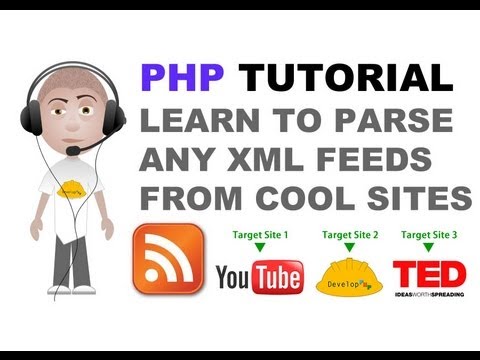
simpleXML PHP tutorial learn to parse any XML files and RSS feeds
- Report rights infringement
- published: 01 Apr 2012
- views: 50289
- Playlist
- Chat

Free online RSS feed creator
- Report rights infringement
- published: 20 Oct 2016
- views: 3

dlvr.it - How to automate your social media postings using your rss feed.
- Report rights infringement
- published: 19 Oct 2016
- views: 9

Update news latest with RSS - RSS Feed Reader
- Report rights infringement
- published: 19 Oct 2016
- views: 19

OneLife MAB Level 06 Features Contest, Custum Page, Source Code, RSS Feed and Images
- Report rights infringement
- published: 19 Oct 2016
- views: 4

OneLife MAB Level 06 Features Contest, Custum Page, Source Code, RSS Feed and Images MAB Tutorials
- Report rights infringement
- published: 18 Oct 2016
- views: 0

How to Create RSS Feed with RSS Builder
- Report rights infringement
- published: 13 Oct 2016
- views: 0

Rss Feeds Feed Your Website With Fresh Content
- Report rights infringement
- published: 10 Oct 2016
- views: 1

How to consume RSS feed in your website using Asp.net c#
- Report rights infringement
- published: 08 Oct 2016
- views: 31

8 Top Ways To Promote Your Rss Xml Feed For Maximum Exposure
- Report rights infringement
- published: 07 Oct 2016
- views: 0

essay rss feed
- Report rights infringement
- published: 05 Oct 2016
- views: 0
- Playlist
- Chat

Mein RSS - Feed
- Report rights infringement
- published: 11 Jun 2013
- views: 4839

Creating an Email Newsletter with MailChimp and your Site's RSS feed
- Report rights infringement
- published: 08 Mar 2013
- views: 13917

iOS Swift CoreData Tutorial: RSS Feed Reader
- Report rights infringement
- published: 24 Dec 2014
- views: 13628

RSS Feed Submission & Document Sharing For Backlinks - Bangla Tutorial
- Report rights infringement
- published: 01 Nov 2015
- views: 1578

Visual Studio and RSS feed reader tutorial
- Report rights infringement
- published: 12 Oct 2014
- views: 2479

How to create a syndication (Rss) feed in asp.net MVC4 application
- Report rights infringement
- published: 04 Mar 2015
- views: 1669

How To Change Your Podcast RSS Feed In iTunes - iTunes Redirect
- Report rights infringement
- published: 27 Aug 2011
- views: 10167

Android RSS Feeds XML Ep.06 : ListView - Parse Show Images and Text [XmlPullParser]
- Report rights infringement
- published: 13 Jun 2016
- views: 44

How to Promote Your Content with RSS Feeds 2016
- Report rights infringement
- published: 20 Jul 2016
- views: 35
-
Lyrics list:lyrics
-
Resist
-
Rose I Said
-
Resist
-
Race Riot
-
Resist
-
24 Hours a Day
-
24 Hours a Day
-
Resist
-
Resist
-
Resist
-
-
-
-
-
-
-
-
-
-
-
-
-
-
-
-
-
-
-
-
-
-
-
-
-
-
Resist
I can learn to resist
Anything but temptation
I can learn to co-exist
With anything but pain
I can learn to compromise
Anything but my desires
I can learn to get along
With all the things I can't explain
I can learn to resist
Anything but frustration
I can learn to persist
With anything but aiming low
I can learn to close my eyes
To anything but injustice
I can learn to get along
With all the things I don't know
I can learn to resist
Anything but temptation
I can learn to co-exist
With anything but pain
I can learn to compromise
Anything but my desires
I can learn to get along
With all the things I can't explain
You can surrender
Without a prayer
But never really pray
Pray without surrender
You can fight
Fight without ever winning
But never ever win
Win without a fight
I can learn to close my eyes
To anything but injustice
I can learn to get along
With all the things I don't know
I can learn to close my eyes
To anything but injustice
I can learn to get along
[VIDEO] Massive Australian Spider Carries Mouse Up Refrigerator For Breakfast
Edit WorldNews.com 24 Oct 2016British Doctors List 40 Procedures That Bring Little Or No Benefit
Edit WorldNews.com 25 Oct 2016The place that swallowed a 100 ships: The mystery of the Bermuda Triangle has been solved
Edit Indiatoday 24 Oct 2016Farrakhan Tells Obama: 'You Failed…Give Trump A Chance'
Edit WorldNews.com 24 Oct 2016U.K. Police Arrest Man In Suspected Chemical Attack On London Airport
Edit WorldNews.com 24 Oct 2016RSS opposes NDA govt's free market economic policies
Edit The Times of India 25 Oct 2016Political solution the only way out in Kannur: Antony
Edit The Hindu 25 Oct 2016TidBITS Watchlist: Notable Software Updates for 24 October 2016
Edit Tidbits 25 Oct 2016ExtraBITS for 24 October 2016
Edit Tidbits 25 Oct 2016Keep pressurising Centre: Yechury
Edit The Hindu 25 Oct 2016'No gram seeds for Rabi season'
Edit The Times of India 25 Oct 2016Legislative Conference – Pajaro River Watershed Flood Prevention Authority (City of Watsonville, CA)
Edit Public Technologies 25 Oct 2016Flinders Fertility moves to new central location (Flinders University)
Edit Public Technologies 25 Oct 2016‘Self-reliance in rice production soon’
Edit The Himalayan 25 Oct 2016Dexter Fowler will have a special place in Cubs' World Series history
Edit Yahoo Daily News 25 Oct 2016Village-level peace moves to be strengthened in Kannur
Edit The Hindu 25 Oct 2016Modi wades into political battle over Muslim triple talaq divorce
Edit Arabnews 25 Oct 2016Funding puts Flinders at centre of new wave of medical technology (Flinders University)
Edit Public Technologies 25 Oct 2016- 1
- 2
- 3
- 4
- 5
- Next page »