- published: 20 Sep 2012
- views: 23826
-
remove the playlistImage Processing
-
remove the playlistLatest Videos
-
remove the playlistLongest Videos
- remove the playlistImage Processing
- remove the playlistLatest Videos
- remove the playlistLongest Videos
- published: 19 Dec 2012
- views: 60314
- published: 05 Sep 2014
- views: 50224
- published: 12 Sep 2012
- views: 65691
- published: 08 Dec 2015
- views: 14896
- published: 01 Aug 2014
- views: 18483
- published: 15 Mar 2013
- views: 24427
- published: 09 Dec 2013
- views: 4558

Image processing
In imaging science, image processing is processing of images using mathematical operations by using any form of signal processing for which the input is an image, a series of images, or a video, such as a photograph or video frame; the output of image processing may be either an image or a set of characteristics or parameters related to the image. Most image-processing techniques involve treating the image as a two-dimensional signal and applying standard signal-processing techniques to it. Images are also processed as three-dimensional signals where the third-dimension being time or the z-axis.
Image processing usually refers to digital image processing, but optical and analog image processing also are possible. This article is about general techniques that apply to all of them. The acquisition of images (producing the input image in the first place) is referred to as imaging.
Closely related to image processing are computer graphics and computer vision. In computer graphics, images are manually made from physical models of objects, environments, and lighting, instead of being acquired (via imaging devices such as cameras) from natural scenes, as in most animated movies. Computer vision, on the other hand, is often considered high-level image processing out of which a machine/computer/software intends to decipher the physical contents of an image or a sequence of images (e.g., videos or 3D full-body magnetic resonance scans).
This article is licensed under the Creative Commons Attribution-ShareAlike 3.0 Unported License, which means that you can copy and modify it as long as the entire work (including additions) remains under this license.
- Loading...

-
 6:52
6:52An introduction to Image Processing
An introduction to Image ProcessingAn introduction to Image Processing
This video is just to understand what is Image Processing, its purpose and why is it important?. -
 15:04
15:04Image Processing tutorial part 1: Basic object tracking tutorial by Student dave
Image Processing tutorial part 1: Basic object tracking tutorial by Student daveImage Processing tutorial part 1: Basic object tracking tutorial by Student dave
A tutorial on very basic image processing for object tracking matlab code and more can be found here! http://studentdavestutorials.weebly.com/ if you like those bugs i'm using, check em out here http://www.hexbug.com/nano/ -
 38:40
38:40Image Processing Made Easy- Webinar
Image Processing Made Easy- WebinarImage Processing Made Easy- Webinar
Cameras are everywhere, even in your phone. You might have a new idea for using your camera in an engineering and scientific application, but have no idea where to start. While image processing can seem like a black art, there are a few key workflows to learn that will get you started. In this webinar we explore the fundamentals of image processing using MATLAB. Through several examples we will review typical workflows for: Image enhancement – removing noise and sharpening an image Image segmentation – isolating objects of interest and gathering statistics Image registration – aligning multiple images from different camera sources Previous knowledge of MATLAB is not required. About the Presenter: Andy The' holds a B.S. in Electrical Engineering from Georgia Institute of Technology and a B.A. in Business from Kennesaw State University. Before joining MathWorks, Andy spent 12 years as a field applications engineer focused on embedded processors at Texas Instruments, and 3 years as a product marketing manager for real-time software at IntervalZero. -
 41:02
41:02ENB339 lecture 2: Image processing
ENB339 lecture 2: Image processingENB339 lecture 2: Image processing
Introduction to digital images (greyscale), image processing, histograms, thresholds, smoothing, moments, blobs, area and centroid. To get the Matlab toolbox used here, visit petercorke.com. -
 1:34
1:34Image Processing with Matlab and Arduino
Image Processing with Matlab and ArduinoImage Processing with Matlab and Arduino
-
 3:10
3:10Raspberry Pi Robot Arm with simple Computer Vision + Image Processing pics
Raspberry Pi Robot Arm with simple Computer Vision + Image Processing picsRaspberry Pi Robot Arm with simple Computer Vision + Image Processing pics
The robot arm controller is a Raspberry Pi 2 Model B. The Servomotors are Dynamixel AX-12A. There is a Raspberry Pi camera module mounted on the top for image processing. The Computer Vision algorithms applied here are Edge Detection, Binarization, Pixel Expansion, Labeling and Object Extraction. In this Video I tried to show how the robot see’s the world by adding pictures directly out of the Image Processing algorithms (I just added the coloring in the Labeling process). I also tried to sync the pictures to the superb music of the great artist “broke for free”. Here's some further info on the thing: I didn’t use OpenCV. The image processing algorithms applied here are all very simple. I wanted to write them by my own. Two important libraries which I used are pythons "picamera" and a library called "ax12". "picamera" provides an easy way to get greyscale pixeldata from the Raspberry Pi camera module. "ax12" is used for the communication with the Dynamixel AX-12A servos. I did write some code to make the servomotors move smoother (starting and stopping in a smooth sinusoidal manner). And then there was a bit of code to actually get the junctions into positions, which would allow the electromagnet to pick up the metallic things. In other words, this was about getting the thing to move correctly given some x and y values which were extracted from the image earlier. Sourcecode: https://github.com/T-Kuhn/ScrewPicker Music: "Night Owl" by Broke For Free http://www.brokeforfree.com -
 4:28
4:28Gaussian Blur - Image Processing Algorithm
Gaussian Blur - Image Processing AlgorithmGaussian Blur - Image Processing Algorithm
The gaussian blur algorithm is one of the most widely used blurring algorithms. It is accomplished by applying a convolution kernel to every pixel of an image, and averaging each value of each color channel of each pixel with the corresponding elements of the convolution matrix. You can also weigh the kernel so that each pixel processed takes a fraction of its neighboring pixels instead of the whole value. LIVE DEMO: http://easylearntutorial.com/live-demo/gaussian-blur-image-processing-algorithm.php The algorithm (source: WikiPedia) The Big-O value for the Gaussian blur algorithm is O(Kw * Kh * Iw * Ih), where K[w,h] and I[w,h] are the width and height of the kernel and image, respectively. Programming tutorials by Easy Learn Tutorial - because anyone can learn how to become an expert software and web developer! Copyright (c) 2013 Rodrigo Silveira - http://www.easylearntutorial.com -
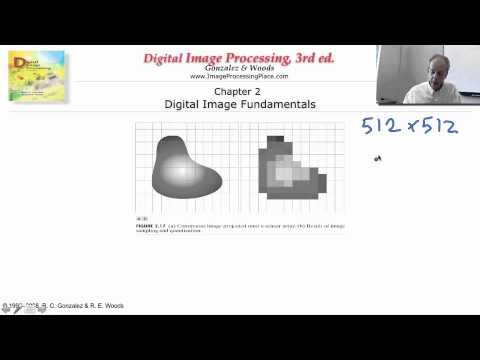 28:18
28:18Digital image processing: p006 - Image formation - Sampling Quantization
Digital image processing: p006 - Image formation - Sampling QuantizationDigital image processing: p006 - Image formation - Sampling Quantization
Image and video processing: From Mars to Hollywood with a stop at the hospital Presented at Coursera by professor: Guillermo Sapiro of Duke university https://class.coursera.org/images-2012-001/class/index For more information about me come on my website: http://alirsaberi.weebly.com/ And more tutorials: http://alirsaberi.wordpress.com/ -
 38:47
38:47Why do we need to do Image Processing?
Why do we need to do Image Processing?Why do we need to do Image Processing?
A presentation by Asst. Prof. Dr. Gholamreza Anbarjafari on Image processing. http://www.ut.ee/~sjafari -
 56:42
56:42Machine Learning for Image Processing and Computer Vision Applications using MATLAB
Machine Learning for Image Processing and Computer Vision Applications using MATLAB
-

An introduction to Image Processing
This video is just to understand what is Image Processing, its purpose and why is it important?.
published: 20 Sep 2012 -

Image Processing tutorial part 1: Basic object tracking tutorial by Student dave
A tutorial on very basic image processing for object tracking matlab code and more can be found here! http://studentdavestutorials.weebly.com/ if you like those bugs i'm using, check em out here http://www.hexbug.com/nano/
published: 19 Dec 2012 -

Image Processing Made Easy- Webinar
Cameras are everywhere, even in your phone. You might have a new idea for using your camera in an engineering and scientific application, but have no idea where to start. While image processing can seem like a black art, there are a few key workflows to learn that will get you started. In this webinar we explore the fundamentals of image processing using MATLAB. Through several examples we will review typical workflows for: Image enhancement – removing noise and sharpening an image Image segmentation – isolating objects of interest and gathering statistics Image registration – aligning multiple images from different camera sources Previous knowledge of MATLAB is not required. About the Presenter: Andy The' holds a B.S. in Electrical Engineering from Georgia Institute of Technology ...
published: 05 Sep 2014 -

ENB339 lecture 2: Image processing
Introduction to digital images (greyscale), image processing, histograms, thresholds, smoothing, moments, blobs, area and centroid. To get the Matlab toolbox used here, visit petercorke.com.
published: 12 Sep 2012 -

Image Processing with Matlab and Arduino
published: 13 Dec 2013 -

Raspberry Pi Robot Arm with simple Computer Vision + Image Processing pics
The robot arm controller is a Raspberry Pi 2 Model B. The Servomotors are Dynamixel AX-12A. There is a Raspberry Pi camera module mounted on the top for image processing. The Computer Vision algorithms applied here are Edge Detection, Binarization, Pixel Expansion, Labeling and Object Extraction. In this Video I tried to show how the robot see’s the world by adding pictures directly out of the Image Processing algorithms (I just added the coloring in the Labeling process). I also tried to sync the pictures to the superb music of the great artist “broke for free”. Here's some further info on the thing: I didn’t use OpenCV. The image processing algorithms applied here are all very simple. I wanted to write them by my own. Two important libraries which I used are pythons "picamera" and a ...
published: 08 Dec 2015 -

Gaussian Blur - Image Processing Algorithm
The gaussian blur algorithm is one of the most widely used blurring algorithms. It is accomplished by applying a convolution kernel to every pixel of an image, and averaging each value of each color channel of each pixel with the corresponding elements of the convolution matrix. You can also weigh the kernel so that each pixel processed takes a fraction of its neighboring pixels instead of the whole value. LIVE DEMO: http://easylearntutorial.com/live-demo/gaussian-blur-image-processing-algorithm.php The algorithm (source: WikiPedia) The Big-O value for the Gaussian blur algorithm is O(Kw * Kh * Iw * Ih), where K[w,h] and I[w,h] are the width and height of the kernel and image, respectively. Programming tutorials by Easy Learn Tutorial - because anyone can learn how to become an expert...
published: 01 Aug 2014 -
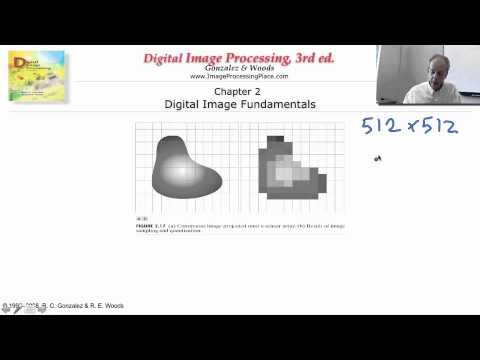
Digital image processing: p006 - Image formation - Sampling Quantization
Image and video processing: From Mars to Hollywood with a stop at the hospital Presented at Coursera by professor: Guillermo Sapiro of Duke university https://class.coursera.org/images-2012-001/class/index For more information about me come on my website: http://alirsaberi.weebly.com/ And more tutorials: http://alirsaberi.wordpress.com/
published: 15 Mar 2013 -

Why do we need to do Image Processing?
A presentation by Asst. Prof. Dr. Gholamreza Anbarjafari on Image processing. http://www.ut.ee/~sjafari
published: 09 Dec 2013 -

An introduction to Image Processing
- Order: Reorder
- Duration: 6:52
- Updated: 20 Sep 2012
- views: 23826
- published: 20 Sep 2012
- views: 23826
Image Processing tutorial part 1: Basic object tracking tutorial by Student dave
- Order: Reorder
- Duration: 15:04
- Updated: 19 Dec 2012
- views: 60314
- published: 19 Dec 2012
- views: 60314
Image Processing Made Easy- Webinar
- Order: Reorder
- Duration: 38:40
- Updated: 05 Sep 2014
- views: 50224
- published: 05 Sep 2014
- views: 50224
ENB339 lecture 2: Image processing
- Order: Reorder
- Duration: 41:02
- Updated: 12 Sep 2012
- views: 65691
- published: 12 Sep 2012
- views: 65691
Image Processing with Matlab and Arduino
- Order: Reorder
- Duration: 1:34
- Updated: 13 Dec 2013
- views: 11830
- published: 13 Dec 2013
- views: 11830
Raspberry Pi Robot Arm with simple Computer Vision + Image Processing pics
- Order: Reorder
- Duration: 3:10
- Updated: 08 Dec 2015
- views: 14896
- published: 08 Dec 2015
- views: 14896
Gaussian Blur - Image Processing Algorithm
- Order: Reorder
- Duration: 4:28
- Updated: 01 Aug 2014
- views: 18483
- published: 01 Aug 2014
- views: 18483
Digital image processing: p006 - Image formation - Sampling Quantization
- Order: Reorder
- Duration: 28:18
- Updated: 15 Mar 2013
- views: 24427
- published: 15 Mar 2013
- views: 24427
Why do we need to do Image Processing?
- Order: Reorder
- Duration: 38:47
- Updated: 09 Dec 2013
- views: 4558
- published: 09 Dec 2013
- views: 4558
Machine Learning for Image Processing and Computer Vision Applications using MATLAB
- Order: Reorder
- Duration: 56:42
- Updated: 01 Oct 2015
- views: 3215
-

Accepted Product (+Image Processing)
Product matches criteria for both faces Image Processing previewed
published: 19 Oct 2016 -

Rejected on 1st Check (+Image Processing)
Product Doesn't match criteria from first face Image Processing previewed
published: 19 Oct 2016 -

Image processing problems
published: 18 Oct 2016 -

สอน Image Processing Basic #26 - เพิ่มความคมชัดด้วย Unsharpen Marking
ติดตามคลิปใหม่และข่าวสารของเราได้ที่ http://kongruksiamblogger.blogspot.com http://www.youtube.com/kongruksiamtutorial https://www.facebook.com/kongruksiamtutorial
published: 18 Oct 2016 -

สอน Image Processing Basic #27 - การตรวจจับขอบภาพด้วยตัวกระทำ โรเบิร์ต
ติดตามคลิปใหม่และข่าวสารของเราได้ที่ http://kongruksiamblogger.blogspot.com http://www.youtube.com/kongruksiamtutorial https://www.facebook.com/kongruksiamtutorial
published: 18 Oct 2016 -

สอน Image Processing Basic #24 - การลดสัญญาณรบกวนด้วย Median Filter
ติดตามคลิปใหม่และข่าวสารของเราได้ที่ http://kongruksiamblogger.blogspot.com http://www.youtube.com/kongruksiamtutorial https://www.facebook.com/kongruksiamtutorial
published: 18 Oct 2016 -

สอน Image Processing Basic #25 - เพิ่มความคมชัดภาพด้วย Sharpen Laplacian Filter
ติดตามคลิปใหม่และข่าวสารของเราได้ที่ http://kongruksiamblogger.blogspot.com http://www.youtube.com/kongruksiamtutorial https://www.facebook.com/kongruksiamtutorial
published: 18 Oct 2016 -

สอน Image Processing Basic #23 - การลดสัญญาณรบกวนด้วย Mean Filter
ติดตามคลิปใหม่และข่าวสารของเราได้ที่ http://kongruksiamblogger.blogspot.com http://www.youtube.com/kongruksiamtutorial https://www.facebook.com/kongruksiamtutorial
published: 18 Oct 2016 -

สอน Image Processing Basic #22 - Convolution
ติดตามคลิปใหม่และข่าวสารของเราได้ที่ http://kongruksiamblogger.blogspot.com http://www.youtube.com/kongruksiamtutorial https://www.facebook.com/kongruksiamtutorial
published: 18 Oct 2016 -

Photoshop CC_Edit like a pro Image processing with camera raw filter |Photoshop CC tutorials| Part 2
This is the part 2 of this tutorial series, if you haven't watched the previous part then watch it first. In this tutorial you will learn about smoothening the skin using Imagenomic Portraiture Plugin and adjust the hue, saturations, shadows, warmth, highlights and lights in CameraRaw filter Previous tutorials: Part 1: https://www.youtube.com/watch?v=cBM_tf6ZHco Softwares required to follow this tutorial: Adobe Photoshop CC 2015 : URL: http://sh.st/3YpRW Imagenomic Portraiture : URL: http://sh.st/3S9be
published: 18 Oct 2016
Accepted Product (+Image Processing)
- Order: Reorder
- Duration: 2:38
- Updated: 19 Oct 2016
- views: 172
- published: 19 Oct 2016
- views: 172
Rejected on 1st Check (+Image Processing)
- Order: Reorder
- Duration: 2:02
- Updated: 19 Oct 2016
- views: 54
- published: 19 Oct 2016
- views: 54
Image processing problems
- Order: Reorder
- Duration: 3:07
- Updated: 18 Oct 2016
- views: 2
- published: 18 Oct 2016
- views: 2
สอน Image Processing Basic #26 - เพิ่มความคมชัดด้วย Unsharpen Marking
- Order: Reorder
- Duration: 5:50
- Updated: 18 Oct 2016
- views: 7
- published: 18 Oct 2016
- views: 7
สอน Image Processing Basic #27 - การตรวจจับขอบภาพด้วยตัวกระทำ โรเบิร์ต
- Order: Reorder
- Duration: 5:30
- Updated: 18 Oct 2016
- views: 33
- published: 18 Oct 2016
- views: 33
สอน Image Processing Basic #24 - การลดสัญญาณรบกวนด้วย Median Filter
- Order: Reorder
- Duration: 12:09
- Updated: 18 Oct 2016
- views: 16
- published: 18 Oct 2016
- views: 16
สอน Image Processing Basic #25 - เพิ่มความคมชัดภาพด้วย Sharpen Laplacian Filter
- Order: Reorder
- Duration: 10:47
- Updated: 18 Oct 2016
- views: 11
- published: 18 Oct 2016
- views: 11
สอน Image Processing Basic #23 - การลดสัญญาณรบกวนด้วย Mean Filter
- Order: Reorder
- Duration: 8:13
- Updated: 18 Oct 2016
- views: 15
- published: 18 Oct 2016
- views: 15
สอน Image Processing Basic #22 - Convolution
- Order: Reorder
- Duration: 3:38
- Updated: 18 Oct 2016
- views: 9
- published: 18 Oct 2016
- views: 9
Photoshop CC_Edit like a pro Image processing with camera raw filter |Photoshop CC tutorials| Part 2
- Order: Reorder
- Duration: 4:12
- Updated: 18 Oct 2016
- views: 1
- published: 18 Oct 2016
- views: 1
-

DIP Lecture 13: Morphological image processing
ECSE-4540 Intro to Digital Image Processing Rich Radke, Rensselaer Polytechnic Institute Lecture 13: Morphological image processing (3/19/15) Follows Sections 9.1-9.5 of the textbook (Gonzalez and Woods, 3rd ed.).
published: 19 Mar 2015 -

Data Science - Part XVII - Deep Learning & Image Processing
For downloadable versions of these lectures, please go to the following link: http://www.slideshare.net/DerekKane/presentations This lecture provides an overview of Image Processing and Deep Learning for the applications of data science and machine learning. We will go through examples of image processing techniques using a couple of different R packages. Afterwards, we will shift our focus and dive into the topics of Deep Neural Networks and Deep Learning. We will discuss topics including Deep Boltzmann Machines, Deep Belief Networks, & Convolutional Neural Networks and finish the presentation with a practical exercise in hand writing recognition techniques on the MNIST dataset.
published: 01 Jul 2015 -

Image Processing using Python
Ravi Chityala gave this talk at All Things Python meetup held on November 4th 2015 in Sunnyvale. In this talk, Ravi Chityala introduced image processing using Python with some simple examples. The viewers will learn the basic image processing pipeline, image processing operations such as filter, segmentation, morphology etc. You can join this meetup at http://www.meetup.com/All-Things-Python/
published: 08 Nov 2015 -

Medical image processing requires a comprehensive environment for data access, analysis, processing,
published: 12 Jun 2015 -

Lecture - 26 Colour Image Processing - I
Lecture Series on Digital Image Processing by Prof. P.K. Biswas , Department of Electronics & Electrical Communication Engineering, I.I.T, Kharagpur . For more details on NPTEL visit http://nptel.iitm.ac.in.
published: 16 Oct 2008
DIP Lecture 13: Morphological image processing
- Order: Reorder
- Duration: 71:43
- Updated: 19 Mar 2015
- views: 21329
- published: 19 Mar 2015
- views: 21329
Data Science - Part XVII - Deep Learning & Image Processing
- Order: Reorder
- Duration: 128:50
- Updated: 01 Jul 2015
- views: 5923
- published: 01 Jul 2015
- views: 5923
Image Processing using Python
- Order: Reorder
- Duration: 35:11
- Updated: 08 Nov 2015
- views: 3172
- published: 08 Nov 2015
- views: 3172
Medical image processing requires a comprehensive environment for data access, analysis, processing,
- Order: Reorder
- Duration: 48:57
- Updated: 12 Jun 2015
- views: 1674
- published: 12 Jun 2015
- views: 1674
Lecture - 26 Colour Image Processing - I
- Order: Reorder
- Duration: 54:24
- Updated: 16 Oct 2008
- views: 26869
- published: 16 Oct 2008
- views: 26869
- Playlist
- Chat
- Playlist
- Chat

An introduction to Image Processing
- Report rights infringement
- published: 20 Sep 2012
- views: 23826

Image Processing tutorial part 1: Basic object tracking tutorial by Student dave
- Report rights infringement
- published: 19 Dec 2012
- views: 60314

Image Processing Made Easy- Webinar
- Report rights infringement
- published: 05 Sep 2014
- views: 50224

ENB339 lecture 2: Image processing
- Report rights infringement
- published: 12 Sep 2012
- views: 65691

Image Processing with Matlab and Arduino
- Report rights infringement
- published: 13 Dec 2013
- views: 11830

Raspberry Pi Robot Arm with simple Computer Vision + Image Processing pics
- Report rights infringement
- published: 08 Dec 2015
- views: 14896

Gaussian Blur - Image Processing Algorithm
- Report rights infringement
- published: 01 Aug 2014
- views: 18483
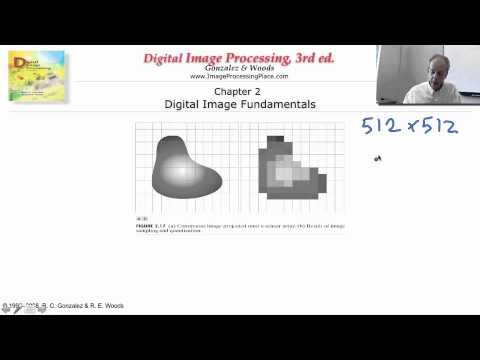
Digital image processing: p006 - Image formation - Sampling Quantization
- Report rights infringement
- published: 15 Mar 2013
- views: 24427

Why do we need to do Image Processing?
- Report rights infringement
- published: 09 Dec 2013
- views: 4558

Machine Learning for Image Processing and Computer Vision Applications using MATLAB
- Report rights infringement
- published: 01 Oct 2015
- views: 3215
- Playlist
- Chat

Accepted Product (+Image Processing)
- Report rights infringement
- published: 19 Oct 2016
- views: 172

Rejected on 1st Check (+Image Processing)
- Report rights infringement
- published: 19 Oct 2016
- views: 54

Image processing problems
- Report rights infringement
- published: 18 Oct 2016
- views: 2

สอน Image Processing Basic #26 - เพิ่มความคมชัดด้วย Unsharpen Marking
- Report rights infringement
- published: 18 Oct 2016
- views: 7

สอน Image Processing Basic #27 - การตรวจจับขอบภาพด้วยตัวกระทำ โรเบิร์ต
- Report rights infringement
- published: 18 Oct 2016
- views: 33

สอน Image Processing Basic #24 - การลดสัญญาณรบกวนด้วย Median Filter
- Report rights infringement
- published: 18 Oct 2016
- views: 16

สอน Image Processing Basic #25 - เพิ่มความคมชัดภาพด้วย Sharpen Laplacian Filter
- Report rights infringement
- published: 18 Oct 2016
- views: 11

สอน Image Processing Basic #23 - การลดสัญญาณรบกวนด้วย Mean Filter
- Report rights infringement
- published: 18 Oct 2016
- views: 15

สอน Image Processing Basic #22 - Convolution
- Report rights infringement
- published: 18 Oct 2016
- views: 9

Photoshop CC_Edit like a pro Image processing with camera raw filter |Photoshop CC tutorials| Part 2
- Report rights infringement
- published: 18 Oct 2016
- views: 1
- Playlist
- Chat

DIP Lecture 13: Morphological image processing
- Report rights infringement
- published: 19 Mar 2015
- views: 21329

Data Science - Part XVII - Deep Learning & Image Processing
- Report rights infringement
- published: 01 Jul 2015
- views: 5923

Image Processing using Python
- Report rights infringement
- published: 08 Nov 2015
- views: 3172

Medical image processing requires a comprehensive environment for data access, analysis, processing,
- Report rights infringement
- published: 12 Jun 2015
- views: 1674

Lecture - 26 Colour Image Processing - I
- Report rights infringement
- published: 16 Oct 2008
- views: 26869
Clinton crushes Trump, wins final US presidential debate: poll
Edit Deccan Chronicle 20 Oct 2016Trump Refuses To Believe Election Results During Combative Presidential Debate
Edit WorldNews.com 20 Oct 2016Philippines president Duterte says 'time to say goodbye' to America
Edit The Guardian 20 Oct 2016Islamic State leaders 'abandon' Mosul as Iraq forces close in
Edit DNA India 20 Oct 2016Islamic State Founder Bahgdadi Hunkers Down in Mosul, Reports Say
Edit Voa News 19 Oct 2016New photo of Jupiter shows planet with huge smiley face
Edit Mashable 20 Oct 2016Pep Guardiola Defends Claudio Bravo After Goalkeeper Gaffe Leads To Heavy Barcelona Defeat: ‘Football Is ...
Edit Inquisitr 20 Oct 20163D mammography: Advanced technology for diagnosing breast cancer earlier (ProHealth Care Inc)
Edit Public Technologies 20 Oct 2016NASA's $1 billion Jupiter probe has suffered 2 big problems in 2 days
Edit Business Insider 20 Oct 2016Here's what your dreams mean, according to science
Edit Business Insider 20 Oct 2016Shutterstock Editor Makes Design Effortless (Shutterstock Inc)
Edit Public Technologies 20 Oct 2016NASA’s New Horizons mission identifies clouds in Pluto
Edit BGR 20 Oct 2016How to install Android 7.1 Nougat Developer Preview on Nexus 5X, 6P and Pixel C ...
Edit BGR 20 Oct 2016A former Ferrari F1 engineer says gaze tracking is key to self-driving cars
Edit Ars Technica 20 Oct 2016Obama Sick Of Trump ‘Whining’ About Quid Pro Quo, Rigged Election: Will Issues Of Media ...
Edit Inquisitr 20 Oct 2016Intellectual product of IDGC of Center and Volga region was recognized as the best corporate project of JSC "rosseti" (IDGC of Center and Volga Region JSC)
Edit Public Technologies 20 Oct 2016Astronomers unveil incredibly detailed new Milky Way map
Edit CNN 20 Oct 2016Wanted: 21,000 Women to Meet Gender Target at World’s Top Miner
Edit Bloomberg 20 Oct 2016- 1
- 2
- 3
- 4
- 5
- Next page »








