Google AdWords
Reach potential customers with online ads.
Key capabilities
| Firebase Analytics audience segmentation | You can define custom audiences in the Firebase console based on device data, custom events, or user properties. |
| Export audience lists to AdWords | A Firebase project can connect to multiple AdWords accounts, each with access to audiences created in Firebase. |
| Import events from Firebase Analytics into AdWords | After you link Firebase and AdWords, you can choose which Firebase Analytics events to track as conversion actions in AdWords. |
How does it work?
When you link your AdWords account to a Firebase project, you can create mobile app marketing lists based on Firebase Analytics audiences. By default, these audiences include the following:
- Purchasers: Users who have purchased an app or made an in-app purchase.
- All users: Users who have installed your app.
You can create audiences in Firebase using any combination of events and user properties, and then use those audiences to run targeted ad campaigns. For example, you can create an audience of "Android users who live in Canada", and then run ad campaigns directed at the users included in this audience.
Lists based on Firebase Analytics data can only be used by Display Network campaigns.
Implementation path
| Create an AdWords account. | Create an AdWords account, if you don't have one already. | |
| Add Firebase Analytics to your app | You can use Firebase Analytics by adding just a few lines of code to an app built using the Firebase SDK. | |
| Link your AdWords account with Firebase. | Use a Google account that has administrator permissions in your AdWords account, and owner permissions in the Firebase project that you want to link to your AdWords account. |
Next steps:
- Create an AdWords account
- Add Firebase Analytics to your iOS or Android app.
- Link AdWords with Firebase
- Track mobile app conversions with Firebase
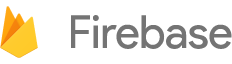

 Need help? Visit our
Need help? Visit our