This page lists new SDK releases and describes updates to the Firebase console and Firebase services. Click the SDK update links below to learn more about what is included in each SDK release.
October 19, 2016
- The Firebase JavaScript SDK (v3.5.1) is now available. It includes updates to Cloud Messaging. To install this SDK, see Add Firebase to your JavaScript Project.
October 14, 2016
- The Firebase JavaScript SDK (v3.5.0) is now available. It includes updates to Authentication and a new SDK, Cloud Messaging. To install this SDK, see Add Firebase to your JavaScript Project.
October 10, 2016
Remote Config
- feature Added support for using Firebase Analytics user properties to create conditions. To learn more, see Remote Config and user properties.
October 6, 2016
- The Firebase iOS SDK (v3.7.1) is now available. It includes an update to Analytics. To install this SDK, see Add Firebase to your iOS Project.
October 3, 2016
- The Firebase iOS SDK (v3.7.0) is now available. It includes updates to Analytics, App Indexing, and AdMob. To install this SDK, see Add Firebase to your iOS Project.
- The Firebase C++ SDK (v1.2.1) is now available. It includes updates to Cloud Messaging. To install this SDK, see Add Firebase to your C++ Project.
Test Lab
- changed Test Lab will now charge $1 per device hour to test apps on Android Virtual Devices (AVDs). To learn more about how billing is calculated for Test Lab, see Test Lab billing.
September 27, 2016
SDK Releases
- The Firebase JavaScript SDK (v3.4.1) is now available. It includes updates to Realtime Database and Storage. To install this SDK, see Add Firebase to your JavaScript Project.
September 21, 2016
SDK Releases
-
The Firebase Android SDK (v9.6) is now available as part of the Google Play services 9.6 release. It includes updates to Analytics, Cloud Messaging, Authentication, Realtime Database, and Dynamic Links. To install this SDK, see Add Firebase to your Android Project.
-
The Firebase C++ SDK (v1.2.0) is now available. It includes updates to Cloud Messaging, Authentication, Remote Config, Invites and AdMob. To install this SDK, see Add Firebase to your C++ Project.
September 14, 2016
SDK Releases
-
The Firebase iOS SDK (v3.6.0) is now available. It includes updates to Analytics, Cloud Messaging, Authentication, Realtime Database, Remote Config, Dynamic Links and AdMob. To install this SDK, see Add Firebase to your iOS Project.
-
The Firebase JavaScript SDK (v3.4.0) is now available. It includes updates to Realtime Database. To install this SDK, see Add Firebase to your JavaScript Project.
Dynamic Links
- feature You can debug the behavior of long Dynamic Links across platforms by
adding the following to the end of any Dynamic Link URL:
&d=1. - changed When a user clicks a Dynamic Link to an app that is not installed on their iOS device, that Dynamic Link will now open the installation page for that app in the App Store, unless an iOS fallback link parameter is specified. This is true whether the user clicked the link in Safari, or in another app.
September 8, 2016
- The Firebase JavaScript SDK (v3.3.2) is now available. To install this SDK, see Add Firebase to your JavaScript Project.
September 7, 2016
- The Firebase JavaScript SDK (v3.3.1) is now available. To install this SDK, see Add Firebase to your JavaScript Project.
August 26, 2016
SDK Releases
- The Firebase iOS SDK (v3.5.2) is now available. To install this SDK, see Add Firebase to your iOS Project.
August 23, 2016
SDK Releases
- The Firebase iOS SDK (v3.5.1) is now available. To install this SDK, see Add Firebase to your iOS Project.
Remote Config
- feature Added the ability to search parameters and conditions from the Remote Config Parameters tab in the Firebase console.
August 16, 2016
- The Firebase JavaScript SDK (v3.3.0) is now available. To install this SDK, see Add Firebase to your JavaScript Project.
August 1, 2016
SDK Releases
-
The Firebase iOS SDK (v3.4.0) is now available. To install this SDK, see Add Firebase to your iOS Project.
-
The Firebase Android SDK (v9.4) is now available as part of the Google Play services 9.4 release. To install this SDK, see Add Firebase to your Android Project.
-
The Firebase C++ SDK (v1.1.0) is now available. To install this SDK, see Add Firebase to your C++ Project.
Firebase console
- feature A View Only indicator is now displayed at the top of the Firebase console for projects that you have read-only access to. A number of action buttons have also been updated to be hidden or disabled for users who do not have Editor or Owner permissions for a project.
- feature You can delete apps from projects using a new action button in the Advanced Options section when managing an app.
- feature You can edit the name of a project after creating it in the Project Settings dialog.
Realtime Database
- feature You can now view usage metrics in the Firebase console by clicking on the Usage tab. Firebase currently tracks bandwidth usage, total storage used, and the maximum number of concurrent connections.
Hosting
- feature You can now view usage metrics for Hosting in the Firebase console by clicking on the Usage tab. Firebase currently tracks bytes sent (bandwidth) and total storage used.
Notifications
- feature Added pagination to the Notifications summary view, to make scrolling and viewing of many notification messages easier.
July 26, 2016
- The Firebase JavaScript SDK (v3.2.1) is now available. To install this SDK, see Add Firebase to your JavaScript Project.
July 12, 2016
- The Firebase JavaScript SDK (v3.2.0) is now available. To install this SDK, see Add Firebase to your JavaScript Project.
June 29, 2016
- The Firebase iOS SDK (v3.3.0) is now available. To install this SDK, see Add Firebase to your iOS Project.
June 28, 2016
- The Firebase JavaScript SDK (v3.1.0) is now available. To install this SDK, see Add Firebase to your JavaScript Project.
Firebase Test Lab for Android
- feature Test Lab now includes virtual devices. To learn more, see Test Your App with Android Virtual Devices.
June 27, 2016
- The Firebase Android SDK (v9.2) is now available as part of the Google Play services 9.2 release. To install this SDK, see Add Firebase to your Android Project.
Documentation
- fixed In response to customer feedback, we've made hundreds of small improvements to the Firebase documentation.
Notifications
- feature You can now add more than three custom data fields when sending a notification. A notification should not exceed 4KB total, including message text, custom data, and any advanced options.
- feature Reduced the refresh interval for app versions and language lists.
- feature The conversion event counts in the Notifications Firebase Analytics funnel view now show the number of users who have triggered the conversion event at least once. Previously, it showed the raw number of triggered conversion events.
C++ SDK
- The Firebase C++ SDK (v1.0.1) is now available. To install this SDK, see Add Firebase to your C++ Project.
June 14, 2016
- The Firebase JavaScript SDK (v3.0.5) is now available. To install this SDK, see Add Firebase to your JavaScript Project.
June 7, 2016
- The Firebase JavaScript SDK (v3.0.4) is now available. To install this SDK, see Add Firebase to your JavaScript Project.
June 2, 2016
Authentication
- fixed The Google Play services version 9.0.2 release is now available.
This release fixes a
known issue
with Firebase Authentication where the
FirebaseAuthApiis not available on some devices. AFirebaseApiNotAvailableExceptionerror occurs when those devices attempt to use Authentication APIs.
Crash Reporting
- fixed Updated the Firebase Crash Reporting iOS SDK to fix issues with the symbol upload script used by Crash Reporting, and also to fix other miscellaneous issues with this SDK.
May 24, 2016
- The Firebase JavaScript SDK (v3.0.3) is now available. To install this SDK, see Add Firebase to your JavaScript Project.
May 18, 2016
Version 3.2.0 of the Firebase SDK for iOS is now available, and version 9.0.0 of the Firebase Android SDK is also available.
- feature Firebase expands to include several new products: Analytics,
Storage, Remote Config, Crash Reporting, Dynamic Links, and
Notifications.
- Existing Google products are now a part of Firebase: Google Cloud Messaging, Cloud Test Lab, and App Indexing.
- Firebase is now integrated with AdMob and AdWords.
- Launched a new website at https://firebase.google.com/, including a new console, improved documentation, and updated product information.
- issue The Node.js server SDK did not work on Node 0.10.x. This was fixed in JavaScript SDK (v3.0.1)
- issue The npm package did not work properly with Browserify and webpack. This was fixed in version JavaScript SDK (v3.0.2)
Realtime Database
- changed The way you install and initialize the SDK has changed and several APIs have been renamed. When you decide to upgrade, please see the Web Migration Guide, iOS Migration Guide, or Android Migration Guide for details.
- changed The way you install and initialize the Node.js and Java server SDKs has also changed. APIs have been renamed and you now authenticate using a service account instead of a secret or custom token. When you choose to upgrade, please see the Database Server SDK Setup Guide and use the Web Migration Guide or Android Migration Guide to help you update your Node.js or Java code to the latest APIs.
Authentication
- changed The way you install and initialize the SDK has changed and most APIs have been renamed. When you decide to upgrade, please see the iOS Migration Guide, Web Migration Guide, or Android Migration Guide for details.
- changed Node.js / Java server SDKs:
- Token minting and verification for Firebase Authentication is now built into the server SDKs themselves instead of in separate token minting libraries.
- All of the existing authentication methods have been removed. Instead,
use the
databaseAuthVariableOverrideoption (Node.js) orsetDatabaseAuthVariableOverride()method (Java) when initializing the SDK. See here for more details. - Use the Web Migration Guide or Android Migration Guide to help you update your Node.js or Java code to the latest APIs.
- issue General:
- Limited profile data extracted from federated providers (e.g. doesn’t include the Twitter username).
- Workaround where possible, extract this information from the 3rd party SDKs.
- issue Firebase Android SDK:
FirebaseUser#linkWithCredential()may invalidate a user's credentials.- Description: After calling
linkWithCredential()with a credential that is not anEmailAuthCredential, sometimes consecutive calls on the user object may throw an Exception:FirebaseException (An internal error has occurred. [ TOKEN_EXPIRED ]). - Workaround Cache the credential used on a linking event, and if this
error is thrown, sign the user out after the linking and call
FirebaseAuth#signInWithCredential()with the cached credential afterwards.
- Description: After calling
- Missing API to start email verification flow.
- Some Network exceptions are thrown as
FirebaseExceptionrather thanFirebaseNetworkException.
- issue Firebase SDK for iOS:
sendPasswordResetWithEmail:completion:does not call the completion handler in the main thread as claimed.-
Workaround:
Objective-C
[[FIRAuth auth] sendPasswordResetWithEmail:@"user@host.domain" completion:^(NSError *_Nullable error) { dispatch_async(dispatch_get_main_queue(), ^{ // original completion handler code. }); }];Swift
FIRAuth.auth()?.sendPasswordResetWithEmail("user@host.domain") { error in dispatch_async(dispatch_get_main_queue()) { // original completion handler code. } }
- API reference docs do not contain information about error conditions: see them here.
- Authentication state is shared between different apps when running on.
the iOS Simulator:
- Description: when running two or more applications that use Firebase Authentication on the same iOS simulator, there is a issue with the iOS keychain that causes the authentication state to be shared across the different applications. This means that if you sign in to an app, and later open a second app, you may find a user to be signed in into it.
- Workaround: either don't use two different applications with Authentication on the same simulator instance, or manually sign out from the applications between tests.
- If you change the authdomain configuration of an app while some users are signed in, you have to sign them out and in again in order to use linkWithPopup/Redirect APIs
- Does not work in Safari private browsing mode.
Storage
- feature Initial release of Firebase Storage. Firebase Storage provides secure file uploads and downloads for your Firebase apps, regardless of network quality. You can use it to store images, audio, video, or other user-generated content. Firebase Storage is backed by Google Cloud Storage, a powerful, simple, and cost-effective object storage service.
- issue Firebase console: Only project owners can update Firebase Storage Security Rules, and only owners and editors can view Storage Security Rules.
FCM
-
feature Initial release of Cloud Messaging.
-
issue Firebase C++ SDK:
- Messages with both a notification and data payload are not delivered to an Android application open in the background.
- Description: On Android, when the app is open in the background and it receives a message with both a notification and data payload, the message is not delivered to the application.
- Workaround: In the application's activity, (e.g.
NativeActivity), override theonNewIntent(Intent intent)method and pass theintentargument through to the methodsetIntent(Intent intent) -
For example:
public class MyActivity extends NativeActivity { @Override onNewIntent(Intent intent) { setIntent(intent); } }See the quickstart sample for an example of this workaround in action.
Legacy release notes
Some existing Google products are now a part of Firebase. New release notes for these products will appear here. Legacy release notes are available below.
- Release notes for App Indexing
- Release notes for AdMob Android and iOS.
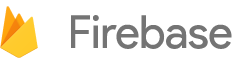

 Need help? Visit our
Need help? Visit our