Before you begin
- Add Firebase to your JavaScript project.
- Get your project's server keys:
- Go to the Credentials page of the Google API Console and select your project.
- Click Create credentials > Service account key. Select New service account, type any name, select JSON as the key type, and click Create.
- The new service account's public/private key pair is automatically saved on your computer. Copy this file to your authentication server.
Authenticate with Firebase
- When users sign in to your app, send their sign-in credentials (for example, their username and password) to your authentication server. Your server checks the credentials and returns a custom token if they are valid.
- After you receive the custom token from your authentication server, pass
it to
signInWithCustomTokento sign in the user:firebase.auth().signInWithCustomToken(token).catch(function(error) { // Handle Errors here. var errorCode = error.code; var errorMessage = error.message; // ... });
Next steps
After a user signs in for the first time, a new user account is created and linked to the credentials—that is, the user name and password, or auth provider information—the user signed in with. This new account is stored as part of your Firebase project, and can be used to identify a user across every app in your project, regardless of how the user signs in.
-
In your apps, the recommended way to know the auth status of your user is to set an observer on the
Authobject. You can then get the user's basic profile information from theUserobject. See Manage Users. In your Firebase Realtime Database and Firebase Storage Security Rules, you can get the signed-in user's unique user ID from the
authvariable, and use it to control what data a user can access.
You can allow users to sign in to your app using multiple authentication providers by linking auth provider credentials to an existing user account.
To sign out a user, call
signOut:
firebase.auth().signOut().then(function() {
// Sign-out successful.
}, function(error) {
// An error happened.
});
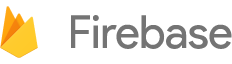

 Need help? Visit our
Need help? Visit our