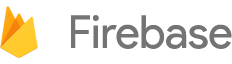Firebase is a mobile platform that helps you quickly develop high-quality apps, grow an engaged user base, and earn more money. Since AdMob is now a part of Firebase, we've made it simpler to use AdMob along with other Firebase services such as Analytics.
While this is a significant step forward for AdMob, publishers can rest assured that the package names, classes, prefixes, and method signatures comprising the Google Mobile Ads SDK have stayed the same. App publishers with existing codebases only need to add the Firebase library and a Google services config file to their Android or iOS app in order to integrate with Firebase.
Why use Firebase?
The great thing about Firebase is how easy it is to deploy multiple services in an app, and how those services can work together. Easy configuration and implementation of building blocks like realtime storage, crash reporting, and authentication can take weeks off an app's time to market.
Firebase Analytics is particularly useful to AdMob publishers. Just by linking with Firebase and importing the Firebase SDK into their applications, AdMob publishers can start taking advantage of Firebase's free and unlimited analytics solution to monetize more intelligently. Things like sessions, user demographics, revenue from in-app products, and a lot more will appear in the Firebase console, with no extra code required.
Firebase is recommended, but optional
The best way to use AdMob is with Firebase, but for those publishers who aren't
ready to make the switch just yet, Google Mobile Ads will remain available as a
standalone SDK. Android publishers can continue to import the play-services-ads
Gradle artifact without using the Firebase plugin, and iOS developers can use
the existing Google-Mobile-Ads-SDK CocoaPod. In both cases, the app will get the
Google Mobile Ads SDK (including AdMob's ad formats and features) without Firebase.
If you need to support iOS 6 instead of 7, you can use the standalone Google Mobile Ads SDK (without Firebase; prerequisites: Xcode 5.1+ and iOS 6+ deployment target).
Next steps
-
Learn about linking your AdMob app to Firebase.