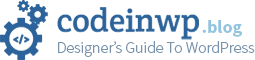That’s why today we’re comparing the top 6 of the most popular and best e-commmerce and online store solutions available on the market.
We’ve analyzed every important aspect that will help you develop a business in the e-commerce space… From pricing tables, features, design, ease-of-use, to hosting issues, pros and cons of each platform, target audience, number of product attributes allowed, marketing optimization, and more.
In the end, we hope this will become your “complete guide” to getting started with e-commerce and picking between these 6 alternatives: Shopify, Magento, WooCommerce, Bigcommerce, Wix, and Jimdo.

THE FULL REVIEW COMPARISON:
Wix
PRICE
Based on the plan: free, $4.08, $9.25, $12.42, $16.17, $24.90 (per month). Wix presents the price tags in your local currency.
- Wide selection of professionally designed templates.
- Drag-and-drop store builder built-in.
- Photo galleries for showcasing your products.
- Optimized for mobile use.
- Global shipping and tax management.
- Secured shopping cart.
- Easy tracking for every order.
- 100 fully customizable templates filtered by categories.
- Tons of additional web apps and services available.
- Hosting included.
- Comes with tons of templates filtered in many categories. No matter the purpose of your store, you will surely find a template that will fit your website.
- It offers free hosting and the freedom to make your store look exactly the way you have imagined it. Besides that, Wix helps you by providing video tutorials on how to use the platform.
- It has integrated Wix HTML5 editor for customizing every page, and a drag-and-drop builder.
- Having almost everything customizable can be a little bit confusing because you have to literally create the site by yourself and choose from lots of options (adding a template, text, pictures, buttons, menus etc.)
- Shows only two product attributes: size and color.
- More than 100 professional themes.
- Stores are mobile-friendly.
- You can edit HTML and CSS directly.
- You can hook up your own domain name.
- Usable website builder.
- Full blogging platform available.
- Marketing and SEO optimized (social media integration, product reviews, email marketing, discounts).
- Unlimited bandwidth.
- Site analytics.
- Shopify offers free hosting. That means you won’t have to do anything else other than getting an account and then creating your products right away.
- Comes with many SEO options and social links. This will help you with your product and website promotion.
- The admin area interface looks modern and user-friendly. It can be pretty intuitive for every user.
- Shopify doesn’t offer more than their three default product attributes. Every product in the store is defined by its size, color, and material. You can add lots of options for each of these parameters, but you can’t create new ones.
Magento
PRICE
Based on the plan: free (downloadable software), $18,000 (per year).

- Responsive structure (available on the iPhone, iPad, Android, and mobile HTML5 is pre-integrated).
- Fully customizable design, using templates.
- Customer segmentation, targeted promotions and merchandising available.
- Automated email marketing reminder.
- Private sales feature (restrict catalog to specific customers).
- Multiple wish lists.
- Content management system integrated.
- Polls and customer groups.
- Unlimited product attributes.
- It comes with a professional look, with well organized information and categories, covering each aspect that could help you build an ideal store.
- Magento comes with very detailed content and information. Any category offers lots of options that will surely lead to a professional and a successful website.
- It has not a very user-friendly layout, it takes many steps to customize the settings and the design has also a classic old forum design. It can be a little complicated and confusing the users.
- The premium plan is hugely expensive.
WooCommerce
PRICE
Based on the plan: free – it’s a WordPress plugin.

- Bundled with payment gateways … PayPal, BACS and Cash on Delivery.
- Options to offer free shipping or flat rate shipping.
- Reporting on incoming sales, reviews, inventory levels and general store performance.
- Configure tax settings with tax classes and local tax rates.
- Marketing campaigns (discount options, usage limits, product/user restrictions, etc.).
- Built as a WordPress plugin and available from the wp-admin of your site.
- Comes with user reviews and ratings. Clients can easily vote every product by adding ratings to their comments.
- It comes with nicely organized reports. They are carefully filtered in specific categories: sales by date, by product, by category, coupons by date etc.
- WooCommerce is a free plugin. All you have to do is to download it and start adding products right from your WordPress dashboard.
- Even though WordPress is free, it doesn’t come with free hosting. So you will need to pay for it separately.
- Even though it’s simple, you still need to take care of the setup on your own – which involves downloading and then installing the plugin on your WordPress site. If you don’t have a WordPress site, that’s even more work. A WooCommerce-friendly theme helps too.
- Stores are mobile-friendly.
- SEO-friendly.
- Built-in marketing features.
- Design options: themes, point-and-click tools, customizable CSS/HTML.
- Integration with hundreds of leading accounting, marketing, and inventory management systems.
- You can hook up your own domain name.
- Reports, and payment gateways built-in.
- The admin page is very user-friendly and can guide you very well through every step. It has a drag-and-drop builder integrated, which makes it even easier.
- Bigcommerce comes also with free hosting and with a variety of themes, both premium and free. Also, it gives you the option to code your own theme right on the site in a special HTML/CSS editor. So if you’re good at coding, you can personalize your design.
- The customers database provides a lot of information on every client. So you can get to know your audience very well.
- Despite its great features and its friendly layout, Bigcommerce doesn’t offer a free plan or a cheap entry-level plan.
- Modern design templates, covering a lot of niches.
- Possibility to use your own domain name.
- Customizable themes.
- PayPal integration (including credit cards).
- Allows test orders.
- No transaction fees.
- SEO-friendly.
- Mobile responsive.
- Mobile apps available.
- HTML5 compatible.
- Drag-and-drop content editing.
- Easy setup. Helps you out by asking about the purpose of your website.
- Really user-friendly interface.
- Allows you to launch a new e-commerce store in minutes.
- Only up to 5 products in your store on the free version.
- Editing your product details isn’t as straightforward.
The winner?
For me, after all the experiments with each platform on this list, it’s Wix (previously, it was Bigcommerce).
The main advantage of Wix over Bigcommerce is that there is a free plan available. Additionally, I felt very comfortable setting up the store and then doing various experiments with it.
WordPress lovers would say that it’s easier to use WooCommerce because all you have to do is install the free plugin and all is set and done. But a normal user would have many steps to go through in order to create an online store from the ground up. They’d need to get a hosting account, install WordPress, and only then install WooCommerce. However, if you already have a WordPress site, WooCommerce is a great solution.
In other cases, Wix, Shopify, and Bigcommerce could be better alternatives if you don’t need a complicated store with advanced features and customizations.