- published: 22 Jun 2016
- views: 42760
-
remove the playlistGoogle Drive
-
remove the playlistLatest Videos
-
remove the playlistLongest Videos
- remove the playlistGoogle Drive
- remove the playlistLatest Videos
- remove the playlistLongest Videos
- published: 24 Dec 2014
- views: 265335
- published: 07 Jan 2015
- views: 268049
- published: 14 May 2015
- views: 45501
- published: 12 Mar 2014
- views: 259202
- published: 28 Oct 2016
- views: 8499
- published: 15 Mar 2016
- views: 92003
- published: 30 Jun 2014
- views: 2534788
- published: 24 Apr 2012
- views: 19082789
- published: 27 Oct 2015
- views: 135933

Google Drive
Google Drive is a file storage and synchronization service created by Google. It allows users to store files in the cloud, share files, and edit documents, spreadsheets, and presentations with collaborators. Google Drive encompasses Google Docs, Sheets, and Slides, an office suite that permits collaborative editing of documents, spreadsheets, presentations, drawings, forms, and more.
Google Drive was launched on April 24, 2012 and had 240 million monthly active users as of October 2014.
Client
For Google Drive to synchronize files between the user's computer and Google Drive storage, the Google Drive 'client' software must be running on the user's computer. The client communicates with Google Drive to cause updates on one side to be propagated to the other so they both normally contain the same data.
Google Drive client software is available for the following devices: PCs running Windows XP, Windows Vista, Windows 7, and Windows 8 with NTFS partitions, or Mac OS X 10.6 (Snow Leopard) or higher; Android smartphones and tablets with Android 2.1 (Eclair) or higher; iPhones and iPads with iOS 5.0 or higher. Newest iterations of Google Drive client software do not appear to work properly under Snow Leopard (OS 10.6), returning a bad GPU message and not allowing the user to access the minibar icon. Replacing the newer client with an older version appears to fix the problem although automatic updates may mean its recurrence.
This article is licensed under the Creative Commons Attribution-ShareAlike 3.0 Unported License, which means that you can copy and modify it as long as the entire work (including additions) remains under this license.

Google Inc. is an American multinational technology company specializing in Internet-related services and products. These include online advertising technologies, search, cloud computing, and software. Most of its profits are derived from AdWords, an online advertising service that places advertising near the list of search results.
Google was founded by Larry Page and Sergey Brin while they were Ph.D. students at Stanford University. Together they own about 14 percent of its shares but control 56 percent of the stockholder voting power through supervoting stock. They incorporated Google as a privately held company on September 4, 1998. An initial public offering followed on August 19, 2004. Its mission statement from the outset was "to organize the world's information and make it universally accessible and useful," and its unofficial slogan was "Don't be evil". In 2004, Google moved to its new headquarters in Mountain View, California, nicknamed the Googleplex. In August 2015, Google announced plans to reorganize its interests as a holding company called Alphabet Inc. When this restructuring took place on October 2, 2015, Google became Alphabet's leading subsidiary, as well as the parent for Google's Internet interests.
This article is licensed under the Creative Commons Attribution-ShareAlike 3.0 Unported License, which means that you can copy and modify it as long as the entire work (including additions) remains under this license.
Drive
Drive or The Drive may refer to:
Behavior and psychology
- Motivation, the internal condition that activates behavior and gives it direction
Sports
This article is licensed under the Creative Commons Attribution-ShareAlike 3.0 Unported License, which means that you can copy and modify it as long as the entire work (including additions) remains under this license.
- Loading...

-
 15:36
15:36Intro to Google Drive
Intro to Google DriveIntro to Google Drive
If you're new to Google Drive, this class is a great place for you to begin. I start by showing you how to make a Google account and then take you through an overview of creating a simple document, sharing it with someone else, adding files to your Drive account and then conclude with teaching you how to install Drive on your computer. Google Drive is a great tool that's free to use and gives you the ability to create documents, spreadsheets, presentations and more. And when combined with the storage and syncing ability, it provides an excellent platform from which to run a small business, work your way through school, or whatever your needs may be. *Table of Contents:* 00:45 Creating a Google Account 02:00 General Overview of the Main Google Drive Screen 02:44 Creating a Google Document 04:51 Creating Folders 05:25 Adding Files to Your Drive 06:48 Opening a Word Doc in Drive 07:39 How to Share Docs and Files 08:54 Installing Drive on Your Computer 13:30 More About Syncing Files I'll follow up with additional classes on other features of Drive soon. Thanks for watching! ~Mark | TechTalk America [Although the class is taught on a Mac, the online experience will be the same on any computer and the installation of Drive will be quite similar.] Follow us on Facebook: https://www.facebook.com/techtalkamerica2 Visit our website: http://www.techtalkamerica.com -
 5:51
5:51How To: Quick Tutorial for the New Google Drive
How To: Quick Tutorial for the New Google DriveHow To: Quick Tutorial for the New Google Drive
This video provides you with a quick tutorial on the new updated Google Drive. -
 23:02
23:02Google Drive Tutorial 2015 - Quick Start
Google Drive Tutorial 2015 - Quick StartGoogle Drive Tutorial 2015 - Quick Start
A Google Drive tutorial for 2015 to get started in creating Google Docs, sharing files in Google Drive, managing documents and using all of the primary features of Google Drive. Google Calendar Tutorial 2015 - Quick Start - https://www.youtube.com/watch?v=NombARlSmC8 Google Drive Tutorial Playlist 2014 (7 videos): https://www.youtube.com/playlist?list=PLs7zxED4oCeqdmvHzKPa0YN-KOmsf_u8I Published by Anson Alexander from http://AnsonAlex.com -
 6:55
6:55What is Google Drive? How to use Google Drive? Google Drive Kya hai
What is Google Drive? How to use Google Drive? Google Drive Kya haiWhat is Google Drive? How to use Google Drive? Google Drive Kya hai
http://www.kyakaise.com What is Google Drive? How to use Google Drive? Google Drive kya hai? Google Drive Tutorial in Hindi. Google Drive ka istemaal kaise karte hain? गूगल ड्राइव कया है? गूगल ड्राइव क कैसे प्रयोग करें? ► Subscribe to our channel: http://goo.gl/9DuhRf ► 'क्या कैसे' के यूट्यूब चैनल को सब्सक्राइब करने के लिए यहाँ क्लिक करें http://goo.gl/9DuhRf ► 'Kya Kaise' ke YouTube channel ko subscribe karne ke liye yahan click kijiye http://goo.gl/9DuhRf ► Facebook: http://www.facebook.com/KyaKaise ► Twitter: http://www.twitter.com/kyakaise ► Google+: http://www.google.com/+kyakaise ► Website: http://www.kyakaise.com ► Click to see all our videos - http://goo.gl/OW6BkK ► हमारे सारे वीडियो इस लिंक पर देखिये - http://goo.gl/OW6BkK ► Hamare saare video is link par dekhiye - http://goo.gl/OW6BkK ► Here are our most popular videos http://goo.gl/UTwJ8w http://goo.gl/JiRt2X http://goo.gl/1N8jGc http://goo.gl/sqoPqe ► हमारे सबसे लोकप्रिय वीडियो http://goo.gl/UTwJ8w http://goo.gl/JiRt2X http://goo.gl/1N8jGc http://goo.gl/sqoPqe ► Hamare sabse popular video http://goo.gl/UTwJ8w http://goo.gl/JiRt2X http://goo.gl/1N8jGc http://goo.gl/sqoPqe ► 'क्या कैसे' के फ़ेसबुक पर सारे विडियो इस लिंक पर देखे जा सकते हैं - http://goo.gl/Ok3Emv ► All the 'Kya Kaise' Facebook videos can be seen on this link - http://goo.gl/Ok3Emv ► 'Kya Kaise' ke saare Facebook par video is link par dekhe ja sakte hain - http://goo.gl/Ok3Emv This channel's aim is to teach Basic Internet concepts to Hindi and Urdu speaking people around the world. We will cover topics that are not generally taught in any class and by watching our videos you can learn how to use the Internet better. The Internet is one of mankind's best invention and we hope that you can learn how to use it better by watching our videos. Watch more of the Kya Kaise videos in our series Internet Concepts in Hindi, Kaam ki Websites, Mobile Kaise, and more. Tune in every week for new videos. Thanks for watching! -
 11:25
11:25Google Drive - 6 Features That Make it Awesome
Google Drive - 6 Features That Make it AwesomeGoogle Drive - 6 Features That Make it Awesome
Steve delves into Google Drive, for online storage, looking at 6 key benefits that make it an outstanding service. Do you want more videos with Steve? Click here to subscribe! http://www.youtube.com/subscription_center?add_user=dottotech and ........Please click "Like"! Check out Steve's excellent online free workshops Inbox Zero - www.dottotech.com/3steps My Favorite 7 FREE Productivity Apps - Http://dottotech.com/7appsIf you like this video, tell the world! About Steve Steve Dotto is a long time host and executive producer of Dotto Tech, Canada's longest-running technology TV show. After 15 years on national television, Steve now delivers his advice and how-to videos on YouTube. Every week we produce one new video which shows how technology fits in your life. We cover all aspects of technology for my personal use perspective. Concentrating on productivity solutions. Windows, Mac, iOS, android, iphone, apps, gmail, google drive, ipad tables all get covered. If you have an suggestions for videos you would like to see, drop us a note at www.dottotech.com Book Steve to speak at your event, he is an outstanding keynote speaker. For more info: http://dottotech.com/content/speaking For more from Steve www.dottotech.com including our weekly radio show /podcast on Twitter @dottotech -
 7:01
7:01Google Drive 101- A Treasure Chest Of Functionality
Google Drive 101- A Treasure Chest Of FunctionalityGoogle Drive 101- A Treasure Chest Of Functionality
We have been spending some time lately discussing some of Google's online tools for word processing, spreadsheets and forms tools. In doing so we had a flood of comments and questions regarding Google's template forms and how to access and use them. So, we are discussing how to find Google's forms templates and how to get the most use from them. -
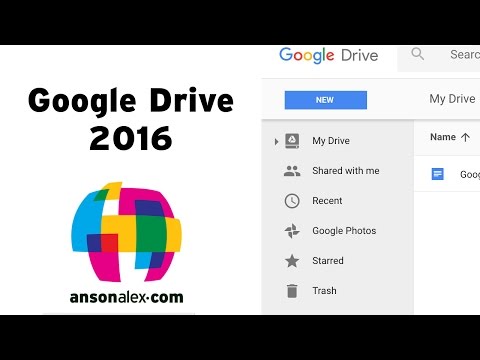 35:15
35:15Google Drive / Docs Tutorial 2016
Google Drive / Docs Tutorial 2016Google Drive / Docs Tutorial 2016
A Google Drive / Google Docs tutorial using the 2016 user interface and covering the following features: - How to create documents / spreadsheets in Google Drive / Docs - How to share files in Google Drive - How to use comments in Google Docs - How to use revision history in Google Docs - How to convert from .docx format in Google Drive - How to convert to .docx format in Google Drive - How to create folders in Google Drive - How to search and filter files in Google Drive - How to access third party apps Published by Anson Alexander from http://AnsonAlex.com -
 1:42
1:42Meet the new Google Drive
Meet the new Google DriveMeet the new Google Drive
Google Drive on the web and for mobile has been updated to make it faster and easier to use. In these updated apps, you have more ways to access important file details, see recent activity, and share your files. -
 0:55
0:55Go Google: Google Drive
Go Google: Google DriveGo Google: Google Drive
Introducing the all-new Google Drive. Now access your files, even the big ones, from wherever you are. Share them with whomever you want, and edit them together in real time. Learn more at http://drive.google.com/start -
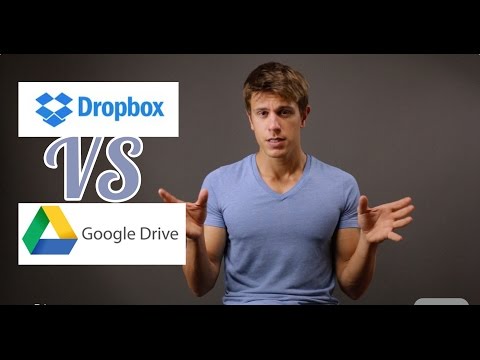 20:57
20:57Dropbox vs Google Drive 2016 **Update**
Dropbox vs Google Drive 2016 **Update**Dropbox vs Google Drive 2016 **Update**
►►►► SUBSCRIBE: http://www.youtube.com/subscription_center?add_user=obrvideos ►►►►THE BEST CLOUD STORAGE COMPARISON: http://www.cloudwards.net/comparison/ In this video we'll be looking at the two most talked about cloud storage services: Dropbox and Google Drive. I show you what I think about which solution is best for your files and what you need to be thinking about before going for one solution or the other. Do check out our article as well: http://www.cloudwards.net/dropbox-vs-google-drive/ ►►►► Crashplan vs Backblaze: https://www.youtube.com/watch?v=o6q3n3QSNP8&list;=PL4KCx8O__bCjP2n0tsRw9sxvHQqEBwSnM&index;=3
-

Intro to Google Drive
If you're new to Google Drive, this class is a great place for you to begin. I start by showing you how to make a Google account and then take you through an overview of creating a simple document, sharing it with someone else, adding files to your Drive account and then conclude with teaching you how to install Drive on your computer. Google Drive is a great tool that's free to use and gives you the ability to create documents, spreadsheets, presentations and more. And when combined with the storage and syncing ability, it provides an excellent platform from which to run a small business, work your way through school, or whatever your needs may be. *Table of Contents:* 00:45 Creating a Google Account 02:00 General Overview of the Main Google Drive Screen 02:44 Creating a Google Document...
published: 22 Jun 2016 -

How To: Quick Tutorial for the New Google Drive
This video provides you with a quick tutorial on the new updated Google Drive.
published: 24 Dec 2014 -

Google Drive Tutorial 2015 - Quick Start
A Google Drive tutorial for 2015 to get started in creating Google Docs, sharing files in Google Drive, managing documents and using all of the primary features of Google Drive. Google Calendar Tutorial 2015 - Quick Start - https://www.youtube.com/watch?v=NombARlSmC8 Google Drive Tutorial Playlist 2014 (7 videos): https://www.youtube.com/playlist?list=PLs7zxED4oCeqdmvHzKPa0YN-KOmsf_u8I Published by Anson Alexander from http://AnsonAlex.com
published: 07 Jan 2015 -

What is Google Drive? How to use Google Drive? Google Drive Kya hai
http://www.kyakaise.com What is Google Drive? How to use Google Drive? Google Drive kya hai? Google Drive Tutorial in Hindi. Google Drive ka istemaal kaise karte hain? गूगल ड्राइव कया है? गूगल ड्राइव क कैसे प्रयोग करें? ► Subscribe to our channel: http://goo.gl/9DuhRf ► 'क्या कैसे' के यूट्यूब चैनल को सब्सक्राइब करने के लिए यहाँ क्लिक करें http://goo.gl/9DuhRf ► 'Kya Kaise' ke YouTube channel ko subscribe karne ke liye yahan click kijiye http://goo.gl/9DuhRf ► Facebook: http://www.facebook.com/KyaKaise ► Twitter: http://www.twitter.com/kyakaise ► Google+: http://www.google.com/+kyakaise ► Website: http://www.kyakaise.com ► Click to see all our videos - http://goo.gl/OW6BkK ► हमारे सारे वीडियो इस लिंक पर देखिये - http://goo.gl/OW6BkK ► Hamare saare video is link par dekhiye - http://go...
published: 14 May 2015 -

Google Drive - 6 Features That Make it Awesome
Steve delves into Google Drive, for online storage, looking at 6 key benefits that make it an outstanding service. Do you want more videos with Steve? Click here to subscribe! http://www.youtube.com/subscription_center?add_user=dottotech and ........Please click "Like"! Check out Steve's excellent online free workshops Inbox Zero - www.dottotech.com/3steps My Favorite 7 FREE Productivity Apps - Http://dottotech.com/7appsIf you like this video, tell the world! About Steve Steve Dotto is a long time host and executive producer of Dotto Tech, Canada's longest-running technology TV show. After 15 years on national television, Steve now delivers his advice and how-to videos on YouTube. Every week we produce one new video which shows how technology fits in your life. We cover all aspects of...
published: 12 Mar 2014 -

Google Drive 101- A Treasure Chest Of Functionality
We have been spending some time lately discussing some of Google's online tools for word processing, spreadsheets and forms tools. In doing so we had a flood of comments and questions regarding Google's template forms and how to access and use them. So, we are discussing how to find Google's forms templates and how to get the most use from them.
published: 28 Oct 2016 -
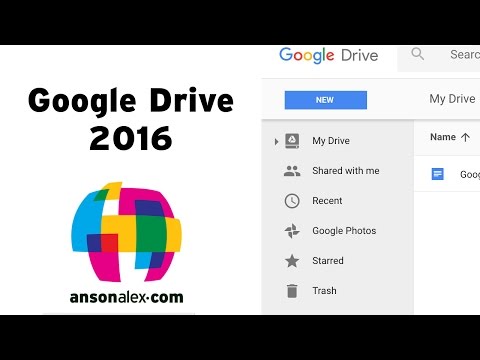
Google Drive / Docs Tutorial 2016
A Google Drive / Google Docs tutorial using the 2016 user interface and covering the following features: - How to create documents / spreadsheets in Google Drive / Docs - How to share files in Google Drive - How to use comments in Google Docs - How to use revision history in Google Docs - How to convert from .docx format in Google Drive - How to convert to .docx format in Google Drive - How to create folders in Google Drive - How to search and filter files in Google Drive - How to access third party apps Published by Anson Alexander from http://AnsonAlex.com
published: 15 Mar 2016 -

Meet the new Google Drive
Google Drive on the web and for mobile has been updated to make it faster and easier to use. In these updated apps, you have more ways to access important file details, see recent activity, and share your files.
published: 30 Jun 2014 -

Go Google: Google Drive
Introducing the all-new Google Drive. Now access your files, even the big ones, from wherever you are. Share them with whomever you want, and edit them together in real time. Learn more at http://drive.google.com/start
published: 24 Apr 2012 -
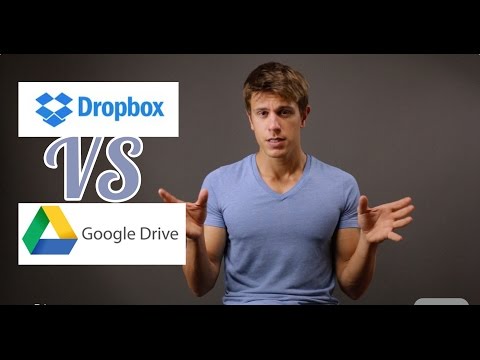
Dropbox vs Google Drive 2016 **Update**
►►►► SUBSCRIBE: http://www.youtube.com/subscription_center?add_user=obrvideos ►►►►THE BEST CLOUD STORAGE COMPARISON: http://www.cloudwards.net/comparison/ In this video we'll be looking at the two most talked about cloud storage services: Dropbox and Google Drive. I show you what I think about which solution is best for your files and what you need to be thinking about before going for one solution or the other. Do check out our article as well: http://www.cloudwards.net/dropbox-vs-google-drive/ ►►►► Crashplan vs Backblaze: https://www.youtube.com/watch?v=o6q3n3QSNP8&list;=PL4KCx8O__bCjP2n0tsRw9sxvHQqEBwSnM&index;=3
published: 27 Oct 2015
Intro to Google Drive
- Order: Reorder
- Duration: 15:36
- Updated: 22 Jun 2016
- views: 42760
- published: 22 Jun 2016
- views: 42760
How To: Quick Tutorial for the New Google Drive
- Order: Reorder
- Duration: 5:51
- Updated: 24 Dec 2014
- views: 265335
- published: 24 Dec 2014
- views: 265335
Google Drive Tutorial 2015 - Quick Start
- Order: Reorder
- Duration: 23:02
- Updated: 07 Jan 2015
- views: 268049
- published: 07 Jan 2015
- views: 268049
What is Google Drive? How to use Google Drive? Google Drive Kya hai
- Order: Reorder
- Duration: 6:55
- Updated: 14 May 2015
- views: 45501
- published: 14 May 2015
- views: 45501
Google Drive - 6 Features That Make it Awesome
- Order: Reorder
- Duration: 11:25
- Updated: 12 Mar 2014
- views: 259202
- published: 12 Mar 2014
- views: 259202
Google Drive 101- A Treasure Chest Of Functionality
- Order: Reorder
- Duration: 7:01
- Updated: 28 Oct 2016
- views: 8499
- published: 28 Oct 2016
- views: 8499
Google Drive / Docs Tutorial 2016
- Order: Reorder
- Duration: 35:15
- Updated: 15 Mar 2016
- views: 92003
- published: 15 Mar 2016
- views: 92003
Meet the new Google Drive
- Order: Reorder
- Duration: 1:42
- Updated: 30 Jun 2014
- views: 2534788
- published: 30 Jun 2014
- views: 2534788
Go Google: Google Drive
- Order: Reorder
- Duration: 0:55
- Updated: 24 Apr 2012
- views: 19082789
- published: 24 Apr 2012
- views: 19082789
Dropbox vs Google Drive 2016 **Update**
- Order: Reorder
- Duration: 20:57
- Updated: 27 Oct 2015
- views: 135933
- published: 27 Oct 2015
- views: 135933
-

រឿង ឈិនឡុងឆ្លងភព Google Drive | Chinese Movie Khmer Dubbed
សូមជួយចុច Subscribe Channel របស់ខ្ញុំដើម្បីមើលរឿង និង វីដេអូជាច្រើនទៀត
published: 08 Nov 2016 -

Quick Tutorial: Google Drive
Quick Tutorial zu Google Drive von Tobias Weßling, Photo4Nature
published: 08 Nov 2016 -

Eliminar registros ocultos en Google Drive
Te mostrare como eliminar archivos basura del Google Drive que son recocidos al momento de sincronizar la cuenta en tu ordenador.
published: 08 Nov 2016 -

Hướng dẫn dowload ảnh trên Google drive chất lượng gôc
Đây là video hướng dẫn dowload ảnh trên Google drive chất lượng gôc, hoàn toàn không bị giảm độ phân giải
published: 08 Nov 2016 -

Dropbox Vs Google Drive Difference Between Dropbox And Google Drive YouTube
Learn and Find out the difference between both elements A and B. For more videos regarding difference between please check out our official Channel. https://www.youtube.com/channel/UCOzYwyd1ysxkbApCet0heWA #difference between #find the difference between #what is the difference between #find the difference between
published: 08 Nov 2016 -

- Como usar Google Drive -
published: 08 Nov 2016 -

USO DRIVE PARA PROYECTO FORMATIVO
Descripción de como ingresar a la aplicación Google Drive para el curso de Manejo Ambiental. La intensión de todo esto es tener un lugar organizado y de fácil acceso para almacenar las evidencias del curso.
published: 08 Nov 2016 -

What is Google Drive and How Does It Work
https://drive.google.com what is google drive and how does it work Google Drive is a file storage and synchronization service created by Google. It allows users to store files in the cloud, synchronize files across devices, and share files. You can even create documents and then export Microsoft Word versions from your documents, plus PDF's and more! In this video, I will show what is google drive and how does it work. First 3 links on Google search for what is google drive and how does it work: Google Drive, formerly Google Docs, is a file storage and synchronization service created by Google. It allows users to store files in the cloud, share files, and edit documents, spreadsheets, and presentations with collaborators. Google Drive - Wikipedia, the free encyclopedia https://en.wiki...
published: 08 Nov 2016 -

Mở nhanh file lưu trên Google Drive từ phần mềm có trên PC
published: 08 Nov 2016 -

រឿង ឈិនឡុងឆ្លងភព Google Drive | Chinese Movie Khmer Dubbed
- Order: Reorder
- Duration: 116:01
- Updated: 08 Nov 2016
- views: 0
- published: 08 Nov 2016
- views: 0
Quick Tutorial: Google Drive
- Order: Reorder
- Duration: 3:20
- Updated: 08 Nov 2016
- views: 0
Eliminar registros ocultos en Google Drive
- Order: Reorder
- Duration: 1:34
- Updated: 08 Nov 2016
- views: 8
- published: 08 Nov 2016
- views: 8
Hướng dẫn dowload ảnh trên Google drive chất lượng gôc
- Order: Reorder
- Duration: 2:03
- Updated: 08 Nov 2016
- views: 5
- published: 08 Nov 2016
- views: 5
Dropbox Vs Google Drive Difference Between Dropbox And Google Drive YouTube
- Order: Reorder
- Duration: 1:19
- Updated: 08 Nov 2016
- views: 0
- published: 08 Nov 2016
- views: 0
- Como usar Google Drive -
- Order: Reorder
- Duration: 5:38
- Updated: 08 Nov 2016
- views: 14
- published: 08 Nov 2016
- views: 14
USO DRIVE PARA PROYECTO FORMATIVO
- Order: Reorder
- Duration: 8:07
- Updated: 08 Nov 2016
- views: 0
- published: 08 Nov 2016
- views: 0
What is Google Drive and How Does It Work
- Order: Reorder
- Duration: 9:36
- Updated: 08 Nov 2016
- views: 10
- published: 08 Nov 2016
- views: 10
Mở nhanh file lưu trên Google Drive từ phần mềm có trên PC
- Order: Reorder
- Duration: 3:00
- Updated: 08 Nov 2016
- views: 0
- published: 08 Nov 2016
- views: 0
Drive Ahead! Replay: Two Sider vs. .
- Order: Reorder
- Duration: 1:32
- Updated: 08 Nov 2016
- views: 0
-

Clase 1: Google Drive Español - Novatos 2016
En este tutorial de Google Drive en español aprenderás a utilizar todas sus herramientas de manera sencilla y paso a paso. Google Drive es un servicio en la nube de Google que va asociado a tu cuenta de Gmail y que es totalmente gratis. Podrás crear carpertas, documentos y hacer un respaldo de todos tus archivos. Además, con Google Drive podrás compartir cualquier archivo con otras personas e incluso realizar trabajo colaborativo al poder trabajar múltiples personas en una misma carpeta o archivo. Una vez que sabes cómo funciona Google Drive verás que esto es muy útil para estudiantes o empresas que deban realizar trabajos conjuntos sin necesidad de estar en un lugar presente. Además, al existir el uso de mensajería instantáneo en cualquier documento de Google Drive la comunicación...
published: 17 Apr 2015 -

Google Drive - Archivio, Creazione, Condivisione
Panoramica su Google Drive (con Documenti, Fogli, Presentazioni)... come archiviare, organizzare, creare e condividere file e cartelle.
published: 05 Sep 2014 -

Cómo Hacer Encuestas en Google Drive 2016
SUSCRÍBETE ► https://goo.gl/NIH3wl Curso de Google Drive - Vídeo que nos detalla como hacer encuestas en Google Drive paso a paso. ***VÍDEOS QUE TE GUSTARÁN*** Cómo Subir y Compartir Archivos en Google Drive: ► https://youtu.be/BNfhiPy_Y6s Cómo Descargar Archivos en Google Drive: ► https://youtu.be/HZfkRB6LNjo Cómo Enviar Archivos Pesados en Google Drive: ► https://youtu.be/ceWxjANEhUU ***REDES SOCIALES*** Like en Facebook: ► https://www.facebook.com/programacionfacilseo Sígueme en Twitter: ► https://twitter.com/programcionseo Sígueme en Google Plus: ► https://plus.google.com/+ProgramacionFacilSEOyMarketing Espero te guste el vídeo, ponle "me gusta" y compártelo con tus amigos por Facebook y/o Twitter, de verdad que me ayudaría mucho y no olvides suscribirte, subo vídeos todos ...
published: 03 Aug 2016 -

Hướng dẫn sử dụng Google Drive
Hướng dẫn sử dụng Google Drive Đăng ký kênh để cập nhật nhiêu hơn.
published: 20 Apr 2016 -

Não perca seus arquivos, fotos, musicas, vídeos etc/ #03 Aplicativos do Google
Siga esse vídeo e nunca mais perca seus arquivos importantes, Google Drive e Dumpster! ▬▬▬▬▬▬▬▬▬▬▬########▬▬▬▬▬▬▬▬▬▬▬▬▬ ▓▓▓▒▒▒░░░ LINKS NA DESCRIÇÃO DO VÍDEO ░░░▒▒▒▓▓▓ ▬▬▬▬▬▬▬▬▬▬▬########▬▬▬▬▬▬▬▬▬▬▬ LOOK RIO: http://www.lookrio.com/ /////////////////////////////////////////////////////////////////////////////////////////// LOJA DUDROIDVEST: http://www.zazzle.com.br/dudroidvest /////////////////////////////////////////////////////////////////////////////////////////// SITE DUDROID http://www.dudroid.com.br APP DUDROID: https://play.google.com/store/apps/de... ▬▬▬▬▬▬▬▬▬▬▬########▬▬▬▬▬▬▬▬▬▬▬▬▬ ///////////////////////////////////////////////////////////////////...
published: 15 Mar 2015 -

FORMULARIOS GOOGLE DRIVE 2016
FORMULARIOS GOOGLE DRIVE 2016: Aprende a crear formularios, encuestas, evaluaciones a traves de los FORMULARIOS DE GOOGLE DRIVE. Indicaciones y sugerencias varias en torno a la creación de formularios... TUTORIAL COMPLETO DE COMO CREAR FORMULARIOS, indicando y analizando el tipo de preguntas que contienen los formularios de DRIVE... APRENDERAS A COMPARTIR LOS FORMULARIOS CREADOS A TRAVES DE FACEBOOK O CORREOS ELECTRONICOS, ASI COMO A RECIBIR LAS RESPUESTAS, Y EL ANÁLISIS O RESUMEN DE RESPUESTAS DEL FORMULARIO.... INFORMATICA APLICADA A LA EDUCACIÓN... INFORMÁTICA PARA BACHILLERATOS... ETIQUETAS / PALABRAS CLAVES.... NUBE CLOUD INFORMATICA EDUCACION FORMULARIOS GOOGLE DRIVE FORMULARIOS 2016 ENCUESTAS 2016 ENCUESTA FORMULARIO CREAR CREAR FORMULARIOS BACHILLERATO BI MINEDUC COMPUTACION GOOG...
published: 20 Jan 2016 -

TUTORIAL COMPLETO GOOGLE DRIVE EN ESPAÑOL 2015
TUTORIAL COMPLETO GOOGLE DRIVE EN ESPAÑOL 2015 Google Drive es un servicio de alojamiento de archivos que fue introducido por Google el 24 de abril de 2012. Es el reemplazo de Google Docs que ha cambiado su dirección URL, entre otras cualidades. Cada usuario cuenta con 15 gigabytes de espacio gratuito para almacenar sus archivos, ampliables mediante diferentes planes de pago. Es accesible a través del sitio web desde computadoras y dispone de aplicaciones para Android e iOS que permiten editar documentos y hojas de cálculo. Con el lanzamiento de Drive, Google unificó el almacenamiento disponible para un único usuario de tal manera que en esos 15 GB se guardan también los mensajes de correo electrónico de Gmail y las imágenes de Google+ que superen los 2048 x 2048 píxeles. Cambio a Googl...
published: 18 Nov 2015
Clase 1: Google Drive Español - Novatos 2016
- Order: Reorder
- Duration: 28:30
- Updated: 17 Apr 2015
- views: 43250
- published: 17 Apr 2015
- views: 43250
Google Drive - Archivio, Creazione, Condivisione
- Order: Reorder
- Duration: 31:28
- Updated: 05 Sep 2014
- views: 31967
- published: 05 Sep 2014
- views: 31967
Cómo Hacer Encuestas en Google Drive 2016
- Order: Reorder
- Duration: 20:29
- Updated: 03 Aug 2016
- views: 4147
- published: 03 Aug 2016
- views: 4147
Hướng dẫn sử dụng Google Drive
- Order: Reorder
- Duration: 37:19
- Updated: 20 Apr 2016
- views: 8075
- published: 20 Apr 2016
- views: 8075
Não perca seus arquivos, fotos, musicas, vídeos etc/ #03 Aplicativos do Google
- Order: Reorder
- Duration: 31:14
- Updated: 15 Mar 2015
- views: 69108
- published: 15 Mar 2015
- views: 69108
FORMULARIOS GOOGLE DRIVE 2016
- Order: Reorder
- Duration: 41:42
- Updated: 20 Jan 2016
- views: 6630
- published: 20 Jan 2016
- views: 6630
TUTORIAL COMPLETO GOOGLE DRIVE EN ESPAÑOL 2015
- Order: Reorder
- Duration: 27:56
- Updated: 18 Nov 2015
- views: 2765
- published: 18 Nov 2015
- views: 2765
- Playlist
- Chat
- Playlist
- Chat

Intro to Google Drive
- Report rights infringement
- published: 22 Jun 2016
- views: 42760

How To: Quick Tutorial for the New Google Drive
- Report rights infringement
- published: 24 Dec 2014
- views: 265335

Google Drive Tutorial 2015 - Quick Start
- Report rights infringement
- published: 07 Jan 2015
- views: 268049

What is Google Drive? How to use Google Drive? Google Drive Kya hai
- Report rights infringement
- published: 14 May 2015
- views: 45501

Google Drive - 6 Features That Make it Awesome
- Report rights infringement
- published: 12 Mar 2014
- views: 259202

Google Drive 101- A Treasure Chest Of Functionality
- Report rights infringement
- published: 28 Oct 2016
- views: 8499
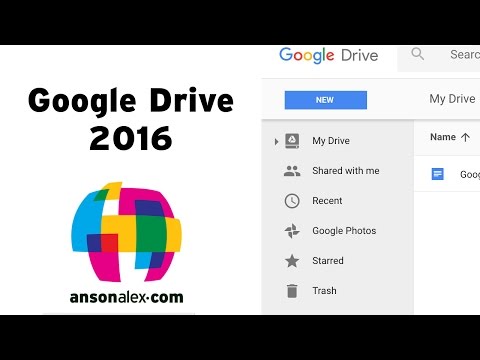
Google Drive / Docs Tutorial 2016
- Report rights infringement
- published: 15 Mar 2016
- views: 92003

Meet the new Google Drive
- Report rights infringement
- published: 30 Jun 2014
- views: 2534788

Go Google: Google Drive
- Report rights infringement
- published: 24 Apr 2012
- views: 19082789
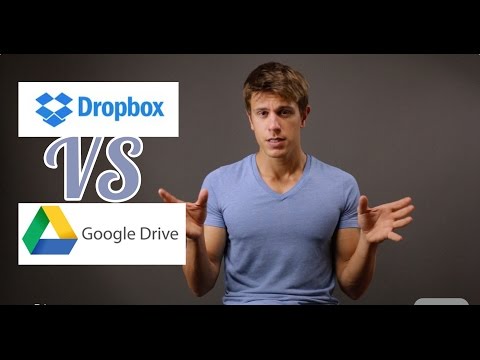
Dropbox vs Google Drive 2016 **Update**
- Report rights infringement
- published: 27 Oct 2015
- views: 135933
- Playlist
- Chat

រឿង ឈិនឡុងឆ្លងភព Google Drive | Chinese Movie Khmer Dubbed
- Report rights infringement
- published: 08 Nov 2016
- views: 0

Quick Tutorial: Google Drive
- Report rights infringement
- published: 08 Nov 2016
- views: 0

Eliminar registros ocultos en Google Drive
- Report rights infringement
- published: 08 Nov 2016
- views: 8

Hướng dẫn dowload ảnh trên Google drive chất lượng gôc
- Report rights infringement
- published: 08 Nov 2016
- views: 5

Dropbox Vs Google Drive Difference Between Dropbox And Google Drive YouTube
- Report rights infringement
- published: 08 Nov 2016
- views: 0

- Como usar Google Drive -
- Report rights infringement
- published: 08 Nov 2016
- views: 14

USO DRIVE PARA PROYECTO FORMATIVO
- Report rights infringement
- published: 08 Nov 2016
- views: 0

What is Google Drive and How Does It Work
- Report rights infringement
- published: 08 Nov 2016
- views: 10

Mở nhanh file lưu trên Google Drive từ phần mềm có trên PC
- Report rights infringement
- published: 08 Nov 2016
- views: 0

- Playlist
- Chat

Clase 1: Google Drive Español - Novatos 2016
- Report rights infringement
- published: 17 Apr 2015
- views: 43250

Google Drive - Archivio, Creazione, Condivisione
- Report rights infringement
- published: 05 Sep 2014
- views: 31967

Cómo Hacer Encuestas en Google Drive 2016
- Report rights infringement
- published: 03 Aug 2016
- views: 4147

Hướng dẫn sử dụng Google Drive
- Report rights infringement
- published: 20 Apr 2016
- views: 8075

Não perca seus arquivos, fotos, musicas, vídeos etc/ #03 Aplicativos do Google
- Report rights infringement
- published: 15 Mar 2015
- views: 69108

FORMULARIOS GOOGLE DRIVE 2016
- Report rights infringement
- published: 20 Jan 2016
- views: 6630

TUTORIAL COMPLETO GOOGLE DRIVE EN ESPAÑOL 2015
- Report rights infringement
- published: 18 Nov 2015
- views: 2765
Winner Of This Election Has Been Decided – And It’s Not Trump Or Clinton
Edit WorldNews.com 08 Nov 2016Chelsea Clinton Reportedly Used Foundation To Pay For Wedding
Edit Opposing Views 08 Nov 2016Edward Snowden shows how FBI managed to check 650,000 Clinton-related emails - so quickly
Edit The Times of India 08 Nov 2016Americans Choose Between Hillary Clinton And Donald Trump
Edit Time Magazine 08 Nov 2016Giant sinkhole swallows Japan city street
Edit Deccan Herald 08 Nov 2016Google Home: the good, the bad, and the potential
Edit IT World 08 Nov 2016iFixit teardown reveals Google Home has five fewer microphones than Amazon Echo
Edit TechRadar 08 Nov 2016Google Flights lures Indonesian travelers with local content
Edit The Jakarta Post 08 Nov 2016Google Maps urges users to vote with its new polling place finder
Edit Crunch 08 Nov 2016“Android Extensions” could be Google’s plan to make Android updates suck less [US]
Edit Ars Technica 08 Nov 2016“Android Extensions” could be Google’s plan to make Android updates suck less
Edit Ars Technica 08 Nov 2016Google Cloud Platform launches in Tokyo, its 6th region globally
Edit Venture Beat 08 Nov 2016Google redesigned Gmail app for iPhone, iPad
Edit Deccan Chronicle 08 Nov 2016US election: Google data indicate potential for record turnout this year
Edit Sydney Morning Herald 08 Nov 2016Google Maps Advertising Potential 'YouTube-Like'
Edit Investors Business Daily 08 Nov 2016- 1
- 2
- 3
- 4
- 5
- Next page »









