Mozilla is a global, nonprofit organization dedicated to making the Web better. We emphasize principle over profit, and believe that the Web is a shared public resource to be cared for, not a commodity to be sold. We answer to no one but you and believe it is crucial to put you in control of your online experience. We are aiming to give you better insight and control into the ways your personal information is collected, used, stored and shared online.
Mozilla Firefox offers a Do Not Track feature that lets you express a preference not to be tracked by websites. When the feature is enabled, Firefox will tell advertising networks and other websites and applications that you want to opt-out of tracking for purposes like behavioral advertising.
Frequently Asked Questions
What is Do Not Track?
Do Not Track is a step toward putting you in control of the way your information is collected and used online. Do Not Track is a feature in Firefox that allows you to let a website know you would like to opt-out of third-party tracking for purposes including behavioral advertising. It does this by transmitting a Do Not Track HTTP header every time your data is requested from the Web.
Is Do Not Track available on Firefox for Android?
Yes. Firefox for Android is the first mobile Web browser to offer the Do Not Track privacy feature, and behaves the same way it does on the desktop. To turn Do Not Track on in Firefox for Android, simply swipe left and tap on Browser Tools. From the Preferences pane, tap on the box next to "Tell sites not to track me" to turn this option on or off.
Does Do Not Track block ads?
No, you will still see ads with Do Not Track enabled. However, Do Not Track may change the type of ads you see. For example, behavioral ads are targeted to your interests based on the websites you visit and the search terms you use. If you request that websites Do Not Track you, and the sites respect your privacy preferences, you will see more generic ads in place of behavioral ads.
How does Do Not Track work with other privacy tools?
Do Not Track is one of many privacy solutions. Do Not Track does not replace your anti-virus software, will not encrypt data, and is not a security mechanism. There are several other privacy and security features within Firefox.
Will Do Not Track affect the rest of my Web experience?
Do Not Track may interfere with some personalized services you enjoy. For example, a Do Not Track request might mean you would have to type in your zip code each time you want to view a weather report, rather than seeing the weather automatically displayed. Personalization on websites can save you time and repetitive typing, but it requires data.
How do I enable Do Not Track in Firefox?
This feature is not enabled by default. You can find the Do Not Track request on the Privacy pane. On Windows, go to Tools > Options… > Privacy.
Click to check the box next to "Tell websites I do not want to be tracked". For more information, see the help file on how to stop websites from tracking you.
Will companies honor my Do Not Track preference?
Companies are starting to support Do Not Track, but you may not notice any changes initially. We are actively working with companies that have started to implement Do Not Track, with others who have committed to doing so soon.
Where can I learn more?
- Private browsing in Firefox — limits saving data about which sites and pages you have visited online
- Managing cookies in Firefox — lets you control how cookies are saved on your computer
- Alex Fowler’s Mozilla Blog — latest news from Mozilla’s Technology and Privacy Officer
- donottrack.us project — Stanford researchers working on the ideas behind Do Not Track
- The Tracking Preference Expression (DNT) W3C Editor’s Draft
- Tracking Compliance and Scope W3C Editor’s Draft
- The W3C Tracking Protection Working Group
- Ghostery — a tool that lets you learn which sites are tracking you online
- See where your data goes before you click — an image from the Future of Privacy Forum
- Mozilla and Stanford’s Do Not Track submission to the IETF — IETF is a standards body that helps define how the Web works, regardless of which Internet browser you use
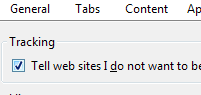 Click for Instructions »
Click for Instructions »