Your readers want your updates as quickly as possible, and we think we provide the easiest and the most flexible publishing environment to make that happen. Sometimes though, that’s just not enough.
When you’re covering a fast-paced event — the latest Apple unveiling, an F1 Grand Prix, or the Super Bowl — a full blog post for each individual update is a poor experience for your authors and your audience.
The WordPress.com VIP Liveblog Add-On is a plugin which was purpose-built to address these issues specifically.
Here’s what makes it special:
- Post and edit updates right from the front-end of your site (no need to use the /wp-admin dashboard).
- Rich text editing means your authors can add basic text formatting and links without needing to know HTML.
- Viewers of your Liveblog get new entries served to them instantly and automatically, without needing to refresh their browser.
- Your authors can drag-and-drop photos right into the Liveblog area, without needing to navigate to separate browser tabs or windows.
- Embed tweets and videos by simply pasting in the URL of the media.
- There’s no need for a separate site dedicated to liveblogging: every post can be a liveblog, even existing ones.
- Archive your liveblog when you’re done!
Here are some screenshots of it in action:
See all of the available features with our Liveblog Documentation.
The Liveblog Add-On is $500 USD per month, with an annual subscription, for VIP Cloud Hosting clients. This includes unlimited liveblogs, and an unlimited number of users visiting, viewing, and receiving updates — all powered by our massive WordPress.com cloud infrastructure.
If you’re interested in using the Liveblog plugin or learning more, please get in touch.
Want to see the Liveblog in use right now?
We’ll be Tweeting some live event coverage using the Liveblog Add-On from @WordPressVIP on Twitter, but in the meantime, here are a few archives of Liveblog events from WordPress.com VIP clients who have used the Liveblog to cover breaking news and events right here on WordPress.com. You can see how they each personalized the use of the Liveblog with multiple authors contributing, and using an incredible mix of quick text and multimedia updates!
We posted a roundup of how WordPress.com VIPs used the Liveblog plugin to cover the Oscars in Oscar Night with the WordPress.com VIP Liveblog Plugin.
Metro.co.uk used it to cover the X Factor finale:
Big Ten Network covered the opening game of men’s basketball:
TIME’s Techland blog covered Apple’s iPhone 5 release event:
If you’re interested in using the LiveBlog plugin or learning more, please get in touch.