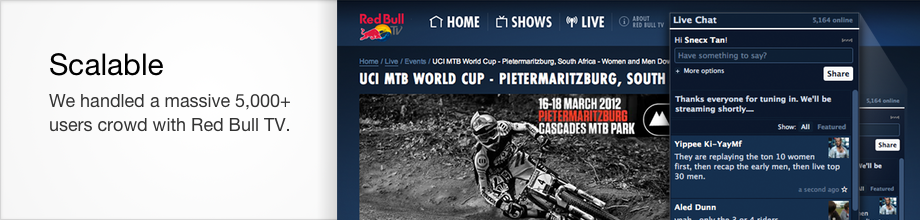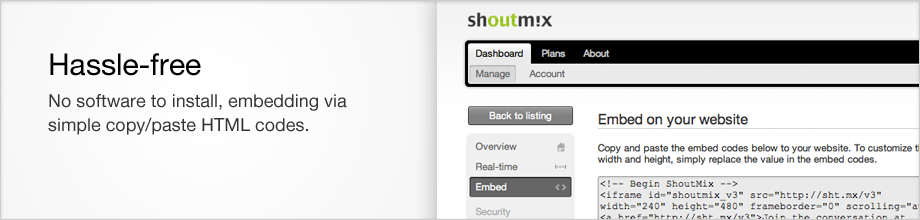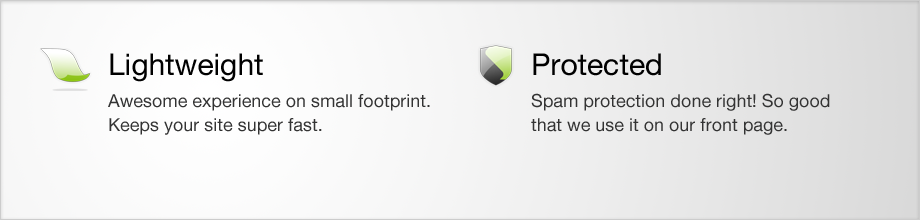Over 1,000 publishers already use ShoutMix to engage millions of users daily.
Trusted by production & media companies, weather stations, stock traders, online shops, blogs and more.

Key Features
-
Instant start-up
It only take a few minutes to get started with ShoutMix. Our platform allows you to engage your audience right away.
-
Shoutbox widget
Our widget is called a shoutbox and it is made of a hybrid chat+comments design. It has an extremely versatile form factor—one that adapts seamlessly to a wide range of social uses. It is specifically designed to handle active social events such as live chat and discussion, while at the same time being perfectly adapted to passive environment such as casual commenting for a blog.
-
Unified management
Our Dashboard allows you to create separate shoutboxes for different purposes and manage them easily in one place.
-
Multi-user interaction
With ShoutMix, your visitors will be able to start conversation with you and among themselves directly from your website.
-
Lightweight
Thanks to our hybrid design, the shoutbox comes in the form of as a single webpage. Progressive enhancements that turn the shoutbox into a dynamic web app were carefully engineered to ensure it remains lightweight. The result is 16kb of highly optimized and bloat-free JavaScript codes. This runs great on desktop and mobile devices.
-
Beautiful design
Our shoutbox is crafted with great care. We made sure it stays highly functional without compromising its appearance. You can see the real thing in action right here. →
Software as a Service
-
Cloud based
One benefit of our platform is that it keeps your site running fast. ShoutMix runs on our own proprietary cloud infrastructure. We provide both the service and the horsepower behind it.
-
Hassle-free
Behind the cloud we also handle for you software updates, server security, database maintenance, backup and more.
-
Highly scalable
If you have a huge audience, we can deliver. ShoutMix is built for web-scale and currently handles over a million unique visitors daily.
Real-time Update
-
Auto updating
Messages posted in the shoutbox will be automatically updated in real-time without users needing to refresh the page. Real-time update works great for live chat, online events and more.
-
Smart and adaptive
Our real-time update is smart and adaptive. It keeps things in sync every 6 seconds when active, then slowly back off with inactivity to conserve user resources. When a particular user is chatting, it automatically switches to real-time. The shoutbox will then push messages directly to the user immediately, and without delay. The result is a high performance shoutbox that runs with a small footprint.
-
Synchronized content
With realtime update, the shoutbox keeps the following content up to date automatically: Sticky note, new messages, deleted messages, relative date/time, online counter and sign in state.
-
Activity indicator
The activity indicator will appear in the shoutbox when the shoutbox is connected to receive real-time update. It blinks whenever there are network activities. It will also detect connectivity issues and will fade the shoutbox when connection is lost. This gives you clear visual indication of how things are working.

-
Online user counter + list
An online user counter will appear in the top corner of the shoutbox when real-time update is enabled. It shows you how many users are connected and receiving live updates. When you click on it, you will get a list of the users who are online. Great to know if your audience has come online.
-
Changes highlighting
Whenever new messages are posted into the shoutbox, they are are highlighted subtly with the Yellow Fade Technique (YFT). This allows you to spot the changes easily. Our YFT effect is very smooth thanks to hardware-acceleration provided by CSS3 transitions. It will also degrade gracefully to pure JavaScript solution for older browsers.

-
Sound notification
ShoutMix uses HTML5 Audio, a feature supported in many modern browsers including Mobile Safari. On older browsers, it will automatically degrades to use Flash Player.
Customizations
-
Easy embedding
You can get started with easy copy/paste HTML codes. Simple steps are provided for popular platforms such as Blogger, PHPBB, vBulletin and Wordpress. No installation is required.
-
Custom header
You can change the header text or even use image based header. Optionally, you can link the header so when clicked it will go to the URL you specify.
-
User labels
Messages posted by admins and trusted users are clearly labeled. This feature helps prevent identity forgery. These labels are also customizable to better fit your website and your usage.
-
Customizable theme
Simple color picker allows you to fine-tune and get all the colors just right. It comes with live preview so you can see exactly how it looks even as you pick the colors. If you have exact specs, you can also just type in the color codes.

-
Personalized invitation
Guest name and invite text can be personalized to tailor your website and audience. For example, instead of "Have something to say?" you could do "Questions and enquiries here..."
-
Localizations
ShoutMix is currently available in 17 languages: English, Bahasa Indonesia, Bahasa Melayu, Čeština, Deutsch, Español, Français, Hrvatski, Italiano, Nederlands, Polski, Português (Brasil), Русский, Slovenčina, Türkçe, العربية and עברית.

Rich Content
-
Website URL and avatar
Verified users can setup their profile to include website URL and display picture (avatar). These will then be displayed on their posted messages. Accessible in the shoutbox via More options → Edit profile after user is signed in.

-
Sticky note
Now you can set a sticky note in the shoutbox that will remain visible at all time. When you update the sticky note, it get pushed to the users automatically with real-time update. Found in Dashboard under the shoutbox Overview page.
-
Relative date/time
All messages now show easy to read relative time. You can mouse over the relative time for the exact time in UTC timezone.
-
Masked ID display
It is definitely not wise to display sensitive details such as email and IP addresses publicly. A partially masked ID is used to allow guests to identify each other uniquely. Each ID is also masked in an intelligent pattern to prevent forgery. For example:
john@example.com → _o_n@exampl_.com
rohn@example.com → _oh_@e_ample.c_m
-
Smileys
Choose from default presets or customize individual smileys to your own preference. Each shoutbox supports as many smileys as you can personally add.

-
Auto link
Links posted by users will be automatically made clickable. Posting of link is only available for verified users so your shoutbox is protected against spam and abuse.
-
Message preview
Live preview can be turned on to assist you with message composition. It allows you to see how things are going to appear even while you type.
Messages
-
Archive viewer built in
Each shoutbox comes with a built-in message archive viewer. It has easy page by page navigation. Simply click Show all messages at the bottom of your shoutbox to access it.
-
Downloadable archives
All your messages can be selectively downloaded for offline viewing. You can also just keep them as backup. We use HTML format for the archives so you can view them with any web browser. They are also designed to be standalone and self-contained.
-
No data lock in
You maintain ownership to all the messages you received. You can download and move all your messages away at any time you like.
-
Easy deletion
You can mass delete by date range in the Dashboard or selectively delete individual messages via the Message manager interface. More on that below.
Content Management
-
Message manager
Accessible directly from the shoutbox via More options → Manage all messages. Message manager interface allows you to quickly manage all your content without leaving your site.

-
Quick deletion
The message manager also allows you to select and delete multiple messages. Simply check one or more unwanted messages and click Delete selected to quickly get rid of them.
-
Profanity filter
Specify words and phrases to be filtered and the shoutbox will censor all the **** out. This is enabled by default, but it can be turned off.
-
Spam protection
ShoutMix has built-in, network-wide spam protection and filters.
-
Easy spam reporting
We also built a simple way for you to report spam if they somehow managed to sneak into the ShoutMix network. It is accessible via Message manager → Edit → Report.
-

-
Flag, edit, delete and ban
You can find these controls under Message manager → Edit. Flag lets you hide objectional content while you decide what to do with it. Then you can Edit the message to an acceptable state or simply Delete if it is not supposed to be there. Ban abusers to stop them from causing further disruptions.
Featured Messages
-
Default view
Featured view displays only promoted messages. You can set this as the default view of your shoutbox. It is designed to keep the shoutbox under control even when you are away. With this you can control exactly what your visitors see at first glance. This is found in the Dashboard under Access → Display mode. You can also turn this off if such passive control is not needed.
-
Promoting messages
You can promote messages by clicking on the star (☆ → ★) on each message. Promoted messages will then appear in the Featured view. We use this on our own shoutbox on the frontpage. Since we get a lot of test messages, we handpicked only actual conversations to show to our users for their first visit. This greatly enhances the experience for all our users. Ability to promote messages is only available for admins and trusted users.
Security
-
Full sign in control
Each shoutbox has its own fine-tuned sign in options. Accessible in the Dashboard under Access → Allowed sign in.

-
Private access
When enabled, this mode only allow admins and trusted users to access the shoutbox. Found in the Dashboard under Access → Private access.
-
Single-Sign-On
All sign in options allow the user to join the conversation without creating a new profile. Supported sign in: Email, Facebook and Twitter.

-
Domain lock
By default all shoutboxes can be accessed directly via its shoutbox ID. It is a great convenience. When this is not desired, you can lock the access to your domains. This makes the shoutbox accessible only from your websites.
-
Email verification
Email sign in now requires email verification from the user. This ensures that users can only use real email addresses.
-
Anonymous sign in
You can also choose to allow anonymous sign in. This allows the user to skip the email verification part. Less secure but your users can start commenting faster.
-
Limited anonymous usage
Anonymous users (without verified email, Facebook or Twitter profile) cannot share links, include website URL or use display picture. This ensures that spam and abuse is limited.
User System
-
Multiple admins
Easily add admins to allow them access to message manager interface. They will get the access to all the features of the message manager such as promote, flag, edit and delete messages, as well as ability to ban users. Their access is just limited to the shoutbox itself and access to your account Dashboard will remain secure and exclusive to you only.
-
Trusted users
This new user group is introduced to work with several features. When used with Private access, you can use trusted users list to selectively grant user access to the shoutbox. When used with the Featured display, trusted users can also help you promote messages.
-
Banned users
Users who are banned will be blocked completely from the shoutbox. They will not be able to view or post messages.
Compatibility
-
Progressive enhancements
All features are made to degrade gracefully if they are unsupported in the web browser. Our shoutbox remains functional even when JavaScript and CSS are disabled.
-
Extensive compatibility
ShoutMix is made to work in all browsers, from modern browsers of 2016 to the decade old Internet Explorer 6.

-
Mobile support
ShoutMix has been tested to work on iOS, Android and Blackberry devices.