The Anarchist Library On Torrent
Download
Help on ISOs
The .torrent of the library is released as an iso files. It's a convenient way to package the huge amount of files shared without making your client freeze or crash. They are so-called "images" of a file-system.
The ISO contains a full mirror of the library site.
If you don't know what to do with the ISO, this is the page for you.
On Windoze (a.k.a. Microsoft Windows)
With the ISO you can do basically 2 things: burn it on a physical CD or DVD (and then access the files inserting the CD-ROM into the tray), or unpack the iso on your disk storing them normally.
Burn it!
On your burning software, you have to use the option "Burn image".
Please note that Windoze doesn't come by default with a serious burning tool and burning the ISO without it is impossible. So, if you don't have specific burning software installed see below about extracting the archive.
See also: http://www.petri.co.il/how_to_write_iso_files_to_cd.htm
Unpack and browse the files on your disk
Probably the best way to do this is to install 7-zip, a compression utility which is free software:
Once is installed, right click on the .iso file and "unpack" and wait.
Right click on the file -> 7-zip -> "Extract in ...": (ok, it's italian, but the highlighted menu says "7-zip -> Extract in cd-a4-2010-09-22"

Extracting...

And finally you have it. Open index.html to browse.
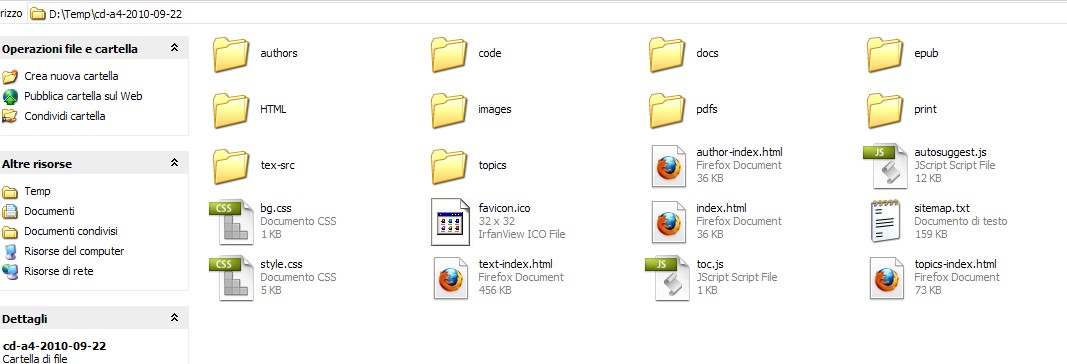
On Linux
You can mount the iso for local browsing or burn it.
Burning
With K3B, Brasero, or similar software: find "Burn image" in the menu, select the file, and burn it. Or, at the command line should be enough
$ growisofs -dvd-compat -Z /dev/dvd=file.iso
Where file.iso is the downloaded file.
Unpack on the disk
At the command line, as root, do:
# mkdir -p /mnt/iso # mount -o loop path/to/the/file.iso /mnt/iso
You'll find the files on /mnt/iso.
Browsing
Opening titles.html in the root directory with a browser should be enough to give you full access to the texts.






