- published: 24 May 2015
- views: 93662
-
remove the playlistIfttt
- remove the playlistIfttt
- published: 20 Aug 2015
- views: 66479
- published: 23 Feb 2015
- views: 30229
- published: 04 Dec 2016
- views: 25797
- published: 28 Apr 2016
- views: 1276404
- published: 14 Nov 2016
- views: 29538
- published: 02 Jul 2016
- views: 9199
- published: 28 May 2013
- views: 30757
- published: 16 Nov 2015
- views: 45642

IFTTT
IFTTT is a free web-based service that allows users to create chains of simple conditional statements, called "recipes", which are triggered based on changes to other web services such as Gmail, Facebook, Instagram, and Pinterest. IFTTT is an abbreviation of "If This Then That" (pronounced like "gift" without the "g").
An example "recipe" might consist of sending an e-mail message if the IFTTT user tweets using a certain hashtag. Or, if the user is tagged by someone on Facebook, then that photo will be added to the user's cloud-based photo archive.
IFTTT was created by Linden Tibbets, Jesse Tane, Scott Tong and Alexander Tibbets in San Francisco, California. IFTTT was launched in September 7, 2011. Today, IFTTT recipes are widely used and shared by its users.
In addition to its web-based application, IFTTT for iPhone was launched on July 10, 2013 and contained three channels: iOS Photos, Reminders and Contacts. An iPad version with iOS notification support was later introduced on April 3, 2014. Later that month, on April 24, 2014, IFTTT released an Android version of the app.
This article is licensed under the Creative Commons Attribution-ShareAlike 3.0 Unported License, which means that you can copy and modify it as long as the entire work (including additions) remains under this license.
- Loading...

-
 23:40
23:40If This Then That (IFTTT) Tutorial
If This Then That (IFTTT) TutorialIf This Then That (IFTTT) Tutorial
If This Then That (also know as IFTTT) is a way to easily automate tasks in your life. It can be automatically saving photos that you're tagged in on Facebook to Dropbox, a security alert if your family members calls for emergency services, or even if you want your coffee pot to automatically turn on when you wake up in the morning. IFTT's customizations are practically endless. In this class which was recorded with a live audience will show you how to create automated tasks, offer advice on what gadgets you might want to think about purchasing in order to make that happen, and of course we'll share with you our favorite IFTT recipes. Be sure to check out the giant list of links to products, recipes, and websites mentioned in this class which is located just below. JOIN OUR WEBSITE Attend our live classes for free: http://PCClassesOnline.com AUTOMATION PRODUCTS MENTIONED Belkin WeMo Outlet: http://bit.ly/1HClvyL Belkin WeMo Light Switch: http://bit.ly/1HClH0W Philips Hue Lighting: http://bit.ly/1SuPg86 Nest Smart Thermostat: http://bit.ly/1KrHvx5 Nest Protect (Smoke Detector and Carbon Monoxide) http://amzn.to/1Arq6kR EXTERNAL WEBSITES MENTIONED: http://emailtextmessages.com LINKS TO DAVID'S FAVORITE RECIPES: You can find links to all of my favorite recipes (including the ones I've created) via my profile on IFTTT at: https://ifttt.com/p/pcclassesonline/favorites -
 5:51
5:5110 Life Changing IFTTT Recipes for Extreme Productivity
10 Life Changing IFTTT Recipes for Extreme Productivity10 Life Changing IFTTT Recipes for Extreme Productivity
You all know I love IFTTT, so here are some of my favorite productivity recipes! To add these recipes to your IFTTT, head on over to the Todoist blog for the companion piece: http://blog.todoist.com//2015/08/20/ifttt-recipes-for-productivity Music by Duggi: http://bit.ly/1J8iAtR MOD in a Box: Twitter – http://twitter.com/modinabox Facebook – http://facebook.com/modinabox Instagram – http://instagram.com/modinabox MOD: Twitter – http://twitter.com/modathome Google+ – google.com/+modathome Facebook – http://facebook.com/modathome Instagram – http://instagram.com/modathome Pinterest – http://pinterest.com/modathome Snapchat – modathome Me: Twitter – http://twitter.com/caspertek Instagram – http://instagram.com/caspertek Google+ – http://goo.gl/wX8bzT -
 2:47
2:47CNET How To - How to get creative using the IFTTT App
CNET How To - How to get creative using the IFTTT App -
 13:15
13:15Do Apps, from IFTTT "Really Big Buttons that Do Things"
Do Apps, from IFTTT "Really Big Buttons that Do Things"Do Apps, from IFTTT "Really Big Buttons that Do Things"
Do more with the Do apps, for iOS and Android These simple "apples" perform simple one off tasks combining the capabilities of multiple apps. Can you say, "Cool, I never though of that"? Do you want more videos with Steve? Click here to subscribe to our YouTube Channel! http://www.youtube.com/subscription_center?add_user=dottotech Check out Steve's excellent online free workshops Do you want to learn more about EVERNOTE? Here is a free tutorial http://www.dottotech.com/sep-od-sf-1/ Email Overload? Let me help! 3 Steps to Inbox Zero - www.dottotech.com/3steps About Steve Steve Dotto is a long time host and executive producer of Dotto Tech, Canada's longest-running technology TV show. After 15 years on national television, Steve now delivers his advice and how-to videos on YouTube. Every week we produce one new video which shows how technology fits in your life. We cover all aspects of technology for my personal use perspective. Concentrating on productivity solutions. Windows, Mac, iOS, android, iphone, apps, gmail, google drive, ipad tables all get covered. If you have an suggestions for videos you would like to see, drop us a note at www.dottotech.com Book Steve to speak at your event, he is an outstanding keynote speaker. For more info: http://dottotech.com/content/speaking For more from Steve www.dottotech.com including our weekly radio show /podcast on Twitter @dottotech -
 6:24
6:24Google Home Automation with IFTTT
Google Home Automation with IFTTTGoogle Home Automation with IFTTT
The Google home is more then just a smart speaker. Many people tend to miss the real potential and benefits of adding one to their home setup especially if you have any kind of automation in place. it becomes voice remote control for your smart devices. Since the Google Home is such a new smart speaker it does not support many devices natively unlike Amazons Echo which can support many devices at the moment due to its head start on the market. but using IFTTT "If This Then That" or a Smartthings hub you will be able to bring more compatability to your Google home automation setup. in this video I will cover how to use IFTTT to create a applet that works with your Harmony hub which is a device that is not natively supported by the Google Home. If you like the video please follow us. List of Compatible IFTTT devices: ================================== https://ifttt.com/search/services Get a Harmony Hub ================ https://goo.gl/liULSi This link supports the channel Follow us: ========= Instagram: http://www.instagram.com/BreakingElegance Twitter: https://twitter.com/BrkinElegance Facebook: http://www.fb.com/breakingelegance Don't forget to subscribe and Like us -~-~~-~~~-~~-~- Please watch: "LIFX vs HUE Lightstrip battle" https://www.youtube.com/watch?v=xDmOj4MnBJo -~-~~-~~~-~~-~- -
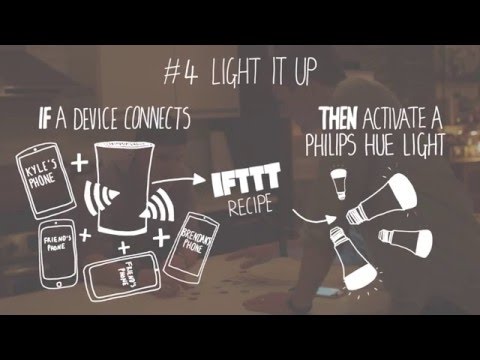 2:54
2:54OnHub, now with IFTTT
OnHub, now with IFTTTOnHub, now with IFTTT
We gave two brothers an OnHub router from Google, a box of smart home devices and a day to see how many things they can connect using OnHub and IFTTT (If This Then That). OnHub is the first router that works with IFTTT. Check out what they came up with. Learn more about OnHub and IFTTT at g.co/onhubifttt -
 11:00
11:00Google Home + Harmony Elite + Phillips Hue + IFTTT
Google Home + Harmony Elite + Phillips Hue + IFTTTGoogle Home + Harmony Elite + Phillips Hue + IFTTT
Just showing off some of the functions of the new Google Home and how it works with the Logitech Harmony Hub, Phillips Hue and IFTTT. Stick around to the very end because its not actually over, until its over! -
 13:25
13:25Tutorial - How to Control IFTTT from Home Assistant, Tasker, and other Tech
Tutorial - How to Control IFTTT from Home Assistant, Tasker, and other TechTutorial - How to Control IFTTT from Home Assistant, Tasker, and other Tech
Yo, In this video, I'll be doing a tutorial and demo on how to get started with IFTTT and Home Assistant. If you have never used IFTTT before, you should check it out! It's a great way to connect with tons of different services, devices and tech. When combined with Home Assistant, it opens up thousands of Home Automation opportunities. IFTTT is sweet, because it is easy to control from Tasker, Home Assistant, and more. Let me know if you have any questions or thoughts. Happy to help as I can! Happy 4th of July to all the American folks! Cheers, Ben ---Favorite Parts--- Raspberry Pi 3 - http://geni.us/raspberrypi3 Case - http://geni.us/2rQEgy5 SD Card - http://geni.us/PbZS2oD Power Supply - http://geni.us/2ABPd1D LIFX - http://geni.us/r0dC Aeotec Z-Stick Gen 5 - http://geni.us/N2ULv NodeMCU ESP8266 Chip - http://geni.us/6i9vl ---Resources--- My Website - http://www.bruhautomation.com Home Assistant - https://home-assistant.io/ HA Forum - https://community.home-assistant.io/ HA Chatroom - https://gitter.im/home-assistant/home-assistant HA GitHub - https://github.com/home-assistant IFTTT - https://ifttt.com -
 3:41
3:41IFTTT: The Personal Assistant You're Looking For
IFTTT: The Personal Assistant You're Looking ForIFTTT: The Personal Assistant You're Looking For
My Ultimate Twitter Guide FREE DOWNLOAD (this is also the sign up for my newsletter): http://savvysexysocial.com/subscribe/ // Check it out: IFTTT.com One of my favorite online tools is the feature for this week's Savvy Tuesday. IFTTT stands for "if this then that" and is a fantastic automation website. It brings together your favorite social networks, cloud storage apps, wearable technology, email, text messaging and so much more to automate various tasks that are not a good use of your time. The perfect personal assistant. Here are some of the ways IFTTT assists me every day automatically: Daily wake up call at the same time everyday reading a motivational message I've programmed. All videos across my YouTube channels are automatically shared on my Tumblr page. All new blog posts across all of my websites are auto tweeted to my personal Twitter account. All of my Instagram photos are copied to my cloud sharing service, Google Drive. Text IFTTT and they will call me immediately to help me get out of awkward situations. Call IFTTT and the voicemail will become an mp3 sent to my email and will auto dictated as well. All events on my calendar will generate a text to my phone 30 minutes in advance. Daily text message every morning with the current weather. Other great recipes to try: Archived articles from Pocket automatically sent to Buffer app. (Activate here!) When a new book is added to Kindle Top 100 Free eBooks, send me an email (Activate here!) Get an email when tomorrow's forecast calls for rain (Activate here!) When Facebook profile picture changes, update Twitter profile picture (Activate here!) Definitely check out the Browse section of IFTTT to see what other people's recipes are doing. It will definitely help you come up with some great ideas that will help your every day work load. And remember, RSS feeds are a great thing to know if you want to be able to accomplish more than what the channels allow you to do. Especially if you have multiple accounts of different channels because you can only activate one of each. Almost everything has an RSS feed. If you can find it, you can make a lot of great things happen. What do you love about IFTTT? // SUBSCRIBE TO THIS YOUTUBE CHANNEL: http://dft.ba/-SSSYouTubeSubscribe READ THE BLOG: http://savvysexysocial.com MY BUSINESS: http://VlogBoss.com SHOOT THE SCHMITT ON ITUNES: http://bit.ly/ShootTheSchmittOniTunes SOCIAL NETWORKS : twitter : http://twitter.com/savvysexysocial twitter : http://twitter.com/schmittastic facebook : http://facebook.com/savvysexysocial google+ : http://bit.ly/AmyGPlus tumblr : http://schmittastic.tumblr.com instagram : search for schmittastic YOUTUBE CHANNELS: http://youtube.com/schmittastic http://youtube.com/schmittasticjr http://youtube.com/savvysexysocial http://youtube.com/vlogboss Triple S, ep. 126 -
 2:09
2:09How to create custom Alexa commands for Amazon Echo using IFTTT
How to create custom Alexa commands for Amazon Echo using IFTTTHow to create custom Alexa commands for Amazon Echo using IFTTT
With a little help from the online automation service, you can teach Alexa all sorts of new tricks. Here's how.
-

If This Then That (IFTTT) Tutorial
If This Then That (also know as IFTTT) is a way to easily automate tasks in your life. It can be automatically saving photos that you're tagged in on Facebook to Dropbox, a security alert if your family members calls for emergency services, or even if you want your coffee pot to automatically turn on when you wake up in the morning. IFTT's customizations are practically endless. In this class which was recorded with a live audience will show you how to create automated tasks, offer advice on what gadgets you might want to think about purchasing in order to make that happen, and of course we'll share with you our favorite IFTT recipes. Be sure to check out the giant list of links to products, recipes, and websites mentioned in this class which is located just below. JOIN OUR WEBSITE Atten...
published: 24 May 2015 -

10 Life Changing IFTTT Recipes for Extreme Productivity
You all know I love IFTTT, so here are some of my favorite productivity recipes! To add these recipes to your IFTTT, head on over to the Todoist blog for the companion piece: http://blog.todoist.com//2015/08/20/ifttt-recipes-for-productivity Music by Duggi: http://bit.ly/1J8iAtR MOD in a Box: Twitter – http://twitter.com/modinabox Facebook – http://facebook.com/modinabox Instagram – http://instagram.com/modinabox MOD: Twitter – http://twitter.com/modathome Google+ – google.com/+modathome Facebook – http://facebook.com/modathome Instagram – http://instagram.com/modathome Pinterest – http://pinterest.com/modathome Snapchat – modathome Me: Twitter – http://twitter.com/caspertek Instagram – http://instagram.com/caspertek Google+ – http://goo.gl/wX8bzT
published: 20 Aug 2015 -

-

Do Apps, from IFTTT "Really Big Buttons that Do Things"
Do more with the Do apps, for iOS and Android These simple "apples" perform simple one off tasks combining the capabilities of multiple apps. Can you say, "Cool, I never though of that"? Do you want more videos with Steve? Click here to subscribe to our YouTube Channel! http://www.youtube.com/subscription_center?add_user=dottotech Check out Steve's excellent online free workshops Do you want to learn more about EVERNOTE? Here is a free tutorial http://www.dottotech.com/sep-od-sf-1/ Email Overload? Let me help! 3 Steps to Inbox Zero - www.dottotech.com/3steps About Steve Steve Dotto is a long time host and executive producer of Dotto Tech, Canada's longest-running technology TV show. After 15 years on national television, Steve now delivers his advice and how-to videos on YouTube. Eve...
published: 23 Feb 2015 -

Google Home Automation with IFTTT
The Google home is more then just a smart speaker. Many people tend to miss the real potential and benefits of adding one to their home setup especially if you have any kind of automation in place. it becomes voice remote control for your smart devices. Since the Google Home is such a new smart speaker it does not support many devices natively unlike Amazons Echo which can support many devices at the moment due to its head start on the market. but using IFTTT "If This Then That" or a Smartthings hub you will be able to bring more compatability to your Google home automation setup. in this video I will cover how to use IFTTT to create a applet that works with your Harmony hub which is a device that is not natively supported by the Google Home. If you like the video please follow us. List ...
published: 04 Dec 2016 -
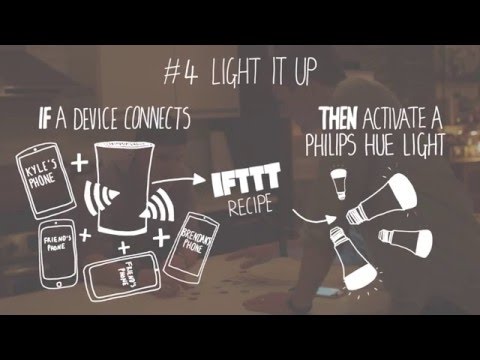
OnHub, now with IFTTT
We gave two brothers an OnHub router from Google, a box of smart home devices and a day to see how many things they can connect using OnHub and IFTTT (If This Then That). OnHub is the first router that works with IFTTT. Check out what they came up with. Learn more about OnHub and IFTTT at g.co/onhubifttt
published: 28 Apr 2016 -

Google Home + Harmony Elite + Phillips Hue + IFTTT
Just showing off some of the functions of the new Google Home and how it works with the Logitech Harmony Hub, Phillips Hue and IFTTT. Stick around to the very end because its not actually over, until its over!
published: 14 Nov 2016 -

Tutorial - How to Control IFTTT from Home Assistant, Tasker, and other Tech
Yo, In this video, I'll be doing a tutorial and demo on how to get started with IFTTT and Home Assistant. If you have never used IFTTT before, you should check it out! It's a great way to connect with tons of different services, devices and tech. When combined with Home Assistant, it opens up thousands of Home Automation opportunities. IFTTT is sweet, because it is easy to control from Tasker, Home Assistant, and more. Let me know if you have any questions or thoughts. Happy to help as I can! Happy 4th of July to all the American folks! Cheers, Ben ---Favorite Parts--- Raspberry Pi 3 - http://geni.us/raspberrypi3 Case - http://geni.us/2rQEgy5 SD Card - http://geni.us/PbZS2oD Power Supply - http://geni.us/2ABPd1D LIFX - http://geni.us/r0dC Aeotec Z-Stick Gen 5 - http://geni.us/N2ULv ...
published: 02 Jul 2016 -

IFTTT: The Personal Assistant You're Looking For
My Ultimate Twitter Guide FREE DOWNLOAD (this is also the sign up for my newsletter): http://savvysexysocial.com/subscribe/ // Check it out: IFTTT.com One of my favorite online tools is the feature for this week's Savvy Tuesday. IFTTT stands for "if this then that" and is a fantastic automation website. It brings together your favorite social networks, cloud storage apps, wearable technology, email, text messaging and so much more to automate various tasks that are not a good use of your time. The perfect personal assistant. Here are some of the ways IFTTT assists me every day automatically: Daily wake up call at the same time everyday reading a motivational message I've programmed. All videos across my YouTube channels are automatically shared on my Tumblr page. All new blog posts ac...
published: 28 May 2013 -

How to create custom Alexa commands for Amazon Echo using IFTTT
With a little help from the online automation service, you can teach Alexa all sorts of new tricks. Here's how.
published: 16 Nov 2015
If This Then That (IFTTT) Tutorial
- Order: Reorder
- Duration: 23:40
- Updated: 24 May 2015
- views: 93662
- published: 24 May 2015
- views: 93662
10 Life Changing IFTTT Recipes for Extreme Productivity
- Order: Reorder
- Duration: 5:51
- Updated: 20 Aug 2015
- views: 66479
- published: 20 Aug 2015
- views: 66479
CNET How To - How to get creative using the IFTTT App
- Order: Reorder
- Duration: 2:47
- Updated: 09 Sep 2013
- views: 29236
Do Apps, from IFTTT "Really Big Buttons that Do Things"
- Order: Reorder
- Duration: 13:15
- Updated: 23 Feb 2015
- views: 30229
- published: 23 Feb 2015
- views: 30229
Google Home Automation with IFTTT
- Order: Reorder
- Duration: 6:24
- Updated: 04 Dec 2016
- views: 25797
- published: 04 Dec 2016
- views: 25797
OnHub, now with IFTTT
- Order: Reorder
- Duration: 2:54
- Updated: 28 Apr 2016
- views: 1276404
- published: 28 Apr 2016
- views: 1276404
Google Home + Harmony Elite + Phillips Hue + IFTTT
- Order: Reorder
- Duration: 11:00
- Updated: 14 Nov 2016
- views: 29538
- published: 14 Nov 2016
- views: 29538
Tutorial - How to Control IFTTT from Home Assistant, Tasker, and other Tech
- Order: Reorder
- Duration: 13:25
- Updated: 02 Jul 2016
- views: 9199
- published: 02 Jul 2016
- views: 9199
IFTTT: The Personal Assistant You're Looking For
- Order: Reorder
- Duration: 3:41
- Updated: 28 May 2013
- views: 30757
- published: 28 May 2013
- views: 30757
How to create custom Alexa commands for Amazon Echo using IFTTT
- Order: Reorder
- Duration: 2:09
- Updated: 16 Nov 2015
- views: 45642
- published: 16 Nov 2015
- views: 45642
- Playlist
- Chat
- Playlist
- Chat

If This Then That (IFTTT) Tutorial
- Report rights infringement
- published: 24 May 2015
- views: 93662

10 Life Changing IFTTT Recipes for Extreme Productivity
- Report rights infringement
- published: 20 Aug 2015
- views: 66479

CNET How To - How to get creative using the IFTTT App
- Report rights infringement
- published: 09 Sep 2013
- views: 29236

Do Apps, from IFTTT "Really Big Buttons that Do Things"
- Report rights infringement
- published: 23 Feb 2015
- views: 30229

Google Home Automation with IFTTT
- Report rights infringement
- published: 04 Dec 2016
- views: 25797
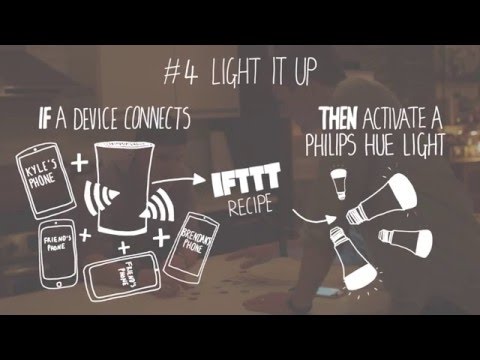
OnHub, now with IFTTT
- Report rights infringement
- published: 28 Apr 2016
- views: 1276404

Google Home + Harmony Elite + Phillips Hue + IFTTT
- Report rights infringement
- published: 14 Nov 2016
- views: 29538

Tutorial - How to Control IFTTT from Home Assistant, Tasker, and other Tech
- Report rights infringement
- published: 02 Jul 2016
- views: 9199

IFTTT: The Personal Assistant You're Looking For
- Report rights infringement
- published: 28 May 2013
- views: 30757

How to create custom Alexa commands for Amazon Echo using IFTTT
- Report rights infringement
- published: 16 Nov 2015
- views: 45642
-
Lyrics list:lyrics
-
Wave It Away, New Life Community Choir
-
We Have Died, Pale Forest
-
You Faded, Chavez
-
I've Had You, Jenny Morris
-
I've Waited, Souljourners
-
Avdotya, Arsonists Get All The Girls
Wave It Away
[Verse 1:]
I'm not worried about tomorrow or the trials it may bring,
For my faith, I am the Victor, I can conquer anything.
I cast my cares at Your feet and Lord, You comfort me,
And by faith I pray that you...
(wave your troubles away).
[Verse 2:]
Though it seems life isn't fair and it seems you can't find joy anywhere,
You can rest assured in one thing, with Christ, life has new meaning.
In Christ, the answer is there,
To comfort your spirit and make you aware;
Hear me when I say, you can...
(wave your troubles away).
[Chorus:]
When you give Him praise, (the victory you proclaim).
When you give Him praise, (you drive the enemy away).
(Wave your hands in the air and wave away your cares),
(Hear me when I say you can...) wave your troubles away.
[Verse 3:]
Don't you be discouraged when fate threatens your life,
Hold your head up high, in Christ you can survive.
In your lowest minute, Jesus Christ, He's in it;
Hear me when I say you can (wave your troubles away).
[Bridge:]
Bye-bye troubles, (you thought that you could win).
Bye-bye problems, (don't you know I conquered you again),
(I never had a doubt that You would bring me out);
Hear me when I say, you can (wave your troubles away).
Bye-bye sorrow, (you thought that you would win).
Bye-bye trials, (don't you know I'm gonna conquer you again),
(I never had a doubt that You would bring me out);
Hear me when I say, you can (wave your troubles away).
[Vamp 1:]
Whatever your problem is, wave it away.
Whatever your trouble is, wave it away.
[Vamp 2:]
Give them to Jesus,
World's eight richest as wealthy as half humanity, Oxfam tells Davos
Edit Reuters 16 Jan 2017Trump was a 'change candidate', don't underestimate him: Obama
Edit Deccan Herald 16 Jan 201732 People Dead in Turkish Plane Crash in Kyrgyzstan: Officials
Edit NBCBayArea 16 Jan 2017Britain snubs Israel conference
Edit Financial Times 15 Jan 2017Why 2017 will be the year of enterprise bots
Edit Venture Beat 14 Jan 2017Best free Android apps of 2017: 100 you must download
Edit TechRadar 13 Jan 2017Best Android apps 2017: download these now
Edit TechRadar 13 Jan 2017Several tools can help boost any computer’s productivity
Edit Star Advertiser 10 Jan 2017App Finder: Top apps to help you get organized
Edit The Oklahoman 09 Jan 2017How Indus OS became the second largest smartphone operating system in India
Edit The Times of India 09 Jan 2017Microsoft is taking on IFTTT with even more supported services in Microsoft Flow
Edit Digital Trends 08 Jan 2017Microsoft’s IFTTT competitor now lets you integrate with Chatter, HipChat, Medium, and WordPress
Edit Venture Beat 07 Jan 2017Ellp is like IFTTT for the desktop
Edit PC World 06 Jan 201710 smart home gadgets to get Amazon's Alexa talking
Edit TechRadar 06 Jan 2017Sense Labs’ home energy monitor now integrates with IFTTT, available to public
Edit Digital Trends 05 Jan 2017Arrayent Announces New EcoAdaptors for Amazon Echo/Alexa, Google Home, IFTTT and More
Edit Business Wire 05 Jan 2017- 1
- 2
- 3
- 4
- 5
- Next page »








