- published: 26 Dec 2015
- views: 338126
-
remove the playlistUefi
- remove the playlistUefi
- published: 31 Mar 2014
- views: 264686
- published: 21 Apr 2015
- views: 8139
- published: 30 Nov 2015
- views: 112178
- published: 07 Mar 2016
- views: 5372
- published: 16 Nov 2015
- views: 36361
- published: 28 Dec 2014
- views: 234211

Unified Extensible Firmware Interface
The Unified Extensible Firmware Interface (UEFI, pronounced as an initialism U-E-F-I or like "unify" without the n) is a specification that defines a software interface between an operating system and platform firmware. UEFI replaces the Basic Input/Output System (BIOS) firmware interface originally present in all IBM PC-compatible personal computers, with most UEFI firmware implementations providing legacy support for BIOS services. UEFI can support remote diagnostics and repair of computers, even with no operating system installed.
Intel developed the original Extensible Firmware Interface (EFI) specification. Some of the EFI's practices and data formats mirror those from Microsoft Windows. In 2005, UEFI deprecated EFI 1.10 (the final release of EFI). The Unified EFI Forum is the industry body that manages the UEFI specification.
History
The original motivation for EFI came during early development of the first Intel–HP Itanium systems in the mid-1990s. BIOS limitations (such as 16-bit processor mode, 1 MB addressable space and PC AT hardware) had become too restrictive for the larger server platforms Itanium was targeting. The effort to address these concerns began in 1998 and was initially called Intel Boot Initiative; it was later renamed to EFI.
This article is licensed under the Creative Commons Attribution-ShareAlike 3.0 Unported License, which means that you can copy and modify it as long as the entire work (including additions) remains under this license.
- Loading...

-
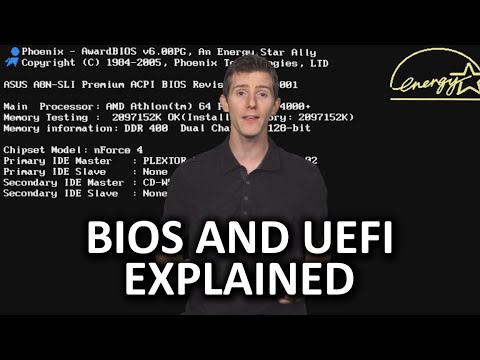 5:40
5:40BIOS and UEFI As Fast As Possible
BIOS and UEFI As Fast As PossibleBIOS and UEFI As Fast As Possible
What fundamental things does a computer BIOS do, and what are the important differences between the traditional BIOS and the newer UEFI? Freshbooks message: Head over to http://freshbooks.com/techquickie and don’t forget to enter Tech Quickie in the “How Did You Hear About Us” section when signing up for your free trial. Follow: http://twitter.com/linustech Join the community: http://linustechtips.com -
 21:06
21:06Technical Note: UEFI BIOS vs. Legacy BIOS, Advantech(EN)
Technical Note: UEFI BIOS vs. Legacy BIOS, Advantech(EN) -
 16:11
16:11How to setup UEFI - BIOS for native UEFI bootloader
How to setup UEFI - BIOS for native UEFI bootloaderHow to setup UEFI - BIOS for native UEFI bootloader
How to get your PC to post quickly How to get your PC to post fast How to get your PC to boot quickly How to get your PC to boot fast If you are looking for how to get your system to post and boot the fastest this video is for you. This video details the benefits of using a native UEFI bootloader and leveraging GOP support on supporting graphics cards. Setting up your system correctly will allow you to have a number of benefits including. GUID Partition Table GPT disk partitioning - GPT partitions enable larger partitions,and are supported by UEFI. Boot from large disk drives - GPT and native 4K sector disk support in Windows 8 enables support for greater than 2.2 TB boot drives. Secure Boot - Signature checks on early boot components, helping to protect pre-boot manager components from tampering. Measured Boot - Works with the TPM to log startup components and activities. Early Launch Anti-Malware - Registering and loading an anti-malware driver as a trusted boot-critical driver to help protect the system earlier in the boot process than with previous architectures. Trusted Boot - A combination of Secure Boot, Measured Boot and Early Launch Anti-Malware that helps establish that the system is in a trusted state. GOP support - An enhanced output protocol designed to replace legacy VBIOS offering numerous enhancements that align with the features offered as part of the UEFI specification some of these include faster post, faster boot, secure boot as well as much more. Boot on Computer with no VGA Support - UEFI removes the need for VGA support, enabling Windows 8 to be installed on computers that do not use this legacy video technology. -
 8:24
8:24UEFI Vs Legacy Which is better?
UEFI Vs Legacy Which is better? -
 4:34
4:34UEFI Boot | How to Boot from CD's/DVD's/USB's
UEFI Boot | How to Boot from CD's/DVD's/USB'sUEFI Boot | How to Boot from CD's/DVD's/USB's
In this tutorials, we look at the ways to boot from different devices on your UEFI computer. We show you how to access UEFI setup as well as change boot order. We show you how to boot in UEFI mode and Legacy mode. Thank You for taking time to watch this video. ______________________________________ This video was captured with Magewell "XI100DUSB-HDMIi" video capture dongle. http://www.magewell.com ______________________________________ Music:Kevin MacLeod Title: One Sly Move One Sly Move, Kevin MacLeod (incompetech.com) Licensed under Creative Commons: By Attribution 3.0 http://creativecommons.org/licenses/by/3.0/ -
 7:30
7:30BIOS and UEFI - CompTIA A+ 220-901 - 1.1
BIOS and UEFI - CompTIA A+ 220-901 - 1.1BIOS and UEFI - CompTIA A+ 220-901 - 1.1
A+ Training Course Index: http://professormesser.link/220900 Professor Messer’s Course Notes: http://professormesser.link/900cn Frequently Asked Questions: http://professormesser.link/faq - - - - - Before your operating system starts, the BIOS is in charge of your computer. In this video, you’ll learn about the BIOS features in your computer and the latest generation of UEFI BIOS software. - - - - - Download entire video course: http://professormesser.link/900vdyt Get the course on MP3 audio: http://professormesser.link/900adyt Subscribe to get the latest videos: http://professormesser.link/yt Calendar of live events: http://www.professormesser.com/calendar/ FOLLOW PROFESSOR MESSER: Professor Messer official website: http://www.professormesser.com/ Twitter: http://www.professormesser.com/twitter Facebook: http://www.professormesser.com/facebook Instagram: http://www.professormesser.com/instagram Google +: http://www.professormesser.com/googleplus -
 2:28
2:28Tutorial - Desactivar UEFI e INSTALAR otros SISTEMAS OPERATIVOS
Tutorial - Desactivar UEFI e INSTALAR otros SISTEMAS OPERATIVOSTutorial - Desactivar UEFI e INSTALAR otros SISTEMAS OPERATIVOS
Desinstalar W8 e instalar W7 Deshabilitar Modo Seguro y UEFI. En este Video Aprenderas a Desacivar la Configuracion UEFI para poder instalar windows 7 o windows Xp o cualquiero otro sistema operativo UEFI (que reemplaza la BIOS), cuenta con un firmware de validación, llamado secure boot. Secure boot previene que un sistema operativo Hoy veremos como se desactiva el "queridísimo"Uefi en Windows 8 y 8.1, de tal forma que podamos instalar otros sistemas operativos en Estoy intentando quitar el UEFI para poder utilizar linux y no hay forma, no aparece la opción secure boot, no se que hacer en el Desinstalar W8 e instalar W7 Deshabilitar Modo Seguro y UEFI. ◥◣◥◣◥◣◥◣◥◣◥◣Contacto◥◣◥◣◥◣◥◣◥◣◥◣ Comparte este Video a la persona que crees que le servirá Ayúdame a que mas gente como tu vea este vídeo ➜Comparte ➜Suscribete ➜Comenta ➜Like y también comenta Que te parece el Video TE SIRVIÓ? O NO TE SIRVIÓ? ➜ Mi pagina de Facebook es https://www.facebook.com/mazthertutoriales ➜ Síguenos el Pájaro en https://twitter.com/MaztherTutoria ➜Nuestra Pagina Web Official mazthertutoriales.wix.com/mazthertutoriales -
 14:26
14:26Convert Windows 7/8/10 Installation from Legacy to UEFI Without Data Loss (Simpler Method)
Convert Windows 7/8/10 Installation from Legacy to UEFI Without Data Loss (Simpler Method)Convert Windows 7/8/10 Installation from Legacy to UEFI Without Data Loss (Simpler Method)
How to convert Legacy to UEFI Without Data Loss (Simpler Method) I previously had a tutorial for this at https://www.youtube.com/watch?v=Qk6_K9hVu_k but is was fairly complicated. This is a simplified process. Please note that this method has been tested only for 64bit installations. 1. Download gpt-fdisk (gdisk) for Windows. 2. Copy the binary to a known location. 3. Boot into Windows Recovery Environment. - If you don't have one, download Windows10ISO from: https://www.microsoft.com/en-in/software-download/windows10ISO - Create a bootable USB by following https://www.youtube.com/watch?v=Q8gQuYekACU or by burning the ISO to a DVD. 4. Shutdown Windows and boot using this media (Legacy or UEFI Mode). 5. Get to the command prompt. Either by pressing Shift+F10 or by navigating to it. 6. Go to diskpart and find out the disk identifier for your Windows installation. diskpart list disk sel disk X list par 7. Navigate to the location where gdisk binary is kept and type: gdisk -l X: (Replace X with the disk number) This will list out the partitions available in the disk. Make sure this is the one your want to convert. 8. Now, convert the partition table from MBR to GPT. gdisk X: Type w to write changes. Press Y whenever prompted. 9. Type the following commands: diskpart sel disk X (Replace X with the disk number) list par # Now we make some space for our EFI partition # Note the partition number of the partition which you want to shrink sel par X (Replace X with the partition number) # You may delete the System Reserved partition and replace it with the EFI partition. To do that, type: # sel par X (Replace X with the System Reserved Partition) # del par override # The shrink command is not required if you do the above two commands. # I'll just go ahead and shrink. 500MB extra doesn't matter to me :D shrink desired = 200 minimum = 200 # The following commands are common: create par efi format fs = fat32 quick # Format this with fat32 file system assign letter = Z: exit 9. Copying boot files. Find out the partition in which Windows is installed. Note, the partition letter here might be different than the partition letter you see in Windows. Perform dir X: on each partition letter you think can have the Windows installation and confirm X. Then type: bcdboot X:\Windows /l en-us /s Z: /f ALL 10. Done. Now reboot in UEFI mode. Let's check if we have indeed booted in UEFI or not!! Type msinfo32 in run and hit enter. Yay!! Done! Windows 7 Users Please Note: For Win7 users, one can either use a Win8 or Win10 USB/DVD, or use the newer version of bcdboot.exe from https://drive.google.com/file/d/0B8d4Lb_KJbfdNHdtUWE4eUhZOG8/view?usp=sharing Music: 00:00 - 05:16 Daily Beetle by Kevin MacLeod is licensed under a Creative Commons Attribution license (https://creativecommons.org/licenses/by/4.0/) Source: http://incompetech.com/music/royalty-free/index.html?isrc=USUAN1500025 Artist: http://incompetech.com/ Music: 05:17 - 11:53 Cryin In My Beer by Audionautix is licensed under a Creative Commons Attribution license (https://creativecommons.org/licenses/by/4.0/) Artist: http://audionautix.com/ Music: 11:54 - 14.25 'Calypso Beach Walk' By 'Doug Maxwell/Media Right Production' Wanna support me? Visit: https://www.patreon.com/nehaljwani -
 1:42
1:42Windows 8 UEFI vs Windows 8 Legacy Startup Time
Windows 8 UEFI vs Windows 8 Legacy Startup Time -
 11:35
11:35How to Install Windows 8.1 in UEFI Mode
How to Install Windows 8.1 in UEFI ModeHow to Install Windows 8.1 in UEFI Mode
Windows 8 / 8.1 support for advanced boot method called the UEFI (Unified Extensible Firmware Interface) which is developed for providing Security and Stability to the Computer System. Download Windows 8.1 UEFI ISO http://sh.st/bZifC For more details regarding UEFI visit Microsoft's Official Website: http://answers.microsoft.com/en-us/wi... Software Links: Rufus USB Tool :http://sh.st/cnDSG or https://rufus.akeo.ie/
-
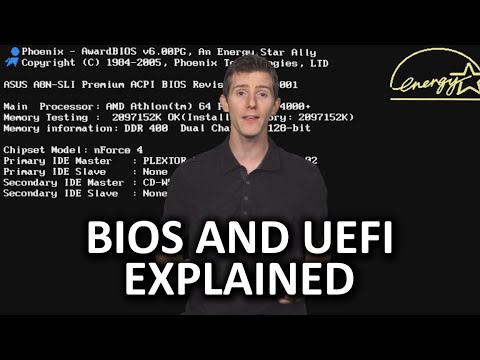
BIOS and UEFI As Fast As Possible
What fundamental things does a computer BIOS do, and what are the important differences between the traditional BIOS and the newer UEFI? Freshbooks message: Head over to http://freshbooks.com/techquickie and don’t forget to enter Tech Quickie in the “How Did You Hear About Us” section when signing up for your free trial. Follow: http://twitter.com/linustech Join the community: http://linustechtips.com
published: 26 Dec 2015 -

Technical Note: UEFI BIOS vs. Legacy BIOS, Advantech(EN)
Advantech Engineer Florian will highlight the differences between UEFI BIOS and Legacy BIOS and as well introduce some new mechanism possible with UEFI. This gives and good overview for Engineers but also for decision makers.
published: 20 Mar 2012 -

How to setup UEFI - BIOS for native UEFI bootloader
How to get your PC to post quickly How to get your PC to post fast How to get your PC to boot quickly How to get your PC to boot fast If you are looking for how to get your system to post and boot the fastest this video is for you. This video details the benefits of using a native UEFI bootloader and leveraging GOP support on supporting graphics cards. Setting up your system correctly will allow you to have a number of benefits including. GUID Partition Table GPT disk partitioning - GPT partitions enable larger partitions,and are supported by UEFI. Boot from large disk drives - GPT and native 4K sector disk support in Windows 8 enables support for greater than 2.2 TB boot drives. Secure Boot - Signature checks on early boot components, helping to protect pre-boot manager components ...
published: 31 Mar 2014 -

-

UEFI Boot | How to Boot from CD's/DVD's/USB's
In this tutorials, we look at the ways to boot from different devices on your UEFI computer. We show you how to access UEFI setup as well as change boot order. We show you how to boot in UEFI mode and Legacy mode. Thank You for taking time to watch this video. ______________________________________ This video was captured with Magewell "XI100DUSB-HDMIi" video capture dongle. http://www.magewell.com ______________________________________ Music:Kevin MacLeod Title: One Sly Move One Sly Move, Kevin MacLeod (incompetech.com) Licensed under Creative Commons: By Attribution 3.0 http://creativecommons.org/licenses/by/3.0/
published: 21 Apr 2015 -

BIOS and UEFI - CompTIA A+ 220-901 - 1.1
A+ Training Course Index: http://professormesser.link/220900 Professor Messer’s Course Notes: http://professormesser.link/900cn Frequently Asked Questions: http://professormesser.link/faq - - - - - Before your operating system starts, the BIOS is in charge of your computer. In this video, you’ll learn about the BIOS features in your computer and the latest generation of UEFI BIOS software. - - - - - Download entire video course: http://professormesser.link/900vdyt Get the course on MP3 audio: http://professormesser.link/900adyt Subscribe to get the latest videos: http://professormesser.link/yt Calendar of live events: http://www.professormesser.com/calendar/ FOLLOW PROFESSOR MESSER: Professor Messer official website: http://www.professormesser.com/ Twitter: http://www.professormesser.com...
published: 30 Nov 2015 -

Tutorial - Desactivar UEFI e INSTALAR otros SISTEMAS OPERATIVOS
Desinstalar W8 e instalar W7 Deshabilitar Modo Seguro y UEFI. En este Video Aprenderas a Desacivar la Configuracion UEFI para poder instalar windows 7 o windows Xp o cualquiero otro sistema operativo UEFI (que reemplaza la BIOS), cuenta con un firmware de validación, llamado secure boot. Secure boot previene que un sistema operativo Hoy veremos como se desactiva el "queridísimo"Uefi en Windows 8 y 8.1, de tal forma que podamos instalar otros sistemas operativos en Estoy intentando quitar el UEFI para poder utilizar linux y no hay forma, no aparece la opción secure boot, no se que hacer en el Desinstalar W8 e instalar W7 Deshabilitar Modo Seguro y UEFI. ◥◣◥◣◥◣◥◣◥◣◥◣Contacto◥◣◥◣◥◣◥◣◥◣◥◣ Comparte este Video a la persona que crees que le servirá Ayúdame a que mas gente como tu vea e...
published: 07 Mar 2016 -

Convert Windows 7/8/10 Installation from Legacy to UEFI Without Data Loss (Simpler Method)
How to convert Legacy to UEFI Without Data Loss (Simpler Method) I previously had a tutorial for this at https://www.youtube.com/watch?v=Qk6_K9hVu_k but is was fairly complicated. This is a simplified process. Please note that this method has been tested only for 64bit installations. 1. Download gpt-fdisk (gdisk) for Windows. 2. Copy the binary to a known location. 3. Boot into Windows Recovery Environment. - If you don't have one, download Windows10ISO from: https://www.microsoft.com/en-in/software-download/windows10ISO - Create a bootable USB by following https://www.youtube.com/watch?v=Q8gQuYekACU or by burning the ISO to a DVD. 4. Shutdown Windows and boot using this media (Legacy or UEFI Mode). 5. Get to the command prompt. Either by pressing Shift+F10 or by navigating to it. 6. ...
published: 16 Nov 2015 -

-

How to Install Windows 8.1 in UEFI Mode
Windows 8 / 8.1 support for advanced boot method called the UEFI (Unified Extensible Firmware Interface) which is developed for providing Security and Stability to the Computer System. Download Windows 8.1 UEFI ISO http://sh.st/bZifC For more details regarding UEFI visit Microsoft's Official Website: http://answers.microsoft.com/en-us/wi... Software Links: Rufus USB Tool :http://sh.st/cnDSG or https://rufus.akeo.ie/
published: 28 Dec 2014
BIOS and UEFI As Fast As Possible
- Order: Reorder
- Duration: 5:40
- Updated: 26 Dec 2015
- views: 338126
- published: 26 Dec 2015
- views: 338126
Technical Note: UEFI BIOS vs. Legacy BIOS, Advantech(EN)
- Order: Reorder
- Duration: 21:06
- Updated: 20 Mar 2012
- views: 149147
How to setup UEFI - BIOS for native UEFI bootloader
- Order: Reorder
- Duration: 16:11
- Updated: 31 Mar 2014
- views: 264686
- published: 31 Mar 2014
- views: 264686
UEFI Vs Legacy Which is better?
- Order: Reorder
- Duration: 8:24
- Updated: 28 Nov 2014
- views: 9317
UEFI Boot | How to Boot from CD's/DVD's/USB's
- Order: Reorder
- Duration: 4:34
- Updated: 21 Apr 2015
- views: 8139
- published: 21 Apr 2015
- views: 8139
BIOS and UEFI - CompTIA A+ 220-901 - 1.1
- Order: Reorder
- Duration: 7:30
- Updated: 30 Nov 2015
- views: 112178
- published: 30 Nov 2015
- views: 112178
Tutorial - Desactivar UEFI e INSTALAR otros SISTEMAS OPERATIVOS
- Order: Reorder
- Duration: 2:28
- Updated: 07 Mar 2016
- views: 5372
- published: 07 Mar 2016
- views: 5372
Convert Windows 7/8/10 Installation from Legacy to UEFI Without Data Loss (Simpler Method)
- Order: Reorder
- Duration: 14:26
- Updated: 16 Nov 2015
- views: 36361
- published: 16 Nov 2015
- views: 36361
Windows 8 UEFI vs Windows 8 Legacy Startup Time
- Order: Reorder
- Duration: 1:42
- Updated: 05 Mar 2013
- views: 99996
How to Install Windows 8.1 in UEFI Mode
- Order: Reorder
- Duration: 11:35
- Updated: 28 Dec 2014
- views: 234211
- published: 28 Dec 2014
- views: 234211
- Playlist
- Chat
- Playlist
- Chat
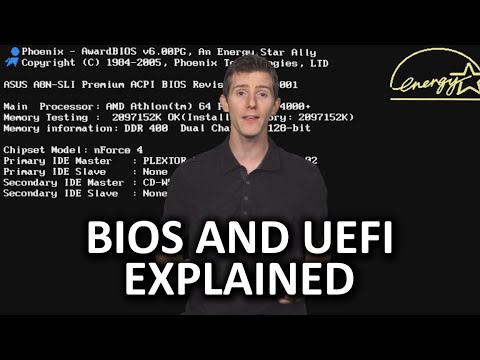
BIOS and UEFI As Fast As Possible
- Report rights infringement
- published: 26 Dec 2015
- views: 338126

Technical Note: UEFI BIOS vs. Legacy BIOS, Advantech(EN)
- Report rights infringement
- published: 20 Mar 2012
- views: 149147

How to setup UEFI - BIOS for native UEFI bootloader
- Report rights infringement
- published: 31 Mar 2014
- views: 264686

UEFI Vs Legacy Which is better?
- Report rights infringement
- published: 28 Nov 2014
- views: 9317

UEFI Boot | How to Boot from CD's/DVD's/USB's
- Report rights infringement
- published: 21 Apr 2015
- views: 8139

BIOS and UEFI - CompTIA A+ 220-901 - 1.1
- Report rights infringement
- published: 30 Nov 2015
- views: 112178

Tutorial - Desactivar UEFI e INSTALAR otros SISTEMAS OPERATIVOS
- Report rights infringement
- published: 07 Mar 2016
- views: 5372

Convert Windows 7/8/10 Installation from Legacy to UEFI Without Data Loss (Simpler Method)
- Report rights infringement
- published: 16 Nov 2015
- views: 36361

Windows 8 UEFI vs Windows 8 Legacy Startup Time
- Report rights infringement
- published: 05 Mar 2013
- views: 99996

How to Install Windows 8.1 in UEFI Mode
- Report rights infringement
- published: 28 Dec 2014
- views: 234211
-
Lyrics list:lyrics
-
You Don't Fool Me
-
You and Me
-
Unidentified Flying Object
-
We Belong To The Night
-
Too Young To Know
-
This Kid's /Between the Walls
-
Too Hot To Handle
-
The Spark That Is Us
-
Swallow
-
Someone's Gonna Have To Pay
-
-
-
-
-
-
-
-
-
-
-
-
-
-
-
-
-
-
-
-
-
-
-
-
-
-
-
-
-
-
-
-
-
-
-
-
-
-
-
-
You Don't Fool Me
If I could see you would you still give me
Just hold me tighter and love me maybe
You'll be my thunder, I don't want saving
You don't fool me, oh no you don't fool me
One look at you it's easy to see
oh no you don't fool me, oh babe you don't fool me
I'll play along, just give it to me
You build me up now, you pull me down
You make me come on yeah, keep me around
I'll want to move you, I surely could
You don't fool me, oh no you don't fool me,
one look at you, it's easy to see oh no
you don't fool me, oh babe you don't fool me,
I'll play along, just give it to me
---instrumental---
Just gotta have you, you drive me crazy, tell me you feel it, your honey give me ...
Here burns the fire, I feel your heat
You don't fool me, oh babe you don't fool me
One look at you, it's easy to see
Oh no you don't fool me, oh babe you don't fool me
I'll play along, just give it to me
Oh no you don't fool me, oh babe you don't fool me
One look at you girl, it's easy to see
Oh no you don't fool me, oh babe you don't fool me
I'll play along, just give it to me
Kaine Plays Offense While Pence Plays Defense for VP Debate
Edit WorldNews.com 05 Oct 2016Smoking Damages Your DNA for Decades
Edit Mercola 05 Oct 2016Science probe: How feasible are Elon Musk’s plans to settle on Mars?
Edit Mail Guardian South Africa 05 Oct 2016Hurricane Matthew leaves 11 dead in its path as it churns toward Bahamas
Edit Fox News 05 Oct 2016Round up: The best free WinZip alternative 2016
Edit TechRadar 28 Sep 2016Lenovo laptops refuse to run Linux due to storage woes, not Microsoft evildoing
Edit PC World 21 Sep 2016OEM Servers Featuring Aptio® V UEFI Firmware Support for Diablo Technologies' Memory1™ Module Shipping Now
Edit PR Newswire 07 Sep 2016SPYRUS Announces Integration of Windows To Go and P-3X Storage USB 3.0 Product Lines With ...
Edit Stockhouse 07 Sep 2016New Surface Pro 4, Surface Book updates give both a battery boost
Edit TechRadar 31 Aug 2016Silicon Week: How to overclock your CPU
Edit TechRadar 25 Aug 2016What to Do When Windows Update Gets Stuck or is Frozen
Edit About.com 22 Aug 2016American Megatrends to Demo MegaRAC Composer Pod Management Software at Intel Developer Forum 2016 in San Francisco (American Megatrends Inc)
Edit Public Technologies 16 Aug 2016Surface Pro 3 update smooths over Pen and power problems
Edit TechRadar 03 Aug 2016Gigabyte launches new high-end motherboard in India
Edit Deccan Chronicle 03 Aug 2016How can I remove a ransomware infection?
Edit The Guardian 28 Jul 2016Updated: How to install Windows 10 while it's still free
Edit TechRadar 25 Jul 2016- 1
- 2
- 3
- 4
- 5
- Next page »








