Plan and track your team’s work in real time
-
Plan Work
AheadFind out moreOur beautiful planning tool makes it easy to plan tasks ahead. Not only is it very precise, based on tasks instead of allocations, it also automatically shifts tasks to save you work.
-
Instant
Work ClarityFind out moreLet your team know exactly what they need to work on, at any time. When a task is started, everyone knows, so there’s less interruptions and less status meetings.
-
Real-time Task
ManagementFind out moreWondering what everyone’s working on? Know the second a task is started, paused or completed - all while everything is automatically time tracked.
Google+
People-Centered
Task Management
HiveFlux focuses its entire interface on people, not tasks. So, instead of a mile long list of tasks, you see them neatly grouped by the people working on them. Work teams are all arranged automatically; if someone has an active task on a project, they’re part of the team. This means that there’s no need to manually manage who has access to which project. Just assign them a task and they’ll be part of it.
Beautiful One-Page
Project Management
Projects can be overwhelming, with lots of tasks, documents and milestones going around. HiveFlux keeps everything on the same page, giving you a birds-eye view of all that’s happening with a project. This includes the individual progress of everyone involved. And we made it simple to add and edit several items at once without losing focus. Assign a new task, attach some files and start a conversation. All in the same place.
Easy Workload
Balancing
The tasks we need to do change every day. Our smart calendar not only lets you plan ahead and instantly see how busy everyone is in any given day, it also automatically adjusts when a task is not completed on time. If someone’s struggling with too many tasks, just move them to another day or assign them to someone else. What everyone did in the past is kept in the calendar for future reference. And of course, you can also use the calendar for all your team’s appointments and project milestones.
All the features you need to get the job done
-

Project Management
- Real-time Overview
- One page editing
- Private Projects
-

Task Management
- Real-time Tracking
- Task Delegation
- Personal Tasks
-

Time Tracking
- Automatic Tracking
- Tracking Widget
- Timesheet Export
-

Resource Management
- Workload Balancing
- Estimates vs Actual Time
- Urgent Tasks
-

Shared Calendar
- Events and Milestones
- Recurring Events
- 2 Month Quick-View
-

File Sharing
- Drag & Drop Upload
- Common Files Area
- Versioning System
-

Collaboration
- External Users Access
- System-wide Comments
 Integration with Slack
Integration with Slack
-

Personalization
- One Click Branding
- International Support
- Per User Timezones