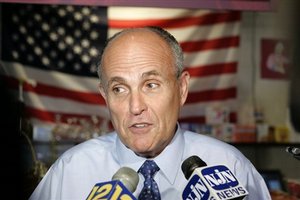- published: 10 May 2016
- views: 458600
-
remove the playlistComputer Memory
-
remove the playlistLatest Videos
-
remove the playlistLongest Videos
- remove the playlistComputer Memory
- remove the playlistLatest Videos
- remove the playlistLongest Videos
- published: 01 Aug 2016
- views: 5322
- published: 23 Jun 2014
- views: 354889
- published: 15 May 2013
- views: 13237
- published: 22 May 2012
- views: 32958
- published: 08 Apr 2014
- views: 23441
- published: 13 Apr 2014
- views: 234087
- published: 23 Dec 2015
- views: 3198

Computer memory
In computing, memory refers to the computer hardware devices used to store information for immediate use in a computer; it is synonymous with the term "primary storage". Computer memory operates at a high speed, for example random-access memory (RAM), as a distinction from storage that provides slow-to-access program and data storage but offers higher capacities. If needed, contents of the computer memory can be transferred to secondary storage, through a memory management technique called "virtual memory". An archaic synonym for memory is store.
The term "memory", meaning "primary storage" or "main memory", is often associated with addressable semiconductor memory, i.e. integrated circuits consisting of silicon-based transistors, used for example as primary storage but also other purposes in computers and other digital electronic devices. There are two main types of semiconductor memory, volatile and non-volatile. Examples of non-volatile memory are flash memory (used as secondary memory) and ROM, PROM, EPROM and EEPROM memory (used for storing firmware such as BIOS). Examples of volatile memory are primary storage, which is typically dynamic random-access memory (DRAM), and fast CPU cache memory, which is typically static random-access memory (SRAM) that is fast but energy-consuming, offering lower memory areal density than DRAM.
This article is licensed under the Creative Commons Attribution-ShareAlike 3.0 Unported License, which means that you can copy and modify it as long as the entire work (including additions) remains under this license.
- Loading...

-
 5:05
5:05How computer memory works - Kanawat Senanan
How computer memory works - Kanawat SenananHow computer memory works - Kanawat Senanan
View full lesson: http://ed.ted.com/lessons/how-computer-memory-works-kanawat-senanan In many ways, our memories make us who we are, helping us remember our past, learn and retain skills, and plan for the future. And for the computers that often act as extensions of ourselves, memory plays much the same role. Kanawat Senanan explains how computer memory works. Lesson by Kanawat Senanan, animation by TED-Ed. -
 24:37
24:37Computer Memory Explained in Detail Tutorial ft. Primary, Secondary, Internal, External, Cache, RAM
Computer Memory Explained in Detail Tutorial ft. Primary, Secondary, Internal, External, Cache, RAMComputer Memory Explained in Detail Tutorial ft. Primary, Secondary, Internal, External, Cache, RAM
HorizonTech4You - https://goo.gl/sI6Swo KnowledgeBase4You - https://goo.gl/AIwUuq Subscribe - https://goo.gl/sI6Swo Facebook - https://goo.gl/BgRPWj Twitter - https://goo.gl/bTSYL9 Google+ - https://goo.gl/FqtJiC Computer Memory Types Explained ft. Primary, Secondary, Internal, External, Cache | HorizonTech4You HorizonTech4You Explained Videos - https://goo.gl/4ouWsF HorizonTech4You Tutorials Videos - https://goo.gl/PM3Ih0 HorizonTech4You How To Videos - https://goo.gl/2WlYzl HorizonTech4You Hindi Videos - https://goo.gl/BZVllB HorizonTech4You Computer Basics Videos - https://goo.gl/C8HEbf HorizonTech4You Storage Videos - https://goo.gl/9ZCLZi HorizonTech4You RAM Videos - https://goo.gl/ldwM3A HorizonTech4You Demonstration Videos - https://goo.gl/aZhIAv HorizonTech4You What's The Difference - https://goo.gl/PM3Ih0 Computer memory is any physical device capable of storing information temporarily or permanently. For example, Random Access Memory (RAM), is a volatile memory that stores information on an integrated circuit used by the operating system, software, and hardware. Memory can be either volatile and non-volatile memory. Volatile memory is a memory that loses its contents when the computer or hardware device loses power. Computer RAM is an example of a volatile memory and is why if your computer freezes or reboots when working on a program, you lose anything that hasn't been saved. Non-volatile memory, sometimes abbreviated as NVRAM, is a memory that keeps its contents even if the power is lost. EPROM is an example of a non-volatile memory. It is very common for new computer users to be confused by what parts in the computer are memory. Although both the hard drive and RAM are memory, it is more appropriate to refer to RAM as "memory" or "primary memory" and a hard drive as "storage" or "secondary storage." When someone asks how much memory is in your computer, it is often between 1GB and 16GB of Random Access Memory (RAM) and several hundred gigabytes of even a terabyte of hard disk drive storage. In other words, you always have more hard drive space than RAM. When a program such as your Internet browser is open, it is loaded from your hard drive and placed into RAM, which allows that program to communicate with the processor at higher speeds. Anything you save to your computer, such as a picture or video, is sent to your hard drive for storage. All of devices on a computer do not operate at the same speed and computer memory gives your computer a place to quickly access data. If the CPU had to wait for a secondary storage device like a hard disk drive the computer would be much slower. In computing, memory refers to the computer hardware devices used to store information for immediate use in a computer; it is synonymous with the term "primary storage". Computer memory operates at a high speed, for example random-access memory (RAM), as a distinction from storage that provides slow-to-access program and data storage but offers higher capacities. If needed, contents of the computer memory can be transferred to secondary storage, through a memory management technique called "virtual memory". An archaic synonym for memory is store.[1] The term "memory", meaning "primary storage" or "main memory", is often associated with addressable semiconductor memory, i.e. integrated circuits consisting of silicon-based transistors, used for example as primary storage but also other purposes in computers and other digital electronic devices. There are two main kinds of semiconductor memory, volatile and non-volatile. Examples of non-volatile memory are flash memory (used as secondary memory) and ROM, PROM, EPROM and EEPROM memory (used for storing firmware such as BIOS). Examples of volatile memory are primary storage, which is typically dynamic random-access memory (DRAM), and fast CPU cache memory, which is typically static random-access memory (SRAM) that is fast but energy-consuming, offering lower memory areal density than DRAM. Most semiconductor memory is organized into memory cells or bistable flip-flops, each storing one bit (0 or 1). Flash memory organization includes both one bit per memory cell and multiple bits per cell (called MLC, Multiple Level Cell). The memory cells are grouped into words of fixed word length, for example 1, 2, 4, 8, 16, 32, 64 or 128 bit. Each word can be accessed by a binary address of N bit, making it possible to store 2 raised by N words in the memory. This implies that processor registers normally are not considered as memory, since they only store one word and do not include an addressing mechanism. -
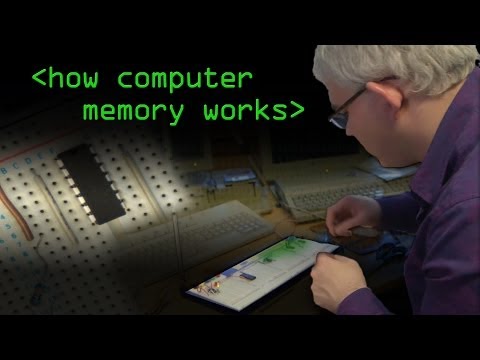 14:16
14:16How Computer Memory Works - Computerphile
How Computer Memory Works - ComputerphileHow Computer Memory Works - Computerphile
How do logic gates store information? - We explore how computer memory works with Dr. Steve "Heartbleed" Bagley Domino Addition -- Numberphile: http://youtu.be/lNuPy-r1GuQ YouTube's Secret Algorithm: http://youtu.be/BsCeNCVb-d8 Opening up the 30yr old Mac: http://youtu.be/wFJrHuSXnZM http://www.facebook.com/computerphile https://twitter.com/computer_phile This video was filmed and edited by Sean Riley. Computer Science at the University of Nottingham: http://bit.ly/nottscomputer Computerphile is a sister project to Brady Haran's Numberphile. See the full list of Brady's video projects at: http://bit.ly/bradychannels -
 1:16
1:16What is computer memory? - Video
What is computer memory? - VideoWhat is computer memory? - Video
Learn about computer memory and why it's essential to your system's overall performance. Not only do we offer free delivery, free tech support and award-winning customer service, when you use the FREE tools on Crucial.com, we will guarantee compatibility with your system, or your money back. Go to http://www.crucial.com/ for more info. -
 8:08
8:08Introduction to Computers - Lesson 2 - Memory Basics
Introduction to Computers - Lesson 2 - Memory BasicsIntroduction to Computers - Lesson 2 - Memory Basics
In this lesson we will be talking about the basics of computer memory. We'll be talking about how memory works, how it is organized, and the different types of memory. -
 12:51
12:51Memory in a computer system
Memory in a computer systemMemory in a computer system
How does memory work in a computer system? We talk about cells, information stored in those cells, addresses, sizes and how data gets stored in memory. -
 5:54
5:54Different Kinds of Memory as Fast As Possible
Different Kinds of Memory as Fast As PossibleDifferent Kinds of Memory as Fast As Possible
DRAM, SRAM, cache, NAND, flash... So many words, and all of them mean memory, but there are some big differences between them! Click to learn about how Hotspot Shield helps you browse more anonymously: http://www.hotspotshield.com/lp/anonymous_browsing_elite_trial_amb6/?utm_source=linus&utm;_medium=video&utm;_campaign=hideip -
 10:52
10:52what is computer memory, types of memory including volatile and non volatile memory
what is computer memory, types of memory including volatile and non volatile memorywhat is computer memory, types of memory including volatile and non volatile memory
This is simplest way to understand the basic things of memory. -
 10:15
10:15Computer Memory, Processing, and Storage
Computer Memory, Processing, and StorageComputer Memory, Processing, and Storage
How your computer works, including CPU, memory, hard drives, and more. How computer clocks work https://www.eecis.udel.edu/~ntp/ntpfaq/NTP-s-sw-clocks.htm Clock cycles http://www.computerhope.com/jargon/c/clockcyc.htm How ALU works http://study.com/academy/lesson/arithmetic-logic-unit-alu-definition-design-function.html DRAM and SRAM https://courses.cs.washington.edu/courses/cse471/01au/mainmem.pdf Microprocessor organization http://parveenarora.in/micropocessor_various_bus How solid state drives work http://www.extremetech.com/extreme/210492-extremetech-explains-how-do-ssds-work HDDs vs. SSDs https://www.youtube.com/watch?v=YQEjGKYXjw8 ------------------------------------------------------------------ Plug into BitMerge Twitter: http://www.twitter.com/BitMerge -
 9:53
9:53The Evolution of Computer Memory (Educational)
The Evolution of Computer Memory (Educational)The Evolution of Computer Memory (Educational)
A video about memory (ram)
-

How computer memory works - Kanawat Senanan
View full lesson: http://ed.ted.com/lessons/how-computer-memory-works-kanawat-senanan In many ways, our memories make us who we are, helping us remember our past, learn and retain skills, and plan for the future. And for the computers that often act as extensions of ourselves, memory plays much the same role. Kanawat Senanan explains how computer memory works. Lesson by Kanawat Senanan, animation by TED-Ed.
published: 10 May 2016 -

Computer Memory Explained in Detail Tutorial ft. Primary, Secondary, Internal, External, Cache, RAM
HorizonTech4You - https://goo.gl/sI6Swo KnowledgeBase4You - https://goo.gl/AIwUuq Subscribe - https://goo.gl/sI6Swo Facebook - https://goo.gl/BgRPWj Twitter - https://goo.gl/bTSYL9 Google+ - https://goo.gl/FqtJiC Computer Memory Types Explained ft. Primary, Secondary, Internal, External, Cache | HorizonTech4You HorizonTech4You Explained Videos - https://goo.gl/4ouWsF HorizonTech4You Tutorials Videos - https://goo.gl/PM3Ih0 HorizonTech4You How To Videos - https://goo.gl/2WlYzl HorizonTech4You Hindi Videos - https://goo.gl/BZVllB HorizonTech4You Computer Basics Videos - https://goo.gl/C8HEbf HorizonTech4You Storage Videos - https://goo.gl/9ZCLZi HorizonTech4You RAM Videos - https://goo.gl/ldwM3A HorizonTech4You Demonstration Videos - https://goo.gl/aZhIAv HorizonTech4You What's The Differe...
published: 01 Aug 2016 -
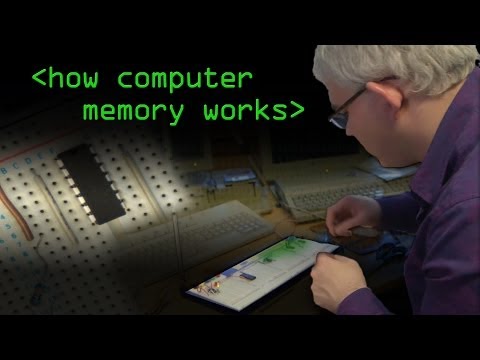
How Computer Memory Works - Computerphile
How do logic gates store information? - We explore how computer memory works with Dr. Steve "Heartbleed" Bagley Domino Addition -- Numberphile: http://youtu.be/lNuPy-r1GuQ YouTube's Secret Algorithm: http://youtu.be/BsCeNCVb-d8 Opening up the 30yr old Mac: http://youtu.be/wFJrHuSXnZM http://www.facebook.com/computerphile https://twitter.com/computer_phile This video was filmed and edited by Sean Riley. Computer Science at the University of Nottingham: http://bit.ly/nottscomputer Computerphile is a sister project to Brady Haran's Numberphile. See the full list of Brady's video projects at: http://bit.ly/bradychannels
published: 23 Jun 2014 -

What is computer memory? - Video
Learn about computer memory and why it's essential to your system's overall performance. Not only do we offer free delivery, free tech support and award-winning customer service, when you use the FREE tools on Crucial.com, we will guarantee compatibility with your system, or your money back. Go to http://www.crucial.com/ for more info.
published: 15 May 2013 -

Introduction to Computers - Lesson 2 - Memory Basics
In this lesson we will be talking about the basics of computer memory. We'll be talking about how memory works, how it is organized, and the different types of memory.
published: 22 May 2012 -

Memory in a computer system
How does memory work in a computer system? We talk about cells, information stored in those cells, addresses, sizes and how data gets stored in memory.
published: 08 Apr 2014 -

Different Kinds of Memory as Fast As Possible
DRAM, SRAM, cache, NAND, flash... So many words, and all of them mean memory, but there are some big differences between them! Click to learn about how Hotspot Shield helps you browse more anonymously: http://www.hotspotshield.com/lp/anonymous_browsing_elite_trial_amb6/?utm_source=linus&utm;_medium=video&utm;_campaign=hideip
published: 13 Apr 2014 -

what is computer memory, types of memory including volatile and non volatile memory
This is simplest way to understand the basic things of memory.
published: 01 Jul 2016 -

Computer Memory, Processing, and Storage
How your computer works, including CPU, memory, hard drives, and more. How computer clocks work https://www.eecis.udel.edu/~ntp/ntpfaq/NTP-s-sw-clocks.htm Clock cycles http://www.computerhope.com/jargon/c/clockcyc.htm How ALU works http://study.com/academy/lesson/arithmetic-logic-unit-alu-definition-design-function.html DRAM and SRAM https://courses.cs.washington.edu/courses/cse471/01au/mainmem.pdf Microprocessor organization http://parveenarora.in/micropocessor_various_bus How solid state drives work http://www.extremetech.com/extreme/210492-extremetech-explains-how-do-ssds-work HDDs vs. SSDs https://www.youtube.com/watch?v=YQEjGKYXjw8 ------------------------------------------------------------------ Plug into BitMerge Twitter: http://www.twitter.com/BitMerge
published: 23 Dec 2015 -

The Evolution of Computer Memory (Educational)
A video about memory (ram)
published: 12 Jul 2012
How computer memory works - Kanawat Senanan
- Order: Reorder
- Duration: 5:05
- Updated: 10 May 2016
- views: 458600
- published: 10 May 2016
- views: 458600
Computer Memory Explained in Detail Tutorial ft. Primary, Secondary, Internal, External, Cache, RAM
- Order: Reorder
- Duration: 24:37
- Updated: 01 Aug 2016
- views: 5322
- published: 01 Aug 2016
- views: 5322
How Computer Memory Works - Computerphile
- Order: Reorder
- Duration: 14:16
- Updated: 23 Jun 2014
- views: 354889
- published: 23 Jun 2014
- views: 354889
What is computer memory? - Video
- Order: Reorder
- Duration: 1:16
- Updated: 15 May 2013
- views: 13237
- published: 15 May 2013
- views: 13237
Introduction to Computers - Lesson 2 - Memory Basics
- Order: Reorder
- Duration: 8:08
- Updated: 22 May 2012
- views: 32958
- published: 22 May 2012
- views: 32958
Memory in a computer system
- Order: Reorder
- Duration: 12:51
- Updated: 08 Apr 2014
- views: 23441
- published: 08 Apr 2014
- views: 23441
Different Kinds of Memory as Fast As Possible
- Order: Reorder
- Duration: 5:54
- Updated: 13 Apr 2014
- views: 234087
- published: 13 Apr 2014
- views: 234087
what is computer memory, types of memory including volatile and non volatile memory
- Order: Reorder
- Duration: 10:52
- Updated: 01 Jul 2016
- views: 1776
- published: 01 Jul 2016
- views: 1776
Computer Memory, Processing, and Storage
- Order: Reorder
- Duration: 10:15
- Updated: 23 Dec 2015
- views: 3198
- published: 23 Dec 2015
- views: 3198
The Evolution of Computer Memory (Educational)
- Order: Reorder
- Duration: 9:53
- Updated: 12 Jul 2012
- views: 59712
- published: 12 Jul 2012
- views: 59712
-

-

-

-

-

-

What is Computer Memory
published: 29 Apr 2014 -

Computer Memory Tutorial | Computer Memory Basics
Computer Memory Tutorial | Computer Memory Basics
published: 11 Jan 2016 -

Computer Memory: References And Null
published: 03 Apr 2016 -

Computer Memory Management
This Lecture talks about Computer Memory Management.
published: 08 Mar 2016 -

08 Binary Numbers and Computer Memory
published: 06 Nov 2016
Computer Memory
- Order: Reorder
- Duration: 0:07
- Updated: 28 Sep 2016
- views: 0
Computer Memory
- Order: Reorder
- Duration: 0:07
- Updated: 19 Oct 2016
- views: 0
Computer Memory
- Order: Reorder
- Duration: 0:07
- Updated: 20 Oct 2016
- views: 0
Computer Memory
- Order: Reorder
- Duration: 0:07
- Updated: 30 Sep 2016
- views: 0
Computer Memory
- Order: Reorder
- Duration: 0:07
- Updated: 29 Sep 2016
- views: 0
What is Computer Memory
- Order: Reorder
- Duration: 5:24
- Updated: 29 Apr 2014
- views: 21165
- published: 29 Apr 2014
- views: 21165
Computer Memory Tutorial | Computer Memory Basics
- Order: Reorder
- Duration: 1:02:01
- Updated: 11 Jan 2016
- views: 1349
Computer Memory: References And Null
- Order: Reorder
- Duration: 3:53
- Updated: 03 Apr 2016
- views: 0
- published: 03 Apr 2016
- views: 0
Computer Memory Management
- Order: Reorder
- Duration: 44:28
- Updated: 08 Mar 2016
- views: 357
08 Binary Numbers and Computer Memory
- Order: Reorder
- Duration: 5:58
- Updated: 06 Nov 2016
- views: 6
- published: 06 Nov 2016
- views: 6
-

11 Parallel Jacobi Computer Memory ccNUMA & C++
published: 10 Jun 2016 -

Computer Memory first lecture prof. Hossam Fahmy
published: 02 Jan 2015 -

Computer Memory Management-II
This Lecture talks about Computer Memory Management-II
published: 01 Apr 2016 -

Intro to Gates and Computer Memory
Computer Architecture. Introduction to Resistors, Transistors, NOT, NAND, NOR, AND, OR gates, decoders, reading and writing to computer memory.
published: 13 Sep 2014 -

Genius Human Computer Memory Genius Super Charged Affirmations
published: 19 Aug 2016 -

-

Numbers in Computer Memory
Representing Numbers in computer memory. Integers ( signed-magnitude, 1's compliment, 2's compliment and Floating point numbers.
published: 24 Sep 2014 -

Internet Sampath 2015 08 19 Computer Memory
Computer Memory Presenters : Pasindu Srimal Liyanagama Umesh Prabushitha Jayasinghe Sulochana Kodituwakku Akhila Damsari Dulya Murage Thisara Sooriyarachchi Harsha Padmasiri
published: 28 Aug 2015
11 Parallel Jacobi Computer Memory ccNUMA & C++
- Order: Reorder
- Duration: 32:23
- Updated: 10 Jun 2016
- views: 9
- published: 10 Jun 2016
- views: 9
Computer Memory first lecture prof. Hossam Fahmy
- Order: Reorder
- Duration: 1:22:05
- Updated: 02 Jan 2015
- views: 336
- published: 02 Jan 2015
- views: 336
Computer Memory Management-II
- Order: Reorder
- Duration: 50:18
- Updated: 01 Apr 2016
- views: 219
Intro to Gates and Computer Memory
- Order: Reorder
- Duration: 37:25
- Updated: 13 Sep 2014
- views: 779
- published: 13 Sep 2014
- views: 779
Genius Human Computer Memory Genius Super Charged Affirmations
- Order: Reorder
- Duration: 30:33
- Updated: 19 Aug 2016
- views: 0
- published: 19 Aug 2016
- views: 0
In Memory Computing
- Order: Reorder
- Duration: 38:09
- Updated: 30 Mar 2014
- views: 29
Numbers in Computer Memory
- Order: Reorder
- Duration: 38:58
- Updated: 24 Sep 2014
- views: 318
- published: 24 Sep 2014
- views: 318
Internet Sampath 2015 08 19 Computer Memory
- Order: Reorder
- Duration: 55:16
- Updated: 28 Aug 2015
- views: 50
- published: 28 Aug 2015
- views: 50
- Playlist
- Chat
- Playlist
- Chat

How computer memory works - Kanawat Senanan
- Report rights infringement
- published: 10 May 2016
- views: 458600

Computer Memory Explained in Detail Tutorial ft. Primary, Secondary, Internal, External, Cache, RAM
- Report rights infringement
- published: 01 Aug 2016
- views: 5322
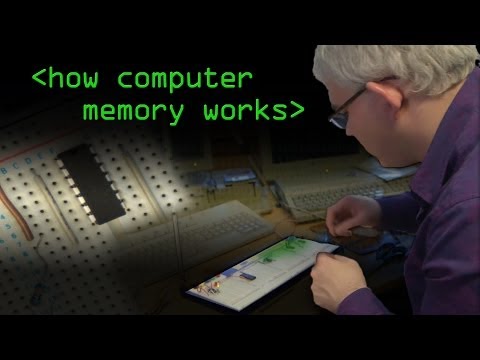
How Computer Memory Works - Computerphile
- Report rights infringement
- published: 23 Jun 2014
- views: 354889

What is computer memory? - Video
- Report rights infringement
- published: 15 May 2013
- views: 13237

Introduction to Computers - Lesson 2 - Memory Basics
- Report rights infringement
- published: 22 May 2012
- views: 32958

Memory in a computer system
- Report rights infringement
- published: 08 Apr 2014
- views: 23441

Different Kinds of Memory as Fast As Possible
- Report rights infringement
- published: 13 Apr 2014
- views: 234087

what is computer memory, types of memory including volatile and non volatile memory
- Report rights infringement
- published: 01 Jul 2016
- views: 1776

Computer Memory, Processing, and Storage
- Report rights infringement
- published: 23 Dec 2015
- views: 3198

The Evolution of Computer Memory (Educational)
- Report rights infringement
- published: 12 Jul 2012
- views: 59712
- Playlist
- Chat

What is Computer Memory
- Report rights infringement
- published: 29 Apr 2014
- views: 21165

Computer Memory Tutorial | Computer Memory Basics
- Report rights infringement
- published: 11 Jan 2016
- views: 1349

Computer Memory: References And Null
- Report rights infringement
- published: 03 Apr 2016
- views: 0

Computer Memory Management
- Report rights infringement
- published: 08 Mar 2016
- views: 357

08 Binary Numbers and Computer Memory
- Report rights infringement
- published: 06 Nov 2016
- views: 6
- Playlist
- Chat

11 Parallel Jacobi Computer Memory ccNUMA & C++
- Report rights infringement
- published: 10 Jun 2016
- views: 9

Computer Memory first lecture prof. Hossam Fahmy
- Report rights infringement
- published: 02 Jan 2015
- views: 336

Computer Memory Management-II
- Report rights infringement
- published: 01 Apr 2016
- views: 219

Intro to Gates and Computer Memory
- Report rights infringement
- published: 13 Sep 2014
- views: 779

Genius Human Computer Memory Genius Super Charged Affirmations
- Report rights infringement
- published: 19 Aug 2016
- views: 0

In Memory Computing
- Report rights infringement
- published: 30 Mar 2014
- views: 29

Numbers in Computer Memory
- Report rights infringement
- published: 24 Sep 2014
- views: 318

Internet Sampath 2015 08 19 Computer Memory
- Report rights infringement
- published: 28 Aug 2015
- views: 50
Giuliani: Trump 'Didn't Forget' About Me And Christie
Edit WorldNews.com 21 Dec 2016Man’s ‘Inhumanity To Man’ Makes Millions Suffer, Even In America
Edit WorldNews.com 21 Dec 2016Trump Immigration Plan Could Cost US Billions, Report Says
Edit WorldNews.com 21 Dec 2016BREAKING: Prosecutor's Office Issues Wanted Notice, Reveals Berlin Suspect Name
Edit WorldNews.com 21 Dec 2016Why Chechnya conflict influences Russian action in Syria
Edit CNN 21 Dec 2016Opinion: Federal aid needed for teaching coding, science in schools
Edit The Mercury News 21 Dec 2016Feds indict upstate man in computer hacking case
Edit Penn Live 21 Dec 2016FBI releases warrant it requested 10 days before presidential election
Edit Debka 21 Dec 2016Other viewpoints: Congress should rein in FBI
Edit The Columbus Dispatch 21 Dec 2016Police said more than 40K child porn images, videos found on man's laptops
Edit Penn Live 21 Dec 2016Cleveland police monitor seeks court help on equipment plan
Edit San Francisco Chronicle 21 Dec 2016Space program's 'Hidden' heroes step into light
Edit Houston Chronicle 21 Dec 2016HBO’s Westworld artificial intelligence, then and now
Edit Venture Beat 21 Dec 2016The impact of the Digital Enterprises on the Governments
Edit Community news 21 Dec 2016Optimal Timing of Anticoagulant Treatment After Intracerebral...
Edit Topix 21 Dec 2016U of Nebraska-Lincoln reports computer security breach
Edit San Francisco Chronicle 21 Dec 2016Tom Sorensen remembers one of the great games of his youth – electric football
Edit The Charlotte Observer 21 Dec 2016Pizza Party Time For Rosemont Intergenerational Class Members
Edit Journal Online Chicago 21 Dec 2016- 1
- 2
- 3
- 4
- 5
- Next page »