Blogger / Blogspot Install Guide
StatCounter provides free customisable hit counters, visitor tracking, web analytics and website stats for Blogger / Blogspot.
![]()
- Please watch this short video guide for an over view of the installation.
- Copy the StatCounter code.
- Login to your blogger account (opens in new window).
- Click the drop down arrow to the right of the blog name (to the left of the View Blog button.)

- Click 'Layout'.

- Click the "Add a Gadget" link where you want to add the code (at the bottom is best)

- Scroll down and click the plus next to "HTML/JavaScript" in the popup window

- Enter 'StatCounter' in the title box.
- Paste the code in the content box.
- Click 'save'.
- Click 'Save arrangement' in the upper right hand corner.

- Click 'Template' in the left menu.

- Click 'Edit HTML' in the left menu.

- Search for 'StatCounter' in the code

- Add mobile='yes' before 'StatCounter'.

- Click 'Save template'

- Click 'Template' in the left menu.

- Click the gear icon to customise the mobile template.

- Click the drop down arrow below where it says "Choose mobile template".
- Click 'Custom' from the list.
- Click 'Save'.

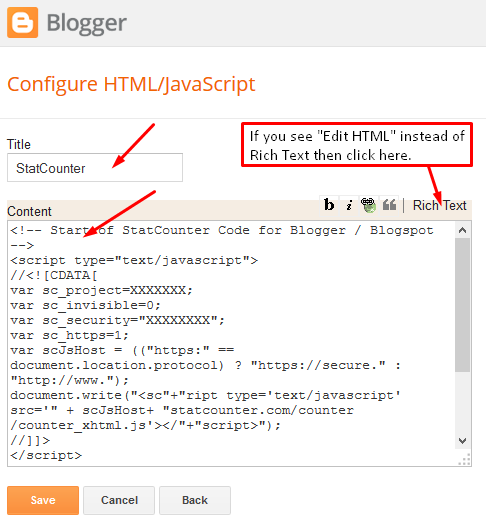
StatCounter is now active on your blog and will immediately begin recording visitor information.
These instructions have been compiled and verified: August 2014