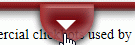CSS Library DIVs and containers
Welcome to Dynamic Drive's new CSS library! Here you'll find original, practical CSS codes and examples such as CSS menus to give your site a visual boast.
Pure CSS3 Push Down Panel
This is a CSS3 push down panel that when clicked on reveals some content, pushing the rest of the page's content down in the process. The entire interface is created using CSS only, using a combination of CSS3 shadows, round borders, and CSS2 generated content.
CSS 3D Flip
One of the groundbreaking features in CSS3 is the ability to rotate HTML elements in 3D space. The below CSS code shows how to rotate a "2 sided" element either on its X or Y axis to reveal the content on the back side.
Image with sliding description panel using CSS3 transitions
This CSS example shows how to add an animated description panel to images that slides open when the mouse rolls over the image using CSS3 transitions.
Image frames using CSS3 border-image
CSS3 makes it possible to specify an image as an element's border, instead of just a solid color. It takes a single image and then slices and dices it before using the end pieces to make up the border. Very cool!
CSS Triangle Arrow DIVs
A look at how to use CSS to produce triangles/ arrows without any image. Using this technique, 4 speech bubble style DIVs can be created using markup only.
CSS3 Rounded Corners using border-radius
Among CSS3's handy new features is the border-radius property, which offers a clean and easy way of adding rounded corners to elements on the page. The rounded corner look can be applied to any or all four corners of an element, and even works with elements with a background image.
CSS3 Box Shadows (“box-shadow” property)
CSS3 supports a new "box-shadow" property that makes it very easy to add shadows to elements on your page, such as images, DIVs and SPANs. Lets see how to take advantage of it!