SmugMug Install Guide
StatCounter provides free customisable hit counters, visitor tracking, web analytics and website stats for SmugMug.
- First login to your SmugMug account. Once logged in, look for the "me" icon on the right hand side of your header tool bar. If you have chosen a profile photo, that will be shown instead of the icon. In the resulting drop down menu, click on Account Settings.

- Towards the bottom of the Account Settings page, you will find the area for entering your StatCounter Project ID
and Security ID . Hit Save and you are done!
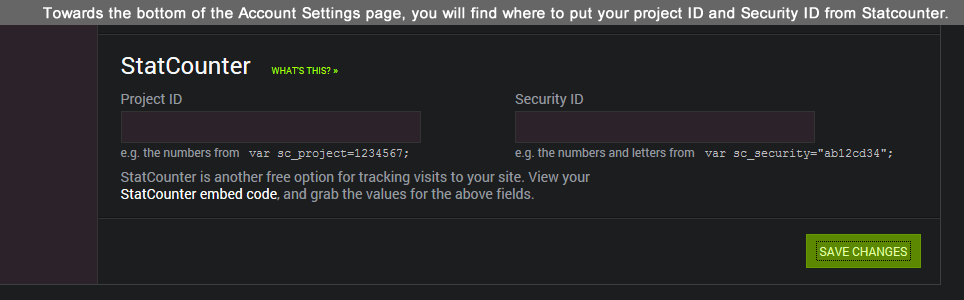
These instructions have been compiled and verified: January 2014 and contributed by our member John Wilmoth.