- published: 22 Jan 2014
- views: 11435875
-
remove the playlistConference Call
-
remove the playlistLatest Videos
-
remove the playlistLongest Videos
- remove the playlistConference Call
- remove the playlistLatest Videos
- remove the playlistLongest Videos
- published: 30 Oct 2012
- views: 1117679
- published: 19 Jun 2014
- views: 244952
- published: 20 Jan 2015
- views: 3777
- published: 17 Nov 2015
- views: 213716
- published: 18 Sep 2013
- views: 105136
- published: 30 May 2012
- views: 78988
- published: 07 Apr 2015
- views: 2319804
- published: 06 Oct 2014
- views: 102586
- published: 01 Apr 2011
- views: 15617

A conference call is a telephone call in which the calling party wishes to have more than one called party listen in to the audio portion of the call. The conference calls may be designed to allow the called party to participate during the call, or the call may be set up so that the called party merely listens into the call and cannot speak. It is often referred to as an ATC (Audio Tele-Conference).
Conference calls can be designed so that the calling party calls the other participants and adds them to the call; however, participants are usually able to call into the conference call themselves by dialing into a special telephone number that connects to a "conference bridge" (a specialized type of equipment that links telephone lines).
Companies commonly use a specialized service provider who maintains the conference bridge, or who provides the phone numbers and PIN codes that participants dial to access the meeting or conference call.
Three-way calling is available (usually at an extra charge) for many customers on their home or office phone line. To three-way call, the first person, who is the one who someone wishes to talk to is dialed. Then the Hook flash button (known as the recall button in the UK and elsewhere) is pressed and the other person's phone number is dialed. While it is ringing, flash / recall is pressed again to connect the three people together. This option allows callers to add a second outgoing call to an already connected call.
This article is licensed under the Creative Commons Attribution-ShareAlike 3.0 Unported License, which means that you can copy and modify it as long as the entire work (including additions) remains under this license.
- Loading...

-
 4:05
4:05A Conference Call in Real Life
A Conference Call in Real LifeA Conference Call in Real Life
WATCH THE SEQUEL! A VIDEO Conference Call in Real Life: https://youtu.be/JMOOG7rWTPg OUR PODCAST: http://apple.co/1VDQz54 SUBSCRIBE to Tripp and Tyler: http://bit.ly/19gTRke Want exclusive content (unreleased videos, etc)? http://eepurl.com/lqSmf Want to sponsor our next video? http://bit.ly/1exkRia Want to use this video at a meeting or event: http://bit.ly/P9hLLH Our other Internet websites: Facebook: http://facebook.com/trippandtyler Twitter: http://twitter.com/trippandtyler Our book! http://trippandtylerbook.com Created by Tripp and Tyler Produced by Green Tricycle Studios Cast: Tripp Crosby Beth PIlgreen Tyler Stanton Jon Raffa Paul Ryden David Robertson Written by Tyler Stanton, Tripp Crosby Directed by Tripp Crosby Camera: David Robertson Sound: Sam White Editor: Sam White Color Correction: David Robertson Sound Mix: David Robertson -
 5:11
5:11BORDERLANDS 2 | *Conference Call* Legendary Weapons Guide
BORDERLANDS 2 | *Conference Call* Legendary Weapons GuideBORDERLANDS 2 | *Conference Call* Legendary Weapons Guide
Finally!!! In this series I will be showing you How to Find all legendary weapons in Borderlands 2! I will show you each location on the map and the best way to find them. If this gets enough support through likes I can increase the number of uploads from Mon, Wed, and Fri. To daily. There are some really beast weapons out there and I hope I help you find them. Thanks for Watching!!! Id like to see this series get to 1000 likes each episode ;) It takes alot of time to find these bad boys! Thumbnail and Graphics designed by: http://www.youtube.com/user/DaFightingRobot Follow me on twitter for updates and to chat: https://twitter.com/YOTESLAYA Become a fan on facebook and join other Zombieslayas!!! http://www.facebook.com/YOTESLAYAdaZOMBIESLAYA Use Promo Code Yoteslaya for 10% off Amazing Custom Controllers found below! http://www.customcontrollerzz.com/?Click=1449 Visit Kontrol Freeks at the link below, and use the promo code *Yoteslaya* for a 10% discount!!! http://www.kontrolfreek.com/ Need a Low Cost High Quality Minecraft server? Look NO farther!!! http://www.aim2game.com/yote/ As Always have a Great Day and Thank you for Watching!!! -
 3:26
3:26Tripp Crosby: Conference Call in Real Life
Tripp Crosby: Conference Call in Real LifeTripp Crosby: Conference Call in Real Life
Nationality: American Based Where: Atlanta, USA Green Tricycle Studios 1830 Peachtree Parkway, Suite 2, Cumming GA 30041, USA T: +1 678 371 5715 E: david@greentricyclestudios.com W: greentricyclestudios.com -
 84:09
84:0910 29 2014 Shareholder Conference Call Recording
10 29 2014 Shareholder Conference Call Recording10 29 2014 Shareholder Conference Call Recording
This is a recording of the 10.29.2014 Shareholder conference call. -
 3:25
3:25A Video Conference Call in Real Life
A Video Conference Call in Real LifeA Video Conference Call in Real Life
A Sequel to "A Conference Call in Real Life" that highlights the blunders of every video conference ever. OUR PODCAST: http://apple.co/1VDQz54 SUBSCRIBE to Tripp and Tyler: http://bit.ly/19gTRke Brought to you by Zoom: http://bit.ly/1kpNwAA Want exclusive content (unreleased videos, etc)? http://eepurl.com/lqSmf Want to sponsor our next video? http://bit.ly/1exkRia Want to use this video at a meeting or event: http://bit.ly/P9hLLH Our other Internet websites: Facebook: http://facebook.com/trippandtyler Twitter: http://twitter.com/trippandtyler Our book! http://trippandtylerbook.com CREDITS Created by Tripp and Tyler Produced by Green Tricycle Studios Cast: Tripp Crosby Beth PIlgreen Tyler Stanton Jon Raffa Paul Ryden David Robertson Written by Tyler Stanton, Tripp Crosby Directed by Tripp Crosby Produced by: Leigh Halsema DP: Tom Pritchard Sound: Graham Kicklighter Editor: Sam White Color Correction: David Robertson Sound Mix: David Robertson -
 4:47
4:47David Grady: The Conference Call
David Grady: The Conference CallDavid Grady: The Conference Call
-
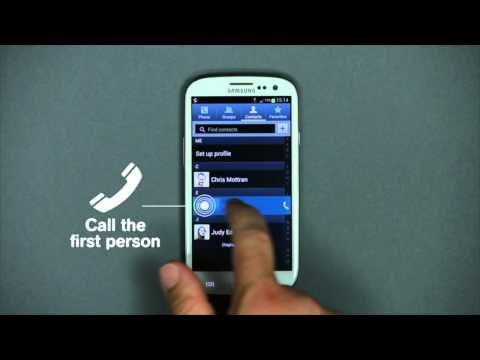 1:11
1:11How to use Conference Call with Android - Mobistar
How to use Conference Call with Android - MobistarHow to use Conference Call with Android - Mobistar
Call up to 5 people at once from your smartphone thanks to the Conference Call option from Mobistar. For more info, visit http://business.mobistar.be -
 2:13
2:13How To Make A Conference Call
How To Make A Conference Call -
 3:58
3:58Funny Conference Call - Kris and Tim O'Shea
Funny Conference Call - Kris and Tim O'SheaFunny Conference Call - Kris and Tim O'Shea
The ups and (mostly) downs of the modern conference call. Produced by Kris and Tim O'Shea, corporate humor keynote speakers. http://www.theosheareport.com Funny motivational speakers, Tim and Kris O'Shea, specialize in humorous keynote speeches for corporate meetings. Described as "SNL for Business" The O'Sheas are corporate comedy pros! Merging an entertaining delivery style with relevant subject matter, The O'Sheas understand what meeting planners want. Whether you're planning a sales rally, company meeting or association convention, The O'Sheas can help. Their innovative corporate humor programs will get your attendees motivated about workplace challenges and the fast pace of the world. To learn more, visit http://www.TheOSheaReport.com To watch more videos go to The O'Sheas' channel: http://www.youtube.com/TheOSheaReport Subscribe to The O'Sheas' channel: http://ow.ly/dte2A Copyright Tim and Kris O'Shea 2012 -
 3:23
3:23Email in Real Life
Email in Real LifeEmail in Real Life
Email in Real Life, the sequel to Conference Call in Real Life. Check out the outtakes here: https://youtu.be/TQRZWeFMST8 OUR PODCAST: http://apple.co/1VDQz54 SUBSCRIBE to Tripp and Tyler: http://bit.ly/19gTRke Want exclusive content (unreleased videos, etc)? http://eepurl.com/lqSmf Want to sponsor our next video? http://bit.ly/1exkRia Want to use this video at a meeting or event: http://bit.ly/P9hLLH Our other Internet websites: Facebook: http://facebook.com/trippandtyler Twitter: http://twitter.com/trippandtyler Our book! http://trippandtylerbook.com -
 18:21
18:21Borderlands 2: Conference Call- Does it Suck?!
Borderlands 2: Conference Call- Does it Suck?!Borderlands 2: Conference Call- Does it Suck?!
The Conference Call is the legendary Hyperion shotgun that drops from the Warrior and Handsome Sorcerror. It used to be very popular for abusing the legendary Bee shield. There is a large misconception that the Conference Call was somehow nerfed when they fixed amp shields in Borderlands 2. The Conference Call was never nerfed. Trefoils are by far the best Girl Scout Cookie, it's not even close. Thin Mints and Samoas suck ass. The Conference Call, as far as I know, is still somewhat broken with the Bee. It is a very powerful shotgun, one which I consider to be a top tier weapon in this game. -
 3:38
3:38Conference Calls Suck! - How to run an effective conference call from author Jon Petz
Conference Calls Suck! - How to run an effective conference call from author Jon PetzConference Calls Suck! - How to run an effective conference call from author Jon Petz
Conference calls are like anti-biotics. Over prescribed and quickly begin to cause resistance! You want to help your conference calls not suck? Here's the starter SRD's (Suckification Reduction Devices) from the book Boring Meetings Suck (Wiley 2011). Author of "Boring Meetings Suck - How to Get MORE Out of Your Meetings, Or Get OUT of More Meetings" (Wiley 2011) and professional speaker / Engagement expert Jon Petz shows you how in this episode of Boring Meetings Suck TV. Need to know why your agenda is no good? What should you do when stuck in an office meeting that sucks? Tips to facilitate an effective meeting? Why does your PowerPoint numb your audience? How to host a conference call? Want to know why sales meetings suck along with brainstorming meetings and team meetings? Want to learn how to GET OUT Of meetings without getting fired.... Then pick a copy of "Boring Meetings Suck" at your local bookstore or anywhere online. Stop suffering in silence and make your meetings rock instead of suck. Visit www.BoringMeetingsSuck.com for more details and free stuff -
 2:46
2:46Horrible Conference Call - MUTE the phone
Horrible Conference Call - MUTE the phone -
 55:53
55:53UFC 194: Aldo vs. McGregor Media Conference Call
UFC 194: Aldo vs. McGregor Media Conference CallUFC 194: Aldo vs. McGregor Media Conference Call
Listen to the media call with the main and co-main event headliners of UFC 194: Aldo vs. McGregor live on Wednesday, December 2 at 5pm/2pm ETPT.
- Alfred Vail
- ARPANET
- AT&T;
- Beacon
- BITNET
- Called party
- Calling party
- Charles Wheatstone
- Claude Chappe
- Coaxial cable
- Computer network
- Conference call
- Dependent territory
- Drum (communication)
- Earnings call
- Electrical telegraph
- Elisha Gray
- Embarq
- Ethernet
- Fax
- FidoNet
- Financial analyst
- Geography
- Group call
- Guglielmo Marconi
- Heliograph
- History of radio
- Hook flash
- Hydraulic telegraph
- Internet
- Invention
- Johann Philipp Reis
- John Logie Baird
- Lee De Forest
- Local area network
- Mass media
- Microwave
- Mobile telephony
- Nikola Tesla
- Optical fiber
- Packet switching
- Pay-as-you-go
- Philo Farnsworth
- Photophone
- Polycom
- Public company
- Radio network
- Radio waves
- Radiotelephone
- Reginald Fessenden
- Semaphore line
- Sound
- Sovereign state
- Sovereign territory
- Telecommunication
- Teleconference
- Telegraphy
- Telephone call
- Telephone line
- Television network
- Telex
- Template Asia topic
- The Telephone Cases
- Tim Berners-Lee
- Transmission medium
- United States
- Verizon
- Videotelephony
- Vint Cerf
- Vladimir K. Zworykin
- VoIP
- Wide area network
- Wireless network
- World Wide Web
-

A Conference Call in Real Life
WATCH THE SEQUEL! A VIDEO Conference Call in Real Life: https://youtu.be/JMOOG7rWTPg OUR PODCAST: http://apple.co/1VDQz54 SUBSCRIBE to Tripp and Tyler: http://bit.ly/19gTRke Want exclusive content (unreleased videos, etc)? http://eepurl.com/lqSmf Want to sponsor our next video? http://bit.ly/1exkRia Want to use this video at a meeting or event: http://bit.ly/P9hLLH Our other Internet websites: Facebook: http://facebook.com/trippandtyler Twitter: http://twitter.com/trippandtyler Our book! http://trippandtylerbook.com Created by Tripp and Tyler Produced by Green Tricycle Studios Cast: Tripp Crosby Beth PIlgreen Tyler Stanton Jon Raffa Paul Ryden David Robertson Written by Tyler Stanton, Tripp Crosby Directed by Tripp Crosby Camera: David Robertson Sound: Sam White Editor: Sam White Co... -

BORDERLANDS 2 | *Conference Call* Legendary Weapons Guide
Finally!!! In this series I will be showing you How to Find all legendary weapons in Borderlands 2! I will show you each location on the map and the best way to find them. If this gets enough support through likes I can increase the number of uploads from Mon, Wed, and Fri. To daily. There are some really beast weapons out there and I hope I help you find them. Thanks for Watching!!! Id like to see this series get to 1000 likes each episode ;) It takes alot of time to find these bad boys! Thumbnail and Graphics designed by: http://www.youtube.com/user/DaFightingRobot Follow me on twitter for updates and to chat: https://twitter.com/YOTESLAYA Become a fan on facebook and join other Zombieslayas!!! http://www.facebook.com/YOTESLAYAdaZOMBIESLAYA Use Promo Code Yoteslaya for 10% off Amaz... -

Tripp Crosby: Conference Call in Real Life
Nationality: American Based Where: Atlanta, USA Green Tricycle Studios 1830 Peachtree Parkway, Suite 2, Cumming GA 30041, USA T: +1 678 371 5715 E: david@greentricyclestudios.com W: greentricyclestudios.com -

10 29 2014 Shareholder Conference Call Recording
This is a recording of the 10.29.2014 Shareholder conference call. -

A Video Conference Call in Real Life
A Sequel to "A Conference Call in Real Life" that highlights the blunders of every video conference ever. OUR PODCAST: http://apple.co/1VDQz54 SUBSCRIBE to Tripp and Tyler: http://bit.ly/19gTRke Brought to you by Zoom: http://bit.ly/1kpNwAA Want exclusive content (unreleased videos, etc)? http://eepurl.com/lqSmf Want to sponsor our next video? http://bit.ly/1exkRia Want to use this video at a meeting or event: http://bit.ly/P9hLLH Our other Internet websites: Facebook: http://facebook.com/trippandtyler Twitter: http://twitter.com/trippandtyler Our book! http://trippandtylerbook.com CREDITS Created by Tripp and Tyler Produced by Green Tricycle Studios Cast: Tripp Crosby Beth PIlgreen Tyler Stanton Jon Raffa Paul Ryden David Robertson Written by Tyler Stanton, Tripp Crosby Directed ... -

David Grady: The Conference Call
-
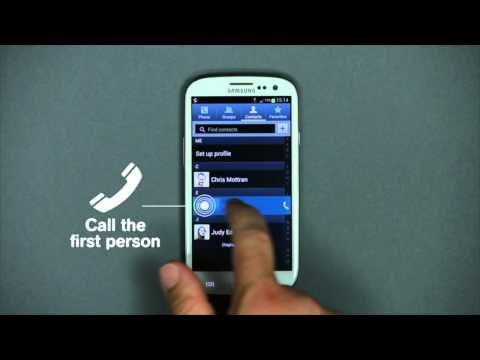
How to use Conference Call with Android - Mobistar
Call up to 5 people at once from your smartphone thanks to the Conference Call option from Mobistar. For more info, visit http://business.mobistar.be -

-

Funny Conference Call - Kris and Tim O'Shea
The ups and (mostly) downs of the modern conference call. Produced by Kris and Tim O'Shea, corporate humor keynote speakers. http://www.theosheareport.com Funny motivational speakers, Tim and Kris O'Shea, specialize in humorous keynote speeches for corporate meetings. Described as "SNL for Business" The O'Sheas are corporate comedy pros! Merging an entertaining delivery style with relevant subject matter, The O'Sheas understand what meeting planners want. Whether you're planning a sales rally, company meeting or association convention, The O'Sheas can help. Their innovative corporate humor programs will get your attendees motivated about workplace challenges and the fast pace of the world. To learn more, visit http://www.TheOSheaReport.com To watch more videos go to The O'Sheas' chan... -

Email in Real Life
Email in Real Life, the sequel to Conference Call in Real Life. Check out the outtakes here: https://youtu.be/TQRZWeFMST8 OUR PODCAST: http://apple.co/1VDQz54 SUBSCRIBE to Tripp and Tyler: http://bit.ly/19gTRke Want exclusive content (unreleased videos, etc)? http://eepurl.com/lqSmf Want to sponsor our next video? http://bit.ly/1exkRia Want to use this video at a meeting or event: http://bit.ly/P9hLLH Our other Internet websites: Facebook: http://facebook.com/trippandtyler Twitter: http://twitter.com/trippandtyler Our book! http://trippandtylerbook.com -

Borderlands 2: Conference Call- Does it Suck?!
The Conference Call is the legendary Hyperion shotgun that drops from the Warrior and Handsome Sorcerror. It used to be very popular for abusing the legendary Bee shield. There is a large misconception that the Conference Call was somehow nerfed when they fixed amp shields in Borderlands 2. The Conference Call was never nerfed. Trefoils are by far the best Girl Scout Cookie, it's not even close. Thin Mints and Samoas suck ass. The Conference Call, as far as I know, is still somewhat broken with the Bee. It is a very powerful shotgun, one which I consider to be a top tier weapon in this game. -

Conference Calls Suck! - How to run an effective conference call from author Jon Petz
Conference calls are like anti-biotics. Over prescribed and quickly begin to cause resistance! You want to help your conference calls not suck? Here's the starter SRD's (Suckification Reduction Devices) from the book Boring Meetings Suck (Wiley 2011). Author of "Boring Meetings Suck - How to Get MORE Out of Your Meetings, Or Get OUT of More Meetings" (Wiley 2011) and professional speaker / Engagement expert Jon Petz shows you how in this episode of Boring Meetings Suck TV. Need to know why your agenda is no good? What should you do when stuck in an office meeting that sucks? Tips to facilitate an effective meeting? Why does your PowerPoint numb your audience? How to host a conference call? Want to know why sales meetings suck along with brainstorming meetings and team meetings... -

-

UFC 194: Aldo vs. McGregor Media Conference Call
Listen to the media call with the main and co-main event headliners of UFC 194: Aldo vs. McGregor live on Wednesday, December 2 at 5pm/2pm ETPT. -

Conference Call Goes Out of Control
Watch this funny video and visit InterCall.com/BeenThere Losing control of your meetings? Unproductive conference calls can waste a significant amount of time getting everyone's attention and making sure they're all on the same page. InterCall's easy-to-use online meeting solutions allow you to control the flow of your meetings and make them more productive. Get a free trial at InterCall.com/BeenThere -

Conference Call [Practical Folks]
Guest starring: Robert Chan as Toby (https://twitter.com/999RPMs) Jessica Campbell as Ashley (https://twitter.com/jbrooker101) Tatiana Paris as Ken's Lackey #1 (https://twitter.com/TatiMarieParis) Marq Wayne as Ken's Lackey #2 (https://twitter.com/MarquesHatesYou) -

-

Halloween Villain Conference Call!
Freddy, Jason, Leatherface, Michael Myers, and Jigsaw brainstorm! Subscribe to BarelyPolitical! http://bit.ly/Nf8avU The Key of Awesome playlist! http://bit.ly/14A6SGK The Key of Awesome Website! http://bit.ly/XVGMHx KOA Facebook! http://on.fb.me/11aVK3X Follow us on Twitter @barelypolitical - http://bit.ly/Xowu3M @thekeyofawesome - http://bit.ly/11kAvfr Mark's Channel: http://bit.ly/xZxp0Q Follow Mark on Twitter: @MarkDouglas73 http://bit.ly/VxWwpe Todd Womack's Channel: http://bit.ly/WDPhXM Follow Todd on Twitter: @ToddWomack - http://bit.ly/YGUog2 Tom Small's Channel: http://bit.ly/TgOFun The Key of Awesome on Google Play! http://bit.ly/13LOTxX Get the songs on iTunes! http://bit.ly/thekeyofawesome Subscribe to the Newsletter of Awesome! http://bit.ly/W2zkvL TShirts! http:/... -

Borderlands 2 | Guía de armas legendarias | Escopetas | Conference Call (Cap.21)
Guía de saltos con cohete: http://www.youtube.com/watch?v=N9C5j96pgNY Twitter del canal: https://twitter.com/FilthyEagleYT Guia del Volcano: https://www.youtube.com/watch?v=AFaSv6lmHvM Misión del arma: La zarpa de dios Jefe que suelta el arma: El guerrero / Jack el Brujo Arma: Conference Call Fabricante: Hyperion Mejor prefix (Personal): Practicable/Social -

UFC 189 Chad Mendes vs. Conor McGregor Conference Call
http://www.MMAWeekly.com/ -- With Jose Aldo out of the fight, the UFC 189 pre-fight conference call took place with Conor McGregor and Chad Mendes dominating the call with heated exchanges, while Robbie Lawler and Rory MacDonald were also on the call, fielding questions from the media. -

ANONYMOUS Intercept FBI & Scotland Yard Conference Call #FFF
ANONYMOUS Intercept FBI & Scotland Yard Conference Call #FFF Hacking network Anonymous has released a recording of a conference call between the FBI and UK police in which they discuss efforts against hacking. The conversation covers the tracking of Anonymous and other splinter groups, dates of planned arrests and details of evidence held by police. Anonymous also published an email, apparently from the FBI, showing the email addresses of call participants. The FBI confirmed the intercept and said it was hunting those responsible. "The information was intended for law enforcement officers only and was illegally obtained. A criminal investigation is under way to identify and hold accountable those responsible," it said in a statement. British police at Scotland Yard said t... -

How to make a conference call on android
Getting a problem? Feel free to ask. -

How To Run A Professional Conference Call
http://deanandmary.com/conference-call Every been on a conference call? If you are in the network marketing or home business arena then most likely you have been on numerous conference calls. Have you ever hosted a conference call? I have hosted hundreds of them and have been on many more. Hosting conference calls is a skill and an important skill to learn. When you build a team of people you will want to communicate with them and hosting a conference call is a simple way to do that. You will want to be professional and show your participants that you are skilled and proficient in what you are doing. If you are fumbling around and do not know how to run the call then that will show through and you will look unprofessional to your audience. So I am going to go over a few things y...
A Conference Call in Real Life
- Order: Reorder
- Duration: 4:05
- Updated: 22 Jan 2014
- views: 11435875
- published: 22 Jan 2014
- views: 11435875
BORDERLANDS 2 | *Conference Call* Legendary Weapons Guide
- Order: Reorder
- Duration: 5:11
- Updated: 30 Oct 2012
- views: 1117679
- published: 30 Oct 2012
- views: 1117679
Tripp Crosby: Conference Call in Real Life
- Order: Reorder
- Duration: 3:26
- Updated: 19 Jun 2014
- views: 244952
- published: 19 Jun 2014
- views: 244952
10 29 2014 Shareholder Conference Call Recording
- Order: Reorder
- Duration: 84:09
- Updated: 20 Jan 2015
- views: 3777
- published: 20 Jan 2015
- views: 3777
A Video Conference Call in Real Life
- Order: Reorder
- Duration: 3:25
- Updated: 17 Nov 2015
- views: 213716
- published: 17 Nov 2015
- views: 213716
David Grady: The Conference Call
- Order: Reorder
- Duration: 4:47
- Updated: 02 Aug 2010
- views: 1115713
- published: 02 Aug 2010
- views: 1115713
How to use Conference Call with Android - Mobistar
- Order: Reorder
- Duration: 1:11
- Updated: 18 Sep 2013
- views: 105136
- published: 18 Sep 2013
- views: 105136
How To Make A Conference Call
- Order: Reorder
- Duration: 2:13
- Updated: 09 Jan 2015
- views: 21781
Funny Conference Call - Kris and Tim O'Shea
- Order: Reorder
- Duration: 3:58
- Updated: 30 May 2012
- views: 78988
- published: 30 May 2012
- views: 78988
Email in Real Life
- Order: Reorder
- Duration: 3:23
- Updated: 07 Apr 2015
- views: 2319804
- published: 07 Apr 2015
- views: 2319804
Borderlands 2: Conference Call- Does it Suck?!
- Order: Reorder
- Duration: 18:21
- Updated: 06 Oct 2014
- views: 102586
- published: 06 Oct 2014
- views: 102586
Conference Calls Suck! - How to run an effective conference call from author Jon Petz
- Order: Reorder
- Duration: 3:38
- Updated: 01 Apr 2011
- views: 15617
- published: 01 Apr 2011
- views: 15617
Horrible Conference Call - MUTE the phone
- Order: Reorder
- Duration: 2:46
- Updated: 01 Mar 2013
- views: 30576
UFC 194: Aldo vs. McGregor Media Conference Call
- Order: Reorder
- Duration: 55:53
- Updated: 02 Dec 2015
- views: 200746
- published: 02 Dec 2015
- views: 200746
Conference Call Goes Out of Control
- Order: Reorder
- Duration: 1:27
- Updated: 13 Apr 2011
- views: 67481
- published: 13 Apr 2011
- views: 67481
Conference Call [Practical Folks]
- Order: Reorder
- Duration: 2:30
- Updated: 12 Aug 2014
- views: 2959
- published: 12 Aug 2014
- views: 2959
LANDA GLOBAL CONFERENCE CALL 2/17/2016
- Order: Reorder
- Duration: 98:50
- Updated: 17 Feb 2016
- views: 136
Halloween Villain Conference Call!
- Order: Reorder
- Duration: 5:01
- Updated: 26 Oct 2013
- views: 1074984
- published: 26 Oct 2013
- views: 1074984
Borderlands 2 | Guía de armas legendarias | Escopetas | Conference Call (Cap.21)
- Order: Reorder
- Duration: 9:30
- Updated: 28 Aug 2014
- views: 6711
- published: 28 Aug 2014
- views: 6711
UFC 189 Chad Mendes vs. Conor McGregor Conference Call
- Order: Reorder
- Duration: 45:19
- Updated: 01 Jul 2015
- views: 144292
- published: 01 Jul 2015
- views: 144292
ANONYMOUS Intercept FBI & Scotland Yard Conference Call #FFF
- Order: Reorder
- Duration: 16:43
- Updated: 03 Feb 2012
- views: 99049
- published: 03 Feb 2012
- views: 99049
How to make a conference call on android
- Order: Reorder
- Duration: 1:04
- Updated: 30 Jul 2015
- views: 5471
How To Run A Professional Conference Call
- Order: Reorder
- Duration: 4:34
- Updated: 12 Mar 2013
- views: 6497
- published: 12 Mar 2013
- views: 6497
-

MISS CALL | POWER | JEET | CONFERENCE CALLS.
Movie: Power (2016) Starring: Jeet Madnani, Sayantika, Nusrat Jahan & Others Music: Jeet Gannguli Direction: Rajiv Kumar Screenplay & Dialogue: N.K Salil D.O.P: Sailesh Awasti Choreographer: Adil Shaikh. Presenter: Shrikant Mohta & Nispal Singh Produced by Shree Venkatesh Films & Surinder Films BETTER CONFERENCING CALLS BETTER CONFERENCING CALLS -

Audio from CEO Energy March 15, 2016 Conference Call
-

Audio from CEO Energy March 22, 2016 Conference Call
-

Showbiz Korea-PRESS CONFERENCE OF YOU CALL IT PASSION 영화 열 정같은소리하고있네 제작발표회
-

-

New York Legalizes MMA! UFC Media Call with Executives Fertitta, Epstein, Ratner + Chris Weidman
As a result of the overwhelming, bipartisan New York State Assembly passage of legislation to legalize and regulate professional mixed martial arts (MMA) in New York, UFC Chairman and CEO, Lorenzo Fertitta, UFC Executive Vice President and COO, Lawrence Epstein, UFC Senior Vice President of Government and Regulatory Affairs, Marc Ratner, and former UFC middleweight champion Chris Weidman will participate in a conference call open to the media one hour after the historic vote takes place. Please remember, you can also find our content using these domains: * http://www.MMA.media: HD video coverage * http://www.MMA.audio: iTunes * http://www.MMA.help: pro-MMA techniques and instruction * http://www.MMA.diet: essential nutrition and discounts Nós falamos Português! * Join us on Facebook: ht... -

UFC New York MMA Legalization Conference Call
Listen in as UFC executives Lorenzo Fertitta, Marc Ratner, and Lawrence Epstein, as well as former UFC middleweight champion Chris Weidman celebrate the passage of MMA legalization in New York after an 8-1/2 year battle. Website: http://www.MMAWeekly.com/ Subscribe on Youtube: https://www.youtube.com/subscription_center?add_user=MMAWeeklyVideos Facebook: https://www.facebook.com/MMAWeeklycom-176775391774/ Twitter: https://twitter.com/MMAWeeklycom/ Instagram: https://www.instagram.com/mmaweekly/ Google+: https://plus.google.com/u/0/b/109861839212178013154/+mmaweekly/posts -Video Upload powered by https://www.TunesToTube.com -

UFC EXECUTIVE MEDIA CONFERENCE CALL FOR NEW YORK MMA BILL PASSAGE
As a result of the overwhelming, bipartisan New York State Assembly passage of legislation to legalize and regulate professional mixed martial arts (MMA) in New York, UFC Chairman and CEO, Lorenzo Fertitta, UFC Executive Vice President and COO, Lawrence Epstein, UFC Senior Vice President of Government and Regulatory Affairs, Marc Ratner, and former UFC middleweight champion Chris Weidman will participate in a conference call open to the media one hour after the historic vote takes place. -

2-16-16 Conference Call
Dr. David Martin -

Conference Call: Chris & Kathy Swift - Brussels, Belgium
-

2016 03 22 16 21 Weekly Conference Call Webinar
-

-

WINGIT Conference Call 3-21-16
CC http://www.thewingitcall.com/ -

March 2016 Week 3 Weekly National Conference Call
Gordon Marketing GordonMarketing.com 800-388-8342 20240 Hague Rd, Noblesville, IN 46062 Tim Lankford 800-388-8342 x386 tim@gordonmarketing.com Every Tuesday at 11am EST I have a training webinar Every Friday at 11am EST I have a national conference call -

-

Freedom Law School's Weekly Conference Call 03/17/2016
Freedom Law School's Weekly Conference Call 03/17/2016 "There is no law requiring the average American to file or pay the federal income tax." GET OUR FREE FREEDOM EDUCTATION PACKAGE! http://livefreenow.org/ FREE Weekly Conference Call Every Thursday @ 7 P.M. Eastern! To join us with questions, call (657) 383-1755 or join the chat by clicking the link below! http://www.blogtalkradio.com/freedomlawschool -

Women of Power Conference Call: March 21, 2016
Women of Power events are aimed at uniting the ambitious women of Stream and empowering them to lift each other up while shaping their futures in this business. Get all the latest news, events and business building tips on the Official Stream Women of Power Facebook page: https://www.facebook.com/StreamWomenofPower -

The Prophetic Clarion Call Conference with Drs. Hank and Brenda Kunneman
-

Veidan Audio Conference Call
Description -

Unsense Conference call
-

iinspire Video conference Call 20-3-16
Hi there, Yahli Rashi is inviting you to a scheduled Zoom meeting. Topic: iinspire Video Conference - Welcome UPW PB! Time: Mar 20, 2016 8:30 AM (GMT-7:00) Pacific Time (US and Canada) Join from PC, Mac, Linux, iOS or Android: https://zoom.us/j/587329686 Or iPhone one-tap: 16465588656,587329686# or 14086380968,587329686# Or Telephone: Dial: +1 646 558 8656 (US Toll) or +1 408 638 0968 (US Toll) Meeting ID: 587 329 686 International numbers available: https://zoom.us/zoomconference?m=hjjk46dhoIVnhosXESTfJwIpZlwB6X8G -

NFL Annual Meeting 2016 Considers Mayor Rule Proposals
NFL Annual Meeting 2016 NFL Annual Meeting 2016 Considers Mayor Rule Proposals The National Football League's 2016 Annual Meeting is set to get underway in Boca Raton, Florida Sunday March 20th through Wednesday, March 23rd. Of 19 total rules changes discussed in the press conference call last week and in the link below, there are five which are of extreme import: 1) Making the 15-yard extra point permanent 2) Allowing direct press box to player electronic communication during the game 3) Elimination of The Chop Block 4) Two Unsportsmanlike Conduct Penalties results in ejection from that game (The Odell Beckham Rule) 5) Moving the touchback to the 25-yard line from the 20-yard line. I look forward to your comments. http://www.zennie62blog.com/2016/03/19/nfl-competition-committee-med... -

Lone Star Success Team Conference Call 3 17 2016
Success Team Conference Call 3-17-2016 "With A Little Luck You Can Be Successful Here" by Dave Zelenko, Director of Corporate Development
MISS CALL | POWER | JEET | CONFERENCE CALLS.
- Order: Reorder
- Duration: 1:33
- Updated: 23 Mar 2016
- views: 7
- published: 23 Mar 2016
- views: 7
Audio from CEO Energy March 15, 2016 Conference Call
- Order: Reorder
- Duration: 45:06
- Updated: 23 Mar 2016
- views: 0
- published: 23 Mar 2016
- views: 0
Audio from CEO Energy March 22, 2016 Conference Call
- Order: Reorder
- Duration: 30:02
- Updated: 23 Mar 2016
- views: 1
- published: 23 Mar 2016
- views: 1
Showbiz Korea-PRESS CONFERENCE OF YOU CALL IT PASSION 영화 열 정같은소리하고있네 제작발표회
- Order: Reorder
- Duration: 6:17
- Updated: 23 Mar 2016
- views: 0
- published: 23 Mar 2016
- views: 0
Area 6 VOA Monthly Conference Call
- Order: Reorder
- Duration: 0:00
- Updated: 23 Mar 2016
- views: 0
New York Legalizes MMA! UFC Media Call with Executives Fertitta, Epstein, Ratner + Chris Weidman
- Order: Reorder
- Duration: 41:31
- Updated: 23 Mar 2016
- views: 127
- published: 23 Mar 2016
- views: 127
UFC New York MMA Legalization Conference Call
- Order: Reorder
- Duration: 41:11
- Updated: 23 Mar 2016
- views: 270
- published: 23 Mar 2016
- views: 270
UFC EXECUTIVE MEDIA CONFERENCE CALL FOR NEW YORK MMA BILL PASSAGE
- Order: Reorder
- Duration: 0:00
- Updated: 22 Mar 2016
- views: 1530
- published: 22 Mar 2016
- views: 1530
2-16-16 Conference Call
- Order: Reorder
- Duration: 81:04
- Updated: 22 Mar 2016
- views: 2
Conference Call: Chris & Kathy Swift - Brussels, Belgium
- Order: Reorder
- Duration: 6:14
- Updated: 22 Mar 2016
- views: 122
- published: 22 Mar 2016
- views: 122
2016 03 22 16 21 Weekly Conference Call Webinar
- Order: Reorder
- Duration: 34:18
- Updated: 22 Mar 2016
- views: 4
- published: 22 Mar 2016
- views: 4
"ASK THE GURU" Video Conference
- Order: Reorder
- Duration: 0:00
- Updated: 22 Mar 2016
- views: 0
WINGIT Conference Call 3-21-16
- Order: Reorder
- Duration: 125:56
- Updated: 22 Mar 2016
- views: 40
March 2016 Week 3 Weekly National Conference Call
- Order: Reorder
- Duration: 54:58
- Updated: 22 Mar 2016
- views: 0
- published: 22 Mar 2016
- views: 0
TNT (Ray Ren) Conference call Update 3-21-2016
- Order: Reorder
- Duration: 67:06
- Updated: 21 Mar 2016
- views: 53
Freedom Law School's Weekly Conference Call 03/17/2016
- Order: Reorder
- Duration: 85:16
- Updated: 21 Mar 2016
- views: 13
- published: 21 Mar 2016
- views: 13
Women of Power Conference Call: March 21, 2016
- Order: Reorder
- Duration: 30:00
- Updated: 21 Mar 2016
- views: 8
- published: 21 Mar 2016
- views: 8
The Prophetic Clarion Call Conference with Drs. Hank and Brenda Kunneman
- Order: Reorder
- Duration: 2:25
- Updated: 21 Mar 2016
- views: 1
- published: 21 Mar 2016
- views: 1
Veidan Audio Conference Call
- Order: Reorder
- Duration: 1:01
- Updated: 21 Mar 2016
- views: 3
Unsense Conference call
- Order: Reorder
- Duration: 0:00
- Updated: 21 Mar 2016
- views: 0
- published: 21 Mar 2016
- views: 0
iinspire Video conference Call 20-3-16
- Order: Reorder
- Duration: 0:00
- Updated: 20 Mar 2016
- views: 0
- published: 20 Mar 2016
- views: 0
NFL Annual Meeting 2016 Considers Mayor Rule Proposals
- Order: Reorder
- Duration: 13:31
- Updated: 20 Mar 2016
- views: 56
- published: 20 Mar 2016
- views: 56
Lone Star Success Team Conference Call 3 17 2016
- Order: Reorder
- Duration: 40:43
- Updated: 20 Mar 2016
- views: 1
- published: 20 Mar 2016
- views: 1
-

UFC 151: August 23 Conference Call Audio
Hear the special UFC 151 media conference call held by UFC president Dana White to announce the injury to Dan Henderson and the cancellation of UFC 151. -

UFC 158: St-Pierre vs. Diaz Conference Call Audio; You Don't Want to Miss This!
http://www.MMAWeekly.com/ -- As is customary before its pay-per-view events, the Ultimate Fighting Championship on Thursday held a media conference call as lead-up to next week's UFC 158: St-Pierre vs. Diaz, which takes place on Saturday night at the Bell Centre in Montreal. The call was slated to feature the top six welterweights on the card: Georges St-Pierre, Nick Diaz, Carlos Condit, Johny Hendricks, Nate Marquardt, and Jake Ellenberger. It quickly devolved into a verbal slugfest between St-Pierre and Diaz with Diaz going off on an epic tirade that drew St-Pierre out of his typically reserved and laser-focused shell. There are truly no words to do justice to the jaw-dropping banter between the two, so here, in its entirety is the UFC 158 conference call audio featuring Georges St-Pi... -

UFC 158: Media Call Audio
UFC welterweights Georges St-Pierre and Nick Diaz get into it early on the pre-fight media conference call. -

-

Conference Call with Jeffrey Smith & Zach Bush
-

Andre Ward-Sullivan Barrera Conference Call
Andre Ward-Sullivan Barrera Conference CallBUY THABOXINGVOICE T-SHIRT HERE http://thaboxingvoice.com/store PLEASE SUPPORT!!! SUBSCRIBE, SHARE & LIKE Please check out our facebook page and hit the like button. https://www.facebook.com/Thaboxingvoiceradio GOOGLE PLUS https://plus.google.com/107960664507143008932/posts? tab=XXi Web Site http://thaboxingvoice.com/ Radio show: http://www.blogtalkradio.com/thaboxingvoiceradio Twitter: @Thaboxingvoice https://twitter.com/thaboxingvoice Audio only Podcast subscribe here https://itun.es/us/oY7JJ.c -

-

Conference Call Chaos with Cali Tough Guy
The cast of The Walney Show present even more of the Cali Tough Guy, who gets the chance to meet Rick's neighbor (victim of Harassment CALLER's) and a racist couple from Craig's List (victim of Seeco1000's). Cali Tough Guy is infamous for repeatedly calling back anyone who pranks him (up to a few hundred times a night), so we always start our live shows with a few cawls to Cali to make sure he calls back throughout the night. Cali joins the conversation at 0:38 and again at 17:43. Finally, this is our official soundboard victim depiction for Cali. -

-

WWE 2015 Fourth Quarter Results Conference Call
TSC's Allan Wu provides audio of the WWE Fourth Quarter Results and earnings conference call for 2015, featuring Vince McMahon discussing WWE RAW and Smackdown ratings, WWE NXT, WWE Network subscribers, WWE PPVs, revenue, profit, and much more! Check out the TSC News podcast: https://soundcloud.com/tscnews https://itunes.apple.com/us/podcast/tsc-news/id1061475388 For more info: https://twitter.com/SportsCourier https://www.facebook.com/TheSportsCourier Subscribe! http://www.youtube.com/TheSportsCourier http://instagram.com/tscnews -

Gyms, Hotels, Taxi ranks - Conference call Mayhem (w/Respected Gentleman) (Crossed Chaos pt.3)
British Soundboard Pranks (2016) A conference call cluster fuck between gyms, hotels, taxi ranks and guesthouses across Britain. Sit back, relax and enjoy 60 minutes of chaos, confusion, crossed lines & hilarious victims - hosted by an angry Guesthouse owner in the Lake District. Crossed line chaos (3/3) -

WWE Second Quarter Conference Call 2015
WWE Second Quarter Results 2015 Conference Call featuring Vince McMahon and George Barrios. News on WWE Network subscribers, social media, PPVs, SummerSlam, and even a Hulk Hogan mention. Check out the TSC News podcast: https://soundcloud.com/tscnews For more info: https://twitter.com/SportsCourier https://www.facebook.com/TheSportsCourier Subscribe! http://www.youtube.com/TheSportsCourier http://instagram.com/tscnews https://twitch.tv/sportscourier -

Iraqi dinar guru report conference call
PLEASE SUBSCRIBE, SHARE, LIKE, AND SUPPORT. THANKS FOR ALL THE LOVE. To send money by Paypal click here https://www.paypal.me/Currency365 or hit the Fan Funding button. FOLLOW ME ON FACEBOOK & TWITTER https://www.facebook.com/currency365 Twitter https://twitter.com/Currency365 THANKS FOR SUPPORTING GO #RV #RESET #GCR #RIAL #DONG #WON #RUPIAH & HUMANITARIAN FUNDING & STOCK PICKS!!!!!! disclaimer: this channel "currency365" is a youtube channel which informs people of currencies and gives its opinion on events. For financial expert advice seek a professional adviser, broker or wealth manger. THIS IS ALL MY OPINION, FRIENDS, OR OTHERS OPINIONS THANKS -

UFC Fight Night: Dillashaw vs. Cruz Media Conference Call
Listen to the media call with the main and co-main event headliners of UFC Fight Night: Dillashw vs. Cruz live on Friday, January 8 at 4pm/1pm ETPT. -

Human Longevity, Inc. Conference Call Audio (March 4, 2014)
Human Longevity Inc. (HLI) Launched to Promote Healthy Aging Using Advances in Genomics and Stem Cell Therapies. HLI is Building World's Largest Genotype/Phenotype Database by Sequencing up to 40,000 Human Genomes/Year Combined with Microbiome, Metabolome and Clinical Data to Develop Life Enhancing Therapies. More at: http://www.humanlongevity.com/human-longevity-inc-hli-launched-to-promote-healthy-aging-using-advances-in-genomics-and-stem-cell-therapies/
UFC 151: August 23 Conference Call Audio
- Order: Reorder
- Duration: 32:23
- Updated: 23 Aug 2012
- views: 80156
- published: 23 Aug 2012
- views: 80156
UFC 158: St-Pierre vs. Diaz Conference Call Audio; You Don't Want to Miss This!
- Order: Reorder
- Duration: 42:45
- Updated: 07 Mar 2013
- views: 136833
- published: 07 Mar 2013
- views: 136833
UFC 158: Media Call Audio
- Order: Reorder
- Duration: 43:50
- Updated: 08 Mar 2013
- views: 139776
- published: 08 Mar 2013
- views: 139776
UFC 193: Rousey vs. Holm Media Conference Call
- Order: Reorder
- Duration: 48:09
- Updated: 29 Oct 2015
- views: 68736
Conference Call with Jeffrey Smith & Zach Bush
- Order: Reorder
- Duration: 67:08
- Updated: 24 Nov 2015
- views: 5183
- published: 24 Nov 2015
- views: 5183
Andre Ward-Sullivan Barrera Conference Call
- Order: Reorder
- Duration: 63:37
- Updated: 11 Feb 2016
- views: 141
- published: 11 Feb 2016
- views: 141
LANDA GLOBAL CONFERENCE CALL FOR 11-11-2015
- Order: Reorder
- Duration: 97:29
- Updated: 11 Nov 2015
- views: 4378
Conference Call Chaos with Cali Tough Guy
- Order: Reorder
- Duration: 26:11
- Updated: 11 Mar 2015
- views: 8795
- published: 11 Mar 2015
- views: 8795
LANDA CHINA GLOBAL & HUMANUS CONFERENCE CALL 3/9/2016
- Order: Reorder
- Duration: 133:10
- Updated: 12 Mar 2016
- views: 21
WWE 2015 Fourth Quarter Results Conference Call
- Order: Reorder
- Duration: 52:05
- Updated: 14 Feb 2016
- views: 221
- published: 14 Feb 2016
- views: 221
Gyms, Hotels, Taxi ranks - Conference call Mayhem (w/Respected Gentleman) (Crossed Chaos pt.3)
- Order: Reorder
- Duration: 54:52
- Updated: 02 Feb 2016
- views: 910
- published: 02 Feb 2016
- views: 910
WWE Second Quarter Conference Call 2015
- Order: Reorder
- Duration: 36:05
- Updated: 30 Jul 2015
- views: 625
- published: 30 Jul 2015
- views: 625
Iraqi dinar guru report conference call
- Order: Reorder
- Duration: 23:55
- Updated: 19 Feb 2016
- views: 60
- published: 19 Feb 2016
- views: 60
UFC Fight Night: Dillashaw vs. Cruz Media Conference Call
- Order: Reorder
- Duration: 42:01
- Updated: 08 Jan 2016
- views: 145753
- published: 08 Jan 2016
- views: 145753
Human Longevity, Inc. Conference Call Audio (March 4, 2014)
- Order: Reorder
- Duration: 40:51
- Updated: 04 Mar 2014
- views: 2581
- published: 04 Mar 2014
- views: 2581
- Playlist
- Chat
- Playlist
- Chat

A Conference Call in Real Life
- Report rights infringement
- published: 22 Jan 2014
- views: 11435875

BORDERLANDS 2 | *Conference Call* Legendary Weapons Guide
- Report rights infringement
- published: 30 Oct 2012
- views: 1117679

Tripp Crosby: Conference Call in Real Life
- Report rights infringement
- published: 19 Jun 2014
- views: 244952

10 29 2014 Shareholder Conference Call Recording
- Report rights infringement
- published: 20 Jan 2015
- views: 3777

A Video Conference Call in Real Life
- Report rights infringement
- published: 17 Nov 2015
- views: 213716

David Grady: The Conference Call
- Report rights infringement
- published: 02 Aug 2010
- views: 1115713
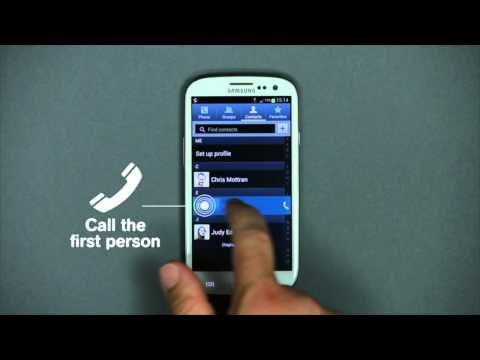
How to use Conference Call with Android - Mobistar
- Report rights infringement
- published: 18 Sep 2013
- views: 105136

How To Make A Conference Call
- Report rights infringement
- published: 09 Jan 2015
- views: 21781

Funny Conference Call - Kris and Tim O'Shea
- Report rights infringement
- published: 30 May 2012
- views: 78988

Email in Real Life
- Report rights infringement
- published: 07 Apr 2015
- views: 2319804

Borderlands 2: Conference Call- Does it Suck?!
- Report rights infringement
- published: 06 Oct 2014
- views: 102586

Conference Calls Suck! - How to run an effective conference call from author Jon Petz
- Report rights infringement
- published: 01 Apr 2011
- views: 15617

Horrible Conference Call - MUTE the phone
- Report rights infringement
- published: 01 Mar 2013
- views: 30576

UFC 194: Aldo vs. McGregor Media Conference Call
- Report rights infringement
- published: 02 Dec 2015
- views: 200746
- Playlist
- Chat

MISS CALL | POWER | JEET | CONFERENCE CALLS.
- Report rights infringement
- published: 23 Mar 2016
- views: 7

Audio from CEO Energy March 15, 2016 Conference Call
- Report rights infringement
- published: 23 Mar 2016
- views: 0

Audio from CEO Energy March 22, 2016 Conference Call
- Report rights infringement
- published: 23 Mar 2016
- views: 1

Showbiz Korea-PRESS CONFERENCE OF YOU CALL IT PASSION 영화 열 정같은소리하고있네 제작발표회
- Report rights infringement
- published: 23 Mar 2016
- views: 0

Area 6 VOA Monthly Conference Call
- Report rights infringement
- published: 23 Mar 2016
- views: 0

New York Legalizes MMA! UFC Media Call with Executives Fertitta, Epstein, Ratner + Chris Weidman
- Report rights infringement
- published: 23 Mar 2016
- views: 127

UFC New York MMA Legalization Conference Call
- Report rights infringement
- published: 23 Mar 2016
- views: 270

UFC EXECUTIVE MEDIA CONFERENCE CALL FOR NEW YORK MMA BILL PASSAGE
- Report rights infringement
- published: 22 Mar 2016
- views: 1530


Conference Call: Chris & Kathy Swift - Brussels, Belgium
- Report rights infringement
- published: 22 Mar 2016
- views: 122

2016 03 22 16 21 Weekly Conference Call Webinar
- Report rights infringement
- published: 22 Mar 2016
- views: 4

"ASK THE GURU" Video Conference
- Report rights infringement
- published: 22 Mar 2016
- views: 0

WINGIT Conference Call 3-21-16
- Report rights infringement
- published: 22 Mar 2016
- views: 40

March 2016 Week 3 Weekly National Conference Call
- Report rights infringement
- published: 22 Mar 2016
- views: 0
- Playlist
- Chat

UFC 151: August 23 Conference Call Audio
- Report rights infringement
- published: 23 Aug 2012
- views: 80156

UFC 158: St-Pierre vs. Diaz Conference Call Audio; You Don't Want to Miss This!
- Report rights infringement
- published: 07 Mar 2013
- views: 136833

UFC 158: Media Call Audio
- Report rights infringement
- published: 08 Mar 2013
- views: 139776

UFC 193: Rousey vs. Holm Media Conference Call
- Report rights infringement
- published: 29 Oct 2015
- views: 68736

Conference Call with Jeffrey Smith & Zach Bush
- Report rights infringement
- published: 24 Nov 2015
- views: 5183

Andre Ward-Sullivan Barrera Conference Call
- Report rights infringement
- published: 11 Feb 2016
- views: 141

LANDA GLOBAL CONFERENCE CALL FOR 11-11-2015
- Report rights infringement
- published: 11 Nov 2015
- views: 4378

Conference Call Chaos with Cali Tough Guy
- Report rights infringement
- published: 11 Mar 2015
- views: 8795

LANDA CHINA GLOBAL & HUMANUS CONFERENCE CALL 3/9/2016
- Report rights infringement
- published: 12 Mar 2016
- views: 21

WWE 2015 Fourth Quarter Results Conference Call
- Report rights infringement
- published: 14 Feb 2016
- views: 221

Gyms, Hotels, Taxi ranks - Conference call Mayhem (w/Respected Gentleman) (Crossed Chaos pt.3)
- Report rights infringement
- published: 02 Feb 2016
- views: 910

WWE Second Quarter Conference Call 2015
- Report rights infringement
- published: 30 Jul 2015
- views: 625

Iraqi dinar guru report conference call
- Report rights infringement
- published: 19 Feb 2016
- views: 60

UFC Fight Night: Dillashaw vs. Cruz Media Conference Call
- Report rights infringement
- published: 08 Jan 2016
- views: 145753
-
Lyrics list:text lyricsplay full screenplay karaoke
Brussels attack: Terror suspects identified as brothers Khalid and Brahim El Bakraoui
Edit DNA India 23 Mar 2016Belgian Police Hunt for Brussels Attack Suspect
Edit Chosun Ilbo 22 Mar 2016The Brussels Attacks and the New Normal of Terrorism in Western Europe
Edit Huffington Post 22 Mar 2016European Command: U.S. Air Force Officer, Family Injured in Brussels Explosions
Edit WorldNews.com 22 Mar 2016Progress Software Announces Details for Fiscal First Quarter 2016 Earnings Release and Conference Call
Edit Stockhouse 23 Mar 2016Progress Software Announces Details for Fiscal First Quarter 2016 Earnings Release and Conference Call (Progress Software Corporation)
Edit Public Technologies 23 Mar 2016Affimed Announces Fourth Quarter and Year End 2015 Financial Results and Corporate Update Conference Call
Edit Stockhouse 23 Mar 2016Affimed Announces Fourth Quarter and Year End 2015 Financial Results and Corporate Update Conference Call (Affimed NV)
Edit Public Technologies 23 Mar 20164Q15 and 2015 Conference Call Presentation (IMC - International Meal Company Holdings SA)
Edit Public Technologies 23 Mar 2016Amazon Hosts Exclusive Robotics Conference in Palm Springs
Edit Bloomberg 23 Mar 2016Opioid and heroin epidemic unites White House and Congress
Edit The Oklahoman 23 Mar 2016Kids in Northern Ontario First Nation evacuated due to rashes, open sores
Edit Topix 23 Mar 2016More teams are on the way
Edit The Florida Times Union 23 Mar 2016Kremlin says Syria peace talk participants must show patience
Edit Yahoo Daily News 23 Mar 2016Rep. Cummings Rips Pharma Company For Price Gouging On Heroin Overdose Drug
Edit Huffington Post 23 Mar 2016B.O.S. Better Online Solutions Reports Financial Results for the Fourth Quarter and Fiscal Year ended December 31, 2015 (BOS - Better Online Solutions Ltd)
Edit Public Technologies 23 Mar 2016Taskin Ahmed suspension upheld by judicial commissioner
Edit Deccan Herald 23 Mar 2016- 1
- 2
- 3
- 4
- 5
- Next page »







