- published: 14 Jul 2015
- views: 307344
-
remove the playlistVideo Editing
- remove the playlistVideo Editing
- published: 30 Apr 2013
- views: 667569
- published: 26 Aug 2011
- views: 377966
- published: 15 Aug 2013
- views: 620387
- published: 09 Aug 2014
- views: 172411
- published: 03 Sep 2015
- views: 25918
- published: 16 Jul 2015
- views: 602894
- published: 24 Dec 2015
- views: 105995
- published: 13 Nov 2015
- views: 70259
- published: 12 Nov 2015
- views: 32574
- published: 28 Apr 2015
- views: 155477

The term video editing can refer to:
Video editing is the process of editing segments of motion video production footage, special effects and sound recordings in the post-production process. Motion picture film editing is a predecessor to video editing and, in several ways, video editing simulates motion picture film editing, in theory and the use of linear video editing and video editing software on non-linear editing systems (NLE). Using video, a director can communicate non-fictional and fictional events. The goals of editing is to manipulate these events to bring the communication closer to the original goal or target. It is a visual art.
Early video tape recorders (VTR) were so expensive, and the quality degradation caused by copying was so great, that 2 inch Quadruplex videotape was edited by visualizing the recorded track with ferrofluid and cutting with a razor blade or guillotine cutter and splicing with video tape. The two pieces of tape to be joined were painted with a solution of extremely fine iron filings suspended in carbon tetrachloride, a toxic and carcinogenic compound. This "developed" the magnetic tracks, making them visible when viewed through a microscope so that they could be aligned in a splicer designed for this task.
This article is licensed under the Creative Commons Attribution-ShareAlike 3.0 Unported License, which means that you can copy and modify it as long as the entire work (including additions) remains under this license.
- Loading...

-
 8:26
8:26Best Video Editing Software For YouTube
Best Video Editing Software For YouTubeBest Video Editing Software For YouTube
Looking for great video editing software to edit your YouTube videos, so you can edit like a Pro... I give you my best video editing software picks for beginners to Pro (Free & Paid Picks) for both Windows and Mac users. Get More Great Tips - Subscribe ➜ http://goo.gl/dWNo9H My Favorite YouTube Tool TubeBuddy Download TubeBuddy Free Today! ➜ http://goo.gl/PrGfLe Learn How To Become a Super Subscriber - 7:38 Share this Video: http://youtu.be/P5VftwKRT4o Best Video Editing Software For YouTube Windows Movie Maker (PC) Free video editor for Windows users. http://windows.microsoft.com/en-us/windows-live/movie-maker iMovie (Mac) An easy to use video editor for Mac users. http://www.apple.com/mac/imovie/ Camtasia (PC/Mac) Great to record your screen and for beginners with video editing https://www.techsmith.com/camtasia.html ScreenFlow (Mac) My favorite for screen recording and light editing. http://www.telestream.net/screenflow/overview.htm Sony Vegas (PC) This is a powerhouse for video editing http://www.sonycreativesoftware.com/vegaspro Adobe Premiere Pro CC (PC/Mac) Adobe Premiere Pro is my companies favorite and the of the most powerful video editing programs for Mac and Windows. http://www.adobe.com/products/premiere.html Final Cut Pro X (Mac) I use this video editing software everyday to edit one thing or another. I edit all my tutorials on YouTube with this bad boy! http://www.apple.com/final-cut-pro/ Ask Me a Question - Just Use hashtag #AskDerral https://www.youtube.com/watch?v=PUOhg7W_TPs&list;=PLVODYj2uxE875K7sunvkaRundo6K5wOJo YouTube Channel Evaluations https://www.youtube.com/watch?v=PJrcmmqUyN8&list;=PLVODYj2uxE85CwGp7P12QwMa6_xW1sg1R&index;=2 Be the Next Lucky Subscriber to get an In-depth Channel Evaluation: 1. Must be subscribed to My YouTube Channel http://www.youtube.com/subscription_center?add_user=derraleves 2. Must be uploading good quality content frequently to your YouTube Channel and really trying hard to make it 3. Must be engaged in my channel by liking, commenting, posting, sharing and encouraging others to subscribe to my channel. SCHEDULE Tuesday: YouTube Training http://www.youtube.com/playlist?list=PLVODYj2uxE84mPamhzuTzRivjBK6eY7tx Thursday: All Live Events #AskDerral https://www.youtube.com/watch?v=PUOhg7W_TPs&list;=PLVODYj2uxE875K7sunvkaRundo6K5wOJo YouTube Channel Evaluations https://www.youtube.com/watch?v=PJrcmmqUyN8&list;=PLVODYj2uxE85CwGp7P12QwMa6_xW1sg1R&index;=2 Interviews Facebook Training http://www.youtube.com/playlist?list=PLVODYj2uxE86kXAde8hQuKhz3Xhtlb3zP Google+ Training http://www.youtube.com/playlist?list=PLVODYj2uxE84vnU4qJAOk9OG7K-KusTx6 Advanced YouTube Training http://www.youtube.com/playlist?list=PLVODYj2uxE87QRJAkdshm0LJKJmXO_iB0 Hangouts http://www.youtube.com/playlist?list=PLVODYj2uxE87871T2EDrdFN97mr8aqXn6 Follow me https://plus.google.com/101908858972679314079/posts http://www.facebook.com/DerralE https://twitter.com/derraleves http://www.linkedin.com/in/derraleves -
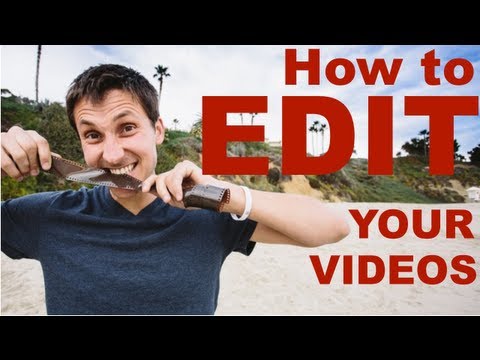 8:35
8:35Video Editing (for non-editors)
Video Editing (for non-editors)Video Editing (for non-editors)
Welcome to the Complete "How-to" guide to VIDEO EDITING for NON-EDITORS! Video Editing (for non-editiors): http://www.jameswedmore.com/ytmktgm01/ If you're a business owner, but editing is super difficult for you.. stay tuned! I show you how it's simple, easy, and painless in this short video. The quicker you can go from idea, to implementation the faster the process. The basic cut is the section you want to remove, and allows you to string your video better. The jump cut is when you actually paste one clip with another. There's so many options and simple tools that make editing SUPER easy, and most importantly: FUN!! You don't need to do everything under the sun, you just need to separate what you want to do and what you don't. ======================================= James Wedmore Strategic Video Marketing Coach http://www.JamesWedmore.com Facebook: http://www.Facebook.com/jameswedmore2 Get the Free YouTube Traffic Report: http://www.JamesWedmore.com/get-the-report ======================================= Video Editing : http://www.youtube.com/watch?v=0pCI_g9dHRk -
 14:59
14:59HOWTO: Basic Video Editing (Premiere CS5)
HOWTO: Basic Video Editing (Premiere CS5)HOWTO: Basic Video Editing (Premiere CS5)
I show you guys the basics of editing some videos, music, and still images together to create something cool. Hope you can all go out there and do something cool now! All my How To Videos(tutorials): http://howto.337studios.com Contact & Follow me and my work: Twitter: http://www.twitter.com/Skettalee Personal Site: http://www.337studios.com Other Youtube: http://youtube.337studios.com -
 8:36
8:36Simple Video Editing w/ Premiere Pro CS6
Simple Video Editing w/ Premiere Pro CS6Simple Video Editing w/ Premiere Pro CS6
Philly Is Ugly timelapse tutorial and behind the scenes. http://phillyisugly.com In the following tutorial we will look at some very simple timeline video editing with Adobe Premiere Pro. This was for my Philly is ugly project. GET MORE FROM TUTVID.COM Facebook https://www.facebook.com/tutvid Twitter https://twitter.com/tutvid Google+ http://gplus.to/tutvid Website http://tutvid.com Please subscribe if you enjoyed this video! -
 7:20
7:20How to Setup a Video Editing Studio
How to Setup a Video Editing StudioHow to Setup a Video Editing Studio
FULL ARTICLE: http://dslrguide.tv/how-to-setup-a-video-editing-studio Running Film: http://youtu.be/rmVSEQ7ed_U?list=UUi51EnoIyhLXxQ9rNZk72XA *I am not associated with any products included in this video, I am sharing my opinions.* Equipment Used: CAMERAS: Canon T3i with Tamron 17-50mm f/2.8 VC AUDIO: ZOOM H1 Rode VideoMic Pro LIGHTING: Fluorescent Head with PhotoSel 85W Full Spectrum Aputure AL-5280S SOFTWARE: Final Cut Pro X, Motion 5, Logic Pro 9, GIMP 2.8 WEBSITE: http://dslrguide.tv TWITTER: http://www.twitter.com/dslrguidance AMAZON STORE: http://dslrguide.tv/recommended-gear-amazon-store/ ALL EQUIPMENT: http://dslrguide.tv/mygear QUESTIONS: dslrguidance@gmail.com Host and Creator: Simon Cade -
 8:31
8:31VIDEO Editing TIPS and TRICKS
VIDEO Editing TIPS and TRICKSVIDEO Editing TIPS and TRICKS
Here's a few video editing tips and tricks that I use on my daily workflow when producing YouTube videos. Products mentioned in video: Adobe Premiere Pro CC 2015: http://adobe.ly/1KF6ixJ Red Giant Colorista III: http://bit.ly/1IFyuLu Try Out VideoBlocks for 7 Days FREE: http://bit.ly/1Q77xpt Thanks to: Marques Brownlee MKBHD: https://goo.gl/Dw5EH Danny Winget: https://goo.gl/TqCxxP ----------------- To get the latest updates on my work follow me on Twitter, Instagram, G+ and Facebook Twitter - https://twitter.com/#!/Wicked4u2c Instagram - http://instagram.com/mobileg33k Google+ - http://gplus.to/wicked4u2c Facebook: https://www.facebook.com/ArmandoFerreir My Current Video Gear 🎥 B&H; Photo: http://bhpho.to/1Qphu4S -
 7:40
7:40Video Editing, Magic Or Illusion??? Must Watch
Video Editing, Magic Or Illusion??? Must WatchVideo Editing, Magic Or Illusion??? Must Watch
-
 6:00
6:00Video Editing: Before VS After
Video Editing: Before VS AfterVideo Editing: Before VS After
Video editor saves the day! Produced and Written by: Lingyi Xiong & Jason Hau Starring: Matthew Stewart (@Maxzzie) - https://www.facebook.com/maxzzie Terence Then (@TerenceThen) - https://www.facebook.com/imterencethen Audrey Goh (@sparrowonweed) - https://www.facebook.com/SparrowonweedOfficial Eden Ang - (@Eden_Ang) - https://www.youtube.com/GardenOfEdenAng Chrysan Lee - (@ChrysanLee) https://instagram.com/chrysanlee We're on Facebook! http://www.facebook.com/wahbananasg Twitter/Instagram @wahbananasg -
 8:15
8:15History of Video Editing As Fast As Possible
History of Video Editing As Fast As PossibleHistory of Video Editing As Fast As Possible
Thanks to VideoBlocks for sponsoring this video. For $50 off your first year's membership visit http://vblocks.co/x/techquickie1215 during the month of December! Before the advent of video editing, films were very similar to stage plays! How did we get from there to where we are now? Follow: http://twitter.com/linustech Join the community: http://linustechtips.com Licenses for images used: https://creativecommons.org/licenses/by/3.0/legalcode https://creativecommons.org/licenses/by/2.0/legalcode -
 8:22
8:22Best Free Video Editing Software 2016
Best Free Video Editing Software 2016Best Free Video Editing Software 2016
A quick review of the top 5 best free video editors 2015-2016. Free Adobe Premiere and Final Cut alternatives. READ MORE http://mostlytech.net/best-free-video-editing-software-2016/ RELATED VIDEOS Best Free Website Builder 2016: https://youtu.be/jgk1U_7gk7U Best Free Photo Editing Software 2016: https://youtu.be/Y0tMvjKo5Ww Best Free Office Suites 2016: https://youtu.be/Zbfj6hfI-iY RESULTS 1. Lightworks http://www.lwks.com 2. VSDC Free Video Editor http://www.videosoftdev.com/free-video-editor 3. WeVideo http://www.wevideo.com 4. Windows Movie Maker http://windows.microsoft.com/en-us/windows-live/movie-maker 5. Machete Lite http://www.machetesoft.com ATTRIBUTION Music: Silent Partner - Under Water Source: YouTube Audio Library -
 14:02
14:02Advice for Buying Video Editing Laptops 2015
Advice for Buying Video Editing Laptops 2015Advice for Buying Video Editing Laptops 2015
Advice for Buying Video Editing Laptops 2015 Good Video Editing Laptops are not cheap but they don't have to be insanely expensive for you to get the best for your type of video editing either. Having shot and edited 600+ YouTube videos on different hardware including my Asus Laptops, Macs and other machines I can give you some advice on buying the best video editing laptop for your budget and situation. If you are doing 4K Video Editing on your laptop you will want to go with the higher end laptop models listed below. Best Recommended Video Editing Laptops 2015 ASUS F555UA-EH71 15.6 Inch, Intel Core i7, 8GB, 1TB HDD Laptop (New version of mine) http://amzn.to/1QjiDuB $599 ASUS K501UX 15-inch Gaming Laptop (Intel Core i7 Processor, 8GB RAM, 256GB SSD Hard Drive, Windows 10 (64 bit)), Black/Silver Metal http://amzn.to/1QjhC5B $799 ASUS X550JX 15.6" Laptop FHD 1080p Intel Corei7-4720HQ 12GB Memory 1TB HDD NVIDIA GTX 950M 2GB http://amzn.to/1kNVZwX $899 ASUS ROG 17 Inch, Discrete GPU GTX 965M, Intel Quad Core i7, 16GB, 1TB Gaming Laptop http://amzn.to/1Qjiebi $1499 Lenovo Z50-70 Laptop Computer - 59436278 - Core i7-4510U, 8GB RAM, 1TB HDD http://amzn.to/1QjiPd9 $699 Lenovo Y50 15.6-Inch Gaming Laptop - Intel Core i7-4720HQ, 15.6" Full HD IPS Display, 4GB NVIDIA GeForce GTX 960M http://amzn.to/1QjiWpg $1199 Apple MacBook Pro 15.4-Inch Laptop with Retina Display and Force Touch - Intel Quad-Core i7 2.8GHz, 1TB Flash Storage, 16GB DDR3 Memory, AMD Radeon R9 M370X Graphics with 2GB Memory http://amzn.to/1QjjmMa $3099 Dell Inspiron 15 5000 Series FHD 15.6 Inch Laptop (Intel Core i7 5550U, 16 GB RAM, 1 TB HDD, Silver http://amzn.to/1QjjQ4S Dell XPS 15 4K Ultra HD TouchScreen Laptop, Intel Core i7-4712HQ Processor, 16GB Ram, 15.6-inch 4K Touch Screen. http://amzn.to/1kNXb3B More Tech Videos & Reviews: https://goo.gl/cDfoZY Join the Create Awesome Newsletter http://goo.gl/EywY3S Listen to the New CSAT Podcast: https://goo.gl/SEQmn8 Get CREATE AWESOME Shirts!: http://goo.gl/lsr8uY Like My Content? Subscribe for More Awesome! https://youtube.com/subscription_center?add_user=robertoblake2 Support My Channel via Patreon! http://www.patreon.com/robertoblake Support My Channel By Shopping on Amazon! http://www.amazon.com/?tag=robertoblaked-20 Follow Me Online! My Graphic Design Portfolio http://robertoblake.com Learn Graphic Design on My Blog: http://robertoblake.com/blog Follow Me on Twitter: http://twitter.com/robertoblake Like Me on Facebook: http://facebook.com/robertoblake2 Checkout My Instagram http://instagram.com/robertoblake Disclaimers: all opinions are my own, sponsors are acknowledge. Affiliates are: Amazon, BHPhotoVideo, MyFonts, 1and1, Bluehost and Lumoid. -
 24:17
24:17Which Computer for Photo & Video Editing?
Which Computer for Photo & Video Editing?Which Computer for Photo & Video Editing?
For more, SUBSCRIBE and like http://fb.com/NorthrupPhotography Buy the #1 book with 9+ HOURS of video: http://amzn.to/1dCRJWA Worldwide use 10% off coupon 'YouTube': http://sdp.io/sdpbook Get my Photography Buying Guide: http://amzn.to/163yztj Worldwide use 10% off coupon 'YouTube': http://sdp.io/buybg OR, search for "Tony Northrup" in your Kindle, iBooks, Google Play, or Nook stores. All versions include 6+ hours of video, free lifetime updates, and free support. Questions? Add a comment and I'll reply. My camera gear: * Best beginner camera: http://amzn.to/NRcEOP * Canon 70D: http://amzn.to/1653aFw * Canon 5D Mark III: http://amzn.to/YV9PQT * Canon 50mm f1.4: http://amzn.to/106naWd * Canon 24-105 f/4 L IS: http://amzn.to/TLUmyK * Canon 70-200 f/2.8 L IS MkII: http://amzn.to/TZngc3 * Canon 500mm f/4 L IS: http://amzn.to/VsA0Yd * Sigma 150mm macro: http://amzn.to/VNK8O2 * Rokinon fisheye: http://amzn.to/PmNeYM * YongNuo 568EX Flash: http://amzn.to/10ouomT -
 6:13
6:13The Psychology of Film Editing | Creative Post Production Techniques
The Psychology of Film Editing | Creative Post Production TechniquesThe Psychology of Film Editing | Creative Post Production Techniques
The Psychology of Film Editing | Creative Post Production Techniques Post production is where all the pieces of your film come together. Understanding the psychology of your audience will help you create a film with purpose. In this episode, I go over some key editing principles and ideas behind understanding when to cut, the effect that film editing has on the mind, and how to successfully connect with your audience. If you enjoyed this video, then subscribe for your free weekly business and life advice! Model: Caryssa Ramirez http://tinyurl.com/l6jcun7 ○ Thought Experiments is an online tutorial series for anyone wanting to turn their passion into a career. My goal is to cultivate the creator that is already within you, by sharing experiences and ideas from myself and other professionals in all creative backgrounds. These new perspectives will allow you to build strength, expand your knowledge, and gain clarity on your life's path, by reinforcing concepts you may already be aware of but don't keenly understand and creating connections with new concepts that progress you on your path to become a creator. ○ Connect with me at → linkedin.com/in/julianmelanson ← ○ Leave any questions below about all things creative that you want to be answered in the next episode of this series! -
 4:00
4:00Best Video Editing Apps
Best Video Editing AppsBest Video Editing Apps
Steve looks at some of the best video editing apps for Android, iOS, and windows 8. GET OUR OFFICIAL APP: http://bit.ly/aIyY0w More stories at: http://www.sourcefed.com Follow us on Twitter: http://twitter.com/sourcefednerd Follow us on Tumblr: http://sourcefed.tumblr.com/ Like us on Facebook: http://on.fb.me/xQDV8M Get your SourceFed Posters here: http://bit.ly/P2Zn7h P.O. Box Address: ATTN: SourceFedNERD 6433 Topanga Canyon Blvd #805 Canoga Park, CA 91303 The @SourceFedNerd Hosts: @stevezaragoza Music: @ronaldjenkees @Hagemeister
- Adobe Systems
- Analog video
- Apple Inc.
- Avid Technology
- Avidemux
- AVS Video Editor
- Carbon tetrachloride
- CD-ROM
- Cinelerra
- Codec
- CyberLink
- Digital video
- DVD
- Edit Decision List
- EditDroid
- EditShare
- Ferrofluid
- Film editing
- Final Cut Pro
- Guillotine
- Hard drive
- IMovie
- Kdenlive
- Kino (software)
- LaserDisc
- Lightworks
- Linear editing
- Linear video editing
- Live television
- Magisto
- Magnetic tape
- Mashup (video)
- Media Composer
- Microscope
- Microsoft
- Motion graphics
- MovieShaker
- Muvee Technologies
- Nero Vision
- Offline editing
- Online editing
- Openshot
- Opensource
- Pinnacle Studio
- PiTiVi
- Post-production
- PowerDirector
- QuickTime
- Razor blade
- Render
- Roxio
- Sequence
- Sony Vegas
- Special effect
- Streaming media
- Talk Video editing
- Template Cleanup doc
- Ulead VideoStudio
- Video clips
- Video editing
- Video production
- Video scratching
- Video server
- Video tape
- Video tape recorder
- Videopad
- VirtualDub
- Vision mixer
- Vision mixing
- WeVideo
- Wikipedia Cleanup
- Wikipedia Stub
- Windows Movie Maker
- Xpress Pro
-

Best Video Editing Software For YouTube
Looking for great video editing software to edit your YouTube videos, so you can edit like a Pro... I give you my best video editing software picks for beginners to Pro (Free & Paid Picks) for both Windows and Mac users. Get More Great Tips - Subscribe ➜ http://goo.gl/dWNo9H My Favorite YouTube Tool TubeBuddy Download TubeBuddy Free Today! ➜ http://goo.gl/PrGfLe Learn How To Become a Super Subscriber - 7:38 Share this Video: http://youtu.be/P5VftwKRT4o Best Video Editing Software For YouTube Windows Movie Maker (PC) Free video editor for Windows users. http://windows.microsoft.com/en-us/windows-live/movie-maker iMovie (Mac) An easy to use video editor for Mac users. http://www.apple.com/mac/imovie/ Camtasia (PC/Mac) Great to record your screen and for beginners with video editing h... -
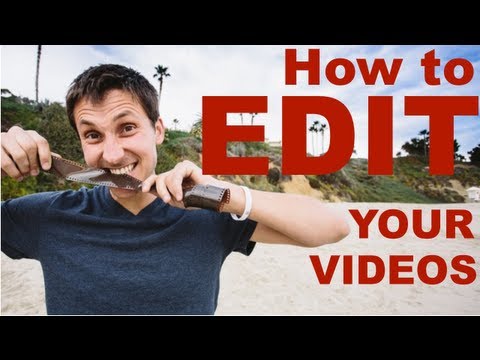
Video Editing (for non-editors)
Welcome to the Complete "How-to" guide to VIDEO EDITING for NON-EDITORS! Video Editing (for non-editiors): http://www.jameswedmore.com/ytmktgm01/ If you're a business owner, but editing is super difficult for you.. stay tuned! I show you how it's simple, easy, and painless in this short video. The quicker you can go from idea, to implementation the faster the process. The basic cut is the section you want to remove, and allows you to string your video better. The jump cut is when you actually paste one clip with another. There's so many options and simple tools that make editing SUPER easy, and most importantly: FUN!! You don't need to do everything under the sun, you just need to separate what you want to do and what you don't. ======================================= James Wedmor... -

HOWTO: Basic Video Editing (Premiere CS5)
I show you guys the basics of editing some videos, music, and still images together to create something cool. Hope you can all go out there and do something cool now! All my How To Videos(tutorials): http://howto.337studios.com Contact & Follow me and my work: Twitter: http://www.twitter.com/Skettalee Personal Site: http://www.337studios.com Other Youtube: http://youtube.337studios.com -

Simple Video Editing w/ Premiere Pro CS6
Philly Is Ugly timelapse tutorial and behind the scenes. http://phillyisugly.com In the following tutorial we will look at some very simple timeline video editing with Adobe Premiere Pro. This was for my Philly is ugly project. GET MORE FROM TUTVID.COM Facebook https://www.facebook.com/tutvid Twitter https://twitter.com/tutvid Google+ http://gplus.to/tutvid Website http://tutvid.com Please subscribe if you enjoyed this video! -

How to Setup a Video Editing Studio
FULL ARTICLE: http://dslrguide.tv/how-to-setup-a-video-editing-studio Running Film: http://youtu.be/rmVSEQ7ed_U?list=UUi51EnoIyhLXxQ9rNZk72XA *I am not associated with any products included in this video, I am sharing my opinions.* Equipment Used: CAMERAS: Canon T3i with Tamron 17-50mm f/2.8 VC AUDIO: ZOOM H1 Rode VideoMic Pro LIGHTING: Fluorescent Head with PhotoSel 85W Full Spectrum Aputure AL-5280S SOFTWARE: Final Cut Pro X, Motion 5, Logic Pro 9, GIMP 2.8 WEBSITE: http://dslrguide.tv TWITTER: http://www.twitter.com/dslrguidance AMAZON STORE: http://dslrguide.tv/recommended-gear-amazon-store/ ALL EQUIPMENT: http://dslrguide.tv/mygear QUESTIONS: dslrguidance@gmail.com Host and Creator: Simon Cade -

VIDEO Editing TIPS and TRICKS
Here's a few video editing tips and tricks that I use on my daily workflow when producing YouTube videos. Products mentioned in video: Adobe Premiere Pro CC 2015: http://adobe.ly/1KF6ixJ Red Giant Colorista III: http://bit.ly/1IFyuLu Try Out VideoBlocks for 7 Days FREE: http://bit.ly/1Q77xpt Thanks to: Marques Brownlee MKBHD: https://goo.gl/Dw5EH Danny Winget: https://goo.gl/TqCxxP ----------------- To get the latest updates on my work follow me on Twitter, Instagram, G+ and Facebook Twitter - https://twitter.com/#!/Wicked4u2c Instagram - http://instagram.com/mobileg33k Google+ - http://gplus.to/wicked4u2c Facebook: https://www.facebook.com/ArmandoFerreir My Current Video Gear 🎥 B&H; Photo: http://bhpho.to/1Qphu4S -

Video Editing, Magic Or Illusion??? Must Watch
-

Video Editing: Before VS After
Video editor saves the day! Produced and Written by: Lingyi Xiong & Jason Hau Starring: Matthew Stewart (@Maxzzie) - https://www.facebook.com/maxzzie Terence Then (@TerenceThen) - https://www.facebook.com/imterencethen Audrey Goh (@sparrowonweed) - https://www.facebook.com/SparrowonweedOfficial Eden Ang - (@Eden_Ang) - https://www.youtube.com/GardenOfEdenAng Chrysan Lee - (@ChrysanLee) https://instagram.com/chrysanlee We're on Facebook! http://www.facebook.com/wahbananasg Twitter/Instagram @wahbananasg -

History of Video Editing As Fast As Possible
Thanks to VideoBlocks for sponsoring this video. For $50 off your first year's membership visit http://vblocks.co/x/techquickie1215 during the month of December! Before the advent of video editing, films were very similar to stage plays! How did we get from there to where we are now? Follow: http://twitter.com/linustech Join the community: http://linustechtips.com Licenses for images used: https://creativecommons.org/licenses/by/3.0/legalcode https://creativecommons.org/licenses/by/2.0/legalcode -

Best Free Video Editing Software 2016
A quick review of the top 5 best free video editors 2015-2016. Free Adobe Premiere and Final Cut alternatives. READ MORE http://mostlytech.net/best-free-video-editing-software-2016/ RELATED VIDEOS Best Free Website Builder 2016: https://youtu.be/jgk1U_7gk7U Best Free Photo Editing Software 2016: https://youtu.be/Y0tMvjKo5Ww Best Free Office Suites 2016: https://youtu.be/Zbfj6hfI-iY RESULTS 1. Lightworks http://www.lwks.com 2. VSDC Free Video Editor http://www.videosoftdev.com/free-video-editor 3. WeVideo http://www.wevideo.com 4. Windows Movie Maker http://windows.microsoft.com/en-us/windows-live/movie-maker 5. Machete Lite http://www.machetesoft.com ATTRIBUTION Music: Silent Partner - Under Water Source: YouTube Audio Library -

Advice for Buying Video Editing Laptops 2015
Advice for Buying Video Editing Laptops 2015 Good Video Editing Laptops are not cheap but they don't have to be insanely expensive for you to get the best for your type of video editing either. Having shot and edited 600+ YouTube videos on different hardware including my Asus Laptops, Macs and other machines I can give you some advice on buying the best video editing laptop for your budget and situation. If you are doing 4K Video Editing on your laptop you will want to go with the higher end laptop models listed below. Best Recommended Video Editing Laptops 2015 ASUS F555UA-EH71 15.6 Inch, Intel Core i7, 8GB, 1TB HDD Laptop (New version of mine) http://amzn.to/1QjiDuB $599 ASUS K501UX 15-inch Gaming Laptop (Intel Core i7 Processor, 8GB RAM, 256GB SSD Hard Drive, Windows 10 (64 bit)),... -

Which Computer for Photo & Video Editing?
For more, SUBSCRIBE and like http://fb.com/NorthrupPhotography Buy the #1 book with 9+ HOURS of video: http://amzn.to/1dCRJWA Worldwide use 10% off coupon 'YouTube': http://sdp.io/sdpbook Get my Photography Buying Guide: http://amzn.to/163yztj Worldwide use 10% off coupon 'YouTube': http://sdp.io/buybg OR, search for "Tony Northrup" in your Kindle, iBooks, Google Play, or Nook stores. All versions include 6+ hours of video, free lifetime updates, and free support. Questions? Add a comment and I'll reply. My camera gear: * Best beginner camera: http://amzn.to/NRcEOP * Canon 70D: http://amzn.to/1653aFw * Canon 5D Mark III: http://amzn.to/YV9PQT * Canon 50mm f1.4: http://amzn.to/106naWd * Canon 24-105 f/4 L IS: http://amzn.to/TLUmyK * Canon 70-200 f/2.8 L IS MkII: http://amzn.to/TZngc3 *... -

The Psychology of Film Editing | Creative Post Production Techniques
The Psychology of Film Editing | Creative Post Production Techniques Post production is where all the pieces of your film come together. Understanding the psychology of your audience will help you create a film with purpose. In this episode, I go over some key editing principles and ideas behind understanding when to cut, the effect that film editing has on the mind, and how to successfully connect with your audience. If you enjoyed this video, then subscribe for your free weekly business and life advice! Model: Caryssa Ramirez http://tinyurl.com/l6jcun7 ○ Thought Experiments is an online tutorial series for anyone wanting to turn their passion into a career. My goal is to cultivate the creator that is already within you, by sharing experiences and ideas from myself and other profess... -

Best Video Editing Apps
Steve looks at some of the best video editing apps for Android, iOS, and windows 8. GET OUR OFFICIAL APP: http://bit.ly/aIyY0w More stories at: http://www.sourcefed.com Follow us on Twitter: http://twitter.com/sourcefednerd Follow us on Tumblr: http://sourcefed.tumblr.com/ Like us on Facebook: http://on.fb.me/xQDV8M Get your SourceFed Posters here: http://bit.ly/P2Zn7h P.O. Box Address: ATTN: SourceFedNERD 6433 Topanga Canyon Blvd #805 Canoga Park, CA 91303 The @SourceFedNerd Hosts: @stevezaragoza Music: @ronaldjenkees @Hagemeister -

The Best Video Editing Software for Windows and Mac
There's a lot of different video editing software suites out there and they vary in how user-friendly and intuitive they are to how advanced and difficult they are to use. While I haven't used all of the programs out there, here are the video editing programs I recommend for beginner, intermediate, and advanced editors for both Mac and Windows. MAC Beginnger: iMovie (http://bit.ly/1h3Lq6f) Intermediate: Final Cut Pro X (http://bit.ly/1ktoM6O) Advanced: Adobe Premiere Pro (http://adobe.ly/MZOH9d) WINDOWS Beginnger: Windows Movie Maker (http://bit.ly/1l2IrdH) Intermediate: Adobe Premiere Elements (http://adobe.ly/1pCs3nA) Advanced: Adobe Premiere Pro (http://adobe.ly/MZOH9d) Lynda.com's Premiere Pro Essentials Training http://bit.ly/1pONpeO The Best Free Video Editing Software Recommenda... -

Best Video Editing Software Available for Novices
http://www.video-editor-software.com Are you looking to edit videos the quick and easy way? Not a video editing expert? With the best video editing software you can edit beautiful looking videos from home in a matter of minutes. Click the link below to get started: http://www.video-editor-software.com best video editing software best video editor video editor software good video editing software easy video editing software top video editor -

BEST Video Editing App for Android! (FilmoraGO)
Download FilmoraGO Here: https://goo.gl/d2awDW BEST Video Editing App for Android! (FilmoraGO) BEST Video Editing App for Android! (FilmoraGO) Apply to Fullscreen! (BEST Network on YouTube) http://goo.gl/lENaW0 My Official Website: http://goo.gl/wMMGx Follow Me On Instagram: http://www.instagram.com/Papigfunk ThePapigfunk Official Facebook: http://www.facebook.com/Papigfunk Follow Me On Twitter: http://www.twitter.com/Papigfunk Soccer Channel: http://www.youtube.com/PapiTechWorld1 -

Top 8 Best Video Editing Software for YouTube
Best video editing software for YouTube (free & pro) NEW LIST ► http://channelempire.com/best-video-editing-software-youtube Get your free eBook: http://channelempire.com/vip Here are some video editing software recommendations for creating your YouTube videos. Basic Video Editing Programs (Free) YouTube Video Editor (PC/Mac) http://youtube.com/editor - YouTube's very own video editor. It's very basic and okay to use as a beginner, but I don't recommend using it for too long because of the lack of features and the fact it's an online editor. Windows Movie Maker (PC) http://windows.microsoft.com/en-us/windows-live/movie-maker - Free video editor for Windows users. It works well and is recommended for beginners who are just diving into video editing. Very basic. Better than the YouTube e... -

4K Video Editing on a 12" MacBook?
All love, Linus! 😀 https://youtu.be/VxHOzG-1KvM 4K Video editing on a 12 inch MacBook. This is why I use FCPX. Subscribe! http://www.youtube.com/tld 12 inch MacBook: http://amzn.to/1MQeasj Samsung USB 3 SSD: http://amzn.to/1MQegQu Desktop Speakers: http://amzn.to/1MQfawu Snapchat: tldtoday New Food Project: http://www.instagram.com/nomcityofficial My Gear: https://www.youtube.com/watch?v=yIc0umpbLNE Instagram: http://www.instagram.com/tldtoday Twitter: http://www.twitter.com/tldtoday -

HOW I MAKE A YOUTUBE VIDEO!! Lighting, Filming, Editing, Uploading!
HEY GUYS! So in this video I show you what it's like in the day of a youtubers life, I set up for a video, I film my video, I show you my lighting, I show you myself editing a video and so on! AND HOLY CRAP THIS VIDEO IS LONG so I hope you all have a snack or 20 to eat whilst watching! I hope you can learn something from this video, YouTubers put in a lot more work than people would think (in my opinion anyways)! Peace out doggies! Subscribe to my channel here! - http://bit.ly/1qnAKPW The camera I film with: CANON 600D All of my lights are from eBay, just jump on there and type in 'umbrella lights' and 'ring light' and there are hundreds to pick from! I use iMovie to edit my vids! (iMovie 11 version 9.0.8) Did you know that I have my very own brand - if not, now you do! My brand NKD B... -

Best video editing software for beginners? - Filmora
Download FIlmora Here http://bit.ly/FilmoraDownload In this video I will go over Wondershare Filmora, a new video editing software specifically designed for beginners or people that want to get results fast. Want To Buy A Cheap and Great Camera ? I'm using this one. http://go.magik.ly/r/ignacealeya/121e9/ A Little bit more expensive would be this one, I'm also using it, great camera! http://go.magik.ly/r/ignacealeya/121ea/ Get Coupon Codes in These Stores! B&H; Photo https://www.chippmunk.com/bh-photo-coupons/#cp=ignacealeya Razer https://www.chippmunk.com/razer-coupons/#cp=ignacealeya RC Planet https://www.chippmunk.com/rc-planet-coupons/#cp=ignacealeya Disclamer: This software has been sponsored but all the opinions in this video are my own. - - - - - - - - - - - TWITTER http://... -

4K video editing on an ULTRABOOK!?
Thanks to VideoBlocks for sponsoring this video. For $50 off your first year's membership visit http://vblocks.co/x/linustechtips1215 during the month of December! We know that super powerful hardware has no issues editing 4K video... But what about super slim "ultrabook" style laptops? Pricing & discussion: http://linustechtips.com/main/topic/510888-4k-editing-on-an-ultrabook/ This video was sponsored by ASUS. Support us: http://linustechtips.com/main/topic/75969-support-linus-tech-tips-our-affiliates-and-sponsors/ Join our community forum: http://bit.ly/ZkLvE7 https://twitter.com/linustech http://www.facebook.com/LinusTech Intro Screen Music Credit: Title: Laszlo - Supernova Video Link: https://www.youtube.com/watch?v=PKfxmFU3lWY iTunes Download Link: https://itunes.apple.co... -

After Effects | VFX & Video Editing Tutorial
An After Effects CC vfx tutorial, so in this tuorial we will learn to merge a sword man video with cloud footage and still image base.
Best Video Editing Software For YouTube
- Order: Reorder
- Duration: 8:26
- Updated: 14 Jul 2015
- views: 307344
- published: 14 Jul 2015
- views: 307344
Video Editing (for non-editors)
- Order: Reorder
- Duration: 8:35
- Updated: 30 Apr 2013
- views: 667569
- published: 30 Apr 2013
- views: 667569
HOWTO: Basic Video Editing (Premiere CS5)
- Order: Reorder
- Duration: 14:59
- Updated: 26 Aug 2011
- views: 377966
- published: 26 Aug 2011
- views: 377966
Simple Video Editing w/ Premiere Pro CS6
- Order: Reorder
- Duration: 8:36
- Updated: 15 Aug 2013
- views: 620387
- published: 15 Aug 2013
- views: 620387
How to Setup a Video Editing Studio
- Order: Reorder
- Duration: 7:20
- Updated: 09 Aug 2014
- views: 172411
- published: 09 Aug 2014
- views: 172411
VIDEO Editing TIPS and TRICKS
- Order: Reorder
- Duration: 8:31
- Updated: 03 Sep 2015
- views: 25918
- published: 03 Sep 2015
- views: 25918
Video Editing, Magic Or Illusion??? Must Watch
- Order: Reorder
- Duration: 7:40
- Updated: 20 Feb 2014
- views: 286365
- published: 20 Feb 2014
- views: 286365
Video Editing: Before VS After
- Order: Reorder
- Duration: 6:00
- Updated: 16 Jul 2015
- views: 602894
- published: 16 Jul 2015
- views: 602894
History of Video Editing As Fast As Possible
- Order: Reorder
- Duration: 8:15
- Updated: 24 Dec 2015
- views: 105995
- published: 24 Dec 2015
- views: 105995
Best Free Video Editing Software 2016
- Order: Reorder
- Duration: 8:22
- Updated: 13 Nov 2015
- views: 70259
- published: 13 Nov 2015
- views: 70259
Advice for Buying Video Editing Laptops 2015
- Order: Reorder
- Duration: 14:02
- Updated: 12 Nov 2015
- views: 32574
- published: 12 Nov 2015
- views: 32574
Which Computer for Photo & Video Editing?
- Order: Reorder
- Duration: 24:17
- Updated: 28 Apr 2015
- views: 155477
- published: 28 Apr 2015
- views: 155477
The Psychology of Film Editing | Creative Post Production Techniques
- Order: Reorder
- Duration: 6:13
- Updated: 11 Mar 2015
- views: 117214
- published: 11 Mar 2015
- views: 117214
Best Video Editing Apps
- Order: Reorder
- Duration: 4:00
- Updated: 29 Oct 2014
- views: 540516
- published: 29 Oct 2014
- views: 540516
The Best Video Editing Software for Windows and Mac
- Order: Reorder
- Duration: 5:12
- Updated: 05 Jun 2014
- views: 427491
- published: 05 Jun 2014
- views: 427491
Best Video Editing Software Available for Novices
- Order: Reorder
- Duration: 5:48
- Updated: 01 Oct 2013
- views: 444182
- published: 01 Oct 2013
- views: 444182
BEST Video Editing App for Android! (FilmoraGO)
- Order: Reorder
- Duration: 3:56
- Updated: 30 Jan 2016
- views: 13442
- published: 30 Jan 2016
- views: 13442
Top 8 Best Video Editing Software for YouTube
- Order: Reorder
- Duration: 5:59
- Updated: 04 Nov 2014
- views: 1060478
- published: 04 Nov 2014
- views: 1060478
4K Video Editing on a 12" MacBook?
- Order: Reorder
- Duration: 4:01
- Updated: 05 Jan 2016
- views: 274232
- published: 05 Jan 2016
- views: 274232
HOW I MAKE A YOUTUBE VIDEO!! Lighting, Filming, Editing, Uploading!
- Order: Reorder
- Duration: 22:37
- Updated: 08 Feb 2015
- views: 364814
- published: 08 Feb 2015
- views: 364814
Best video editing software for beginners? - Filmora
- Order: Reorder
- Duration: 17:34
- Updated: 14 May 2015
- views: 222323
- published: 14 May 2015
- views: 222323
4K video editing on an ULTRABOOK!?
- Order: Reorder
- Duration: 11:08
- Updated: 23 Dec 2015
- views: 342713
- published: 23 Dec 2015
- views: 342713
After Effects | VFX & Video Editing Tutorial
- Order: Reorder
- Duration: 12:46
- Updated: 12 May 2015
- views: 35889
- published: 12 May 2015
- views: 35889
- Playlist
- Chat
- Playlist
- Chat

Best Video Editing Software For YouTube
- Report rights infringement
- published: 14 Jul 2015
- views: 307344
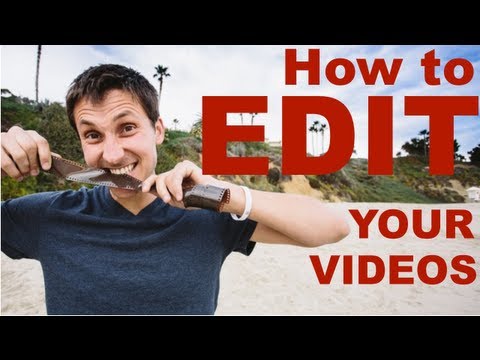
Video Editing (for non-editors)
- Report rights infringement
- published: 30 Apr 2013
- views: 667569

HOWTO: Basic Video Editing (Premiere CS5)
- Report rights infringement
- published: 26 Aug 2011
- views: 377966

Simple Video Editing w/ Premiere Pro CS6
- Report rights infringement
- published: 15 Aug 2013
- views: 620387

How to Setup a Video Editing Studio
- Report rights infringement
- published: 09 Aug 2014
- views: 172411

VIDEO Editing TIPS and TRICKS
- Report rights infringement
- published: 03 Sep 2015
- views: 25918

Video Editing, Magic Or Illusion??? Must Watch
- Report rights infringement
- published: 20 Feb 2014
- views: 286365

Video Editing: Before VS After
- Report rights infringement
- published: 16 Jul 2015
- views: 602894

History of Video Editing As Fast As Possible
- Report rights infringement
- published: 24 Dec 2015
- views: 105995

Best Free Video Editing Software 2016
- Report rights infringement
- published: 13 Nov 2015
- views: 70259

Advice for Buying Video Editing Laptops 2015
- Report rights infringement
- published: 12 Nov 2015
- views: 32574

Which Computer for Photo & Video Editing?
- Report rights infringement
- published: 28 Apr 2015
- views: 155477

The Psychology of Film Editing | Creative Post Production Techniques
- Report rights infringement
- published: 11 Mar 2015
- views: 117214

Best Video Editing Apps
- Report rights infringement
- published: 29 Oct 2014
- views: 540516
Woman seems to vanish on live TV in viral video that has baffled the Internet
Edit Atlanta Journal 20 Mar 2016DNA results are in: Early humans and Neanderthals made babies together
Edit CNN 20 Mar 2016Serena Williams rips Indian Wells CEO after sexist comments
Edit CBS Sports 20 Mar 2016Syria's opposition grows impatient as Geneva talks show little progress
Edit The Guardian 20 Mar 2016DC Justice League characters were always planned for PG-13 releases, says producer
Edit Digital Spy 20 Mar 2016Editor-Part Time, Palm Springs, CA #5646 (News-Press & Gazette Company)
Edit Public Technologies 19 Mar 2016Lights.Camera.Action (Texas Association of Counties)
Edit Public Technologies 18 Mar 2016Mumbai rapper's powerful autobiographical song is India's first music video shot on the iPhone
Edit Mashable 18 Mar 2016Joran van der Sloot Confessed To Natalie Holloway’s Murder But His Lawyer Says ‘It’s A ...
Edit Inquisitr 18 Mar 201616 APPS THAT WILL SERIOUSLY RAISE YOUR INSTAGRAM GAME (Say What? Srl)
Edit Public Technologies 17 Mar 2016Laugh or cry, Vic Berger and Erik Helwig satirize election with viral videos
Edit The Examiner 17 Mar 2016Supporting Student Innovation (UCSD - University of California - San Diego)
Edit Public Technologies 17 Mar 2016BenQ Lifts the Curtains to Reveal PV Series Video Post-Production Monitors (BenQ UK Ltd)
Edit Public Technologies 17 Mar 201616 apps that will seriously raise your Instagram game
Edit Mashable 16 Mar 2016TechLife Exclusives
Edit TechRadar 16 Mar 2016Forscene now available to Marketplace Clients with Microsoft Azure (Forbidden Technologies plc)
Edit Public Technologies 16 Mar 2016Despite reports, Anonymous may not have declared war on Donald Trump
Edit Atlanta Journal 16 Mar 2016- 1
- 2
- 3
- 4
- 5
- Next page »







