- published: 16 Apr 2015
- views: 93911
-
remove the playlistPage Layout
-
remove the playlistLongest Videos
- remove the playlistPage Layout
- remove the playlistLongest Videos
- published: 22 Nov 2016
- views: 339350
- published: 10 Dec 2012
- views: 25997
- published: 15 Apr 2017
- views: 8715
- published: 10 May 2011
- views: 92279
- published: 19 Apr 2013
- views: 186389
- published: 08 Feb 2016
- views: 61622
- published: 02 Mar 2017
- views: 419
- published: 03 Feb 2011
- views: 55337
- published: 17 Oct 2015
- views: 50047
- published: 03 Feb 2012
- views: 17858
- published: 11 Mar 2013
- views: 79573

Page layout
Page layout is the part of graphic design that deals in the arrangement of visual elements on a page. It generally involves organizational principles of composition to achieve specific communication objectives.
The high-level page layout involves deciding on the overall arrangement of text and images, and possibly on the size or shape of the medium. It requires intelligence, sentience, and creativity, and is informed by culture, psychology, and what the document authors and editors wish to communicate and emphasize. Low-level pagination and typesetting are more mechanical processes. Given certain parameters - boundaries of text areas, the typeface, font size, and justification preference can be done in a straightforward way. Until desktop publishing became dominant, these processes were still done by people, but in modern publishing they are almost always automated. The result might be published as-is (as for a phone book interior) or might be tweaked by a graphic designer (as for a highly polished, expensive publication).
This article is licensed under the Creative Commons Attribution-ShareAlike 3.0 Unported License, which means that you can copy and modify it as long as the entire work (including additions) remains under this license.

Microsoft Office 2013
Microsoft Office 2013 (codenamed Office 15) is a version of Microsoft Office, a productivity suite for Microsoft Windows. It is the successor to Microsoft Office 2010 and the predecessor to Microsoft Office 2016. It includes extended file format support, user interface updates and support for touch among its new features. Office 2013 is suitable for IA-32 and x64 systems and requires Windows 7, Windows Server 2008 R2 or a later version of either. A version of Office 2013 comes included on Windows RT devices. Mainstream support ends on April 10, 2018. Extended support ends on April 11, 2023.
Development on this version of Microsoft Office was started in 2010 and ended on October 11, 2012, when Microsoft Office 2013 was released to manufacturing. Microsoft released Office 2013 to general availability on January 29, 2013. This version includes new features such as integration support for online services (including OneDrive, Outlook.com, Skype, Yammer and Flickr), improved format support for Office Open XML (OOXML), OpenDocument (ODF) and Portable Document Format (PDF) and support for multi-touch interfaces.
This article is licensed under the Creative Commons Attribution-ShareAlike 3.0 Unported License, which means that you can copy and modify it as long as the entire work (including additions) remains under this license.

Microsoft Word
Microsoft Word is a word processor developed by Microsoft. It was first released in 1983 under the name Multi-Tool Word for Xenix systems. Subsequent versions were later written for several other platforms including IBM PCs running DOS (1983), Apple Macintosh running Mac OS (1985), AT&T Unix PC (1985), Atari ST (1988), OS/2 (1989), Microsoft Windows (1989) and SCO Unix (1994). Commercial versions of Word are licensed as a standalone product or as a component of Microsoft Office, Windows RT or the discontinued Microsoft Works suite. Microsoft Word Viewer and Office Online are Freeware editions of Word with limited features.
History
Origins and growth
In 1981, Microsoft hired Charles Simonyi, the primary developer of Bravo, the first GUI word processor, which was developed at Xerox PARC. Simonyi started work on a word processor called Multi-Tool Word and soon hired Richard Brodie, a former Xerox intern, who became the primary software engineer.
Microsoft announced Multi-Tool Word for Xenix and MS-DOS in 1983. Its name was soon simplified to Microsoft Word. Free demonstration copies of the application were bundled with the November 1983 issue of PC World, making it the first to be distributed on-disk with a magazine. That year Microsoft demonstrated Word running on Windows.
This article is licensed under the Creative Commons Attribution-ShareAlike 3.0 Unported License, which means that you can copy and modify it as long as the entire work (including additions) remains under this license.
Layout
Layout may refer to:
- Comprehensive layout
- In computer graphics, another name for a scene used to render 2D/3D graphics or animation
- Web browser engine, the core software that does layout of objects in a web browser
This article is licensed under the Creative Commons Attribution-ShareAlike 3.0 Unported License, which means that you can copy and modify it as long as the entire work (including additions) remains under this license.
Page
Page most commonly refers to:
Page, pages or paging may also refer to:
Technologies
- Paging, a method of data retrieval
Music
This article is licensed under the Creative Commons Attribution-ShareAlike 3.0 Unported License, which means that you can copy and modify it as long as the entire work (including additions) remains under this license.
- Loading...

-
 13:20
13:20Microsoft Word 2013 Tutorials - Page Layout
Microsoft Word 2013 Tutorials - Page LayoutMicrosoft Word 2013 Tutorials - Page Layout
A tutorial series created specifically for people to learn the basics and where to start with Microsoft Word 2013. This series will take you from novice to pro! Video covers: * Changing page Margins * Changing the page size * Inserting and working with page columns * Inserting page different page breaks * Changing page orientation * Changing different page orientation -
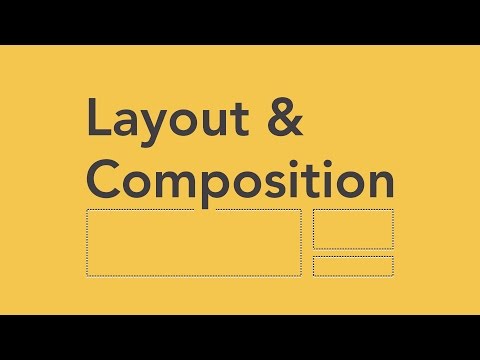 5:15
5:15Beginning Graphic Design: Layout & Composition
Beginning Graphic Design: Layout & CompositionBeginning Graphic Design: Layout & Composition
If you are interested in learning more about this topic, please visit http://www.gcflearnfree.org/beginning-graphic-design/ to view the entire tutorial on our website. It includes instructional text and examples for you to practice and apply what you've learned. -
 4:36
4:36Page Layout Tab In Ms Word In Hindi /Urdu In Video
Page Layout Tab In Ms Word In Hindi /Urdu In VideoPage Layout Tab In Ms Word In Hindi /Urdu In Video
इस विडियो सीरीज मे आप सीखेंगे MS -WORD के सभी TABS के सभी OPTIONS के बारे में , आगे आने वाली वीडियो में और भी ADVANCE और IMPORTANT जानकारी , MISS न करें और अभी सब्सक्राइब करें, सब्सक्राइब करने के लिए नीचे दिए लिंक पे क्लिक करें https://www.youtube.com/channel/UCtX_kEx0pkQR49Zedu1CeKA?sub_confirmation=1 We are committed to provide best and new videos every week , subscribe to make sure not to miss videos , just click and subscribe using the above link. To download free : E-BOOK + SPOKEN ENGLISH CRASH COURSE OF 20 DAYS , CLICK BELOW http://ishtworld.com/CompleteTraining http://smartosystems.in/CompleteTraining To know about Author click on below link http://ishtworld.com/authorsinfo http://smartosystems.in/authorsinfo To know more complete trainings http://ishtworld.com/shop/ Join our Facebook page https://www.facebook.com/smartosystems Join our YouTube channel https://www.youtube.com/c/ISHTAIMS-SmartoSystemS To subscribe our channel https://www.youtube.com/channel/UCtX_kEx0pkQR49Zedu1CeKA?sub_confirmation=1 Join our Google + Circle https://plus.google.com/+ISHTAIMS-SmartoSystemS Advance Microsoft Word Microsoft Word is great text editing software which is used to create text documents like bio-data, resume, applications, eassy and many more. It has a lot of tools which are really great and very easy to learn, so buy your favourite tutorial DVD, PEN DRIVE FOR COMPUTERS, MEMORY CARD FOR MOBILE . You can learn basic and advance feature with this DVD, PEN DRIVE FOR COMPUTERS, MEMORY CARD FOR MOBILE. HOME TAB S.NO PARTICULARS TIME 1 LETS START FROM HOME TAB 00.00.00 2 HOW TO MAKE SELECTION IN WORD 00.00.16 3 FONT-OPTIONS GROUP 00.01.18 4 CLIPBOARD GROUP 00.09.24 5 PARAGRAPH GROUP 00.11.30 6 STYLES 00.21.32 7 EDITING 00.23.03 INSERT TAB S.NO PARTICULARS TIME 1 PAGES GROUP 00.00.00 2 TABLES 00.02.14 3 TABLE TOOLS DESIGN 00.05.47 3 TABLE RIGHT CLICK PROPERTIES 00.07.57 4 ILLUSTRATIONS 00.14.25 5 PICTURE TOOLS-FORMAT TAB 00.15.05 6 ILLUSTRATIONS CONTINUE 00.19.30 7 DRAWING TOOLS-FORMAT TAB 00.21.16 8 LINKS GROUP 00.29.00 9 HEADER AND FOOTER 00.33.48 10 TEXT GROUP 00.37.16 12 SYMBOLS 00.49.45 MAILINGS S.NO PARTICULARS TIME 1 MAIL MERGE WITH EXAMPLE 00.00.00 2 CUSTOMIZE MAIL MERGE WITH EXAMPLE 00.07.57 3 MAIL MERGE WITH RULES WITH EXAMPLE 00.10.39 4 ENVELOPE WITH EXAMPLE 00.13.51 5 LABELS WITH EXAMPLE 00.16.53 6 MULTIPLE LABELS WITH DIFFERENT TEXT 00.17.36 MICROSOFT WORD INTRODUCTION S.NO PARTICULARS TIME 1 MICROSOFT WORD INTRODUCTION 00.00.00 2 HOW TO OPEN MICROSOFT WORD 00.00.55 3 SCREEN PARTS OF MICROSOFT WORD 00.01.20 PAGE LAYOUT S.NO PARTICULARS TIME 1 HOW TO APPLY THEMES 00.00.00 2 PAGE SETUP GROUP , MARGIN SETTINGS 00.00.44 3 PAGE BREAK ,SECTION BREAT, COLUMN BREAK 00.02.51 4 PAGE BACKGROUND,WATERMARK 00.10.53 5 FILL EFFECTS 00.13.10 6 PAGE BORDERS 00.14.51 7 PARAGRAPH GROUP 00.15.58 REFRENCES S.NO PARTICULARS TIME 1 TABLE OF CONTENTS 00.00.00 2 FOOTNOTES, ENDNOTES 00.03.17 3 CITATIONS AND BIBLIOGRAPHY 00.06.00 4 CAPTIONS 00.07.56 5 INDEX 00.09.47 6 TABLE OF AUTHORITIES 00.12.17 REVIEW TAB S.NO PARTICULARS TIME 1 PROFFING,SPELLING GRAMMAR 00.00.00 2 LANGUAGE GROUP 00.04.31 3 COMMENTS 00.06.11 4 TRACKING 00.07.48 5 TRACK CHANGES ACCEPT, REJECT 00.10.29 6 PROTECT GROUP 00.11.53 VIEW TAB S.NO PARTICULARS TIME 1 DOCUMENT VIEWS 00.00.00 2 SHOW,RULER,GRIDLINES,NAVIGATION PANE 00.02.48 3 ZOOM 00.03.27 4 WINDOW 00.04.10 5 MACROS USING BUTTON WITH EXAMPLE 00.06.00 6 MACROS USING KEYBOARD WITH EXAMPLE 00.08.29 Subscribe to get more videos like this. https://www.youtube.com/channel/UCtX_kEx0pkQR49Zedu1CeKA?sub_confirmation=1 #ishtworld.com #smartosystems -
![Microsoft Word 2013 - Page Layout Menu [Hindi/ Urdu]; updated 15 Apr 2017; published 15 Apr 2017](http://web.archive.org./web/20171209123130im_/https://i.ytimg.com/vi/LJ8PUXZg-Lw/0.jpg) 8:50
8:50Microsoft Word 2013 - Page Layout Menu [Hindi/ Urdu]
Microsoft Word 2013 - Page Layout Menu [Hindi/ Urdu]Microsoft Word 2013 - Page Layout Menu [Hindi/ Urdu]
How to Use MS Word 2013 in Hindi? How to Use Page Layout Menu in MS Word 2013? This video will be useful for you if you are learning MS Word. In this video, I am showing how to use Page Layout menu in MS Word 2013, you can also use 2007, 2010, 2016 version. पेज लेआउट मेनू का उपयोग कैसे करें? Welcome to Micro Solution. Subscribe This Channel For Computer Programming, Web Designing & Development, Other Computer Software's, Mobile App and many more topics. Contact Me For Technical Support ● indmicrosolution@gmail.com ● ►Like The Facebook : https://www.facebook.com/microsolutionbyabhishek/ ▌● Don' Forget To Subscribe ● ▌ -
 2:22
2:22Word 2010: Page Layout
Word 2010: Page LayoutWord 2010: Page Layout
http://www.gcflearnfree.org/word2010 You may find that the default page layout settings in Word are not sufficient for the document you wish to create, in which case you will want to modify those settings. For example, if you are printing on a different paper size, you'll want to change the document page size to match the paper. In addition, you may want to change the page formatting depending on the type of document you are creating. In this lesson, you will learn how to change the page orientation, paper size, and page margins. Check out the video to see some of the options for changing your page layout and formatting. If you are interested in learning more about this topic, please visit our site at http://www.gcflearnfree.org/word2010 to view the entire tutorial. It includes instructional text, informational graphics, examples, and even interactives for you to practice and apply what you've learned. -
 4:02
4:02Excel 2013: Page Layout
Excel 2013: Page LayoutExcel 2013: Page Layout
http://www.GCFLearnFree.org/Excel2013 Many of the commands you'll use to prepare your workbook for printing and PDF export can be found on the Page Layout tab. These commands let you control the way your content will appear on a printed page, including the page orientation, margin size, and more. Other page layout options, such as print titles and page breaks, can help make your workbook easier to read. If you are interested in learning more about this topic, please visit our site at http://www.gcflearnfree.org/Excel2013 to view the entire tutorial on our website. It includes instructional text, informational graphics, examples, and even interactives for you to practice and apply what you've learned. -
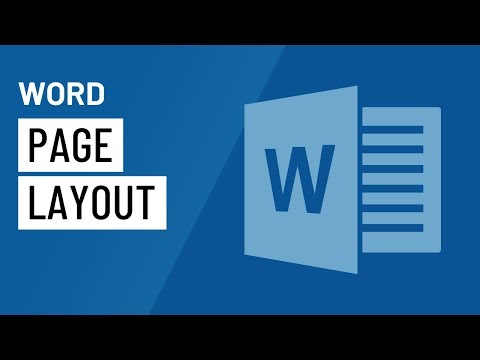 2:42
2:42Word 2016: Page Layout
Word 2016: Page LayoutWord 2016: Page Layout
http://www.gcflearnfree.org/word2016 Word offers a variety of page layout and formatting options that affect how content appears on the page. In this video, you'll learn how to customize the page orientation, paper size, and page margins depending on how you want your document to appear. If you are interested in learning more about this topic, please visit our site at http://www.gcflearnfree.org/word2016 to view the entire tutorial. It includes instructional text, informational graphics, examples, and even interactives for you to practice and apply what you've learned. -
 2:04
2:04What is PAGE LAYOUT? What does PAGE LAYOUT mean? PAGE LAYOUT meaning, definition & explanation
What is PAGE LAYOUT? What does PAGE LAYOUT mean? PAGE LAYOUT meaning, definition & explanationWhat is PAGE LAYOUT? What does PAGE LAYOUT mean? PAGE LAYOUT meaning, definition & explanation
What is PAGE LAYOUT? What does PAGE LAYOUT mean? PAGE LAYOUT meaning - PAGE LAYOUT definition - PAGE LAYOUT explanation. Source: Wikipedia.org article, adapted under https://creativecommons.org/licenses/by-sa/3.0/ license. Page layout is the part of graphic design that deals in the arrangement of visual elements on a page. It generally involves organizational principles of composition to achieve specific communication objectives. The high-level page layout involves deciding on the overall arrangement of text and images, and possibly on the size or shape of the medium. It requires intelligence, sentience, and creativity, and is informed by culture, psychology, and what the document authors and editors wish to communicate and emphasize. Low-level pagination and typesetting are more mechanical processes. Given certain parameters - boundaries of text areas, the typeface, font size, and justification preference can be done in a straightforward way. Until desktop publishing became dominant, these processes were still done by people, but in modern publishing they are almost always automated. The result might be published as-is (as for a residential phone book interior) or might be tweaked by a graphic designer (as for a highly polished, expensive publication). Beginning from early illuminated pages in hand-copied books of the Middle Ages and proceeding down to intricate modern magazine and catalog layouts, proper page design has long been a consideration in printed material. With print media, elements usually consist of type (text), images (pictures), and occasionally place-holder graphics for elements that are not printed with ink such as die/laser cutting, foil stamping or blind embossing. -
 4:00
4:00Phil Jimenez Shares His Page Layout Process
Phil Jimenez Shares His Page Layout ProcessPhil Jimenez Shares His Page Layout Process
Designing a page of sequential art can be the hardest part of the process. Here penciller Phil Jimenez shows his process, revealing the transition from thumbnail sketches to finished pencils. For more comic book lore go to http://thecomicarchive.com -
 13:02
13:02❤How to Make Manga (PART 4)❤ Panel & Page Layout Tips
❤How to Make Manga (PART 4)❤ Panel & Page Layout Tips❤How to Make Manga (PART 4)❤ Panel & Page Layout Tips
Learn some useful tips and get advice on how to plan out your manga/comic pages using a storyboard! I hope this will be helpful to you ♥ ♥ ♥ ♥ ♥ ♥ ♥ ♥ ♥ ♥ ♥ ♥ ♥ ♥ ♥ ♥ ♥ ♥ ♥ ♥ ♥ ♥ ♥ ♥ ♥ ♥ ♥ ♥ ♥ ♥ ♥ ♥ ♥ ▼V I D E O ▼ L I N K S▼ ❤How to Make Manga Playlist❤ https://www.youtube.com/playlist?list=PLtA04Q6PRZaoIvNGhn_03exL3dc6m6dCr ♥ ♥ ♥ ♥ ♥ ♥ ♥ ♥ ♥ ♥ ♥ ♥ ♥ ♥ ♥ ♥ ♥ ♥ ♥ ♥ ♥ ♥ ♥ ♥ ♥ ♥ ♥ ♥ ♥ ♥ ♥ ♥ ▼R E A D▼ MY MANGA▼ F R E E▼ http://goo.gl/9mcwYY ▼ COUPON▼ CODE ▼ ❤Get 10% off my manga in my shop!❤ Coupon Code: SAVE10NOW ❤ M Y S H O P ➳ http://goo.gl/rHw7zQ ♥ ♥ ♥ ♥ ♥ ♥ ♥ ♥ ♥ ♥ ♥ ♥ ♥ ♥ ♥ ♥ ♥ ♥ ♥ ♥ ♥ ♥ ♥ ♥ ♥ ♥ ♥ ♥ ♥ ♥ ♥ ♥ ▼O R D E R▼ MY MANGA▼ M Y S H O P ➳ http://goo.gl/rHw7zQ A M A Z O N ➳ http://goo.gl/Jm5pKf B A R N E S & N O B L E ➳ http://goo.gl/SiE3Hd ♥ ♥ ♥ ♥ ♥ ♥ ♥ ♥ ♥ ♥ ♥ ♥ ♥ ♥ ♥ ♥ ♥ ♥ ♥ ♥ ♥ ♥ ♥ ♥ ♥ ♥ ♥ ♥ ♥ ♥ ♥ ♥ ▼ KEEP IN TOUCH ▼ (For art & updates!) S I T E ➳ http://www.SacredTheManga.com I N S T A G R A M ➳ https://instagram.com/sacred_the_manga/ F A C E B O O K ➳ http://tinyurl.com/maqcdz9 T U M B L R ➳ http://sacredthemanga.tumblr.com/ T W I T T E R ➳ https://mobile.twitter.com/lizbethrji... ♥ ♥ ♥ ♥ ♥ ♥ ♥ ♥ ♥ ♥ ♥ ♥ ♥ ♥ ♥ ♥ ♥ ♥ ♥ ♥ ♥ ♥ ♥ ♥ ♥ ♥ ♥ ♥ ♥ ♥ ♥ ♥ -
 14:28
14:28MS Word 2010 Complex page layout
MS Word 2010 Complex page layoutMS Word 2010 Complex page layout
How to setup a complex page layout in Microsoft Word 2010. (mirrored margins, even/odd pages, section breaks, different page numbering in table of contents section) http://flattr.com/thing/487055/MS-Word-2010-Complex-page-layout -
 2:38
2:38Word 2013: Page Layout
Word 2013: Page LayoutWord 2013: Page Layout
http://www.GCFLearnFree.org/Word2013 The commands you will use to modify page layout and formatting are found in the Page Setup group on the Ribbon. These commands allow you to make adjustments to a page's orientation, margins, and size. Check out the video to see some of the options for changing your page layout and formatting. If you are interested in learning more about this topic, please visit our site at http://www.gcflearnfree.org/word2013 to view the entire tutorial on our website. It includes instructional text, informational graphics, examples, and even interactives for you to practice and apply what you've learned. -
 15:29
15:29Page Layout Tab In Excel In Hindi In Video
Page Layout Tab In Excel In Hindi In VideoPage Layout Tab In Excel In Hindi In Video
इस विडियो सीरीज मे आप सीखेंगे MS -EXCEL के सभी TABS के सभी OPTIONS के बारे में , आगे आने वाली वीडियो में और भी ADVANCE और IMPORTANT जानकारी , MISS न करें और अभी सब्सक्राइब करें , सब्सक्राइब करने के लिए नीचे दिए लिंक पे क्लिक करें https://www.youtube.com/channel/UCtX_kEx0pkQR49Zedu1CeKA?sub_confirmation=1 We are committed to provide best and new videos every week , subscribe to make sure not to miss videos , just click and subscribe using the above link. To download free : E-BOOK + SPOKEN ENGLISH CRASH COURSE OF 20 DAYS , CLICK BELOW http://ishtworld.com/CompleteTraining http://smartosystems.in/CompleteTraining To know about Author click on below link http://ishtworld.com/authorsinfo http://smartosystems.in/authorsinfo To know more complete trainings http://ishtworld.com/shop/ Join our Facebook page https://www.facebook.com/smartosystems Join our YouTube channel https://www.youtube.com/c/ISHTAIMS-SmartoSystemS To subscribe our channel https://www.youtube.com/channel/UCtX_kEx0pkQR49Zedu1CeKA?sub_confirmation=1 Join our Google + Circle https://plus.google.com/+ISHTAIMS-SmartoSystemS ADVANCE Microsoft Excel Microsoft Excel is great spread sheet based software S.NO PARTICULARS 1 INTRO TO MIRCROSOFT EXCEL 2 EXCEL SCREEN PARTS 3 LET'S START HOME TAB 4 SELECTION IN MICROSOFT EXCEL 5 FONT GROUP IN MICROSOFT EXCEL 6 ALIGNMENT GROUP 7 NUMBER GROUP 8 STYLES 9 TABLE TOOLS ,DESIGN TAB 10 CELL STYLES 11 CELLS GROUP 12 EDITING SECTION 13 FORMULAS INTRODUCTION IN EXCEL 14 USING AUTOSUM 15 USING INSERT FUNCTION 16 AVG , MIN , MAX , IF FUNCTION 17 FILL OPTIONS IN EXCEL 18 FILL OPTIONS WITH DATES , NUMBER 19 SORT AND FILTER IN EXCEL 20 FIND AND SELECT IN EXCEL S.NO PARTICULARS 1 USING AUTOSUM 2 USING INSERT FUNCTION 3 AVG , MIN , MAX , IF FUNCTION 4 BASICS OF FUNCTIONS AND FORMULAS 5 USE OF INSERT FUNCTION 6 HOW TO TYPE FORMULAS 7 BASICS OF FORMULAS 8 TOTAL ON STATUS BAR FINANCIAL FORMULAS 9 RATE FUNCTION (USING LOAN INSTALLMENTS EXAMPLE) 10 PMT FUNCTION (USING MONTHLY REPAYMENT EXAMPLE) 11 FUTURE VALUE FUNCTION (USING DEPOSIT AMOUNT EXAMPLE) 12 NPER FUNCTION ( USING LOAN TIME CALCULATION EXAMPLE) 13 DB FUNCTION (DEPRICIATION CALCULATION EXAMPLE) LOGICAL FORMULAS 14 LOGICAL IF (USING RESULT EXAMPLE) 15 LOGICAL AND (USING AGE EXAMPLE) 16 LOGICAL IF & AND (USING AGE EXAMPLE) 17 LOGICAL COMBINED IF & AND (USING AGE EXAMPLE) 18 LOGICAL OR (USING TEST EXAMPLE) 19 LOGICAL IF & OR (USING AGE EXAMPLE) 20 LOGICAL COMBINED IF & OR (USING AGE EXAMPLE) TEXT FORMULAS 21 TRIM FORMULA(REMOVE EXTRA SPACES EXAMPLE) 22 LEFT FORMULA(USING IN EXTRACT LEFT CHARACTERS) 23 RIGHT FORMULA(USING IN EXTRACT RIGHT CHARACTERS) 24 REPLACE FORMULA( USING CHARACTER REMOVING EXAMPLE) 25 MID FORMULA (WITH CHARACTER EXTRACTOR EXAMPLE) 26 CONCATENATE FUNCTION( WITH TEXT JOINING EXAMPLE) 27 UPPER FUNCTION ( USE TO UPPERCASE CHARACTERS) 28 UPPER AND CONCATENATE 29 FIND FUNCTION 30 LEFT AND FIND FUNCTION( USE TO SEPRATE NAMES) DATE FORMULAS 31 HOW TO SET DATE FORMATS 32 DATE FUNCTION 33 DAYS 360 (USING LIBRARY RECORD EXAMPLE) 34 NOW FUNCTION 35 DAY FUNCTION 36 MONTH FUNCTION 37 YEAR FUNCTION 38 HOUR FUNCTION 39 MINUTE FUNCTION 40 NETWORKDAYS (TO COUNT NETWORKING DAYS ) LOOKUP FORMULAS 41 VLOOKUP FORMULA ( WITH EXACT MATCH EXAMPLE) 42 VLOOKUP FORMULA ( WITH APPROXIMATE EXAMPLE) 43 VLOOKUP RANGE ACCEPTANCE 44 HLOOKUP FORMULA 45 MATCH FORMULA 46 INDEX FORMULA 47 INDEX AND MATCH FORMULA TOGETHER 48 TRANSPOSE (ROWS TO COLUMNS) MATHS AND TRIGNOMATERY 49 ABS FUNCTION 50 . 51 POWER FUNCTION 52 FACT FUNCTION 53 RAND FUNCTION 54 RAND WITH RANGE 55 RANBETWEEN 56 SUMIF(USING NUMBER AS CONDITION) 57 SUMIF(USING CHARACTER AS CONDTION) MORE FUNCTIONS 1 DEFINED NAMES AND USING NAME MANAGER 2 FORMULA AUDITING 3 CALCULATON GROUP S.NO PARTICULARS 1 GET EXTERNAL DATA GROUP 2 FROM ACCESS 3 FROM WEB 4 CONNECTIONS GROUP 5 SORT AND FILTER-SORT OPTIONS 6 SORT AND FILTER-FILTER OPTIONS 7 ADVANCE FILTER OPTIONS 8 DATA TOOLS 9 OUTLINE GROUP INSERT TAB S.NO PARTICULARS 1 PIVOT TABLES AND ITS OPTIONS 2 TABLE AND ITS OPTIONS 3 CHARTS AND ITS OPTIONS 4 SPARKLINES AND ITS OPTIONS 5 FILTER SLICER 6 LINKS 7 TEXT OPTIONS 8 SYMBOLS GROUP PAGELAYOUT TAB S.NO PARTICULARS 1 THEMES GROUP 2 PAGE SETUP GROUP SETTINGS IN EXCEL 3 ORIENTATION 4 SCALE TO FIT 5 SHEET OPTIONS 6 ARRANGE REVIEW TAB S.NO PARTICULARS 1 PROFFING 2 LANGUAGE 3 COMMENT 4 CHANGES GROUP WITH PASSWORD PROTECTION VIEW TAB S.NO PARTICULARS 1 WORKBOOK VIEWS 2 SHOW GROUP 3 ZOOM GROUP 4 WINDOW GROUP 5 MACROS GROUP IN EXCEL FILE TAB S.NO PARTICULARS 1 FILE TAB OPTIONS , CONTAINS , NEW, OPEN ,SAVE AND BASICS FILE TAB COMMANDS Click below given linke to Subscribe https://www.youtube.com/channel/UCtX_kEx0pkQR49Zedu1CeKA?sub_confirmation=1 #ishtworld.com #smartosystems -
 1:25
1:25Numbers Page Layout
Numbers Page Layout -
 5:59
5:59Word 2007: Page Layout and Formatting
Word 2007: Page Layout and FormattingWord 2007: Page Layout and Formatting
You may find that the default page layout settings in Word are not sufficient for the document you wish to create, in which case you will want to modify those settings. In addition, you may want to change the page formatting depending on the document you are creating.In this lesson, you will learn how to change the page orientation, paper size, and page margins, and insert a break. -
 36:34
36:34Working with Page Layouts & Record Types in Salesforce | by Jeet Singh
Working with Page Layouts & Record Types in Salesforce | by Jeet SinghWorking with Page Layouts & Record Types in Salesforce | by Jeet Singh
Salesforce Online Training by Jeet Singh | www.jeet-singh.com WhatsApp: +91 90366 00097 | Phone: US - 408 755 9120 / India - 90366 00097 -
 7:27
7:27WordPress Web Page Layout Demonstration
WordPress Web Page Layout DemonstrationWordPress Web Page Layout Demonstration
This video tutorial shows how a basic WordPress web page is layed out. -
 7:02
7:02How to Make a Beautiful Custom Lightroom Wedding Book Page Layout
How to Make a Beautiful Custom Lightroom Wedding Book Page LayoutHow to Make a Beautiful Custom Lightroom Wedding Book Page Layout
Start Your FREE KelbyOne 10-Day Trial http://kelbyone.com Scott shows how to create a custom Wedding Book print layout in the Print Module, and he made it into a preset you can download for free from http://lightroomkillertips.com If you're really serious about learning Lightroom, go to http://kelbyone.com and take the 10-day free trial - we have a ton of full length online courses on every single Lightroom topic you can imagine.You can start watching, and learning, right this minute and you'll be a Lightroom shark in no time. :) -
 5:37
5:37Excel 2016: Page Layout and Printing
Excel 2016: Page Layout and PrintingExcel 2016: Page Layout and Printing
http://www.gcflearnfree.org/excel2016 There may be times when you want to print a workbook to view and share your data offline. In this video, you'll learn how to preview and print a workbook from Excel using the Print pane. If you are interested in learning more about this topic, please visit our site at http://www.gcflearnfree.org/excel2016 to view the entire tutorial. It includes instructional text, informational graphics, examples, and even interactives for you to practice and apply what you've learned. -
 5:02
5:02Basic Layout With Pages (MacMost Now 532)
Basic Layout With Pages (MacMost Now 532)
-

Microsoft Word 2013 Tutorials - Page Layout
A tutorial series created specifically for people to learn the basics and where to start with Microsoft Word 2013. This series will take you from novice to pro! Video covers: * Changing page Margins * Changing the page size * Inserting and working with page columns * Inserting page different page breaks * Changing page orientation * Changing different page orientation
published: 16 Apr 2015 -
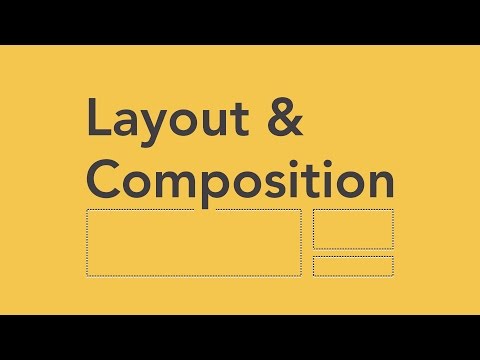
Beginning Graphic Design: Layout & Composition
If you are interested in learning more about this topic, please visit http://www.gcflearnfree.org/beginning-graphic-design/ to view the entire tutorial on our website. It includes instructional text and examples for you to practice and apply what you've learned.
published: 22 Nov 2016 -

Page Layout Tab In Ms Word In Hindi /Urdu In Video
इस विडियो सीरीज मे आप सीखेंगे MS -WORD के सभी TABS के सभी OPTIONS के बारे में , आगे आने वाली वीडियो में और भी ADVANCE और IMPORTANT जानकारी , MISS न करें और अभी सब्सक्राइब करें, सब्सक्राइब करने के लिए नीचे दिए लिंक पे क्लिक करें https://www.youtube.com/channel/UCtX_kEx0pkQR49Zedu1CeKA?sub_confirmation=1 We are committed to provide best and new videos every week , subscribe to make sure not to miss videos , just click and subscribe using the above link. To download free : E-BOOK + SPOKEN ENGLISH CRASH COURSE OF 20 DAYS , CLICK BELOW http://ishtworld.com/CompleteTraining http://smartosystems.in/CompleteTraining To know about Author click on below link http://ishtworld.com/authorsinfo http://smartosystems.in/authorsinfo To know more complete trainings http://ishtworld.com/shop/ Jo...
published: 10 Dec 2012 -

Microsoft Word 2013 - Page Layout Menu [Hindi/ Urdu]
How to Use MS Word 2013 in Hindi? How to Use Page Layout Menu in MS Word 2013? This video will be useful for you if you are learning MS Word. In this video, I am showing how to use Page Layout menu in MS Word 2013, you can also use 2007, 2010, 2016 version. पेज लेआउट मेनू का उपयोग कैसे करें? Welcome to Micro Solution. Subscribe This Channel For Computer Programming, Web Designing & Development, Other Computer Software's, Mobile App and many more topics. Contact Me For Technical Support ● indmicrosolution@gmail.com ● ►Like The Facebook : https://www.facebook.com/microsolutionbyabhishek/ ▌● Don' Forget To Subscribe ● ▌
published: 15 Apr 2017 -

Word 2010: Page Layout
http://www.gcflearnfree.org/word2010 You may find that the default page layout settings in Word are not sufficient for the document you wish to create, in which case you will want to modify those settings. For example, if you are printing on a different paper size, you'll want to change the document page size to match the paper. In addition, you may want to change the page formatting depending on the type of document you are creating. In this lesson, you will learn how to change the page orientation, paper size, and page margins. Check out the video to see some of the options for changing your page layout and formatting. If you are interested in learning more about this topic, please visit our site at http://www.gcflearnfree.org/word2010 to view the entire tutorial. It includes instruc...
published: 10 May 2011 -

Excel 2013: Page Layout
http://www.GCFLearnFree.org/Excel2013 Many of the commands you'll use to prepare your workbook for printing and PDF export can be found on the Page Layout tab. These commands let you control the way your content will appear on a printed page, including the page orientation, margin size, and more. Other page layout options, such as print titles and page breaks, can help make your workbook easier to read. If you are interested in learning more about this topic, please visit our site at http://www.gcflearnfree.org/Excel2013 to view the entire tutorial on our website. It includes instructional text, informational graphics, examples, and even interactives for you to practice and apply what you've learned.
published: 19 Apr 2013 -
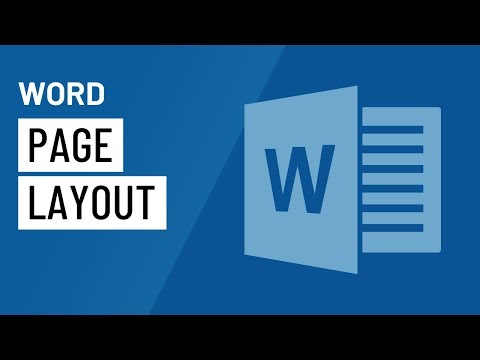
Word 2016: Page Layout
http://www.gcflearnfree.org/word2016 Word offers a variety of page layout and formatting options that affect how content appears on the page. In this video, you'll learn how to customize the page orientation, paper size, and page margins depending on how you want your document to appear. If you are interested in learning more about this topic, please visit our site at http://www.gcflearnfree.org/word2016 to view the entire tutorial. It includes instructional text, informational graphics, examples, and even interactives for you to practice and apply what you've learned.
published: 08 Feb 2016 -

What is PAGE LAYOUT? What does PAGE LAYOUT mean? PAGE LAYOUT meaning, definition & explanation
What is PAGE LAYOUT? What does PAGE LAYOUT mean? PAGE LAYOUT meaning - PAGE LAYOUT definition - PAGE LAYOUT explanation. Source: Wikipedia.org article, adapted under https://creativecommons.org/licenses/by-sa/3.0/ license. Page layout is the part of graphic design that deals in the arrangement of visual elements on a page. It generally involves organizational principles of composition to achieve specific communication objectives. The high-level page layout involves deciding on the overall arrangement of text and images, and possibly on the size or shape of the medium. It requires intelligence, sentience, and creativity, and is informed by culture, psychology, and what the document authors and editors wish to communicate and emphasize. Low-level pagination and typesetting are more mechan...
published: 02 Mar 2017 -

Phil Jimenez Shares His Page Layout Process
Designing a page of sequential art can be the hardest part of the process. Here penciller Phil Jimenez shows his process, revealing the transition from thumbnail sketches to finished pencils. For more comic book lore go to http://thecomicarchive.com
published: 03 Feb 2011 -

❤How to Make Manga (PART 4)❤ Panel & Page Layout Tips
Learn some useful tips and get advice on how to plan out your manga/comic pages using a storyboard! I hope this will be helpful to you ♥ ♥ ♥ ♥ ♥ ♥ ♥ ♥ ♥ ♥ ♥ ♥ ♥ ♥ ♥ ♥ ♥ ♥ ♥ ♥ ♥ ♥ ♥ ♥ ♥ ♥ ♥ ♥ ♥ ♥ ♥ ♥ ♥ ▼V I D E O ▼ L I N K S▼ ❤How to Make Manga Playlist❤ https://www.youtube.com/playlist?list=PLtA04Q6PRZaoIvNGhn_03exL3dc6m6dCr ♥ ♥ ♥ ♥ ♥ ♥ ♥ ♥ ♥ ♥ ♥ ♥ ♥ ♥ ♥ ♥ ♥ ♥ ♥ ♥ ♥ ♥ ♥ ♥ ♥ ♥ ♥ ♥ ♥ ♥ ♥ ♥ ▼R E A D▼ MY MANGA▼ F R E E▼ http://goo.gl/9mcwYY ▼ COUPON▼ CODE ▼ ❤Get 10% off my manga in my shop!❤ Coupon Code: SAVE10NOW ❤ M Y S H O P ➳ http://goo.gl/rHw7zQ ♥ ♥ ♥ ♥ ♥ ♥ ♥ ♥ ♥ ♥ ♥ ♥ ♥ ♥ ♥ ♥ ♥ ♥ ♥ ♥ ♥ ♥ ♥ ♥ ♥ ♥ ♥ ♥ ♥ ♥ ♥ ♥ ▼O R D E R▼ MY MANGA▼ M Y S H O P ➳ http://goo.gl/rHw7zQ A M A Z O N ➳ http://goo.gl/Jm5pKf B A R N E S & N O B L E ➳ http://goo.gl/SiE3Hd ♥ ♥ ♥ ♥ ♥...
published: 17 Oct 2015 -

MS Word 2010 Complex page layout
How to setup a complex page layout in Microsoft Word 2010. (mirrored margins, even/odd pages, section breaks, different page numbering in table of contents section) http://flattr.com/thing/487055/MS-Word-2010-Complex-page-layout
published: 03 Feb 2012 -

Word 2013: Page Layout
http://www.GCFLearnFree.org/Word2013 The commands you will use to modify page layout and formatting are found in the Page Setup group on the Ribbon. These commands allow you to make adjustments to a page's orientation, margins, and size. Check out the video to see some of the options for changing your page layout and formatting. If you are interested in learning more about this topic, please visit our site at http://www.gcflearnfree.org/word2013 to view the entire tutorial on our website. It includes instructional text, informational graphics, examples, and even interactives for you to practice and apply what you've learned.
published: 11 Mar 2013 -

Page Layout Tab In Excel In Hindi In Video
इस विडियो सीरीज मे आप सीखेंगे MS -EXCEL के सभी TABS के सभी OPTIONS के बारे में , आगे आने वाली वीडियो में और भी ADVANCE और IMPORTANT जानकारी , MISS न करें और अभी सब्सक्राइब करें , सब्सक्राइब करने के लिए नीचे दिए लिंक पे क्लिक करें https://www.youtube.com/channel/UCtX_kEx0pkQR49Zedu1CeKA?sub_confirmation=1 We are committed to provide best and new videos every week , subscribe to make sure not to miss videos , just click and subscribe using the above link. To download free : E-BOOK + SPOKEN ENGLISH CRASH COURSE OF 20 DAYS , CLICK BELOW http://ishtworld.com/CompleteTraining http://smartosystems.in/CompleteTraining To know about Author click on below link http://ishtworld.com/authorsinfo http://smartosystems.in/authorsinfo To know more complete trainings http://ishtworld.com/shop/ ...
published: 20 Dec 2012 -

Numbers Page Layout
This video is about how to find the Apple Numbers 2013 Page Layout view
published: 11 Dec 2013 -

Word 2007: Page Layout and Formatting
You may find that the default page layout settings in Word are not sufficient for the document you wish to create, in which case you will want to modify those settings. In addition, you may want to change the page formatting depending on the document you are creating.In this lesson, you will learn how to change the page orientation, paper size, and page margins, and insert a break.
published: 06 Jun 2008 -

Working with Page Layouts & Record Types in Salesforce | by Jeet Singh
Salesforce Online Training by Jeet Singh | www.jeet-singh.com WhatsApp: +91 90366 00097 | Phone: US - 408 755 9120 / India - 90366 00097
published: 14 May 2015 -

WordPress Web Page Layout Demonstration
This video tutorial shows how a basic WordPress web page is layed out.
published: 23 Oct 2012 -

How to Make a Beautiful Custom Lightroom Wedding Book Page Layout
Start Your FREE KelbyOne 10-Day Trial http://kelbyone.com Scott shows how to create a custom Wedding Book print layout in the Print Module, and he made it into a preset you can download for free from http://lightroomkillertips.com If you're really serious about learning Lightroom, go to http://kelbyone.com and take the 10-day free trial - we have a ton of full length online courses on every single Lightroom topic you can imagine.You can start watching, and learning, right this minute and you'll be a Lightroom shark in no time. :)
published: 08 Feb 2017 -

Excel 2016: Page Layout and Printing
http://www.gcflearnfree.org/excel2016 There may be times when you want to print a workbook to view and share your data offline. In this video, you'll learn how to preview and print a workbook from Excel using the Print pane. If you are interested in learning more about this topic, please visit our site at http://www.gcflearnfree.org/excel2016 to view the entire tutorial. It includes instructional text, informational graphics, examples, and even interactives for you to practice and apply what you've learned.
published: 08 Feb 2016 -

Basic Layout With Pages (MacMost Now 532)
http://macmost.com/e-532 Learn how to do basic page layout in iWork Pages. By starting with a page layout template instead of a word processing template you can easily add text blocks, titles and images. You can flow text from one box to another.
published: 25 Mar 2011
Microsoft Word 2013 Tutorials - Page Layout
- Order: Reorder
- Duration: 13:20
- Updated: 16 Apr 2015
- views: 93911
- published: 16 Apr 2015
- views: 93911
Beginning Graphic Design: Layout & Composition
- Order: Reorder
- Duration: 5:15
- Updated: 22 Nov 2016
- views: 339350
- published: 22 Nov 2016
- views: 339350
Page Layout Tab In Ms Word In Hindi /Urdu In Video
- Order: Reorder
- Duration: 4:36
- Updated: 10 Dec 2012
- views: 25997
- published: 10 Dec 2012
- views: 25997
Microsoft Word 2013 - Page Layout Menu [Hindi/ Urdu]
- Order: Reorder
- Duration: 8:50
- Updated: 15 Apr 2017
- views: 8715
- published: 15 Apr 2017
- views: 8715
Word 2010: Page Layout
- Order: Reorder
- Duration: 2:22
- Updated: 10 May 2011
- views: 92279
- published: 10 May 2011
- views: 92279
Excel 2013: Page Layout
- Order: Reorder
- Duration: 4:02
- Updated: 19 Apr 2013
- views: 186389
- published: 19 Apr 2013
- views: 186389
Word 2016: Page Layout
- Order: Reorder
- Duration: 2:42
- Updated: 08 Feb 2016
- views: 61622
- published: 08 Feb 2016
- views: 61622
What is PAGE LAYOUT? What does PAGE LAYOUT mean? PAGE LAYOUT meaning, definition & explanation
- Order: Reorder
- Duration: 2:04
- Updated: 02 Mar 2017
- views: 419
- published: 02 Mar 2017
- views: 419
Phil Jimenez Shares His Page Layout Process
- Order: Reorder
- Duration: 4:00
- Updated: 03 Feb 2011
- views: 55337
- published: 03 Feb 2011
- views: 55337
❤How to Make Manga (PART 4)❤ Panel & Page Layout Tips
- Order: Reorder
- Duration: 13:02
- Updated: 17 Oct 2015
- views: 50047
- published: 17 Oct 2015
- views: 50047
MS Word 2010 Complex page layout
- Order: Reorder
- Duration: 14:28
- Updated: 03 Feb 2012
- views: 17858
- published: 03 Feb 2012
- views: 17858
Word 2013: Page Layout
- Order: Reorder
- Duration: 2:38
- Updated: 11 Mar 2013
- views: 79573
- published: 11 Mar 2013
- views: 79573
Page Layout Tab In Excel In Hindi In Video
- Order: Reorder
- Duration: 15:29
- Updated: 20 Dec 2012
- views: 53777
- published: 20 Dec 2012
- views: 53777
Numbers Page Layout
- Order: Reorder
- Duration: 1:25
- Updated: 11 Dec 2013
- views: 6006
- published: 11 Dec 2013
- views: 6006
Word 2007: Page Layout and Formatting
- Order: Reorder
- Duration: 5:59
- Updated: 06 Jun 2008
- views: 82647
- published: 06 Jun 2008
- views: 82647
Working with Page Layouts & Record Types in Salesforce | by Jeet Singh
- Order: Reorder
- Duration: 36:34
- Updated: 14 May 2015
- views: 23105
- published: 14 May 2015
- views: 23105
WordPress Web Page Layout Demonstration
- Order: Reorder
- Duration: 7:27
- Updated: 23 Oct 2012
- views: 1702
- published: 23 Oct 2012
- views: 1702
How to Make a Beautiful Custom Lightroom Wedding Book Page Layout
- Order: Reorder
- Duration: 7:02
- Updated: 08 Feb 2017
- views: 16712
- published: 08 Feb 2017
- views: 16712
Excel 2016: Page Layout and Printing
- Order: Reorder
- Duration: 5:37
- Updated: 08 Feb 2016
- views: 123033
- published: 08 Feb 2016
- views: 123033
Basic Layout With Pages (MacMost Now 532)
- Order: Reorder
- Duration: 5:02
- Updated: 25 Mar 2011
- views: 5677
-

Working with Page Layouts & Record Types in Salesforce | by Jeet Singh
Salesforce Online Training by Jeet Singh | www.jeet-singh.com WhatsApp: +91 90366 00097 | Phone: US - 408 755 9120 / India - 90366 00097
published: 14 May 2015 -

-

03.11 - #18 - HTML - Introduction To Page Layout Using AngularJS Material Library
Hello again, and welcome back. In this video, I wrap pay layout design. In the previous videos layout design, parts 5 and 6, we used DIV tags with CSS and then the BootStrap library. In this video, I end layout design using AngularJS Material Library. So come along let's wrap us this second and get onto building HTML forms and other goodies in HTML programming in the advance section. Thanks for your time and see soon.
published: 05 Nov 2015 -

How I Make Comics Layout and Pencils
Art posted on instagram and Facebook Follow me on instagram https://www.instagram.com/zhcomicart/ Like my page on Facebook https://www.facebook.com/zhcomicart In this fully narrated video tutorial, I take you through the steps for how I draw panels for comics. My thought process as well as the actual pencilling. Be sure to share this with a friend if you liked it and don't forget to like comment and subscribe!
published: 09 Jun 2017 -

CSS Grid Layout Crash Course
In this video we will look at the new CSS Grid layout and how to create grid based layouts and alignments. We will look at properties for containers and items. CODE: Code for this tutorial http://www.traversymedia.com/downloads/cssgrid.zip SPONSORS: DevMountain Bootcamp - https://goo.gl/6q0dEa BECOME A PATRON: Show support & get perks! http://www.patreon.com/traversymedia ONE TIME DONATIONS: http://www.paypal.me/traversymedia FOLLOW TRAVERSY MEDIA: http://www.facebook.com/traversymedia http://www.twitter.com/traversymedia http://www.instagram.com/traversymedia EDUONIX COURSES: Please use affiliate links from website below http://www.traversymedia.com/eduonix-courses
published: 01 Aug 2017 -

-

Build An HTML5 Website With A Responsive Layout
In this video we will build a clean coded responsive mobile friendly HTML5 website for a fictional web design company. We will go over semantic HTML tags like header and footer as well as the basics of HTML and CSS. This is a great project for beginners. CODE DOWNLOAD: http://www.traversymedia.com/downloads/acme_website.zip SUGGESTED VIDEO: HTML Crash Course For Absolute Beginners https://www.youtube.com/watch?v=UB1O30fR-EE BECOME A PATRON: Show support & get perks! http://www.patreon.com/traversymedia ONE TIME DONATIONS: http://www.paypal.me/traversymedia COURSES & MORE INFO: http://www.traversymedia.com FOLLOW TRAVERSY MEDIA: http://www.facebook.com/traversymedia http://www.twitter.com/traversymedia http://www.instagram.com/traversymedia NEW DISCORD CHAT SERVER: https://discord.gg...
published: 25 Dec 2016 -

Lecture 10 MS word 2007 page layout part 1 Urdu Hindi
If you want any further information you can reach me on shahzadbakht@yahoo.com
published: 05 Jun 2016 -

How to use Div Tags and CSS to Create Responsive Website Layouts and Custom CSS Menus
http://siteezy.com/ - Learn How to Design Responsive website Layouts and Develop Your Own CSS Menus! For more Tutorials Please Visit: http://simpletut.com Like Us On Facebook: https://www.facebook.com/SimpleTut
published: 29 Sep 2014 -

Designing A Product Page Layout with FlexBox (Bangla)
published: 27 Feb 2017 -

Corel Draw X8 Tutorials - Magazine Page Layout Designing
In this tutorial i tried to Compose / Design an article for a magazine. Corel Draw provides tools to compose / Designs page layout freely. I used Corel Draw X8 but previous version can also be used for this purpose.
published: 19 Jun 2016 -

Hands-on Training: Customize Salesforce using Custom Fields and Page Layouts
Do you want to use standard Salesforce functionality to capture information relevant to your business? Learn how to customize the Salesforce application to suit your business needs, including how to create custom fields, page layouts, and record types. This session is ideal for new administrators who want to understand the basics of customizing Salesforce.
published: 25 Nov 2013 -

Page Layout Assignments, Record Types, Email Templates, Service Cloud COnsole
Salesforce Online Training by Jeet Singh | www.jeet-singh.com WhatsApp: +91 90366 00097 | Phone: US - 408 755 9120 / India - 90366 00097
published: 19 Sep 2014 -

Photoshop Web Design Tutorial: Hero Image One-Page Layout
In this Photoshop web design tutorial, you will see some processes and techniques I use to create a web design mock-ups in Photoshop. Recommended hosting and domain provider: https://www.dreamhost.com/r.cgi?1943761 I earn affiliate commissions if anyone signs up for Dreamhost using my link above. Thanks for helping to support my channel! Feel free to reach out if you need any help with web design or graphics. I offer a variety of services. You can view my portfolio online at www.bluelotusmedia.com
published: 14 Apr 2016 -

Official Webinar: Master Pages and Page Layouts: Where Do I Start?
Recorded Wednesday, December 10, 2014 Have you ever been confused by Master Pages or Page Layouts? Have you asked how they relate to your HTML and print targets? Simply put, Page Layouts are to print output as Master Pages are to online output. In this webinar, we’ll discuss the following: • The difference between a Master Page and a Page Layout • The different page and frame types within a Page Layout • How to apply Master Pages and Page Layouts to entire projects and to individual topics • How to single-source Master Pages and Page Layouts for use across multiple targets and projects Join Daniel Ferguson, owner of Write Degree Communications, MadCap Advanced Developer and MadCap Flare consultant as he takes a deep dive into the world of Master Pages and Page Layouts.
published: 10 Dec 2014 -

-

Working with Page Layouts & Record Types in Salesforce | www.jeet-singh.com
published: 06 Jan 2016 -

03.10 - #17 - HTML - Introduction To Using Bootstrap For Page Layout
Hello there. Welcome back. In the previous video, HTML Intermediate Part 5, you were introduced to the DIV tag and basic layout using it. I promised that I will show you easier ways to creating your layouts without having to know the nitty-gritty of the DIV tag and some of it properties. Well, here it is, this video. I show you how to do layout using the very awesome BootStrap CSS and JS library. BootStrap is very popular and used may many sites on the web. Site you may not think of, for example, Twitter who created BootStrap. But a whole lot of other very sites do too. It is that awesome, that even seasoned web developers have dumped their homegrown page layout to use BootStrap. So that is what we will be playing with in this video. My apologies again, this video is a bit long, at abo...
published: 29 Oct 2015 -

Page Layout and Formatting in MuseScore (tutorial)
A MuseScore tutorial I made for my students showing how to format pages for printing. I hope you all find it useful as well.
published: 11 Nov 2015 -

الدرس 14 ArcGIS | إعداد الخريطة للطباعة Mise en page ~ Page layout
يمكنكم مراجعة الدرس الخاص برسم الشبكة المائية وتحديد الرتب النهرية على الموقع : http://www.geojamal.com/2015/02/Tutorial10-arcgis-hydrologystrahlerstreamorder.html أو على اليوتوب : https://www.youtube.com/watch?v=KolZuVijeTQ تم في هذا الدرس التطرق لتمثيل المتغيرات الكمية بالاعتماد على الرموز المتناسبة، و تم تطبيق هذا العمل على الشبكة المائية بحيث تم تمثيل الرتب النهرية باستخدام الرموز المتناسبة والألوان.. كما شمل هذا الدرس كذالك على مختلف الأمور الأساسية المتعلقة بإخراج الخريطة أو إعدادها للطباعة La mise en page (Page layout) على برنامج ArcGIS، أتمنى أن يكون هذا الدرس في المستوى المطلوب .. قناة GIS Tv Arabia قناة عربية متخصصة في نظم المعلومات الجغرافية و الاستشعار عن بعد قناة نظم المعلومات الجغرافية العربية (GIS Tv Arabia) تقدم لكم دروسا مجانية بالعربية في الجغرافيا و نظم المعلومات الجغر...
published: 30 Apr 2015
Working with Page Layouts & Record Types in Salesforce | by Jeet Singh
- Order: Reorder
- Duration: 36:34
- Updated: 14 May 2015
- views: 23105
- published: 14 May 2015
- views: 23105
How to Design a Landing Page in Sketch - Desktop Layout (Part 1/5)
- Order: Reorder
- Duration: 1:30:21
- Updated: 15 May 2015
- views: 67879
03.11 - #18 - HTML - Introduction To Page Layout Using AngularJS Material Library
- Order: Reorder
- Duration: 27:01
- Updated: 05 Nov 2015
- views: 1718
- published: 05 Nov 2015
- views: 1718
How I Make Comics Layout and Pencils
- Order: Reorder
- Duration: 57:18
- Updated: 09 Jun 2017
- views: 4498
- published: 09 Jun 2017
- views: 4498
CSS Grid Layout Crash Course
- Order: Reorder
- Duration: 27:55
- Updated: 01 Aug 2017
- views: 147030
- published: 01 Aug 2017
- views: 147030
المحاضرة السابعه Word 2010 شرح قائمة page layout بالكامل
- Order: Reorder
- Duration: 31:18
- Updated: 29 Oct 2016
- views: 7276
Build An HTML5 Website With A Responsive Layout
- Order: Reorder
- Duration: 1:01:15
- Updated: 25 Dec 2016
- views: 652722
- published: 25 Dec 2016
- views: 652722
Lecture 10 MS word 2007 page layout part 1 Urdu Hindi
- Order: Reorder
- Duration: 22:29
- Updated: 05 Jun 2016
- views: 3462
- published: 05 Jun 2016
- views: 3462
How to use Div Tags and CSS to Create Responsive Website Layouts and Custom CSS Menus
- Order: Reorder
- Duration: 34:17
- Updated: 29 Sep 2014
- views: 261522
Designing A Product Page Layout with FlexBox (Bangla)
- Order: Reorder
- Duration: 27:37
- Updated: 27 Feb 2017
- views: 2814
- published: 27 Feb 2017
- views: 2814
Corel Draw X8 Tutorials - Magazine Page Layout Designing
- Order: Reorder
- Duration: 21:06
- Updated: 19 Jun 2016
- views: 24059
- published: 19 Jun 2016
- views: 24059
Hands-on Training: Customize Salesforce using Custom Fields and Page Layouts
- Order: Reorder
- Duration: 56:49
- Updated: 25 Nov 2013
- views: 43092
- published: 25 Nov 2013
- views: 43092
Page Layout Assignments, Record Types, Email Templates, Service Cloud COnsole
- Order: Reorder
- Duration: 47:17
- Updated: 19 Sep 2014
- views: 6348
- published: 19 Sep 2014
- views: 6348
Photoshop Web Design Tutorial: Hero Image One-Page Layout
- Order: Reorder
- Duration: 1:30:21
- Updated: 14 Apr 2016
- views: 3402
- published: 14 Apr 2016
- views: 3402
Official Webinar: Master Pages and Page Layouts: Where Do I Start?
- Order: Reorder
- Duration: 59:39
- Updated: 10 Dec 2014
- views: 4236
- published: 10 Dec 2014
- views: 4236
Simple Website layout with Flexbox | CSS3 Flexbox Page Layout Tutorial
- Order: Reorder
- Duration: 22:11
- Updated: 28 Aug 2017
- views: 2306
Working with Page Layouts & Record Types in Salesforce | www.jeet-singh.com
- Order: Reorder
- Duration: 40:16
- Updated: 06 Jan 2016
- views: 4117
- published: 06 Jan 2016
- views: 4117
03.10 - #17 - HTML - Introduction To Using Bootstrap For Page Layout
- Order: Reorder
- Duration: 31:47
- Updated: 29 Oct 2015
- views: 2707
- published: 29 Oct 2015
- views: 2707
Page Layout and Formatting in MuseScore (tutorial)
- Order: Reorder
- Duration: 21:14
- Updated: 11 Nov 2015
- views: 5112
- published: 11 Nov 2015
- views: 5112
الدرس 14 ArcGIS | إعداد الخريطة للطباعة Mise en page ~ Page layout
- Order: Reorder
- Duration: 34:14
- Updated: 30 Apr 2015
- views: 13701
- published: 30 Apr 2015
- views: 13701


- Playlist
- Chat

Microsoft Word 2013 Tutorials - Page Layout
- Report rights infringement
- published: 16 Apr 2015
- views: 93911
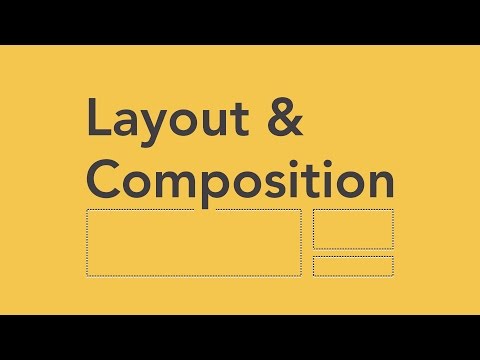
Beginning Graphic Design: Layout & Composition
- Report rights infringement
- published: 22 Nov 2016
- views: 339350

Page Layout Tab In Ms Word In Hindi /Urdu In Video
- Report rights infringement
- published: 10 Dec 2012
- views: 25997

Microsoft Word 2013 - Page Layout Menu [Hindi/ Urdu]
- Report rights infringement
- published: 15 Apr 2017
- views: 8715

Word 2010: Page Layout
- Report rights infringement
- published: 10 May 2011
- views: 92279

Excel 2013: Page Layout
- Report rights infringement
- published: 19 Apr 2013
- views: 186389
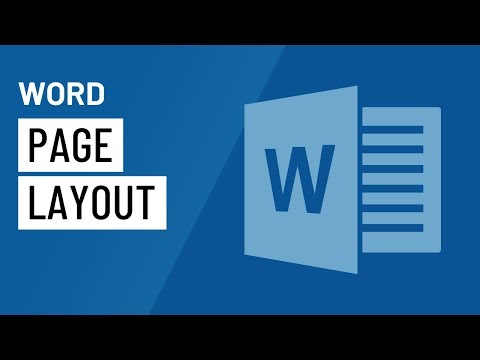
Word 2016: Page Layout
- Report rights infringement
- published: 08 Feb 2016
- views: 61622

What is PAGE LAYOUT? What does PAGE LAYOUT mean? PAGE LAYOUT meaning, definition & explanation
- Report rights infringement
- published: 02 Mar 2017
- views: 419

Phil Jimenez Shares His Page Layout Process
- Report rights infringement
- published: 03 Feb 2011
- views: 55337

❤How to Make Manga (PART 4)❤ Panel & Page Layout Tips
- Report rights infringement
- published: 17 Oct 2015
- views: 50047

MS Word 2010 Complex page layout
- Report rights infringement
- published: 03 Feb 2012
- views: 17858

Word 2013: Page Layout
- Report rights infringement
- published: 11 Mar 2013
- views: 79573

Page Layout Tab In Excel In Hindi In Video
- Report rights infringement
- published: 20 Dec 2012
- views: 53777

Numbers Page Layout
- Report rights infringement
- published: 11 Dec 2013
- views: 6006

- Playlist
- Chat

Working with Page Layouts & Record Types in Salesforce | by Jeet Singh
- Report rights infringement
- published: 14 May 2015
- views: 23105

How to Design a Landing Page in Sketch - Desktop Layout (Part 1/5)
- Report rights infringement
- published: 15 May 2015
- views: 67879

03.11 - #18 - HTML - Introduction To Page Layout Using AngularJS Material Library
- Report rights infringement
- published: 05 Nov 2015
- views: 1718

How I Make Comics Layout and Pencils
- Report rights infringement
- published: 09 Jun 2017
- views: 4498

CSS Grid Layout Crash Course
- Report rights infringement
- published: 01 Aug 2017
- views: 147030

المحاضرة السابعه Word 2010 شرح قائمة page layout بالكامل
- Report rights infringement
- published: 29 Oct 2016
- views: 7276

Build An HTML5 Website With A Responsive Layout
- Report rights infringement
- published: 25 Dec 2016
- views: 652722

Lecture 10 MS word 2007 page layout part 1 Urdu Hindi
- Report rights infringement
- published: 05 Jun 2016
- views: 3462

How to use Div Tags and CSS to Create Responsive Website Layouts and Custom CSS Menus
- Report rights infringement
- published: 29 Sep 2014
- views: 261522

Designing A Product Page Layout with FlexBox (Bangla)
- Report rights infringement
- published: 27 Feb 2017
- views: 2814

Corel Draw X8 Tutorials - Magazine Page Layout Designing
- Report rights infringement
- published: 19 Jun 2016
- views: 24059

Hands-on Training: Customize Salesforce using Custom Fields and Page Layouts
- Report rights infringement
- published: 25 Nov 2013
- views: 43092

Page Layout Assignments, Record Types, Email Templates, Service Cloud COnsole
- Report rights infringement
- published: 19 Sep 2014
- views: 6348

Photoshop Web Design Tutorial: Hero Image One-Page Layout
- Report rights infringement
- published: 14 Apr 2016
- views: 3402
Lingerie-clad Ashley Graham flaunts assets to set Instagram on fire [PHOTOS]
Edit International Business Times 08 Dec 2017California Wildfires Stretching From Los Angeles to San Diego 'Like a War Zone'
Edit WorldNews.com 08 Dec 2017Nobel laureate: There is one way to prevent nuclear war
Edit CNN 09 Dec 2017UN convenes emergency meeting on US' Jerusalem decision
Edit Al Jazeera 08 Dec 2017Over 300 suspected militants surrender in Balochistan
Edit Dawn 09 Dec 2017Tower weight limits may hike paging system cost
Edit Daily Advance 09 Dec 2017Maldives signed off on China trade deal with just an hour’s debate over 1,000-page agreement
Edit South China Morning Post 09 Dec 2017G25 proposes sweeping economic and governance reforms in 92-page report
Edit The Star 09 Dec 2017Saturday's Brexit Deal Front Pages Range From Jubilant Celebration To Intense Despair
Edit Huffington Post 09 Dec 2017Restaurant review: We take a bite from Clenaghans
Edit Belfast Telegraph 09 Dec 2017Jerry Lucas, Middies turn page on hoops history
Edit WCPO 09 Dec 2017From Pages Past 12/9/17
Edit The Pantagraph 09 Dec 2017Substance Abuse News Provider Completes Page for Pregnant Women
Edit Nasdaq Globe Newswire 09 Dec 2017Meet some remarkable editions: Enticing book arts titles of this year
Edit The Hindu 09 Dec 2017‘Page Six TV’ parties with Karolína Kurková and Gloria Estefan
Edit New York Post 09 Dec 2017Jersey Journal front and back page news: Saturday, December 9, 2017
Edit NJ dot com 09 Dec 2017- 1
- 2
- 3
- 4
- 5
- Next page »























![Lingerie-clad Ashley Graham flaunts assets to set Instagram on fire [PHOTOS] Lingerie-clad Ashley Graham flaunts assets to set Instagram on fire [PHOTOS]](http://web.archive.org./web/20171209123130im_/https://cdn1.wn.com/ph/img/90/70/88204beb26a9516c2e3331355ea0-medium.jpg)




