Create a Custom Audience
It’s easy to create a Custom Audience, so you can run ads for the people you already know.
Create Custom AudienceStep 1
Create a list of who you want to reach
When you have phone numbers or email addresses of customers you want to reach on Facebook, you can create a list with your PC or Mac.

Step 2




Upload your list
- Click the arrow in the top right-hand corner and choose Manage Ads.

- Select Audiences in the left-hand column.

- Click the "Create a Custom Audience" button.

Choose the type of information you’re uploading to Facebook. You can:
- Upload a .csv or .txt file of your contacts
- Copy and paste your customer list of emails, phone numbers, and more
- Import your customer list from MailChimp

- Give your audience list a name, description, and choose what type of info it is.
- Click the Create Audience button.

Step 3
Create Custom AudienceCreate an ad
When you’ve uploaded your information, it will take up to 30 minutes for Facebook to create your Custom Audience. You’ll receive a notification when your Custom Audience is ready for advertising.
When you run an ad, just click the Audience field and choose the name of the Custom Audience you created.

Learn the skills to move your business forward.