- published: 01 Sep 2011
- views: 134969
-
remove the playlistMs Word
-
remove the playlistLatest Videos
-
remove the playlistLongest Videos
- remove the playlistMs Word
- remove the playlistLatest Videos
- remove the playlistLongest Videos
- published: 12 Feb 2013
- views: 387873
- published: 01 Dec 2009
- views: 654814
- published: 31 Oct 2014
- views: 9876
- published: 08 Jul 2013
- views: 176914
- published: 07 Aug 2013
- views: 484138
- published: 30 Oct 2013
- views: 207403
- published: 22 Mar 2014
- views: 30916
- published: 23 Sep 2015
- views: 31663
- published: 27 May 2013
- views: 155503
- published: 20 Oct 2014
- views: 36626
Microsoft Office Word is a proprietary word processor designed by Microsoft. It was first released in 1983 under the name Multi-Tool Word for Xenix systems. Subsequent versions were later written for several other platforms including IBM PCs running DOS (1983), the Apple Macintosh (1984), the AT&T Unix PC (1985), Atari ST (1986), SCO UNIX, OS/2, and Microsoft Windows (1989). It is a component of the Microsoft Office software system; it is also sold as a standalone product and included in Microsoft Works Suite. The current versions are Microsoft Office Word 2010 for Windows and Microsoft Office Word 2011 for Mac.
In 1981, Microsoft hired Charles Simonyi, the primary developer of Bravo, the first GUI word processor, which was developed at Xerox PARC. Simonyi started work on a word processor called Multi-Tool Word and soon hired Richard Brodie, a former Xerox intern, who became the primary software engineer.
Microsoft announced Multi-Tool Word for Xenix and MS-DOS in 1983. Its name was soon simplified to Microsoft Word. Free demonstration copies of the application were bundled with the November 1983 issue of PC World, making it the first program to be distributed on-disk with a magazine. Unlike most MS-DOS programs at the time, Microsoft Word was designed to be used with a mouse, and it was able to display some formatting, such as bold, italic, and underlined text, although it could not render fonts. It was not initially popular, since its user interface was different from the leading word processor at the time, WordStar. However, Microsoft steadily improved the product, releasing versions 2.0 through 5.0 over the next six years.
This article is licensed under the Creative Commons Attribution-ShareAlike 3.0 Unported License, which means that you can copy and modify it as long as the entire work (including additions) remains under this license.
- Loading...

-
 21:36
21:36Microsoft Word 2007 2010 Basic part 1
Microsoft Word 2007 2010 Basic part 1 -
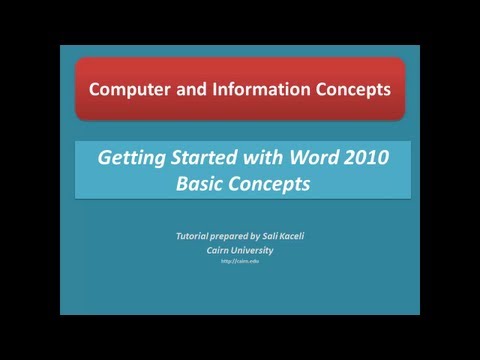 98:38
98:38Word 2010 Tutorial: A Complete Guide to Word - Enhance your Skills and Resume
Word 2010 Tutorial: A Complete Guide to Word - Enhance your Skills and ResumeWord 2010 Tutorial: A Complete Guide to Word - Enhance your Skills and Resume
An easy to follow step-by-step tutorial outlining everything you need to know about Word for the corporate environment, education or personal use. Learn Word in just a couple hours and sharpen your tech. skills and enhance your resume. Concepts based. Easy to understand. Try it now. You will not be disappointed and also spread the word. See also our website: http://kaceli.com for more info. The tutorial covers: Getting started with Microsoft Word 2010. Defining and using styles to format a document Microsoft Word 2010. Inserting clipart, shapes and tables Microsoft Word 2010. Inserting SmartArt Microsoft Word 2010. Inserting drop caps and textboxes Microsoft Word 2010. Document layout and table of contents Microsoft Word 2010. Bibliography and works cited Microsoft Word 2010. Spell checking Microsoft Word 2010. Doing a mail merge Microsoft Word 2010. Using templates Microsoft Word 2010. Creating columns Microsoft Word 2010. Link to the tutorial: https://www.youtube.com/watch?v=fUkh3yWm3d4 Word 2013 Full Tutorial is available from here: https://www.youtube.com/watch?v=ULzckRZ8JtE Other full length tutorials are available from here: https://www.youtube.com/playlist?list=PLyy-LLqj7iSZ6SdBBcGnMeba23H6Lj5MD -
 4:08
4:08Microsoft Word 2007 Tutorial - part 01 of 13 - Word Interface 1
Microsoft Word 2007 Tutorial - part 01 of 13 - Word Interface 1Microsoft Word 2007 Tutorial - part 01 of 13 - Word Interface 1
Part 01 of 13. Complete Microsoft Word 2007 Basic Level 1 tutorial from WordLearningZone.com. In this lesson: Starting Word, Parts of the Word Interface, Ribbon Changes with Window Size, Title Bar, Maximize, Minimize, Restore Down, Close Button, Office Button. For more, visit http://www.WordLearningZone.com/Youtube -
 2:00
2:00Five useful MS Word tricks (MS word tips #1)
Five useful MS Word tricks (MS word tips #1)Five useful MS Word tricks (MS word tips #1)
Five useful MS Word tricks (MS word tips #1) Follow me on other media: ►Website: http://www.guidoshowtos.com ►Facebook: https://www.facebook.com/guidoshowtos ►Twitter: https://twitter.com/guidoshowtos ►Google+: https://plus.google.com/+Guidoshowtos Music used: Acoustic Blues (audionautix.com) Annotations: 1 - Write anywhere on a page Just double-click a location on a page and start typing! 2 - Quickly insert 'random' dummy text Type "=rand(p,s)" and press Enter. The number you pick for p = amount of paragraphs, and the number for s = the amount of sentences in the paragraph. 3 - Switch between uppercase and lowercase Select the text you want to change, and press Shift+F3 You can switch between all uppercase, all lowercase, or only using capitals for the first letter in a sentence, by pressing Shift+F3 repeatedly. 4 - Quickly select any shape of text Hold Alt, and left-click and drag with the mouse to select any shape of text. You now have the text selected and you can, for instance, do formatting on it. 5 - Remove text formatting Select the text, and press Ctrl+Space to remove the formatting on the selected text. -
 24:16
24:16Microsoft Word 2010 Tutorial for Beginners | Microsoft Word Basic Tutorial
Microsoft Word 2010 Tutorial for Beginners | Microsoft Word Basic TutorialMicrosoft Word 2010 Tutorial for Beginners | Microsoft Word Basic Tutorial
Microsoft Word 2010 Tutorial for Beginners | Microsoft Word Basic Tutorial I created this video with the YouTube Video Editor (http://www.youtube.com/editor) -
 19:12
19:12How to write a resume / CV with Microsoft Word
How to write a resume / CV with Microsoft WordHow to write a resume / CV with Microsoft Word
In this video I show you how to write a lean mean résumé using Microsoft Word. Yes I am aware of the Reward/ing. error. -
 17:59
17:59Microsoft Word - Create Form (Office 2007/2010/2013/2016)
Microsoft Word - Create Form (Office 2007/2010/2013/2016)Microsoft Word - Create Form (Office 2007/2010/2013/2016)
In this video learn to create forms using Control buttons in Microsoft Word. Create forms with fields to fill in details, a date picker, a picture placeholder and also combo or list box for users to pick from a list. Also learn about templates. Here is the link part 2 for auto-updating Header once the Form is protected. https://www.youtube.com/watch?v=WUHfQ1Ln_3Q Tutorial on "Create Online Forms" https://www.youtube.com/watch?v=Yz76iqKNMfc -
 76:37
76:37Ms Word in Telugu - Complete Video Tutorial
Ms Word in Telugu - Complete Video TutorialMs Word in Telugu - Complete Video Tutorial
If this video useful, Please share it with your friends. Please Subscribe... Ms Office in Telugu - Complete Video Tutorial Formore videos : www.telugucomputerworld.com tags: ms word 2007 tutorial in telugu ms word tutorial pdf ms word 2007 tutorial pdf ms word 2010 tutorial ms word tutorial in hindi ms word 2003 tutorial pdf ms word tutorial ppt ms word tutorial download -
![Microsoft Word 2016 - Full Tutorial for Beginners [+General Overview]*; updated 23 Sep 2015; published 23 Sep 2015](http://web.archive.org./web/20160311103046im_/http://i.ytimg.com/vi/2bQSJPQhafg/0.jpg) 13:29
13:29Microsoft Word 2016 - Full Tutorial for Beginners [+General Overview]*
Microsoft Word 2016 - Full Tutorial for Beginners [+General Overview]*Microsoft Word 2016 - Full Tutorial for Beginners [+General Overview]*
[VOICE + TEXT] Get into a new Way of Learning Microsoft Word 2016. Word 2016 tutorial for beginners, getting started, basics. Full Guide here: http://bit.ly/microsoftoffice2016 [in progress] Enable SUBTITLES if you have troubles at understanding the accent. Leave feedback if you can! Welcome to The Skills Factory™! A new brilliant Latin teacher will guide you through the most important softwares awailable. Leave a comment to make tutorial requests! Subscribe to start learning anything! ♥ Muah! -
 12:00
12:00How to Make a Flyer using Microsoft Word
How to Make a Flyer using Microsoft Word -
 12:29
12:29making certificate using Microsoft word 2010
making certificate using Microsoft word 2010making certificate using Microsoft word 2010
This is a step by step way of creating certificate using Microsoft word 2010 Watch my other videos: http://youtu.be/kcrW0I6Qub0 -
 20:54
20:54Aula Gratuita - Microsoft Word - Índices, Cabeçalho e Rodapé e outros - Léo Matos
Aula Gratuita - Microsoft Word - Índices, Cabeçalho e Rodapé e outros - Léo MatosAula Gratuita - Microsoft Word - Índices, Cabeçalho e Rodapé e outros - Léo Matos
» Gostou do vídeo? Curta e compartilhe com os amigos! « » Acesse nosso site: http://estudioaulas.com.br/ » Curta nossa Fanpage: https://www.facebook.com/estudioaulas » Siga-nos no Instagram: @estudioaulasdf e no Twitter: @EstudioAulasDF -
 19:36
19:36How to Make Your Own Book Cover Using MS Word
How to Make Your Own Book Cover Using MS WordHow to Make Your Own Book Cover Using MS Word
A tutorial video explaining how to make a basic book cover using Microsoft Word 2013 that I made for my finals. Sorry for any imperfections in this video. This is the first tutorial video I have ever done. -
 8:14
8:14How to Use Tables in Microsoft Word 2007
How to Use Tables in Microsoft Word 2007How to Use Tables in Microsoft Word 2007
This video was designed for students in a professional writing class at the University of South Florida. It demonstrates basic table manipulation in Word 2007, especially when used to design a resume. It covers things like inserting a table, changing cell sizes, merging cells, and making borders visible or invisible.
- AbiWord
- Acrobat.com
- Adobe InCopy
- Apple Macintosh
- Atari
- Atari ST
- Atlantis Nova
- Bill the Cat
- Bravo (software)
- Calligra Words
- Calvin and Hobbes
- Charles Simonyi
- Classic Environment
- Clipboard manager
- Combining diacritic
- Complex scripts
- Computer virus
- Cross-platform
- De facto
- DOC (computing)
- Document file format
- DOS
- EULA
- Excel Services
- Floppy disk
- Font
- Font substitution
- Freeware
- GIF
- GNU TeXmacs
- Google Docs
- GUI
- IBM Lotus Symphony
- IBM Lotus Word Pro
- IBM PC
- Jarte
- JPEG
- Kerning
- Kingsoft Writer
- LibreOffice Writer
- LyX
- Mac OS
- Mac OS X
- Macintosh
- MacWrite
- Magazine
- Melissa virus
- Mellel
- Microsoft
- Microsoft Access
- Microsoft Entourage
- Microsoft Excel
- Microsoft FrontPage
- Microsoft InfoPath
- Microsoft Lync
- Microsoft Mail
- Microsoft MapPoint
- Microsoft Office
- Microsoft Office 3.0
- Microsoft Office 365
- Microsoft Office 95
- Microsoft Office 97
- Microsoft Office XP
- Microsoft OneNote
- Microsoft Outlook
- Microsoft PhotoDraw
- Microsoft PowerPoint
- Microsoft Project
- Microsoft Publisher
- Microsoft SharePoint
- Microsoft Visio
- Microsoft Vizact
- Microsoft Windows
- Microsoft Windows 95
- Microsoft Word
- Microsoft Works
- MS-DOS
- NeoOffice
- Nisus Writer
- ODF Alliance
- Office 2000
- Office 2001
- Office 2003
- Office 2004 for Mac
- Office 2007
- Office 2010
- Office 95
- Office 97
- Office Assistant
- Office Open XML
- Office Web Apps
- Office XP
- Open source
- Open-source software
- OpenDocument
- OpenType
- Operating system
- OS 2
- Outlook add-ins
- Outlook Web App
- Pages (iWork)
- PARC (company)
- PC World (magazine)
- PolyEdit
- Porting
- Proprietary software
- Retail software
- Ribbon Hero
- Ribbon Hero 2
- Rich Text Format
- Scientific WorkPlace
- SCO OpenServer
- Software developer
- Software license
- StarOffice Writer
- Structured storage
- SVG
- Ted (word processor)
- TextMaker
- Triskaidekaphobia
- TrueType
- Typesetting
- Unicode
- USB flash drive
- Wikipedia INCITE
- Windows 3.0
- Windows 7
- Windows NT
- Word processor
- WordBasic
- WordPad
- WordPerfect
- WordStar
- WP IINFO
- WP NOT
- WYSIWYG
- Xenix
- XML
- Year 2000 problem
- Zlob trojan
MS Word
ALBUMS
- Gettin' Jukie Wid It, Volume 1 released:
Gettin' Jukie Wid It, Volume 1
- add to main playlist Play in Full Screen I Really Like Your Def Jux Baby Tee
- add to main playlist Play in Full Screen Certified
- add to main playlist Play in Full Screen Spark (RJD2 Remix)
- add to main playlist Play in Full Screen Mic Control
- add to main playlist Play in Full Screen Here's What's Left
- add to main playlist Play in Full Screen 7 Light Years
- add to main playlist Play in Full Screen Warped Wax
- add to main playlist Play in Full Screen Fucksoundcheck
- add to main playlist Play in Full Screen Final Frontier Remix
- add to main playlist Play in Full Screen Rocket Science
- add to main playlist Play in Full Screen Among The Sleep
- add to main playlist Play in Full Screen Sore Losers
- add to main playlist Play in Full Screen June
- add to main playlist Play in Full Screen The F-Word (RJD2 Remix)
- add to main playlist Play in Full Screen Cut Out to FL
- add to main playlist Play in Full Screen F.H.H.
- add to main playlist Play in Full Screen Smoke & Mirrors
-

-
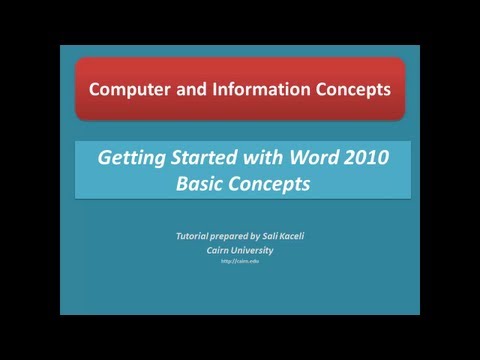
Word 2010 Tutorial: A Complete Guide to Word - Enhance your Skills and Resume
An easy to follow step-by-step tutorial outlining everything you need to know about Word for the corporate environment, education or personal use. Learn Word in just a couple hours and sharpen your tech. skills and enhance your resume. Concepts based. Easy to understand. Try it now. You will not be disappointed and also spread the word. See also our website: http://kaceli.com for more info. The tutorial covers: Getting started with Microsoft Word 2010. Defining and using styles to format a document Microsoft Word 2010. Inserting clipart, shapes and tables Microsoft Word 2010. Inserting SmartArt Microsoft Word 2010. Inserting drop caps and textboxes Microsoft Word 2010. Document layout and table of contents Microsoft Word 2010. Bibliography and works cited Microsoft Word 2010. S... -

Microsoft Word 2007 Tutorial - part 01 of 13 - Word Interface 1
Part 01 of 13. Complete Microsoft Word 2007 Basic Level 1 tutorial from WordLearningZone.com. In this lesson: Starting Word, Parts of the Word Interface, Ribbon Changes with Window Size, Title Bar, Maximize, Minimize, Restore Down, Close Button, Office Button. For more, visit http://www.WordLearningZone.com/Youtube -

Five useful MS Word tricks (MS word tips #1)
Five useful MS Word tricks (MS word tips #1) Follow me on other media: ►Website: http://www.guidoshowtos.com ►Facebook: https://www.facebook.com/guidoshowtos ►Twitter: https://twitter.com/guidoshowtos ►Google+: https://plus.google.com/+Guidoshowtos Music used: Acoustic Blues (audionautix.com) Annotations: 1 - Write anywhere on a page Just double-click a location on a page and start typing! 2 - Quickly insert 'random' dummy text Type "=rand(p,s)" and press Enter. The number you pick for p = amount of paragraphs, and the number for s = the amount of sentences in the paragraph. 3 - Switch between uppercase and lowercase Select the text you want to change, and press Shift+F3 You can switch between all uppercase, all lowercase, or only using capitals for the first letter in a sentenc... -

Microsoft Word 2010 Tutorial for Beginners | Microsoft Word Basic Tutorial
Microsoft Word 2010 Tutorial for Beginners | Microsoft Word Basic Tutorial I created this video with the YouTube Video Editor (http://www.youtube.com/editor) -

How to write a resume / CV with Microsoft Word
In this video I show you how to write a lean mean résumé using Microsoft Word. Yes I am aware of the Reward/ing. error. -

Microsoft Word - Create Form (Office 2007/2010/2013/2016)
In this video learn to create forms using Control buttons in Microsoft Word. Create forms with fields to fill in details, a date picker, a picture placeholder and also combo or list box for users to pick from a list. Also learn about templates. Here is the link part 2 for auto-updating Header once the Form is protected. https://www.youtube.com/watch?v=WUHfQ1Ln_3Q Tutorial on "Create Online Forms" https://www.youtube.com/watch?v=Yz76iqKNMfc -

Ms Word in Telugu - Complete Video Tutorial
If this video useful, Please share it with your friends. Please Subscribe... Ms Office in Telugu - Complete Video Tutorial Formore videos : www.telugucomputerworld.com tags: ms word 2007 tutorial in telugu ms word tutorial pdf ms word 2007 tutorial pdf ms word 2010 tutorial ms word tutorial in hindi ms word 2003 tutorial pdf ms word tutorial ppt ms word tutorial download -

Microsoft Word 2016 - Full Tutorial for Beginners [+General Overview]*
[VOICE + TEXT] Get into a new Way of Learning Microsoft Word 2016. Word 2016 tutorial for beginners, getting started, basics. Full Guide here: http://bit.ly/microsoftoffice2016 [in progress] Enable SUBTITLES if you have troubles at understanding the accent. Leave feedback if you can! Welcome to The Skills Factory™! A new brilliant Latin teacher will guide you through the most important softwares awailable. Leave a comment to make tutorial requests! Subscribe to start learning anything! ♥ Muah! -

-

making certificate using Microsoft word 2010
This is a step by step way of creating certificate using Microsoft word 2010 Watch my other videos: http://youtu.be/kcrW0I6Qub0 -

Aula Gratuita - Microsoft Word - Índices, Cabeçalho e Rodapé e outros - Léo Matos
» Gostou do vídeo? Curta e compartilhe com os amigos! « » Acesse nosso site: http://estudioaulas.com.br/ » Curta nossa Fanpage: https://www.facebook.com/estudioaulas » Siga-nos no Instagram: @estudioaulasdf e no Twitter: @EstudioAulasDF -

How to Make Your Own Book Cover Using MS Word
A tutorial video explaining how to make a basic book cover using Microsoft Word 2013 that I made for my finals. Sorry for any imperfections in this video. This is the first tutorial video I have ever done. -

How to Use Tables in Microsoft Word 2007
This video was designed for students in a professional writing class at the University of South Florida. It demonstrates basic table manipulation in Word 2007, especially when used to design a resume. It covers things like inserting a table, changing cell sizes, merging cells, and making borders visible or invisible. -

Microsoft Word: Tables
Format a page using tables -

Tutorial Mengoperasikan Ms Word 2007
-

MS Word 2007 Tutorial in Hindi / Urdu :Intro. of MS Word 2007, Quick, Access Toolbar, Ribbon - 1
MS Word 2007 Playlist - https://goo.gl/3DjbPG इस विडियो में आप जानेगे Microsoft Word 2007 का परिचय, क्विक एक्सेस टूलबार, रिबन इत्यादि In this video you will know the introduction of Microsoft Word 2007, about quick access toolbar, ribbon etc. -

CREATE A AWESOME LOGO USING MS WORD
Join Indian Gaming Community http://www.OverclockedGamer.com ------------------------------------------------------------------------------------------------------------------------------------------------------------- ^3That is an OLD tutorial, here is #easy and #updated video why don't you watch new one ;) : http://youtu.be/f5BmiRxvaLA ________________________________________________________________________________________________ In this tutorial i will show you how to create HD Logo or icon or sprite using MS Word easily. Like,Suscribe and Rate if you like it.Thanx for watcing -

Microsoft Word 2010 - Basic User Guide - Lesson One - An Introduction
http://www.nexstara.com IT Consultants give basic users an introduction on how to use Microsoft Word 2010. -

Microsoft Word 2013 Training - Mail Merge - Part 1
Get my free 3 hour course for Word 2013 course. Get 21 training videos to help you learn MS Word 2013. Click here to get the free course: https://simonsezit.leadpages.net/free-word-2013-training/ During this Word 2013 tutorial, learn the basic principles and steps in for getting started with a Mail Merge in Microsoft Word 2013. Get the full course on Word 2013 course here: http://www.simonsezit.com/courses/microsoft/learn-microsoft-word-2013-training-tutorials/ Stay in touch: SimonSezIT.com: http://bit.ly/JEWqQA The Simon Sez IT email newsletter: http://bit.ly/18bMwY0 YouTube Channel: http://bit.ly/foiItB Facebook: http://on.fb.me/14m8Rwl Twitter: http://bit.ly/177EU5J Google+: http://bit.ly/11JbHdb If you enjoyed the video, please give a "thumbs up" and subscribe to the channel ;-) -

-

06 - Microsoft Office Word - Informática para Concursos Públicos
-

Cara Cepat Belajar Microsoft Office Word 2007 Secara Komplet
Daftar Isi : 1. 00:06 Mengatur Halaman 2. 02:08 Mengaktifkan Ruler & Gridline 3. 03:47 Memasukkan & Memformat Text 4. 05:33 Mengatur Paragraf 5. 07:07 Menyalin Text atau Gambar 6. 08:46 Memindahkan Text atau Gambar 7. 09:54 Membatalkan Kesalahan 8. 11:56 Menemukan & Mengganti Text 9. 14:20 Menggunakan Spelling & Grammar 10. 17:11 Print Preview & Pencetakan Dokumen 11. 19:50 Membuat Tabel 12. 25:59 Menggunakan Style & Themes 13. 28:07 Menyisipkan AutoShape 14. 31:05 Menyisipkan Picture & Clip Art 15. 35:05 Menyisipkan SmartArt 16. 38:01 Menyisipkan Chart 17. 41:27 Memasukkan Symbol & Equation 18. 46:08 Menggunakan Bullet & Number List 19. 47:51 Menyisipkan Section, Page Breaks & Kolom 20. 50:09 Menyisipkan Header & Footer 21. 52:51 Menyisipkan Watermark, Page Color & Page Border 22. 56:09 ...
Microsoft Word 2007 2010 Basic part 1
- Order: Reorder
- Duration: 21:36
- Updated: 01 Sep 2011
- views: 134969
Word 2010 Tutorial: A Complete Guide to Word - Enhance your Skills and Resume
- Order: Reorder
- Duration: 98:38
- Updated: 12 Feb 2013
- views: 387873
- published: 12 Feb 2013
- views: 387873
Microsoft Word 2007 Tutorial - part 01 of 13 - Word Interface 1
- Order: Reorder
- Duration: 4:08
- Updated: 01 Dec 2009
- views: 654814
- published: 01 Dec 2009
- views: 654814
Five useful MS Word tricks (MS word tips #1)
- Order: Reorder
- Duration: 2:00
- Updated: 31 Oct 2014
- views: 9876
- published: 31 Oct 2014
- views: 9876
Microsoft Word 2010 Tutorial for Beginners | Microsoft Word Basic Tutorial
- Order: Reorder
- Duration: 24:16
- Updated: 08 Jul 2013
- views: 176914
- published: 08 Jul 2013
- views: 176914
How to write a resume / CV with Microsoft Word
- Order: Reorder
- Duration: 19:12
- Updated: 07 Aug 2013
- views: 484138
- published: 07 Aug 2013
- views: 484138
Microsoft Word - Create Form (Office 2007/2010/2013/2016)
- Order: Reorder
- Duration: 17:59
- Updated: 30 Oct 2013
- views: 207403
- published: 30 Oct 2013
- views: 207403
Ms Word in Telugu - Complete Video Tutorial
- Order: Reorder
- Duration: 76:37
- Updated: 22 Mar 2014
- views: 30916
- published: 22 Mar 2014
- views: 30916
Microsoft Word 2016 - Full Tutorial for Beginners [+General Overview]*
- Order: Reorder
- Duration: 13:29
- Updated: 23 Sep 2015
- views: 31663
- published: 23 Sep 2015
- views: 31663
How to Make a Flyer using Microsoft Word
- Order: Reorder
- Duration: 12:00
- Updated: 06 Oct 2010
- views: 786991
making certificate using Microsoft word 2010
- Order: Reorder
- Duration: 12:29
- Updated: 27 May 2013
- views: 155503
- published: 27 May 2013
- views: 155503
Aula Gratuita - Microsoft Word - Índices, Cabeçalho e Rodapé e outros - Léo Matos
- Order: Reorder
- Duration: 20:54
- Updated: 20 Oct 2014
- views: 36626
- published: 20 Oct 2014
- views: 36626
How to Make Your Own Book Cover Using MS Word
- Order: Reorder
- Duration: 19:36
- Updated: 09 Dec 2013
- views: 123236
- published: 09 Dec 2013
- views: 123236
How to Use Tables in Microsoft Word 2007
- Order: Reorder
- Duration: 8:14
- Updated: 02 Sep 2009
- views: 187066
- published: 02 Sep 2009
- views: 187066
Microsoft Word: Tables
- Order: Reorder
- Duration: 10:13
- Updated: 09 Nov 2007
- views: 144886
Tutorial Mengoperasikan Ms Word 2007
- Order: Reorder
- Duration: 11:07
- Updated: 13 Jan 2013
- views: 13656
- published: 13 Jan 2013
- views: 13656
MS Word 2007 Tutorial in Hindi / Urdu :Intro. of MS Word 2007, Quick, Access Toolbar, Ribbon - 1
- Order: Reorder
- Duration: 5:12
- Updated: 21 Mar 2012
- views: 117221
- published: 21 Mar 2012
- views: 117221
CREATE A AWESOME LOGO USING MS WORD
- Order: Reorder
- Duration: 17:03
- Updated: 10 Jun 2013
- views: 45443
- published: 10 Jun 2013
- views: 45443
Microsoft Word 2010 - Basic User Guide - Lesson One - An Introduction
- Order: Reorder
- Duration: 10:30
- Updated: 27 Jun 2011
- views: 157456
- published: 27 Jun 2011
- views: 157456
Microsoft Word 2013 Training - Mail Merge - Part 1
- Order: Reorder
- Duration: 16:31
- Updated: 26 Jan 2013
- views: 131745
- published: 26 Jan 2013
- views: 131745
Convert PDF into Microsoft Word
- Order: Reorder
- Duration: 1:56
- Updated: 27 Apr 2013
- views: 545640
- published: 27 Apr 2013
- views: 545640
06 - Microsoft Office Word - Informática para Concursos Públicos
- Order: Reorder
- Duration: 98:32
- Updated: 09 Jul 2013
- views: 127293
- published: 09 Jul 2013
- views: 127293
Cara Cepat Belajar Microsoft Office Word 2007 Secara Komplet
- Order: Reorder
- Duration: 82:37
- Updated: 03 Feb 2015
- views: 88163
- published: 03 Feb 2015
- views: 88163
-

រៀន Microsoft word 2010 ភាគទី4 (style)
How to learn Microsoft office, rean word 2010, rean Microsoft, rean pc, rean computer, how to learn computer program, how to learn computer program by myself, how to start program, how to start program office, how to use menu in Microsoft office, how to use home menu, how to use insert menu, how to use page layout menu, how to use reference menu, how to use mailings menu, how to use review menu, how to use view menu, how to use program, how to use, រៀនកម្មវិធី word, រៀន Microsoft word 2010, រៀន Microsoft word 2010 ភាគទី1, រៀន Microsoft word 2010 part1, រៀន Microsoft word 2010 ដំបូង -

cara mengatur margin atau batas tepi di microsoft word 2007
"cara mengatur margin atau batas tepi di microsoft word 2007" taq: cara mengatur margin di word 2010 cara mengatur margin di word 2007 untuk skripsi cara mengatur spasi di word 2007 cara mengatur batas tepi pada microsoft word 2007 cara mengatur garis tepi pada word 2007 cara mengatur garis tepi pada word cara merubah margin word cara merubah batas (margin) ketika membuat suatu dokumen baca juga : -

Learning Microsoft Word (2013)
-

MS Word Tools
-

ms word
ms word -

Ms Word lecture by Akhlaq
-

cara mengembalikan file ms word yang belum di save
-

how to use drop cap in MS word 2007
-

HƯỚNG DẪN TẠO CHỮ NGANG TRONG BẢNG(TABLE) TRONG MICROSOFT WORD 2003 (BY L6M QUỐC KHÁNH)
-

How to create Hyper link in MS Word 2007
-

How to insert Pictures on Microsoft Word 2010 hotbookkhmer
Thank you for watching -

Microsoft Word 2003 Mail Merge & Forms Quick Reference Guide (Cheat Sheet of Instructions, Tips & Sh
http://j.mp/1Uhm7OZ -

#1 - როგორ მოვაშოროთ წითელი ხაზები ვორდის ფაილში დაკოპირებულ ტექსტს Microsoft Word (MS 2013)
ვიდეო # 1;) #1 - როგორ მოვაშოროთ წითელი ხაზები ვორდის ფაილში დაკოპირებულ ტექსტს Microsoft Word (MS 2013) #1 - how to remove the red lines in Microsoft word (MS 2013) -

How to hide or display ruler in MS Word 2010
You can use the horizontal and vertical rulers in Word to align text, graphics, tables, and other elements in your document. 1.Click the View drop-down-menu at the top of Word. 2.Check Ruler to enable the Ruler or uncheck Ruler to disable the Ruler. 3.Click the View icon that is found on the top of the right-hand vertical scroll to enable or disable the Ruler. -

Save created barcode label in pdf, ms-excel, ms-word, ms-paint
With DRPU Barcode Designing Application, you can create barcode using various drawing tool. This tutorial video shows how to save barcode in different file formats including MS-Excel, MS-Paint, MS-Word and PDF files. For more details and information visit: www.barcodelabelmakersoftware.com or any technical query Email: Support@barcodelabelmakersoftware.com -

How to add a page border in Microsoft word
How to add a page border in Microsoft word -

How To Change Default Font and Size on Microsoft Word 2016
This is a tutorial to teach you how to change the default font of Microsoft Word. For some reason Microsoft sets up the default font to be calibri size 11, and we need to fix that. Hope you enjoy the video! -

How to input references on Microsoft Word
-

-

Tutorial Microsoft Word
-

Microsoft word tutorial #2
-

Microsoft word 2016 tutorial #1
-

រៀន Microsoft word 2010 ភាគទី4 (style)
- Order: Reorder
- Duration: 16:44
- Updated: 10 Mar 2016
- views: 0
- published: 10 Mar 2016
- views: 0
cara mengatur margin atau batas tepi di microsoft word 2007
- Order: Reorder
- Duration: 1:48
- Updated: 10 Mar 2016
- views: 3
- published: 10 Mar 2016
- views: 3
Learning Microsoft Word (2013)
- Order: Reorder
- Duration: 2:55
- Updated: 10 Mar 2016
- views: 1
- published: 10 Mar 2016
- views: 1
MS Word Tools
- Order: Reorder
- Duration: 2:12
- Updated: 10 Mar 2016
- views: 2
- published: 10 Mar 2016
- views: 2
ms word
- Order: Reorder
- Duration: 11:37
- Updated: 10 Mar 2016
- views: 1
- published: 10 Mar 2016
- views: 1
Ms Word lecture by Akhlaq
- Order: Reorder
- Duration: 4:38
- Updated: 10 Mar 2016
- views: 0
- published: 10 Mar 2016
- views: 0
cara mengembalikan file ms word yang belum di save
- Order: Reorder
- Duration: 2:19
- Updated: 10 Mar 2016
- views: 0
- published: 10 Mar 2016
- views: 0
how to use drop cap in MS word 2007
- Order: Reorder
- Duration: 1:56
- Updated: 10 Mar 2016
- views: 1
- published: 10 Mar 2016
- views: 1
HƯỚNG DẪN TẠO CHỮ NGANG TRONG BẢNG(TABLE) TRONG MICROSOFT WORD 2003 (BY L6M QUỐC KHÁNH)
- Order: Reorder
- Duration: 0:28
- Updated: 10 Mar 2016
- views: 8
- published: 10 Mar 2016
- views: 8
How to create Hyper link in MS Word 2007
- Order: Reorder
- Duration: 2:34
- Updated: 10 Mar 2016
- views: 1
- published: 10 Mar 2016
- views: 1
How to insert Pictures on Microsoft Word 2010 hotbookkhmer
- Order: Reorder
- Duration: 3:19
- Updated: 10 Mar 2016
- views: 0
Microsoft Word 2003 Mail Merge & Forms Quick Reference Guide (Cheat Sheet of Instructions, Tips & Sh
- Order: Reorder
- Duration: 0:33
- Updated: 10 Mar 2016
- views: 0
#1 - როგორ მოვაშოროთ წითელი ხაზები ვორდის ფაილში დაკოპირებულ ტექსტს Microsoft Word (MS 2013)
- Order: Reorder
- Duration: 2:21
- Updated: 10 Mar 2016
- views: 6
- published: 10 Mar 2016
- views: 6
How to hide or display ruler in MS Word 2010
- Order: Reorder
- Duration: 0:43
- Updated: 10 Mar 2016
- views: 3
- published: 10 Mar 2016
- views: 3
Save created barcode label in pdf, ms-excel, ms-word, ms-paint
- Order: Reorder
- Duration: 1:28
- Updated: 10 Mar 2016
- views: 1
- published: 10 Mar 2016
- views: 1
How to add a page border in Microsoft word
- Order: Reorder
- Duration: 0:56
- Updated: 10 Mar 2016
- views: 0
How To Change Default Font and Size on Microsoft Word 2016
- Order: Reorder
- Duration: 1:16
- Updated: 10 Mar 2016
- views: 3
- published: 10 Mar 2016
- views: 3
How to input references on Microsoft Word
- Order: Reorder
- Duration: 3:09
- Updated: 10 Mar 2016
- views: 4
- published: 10 Mar 2016
- views: 4
Creating A Flyer In Microsoft Word 2010
- Order: Reorder
- Duration: 6:19
- Updated: 10 Mar 2016
- views: 10
Tutorial Microsoft Word
- Order: Reorder
- Duration: 7:45
- Updated: 10 Mar 2016
- views: 9
- published: 10 Mar 2016
- views: 9
Microsoft word tutorial #2
- Order: Reorder
- Duration: 8:50
- Updated: 10 Mar 2016
- views: 0
- published: 10 Mar 2016
- views: 0
Microsoft word 2016 tutorial #1
- Order: Reorder
- Duration: 5:35
- Updated: 10 Mar 2016
- views: 2
- published: 10 Mar 2016
- views: 2
Cool things on microsoft word!!! :)
- Order: Reorder
- Duration: 12:02
- Updated: 10 Mar 2016
- views: 3
-

MS Word 2010 Dərs 1 Azərbaycan dilində
http://www.elm-info.com/ – bütün VideoDərslər artıq tək ünvanda. Fb: https://www.facebook.com/musu86 – sual və təkliflərinizi mənə yazın. -

Microsoft Word 2007/2010/2013 Exam Q & A pt 1
In this part 1 video learn most of the important question for a Microsoft Word 2007/2010 Exam test. This tutorial covers the buttons under File/Office Button, Home (tab), Insert (Tab) - cover page, blank page, page break, picture, clip art, Shapes, & Smart art. part 2 covers the rest of the buttons. -

[ENSchool]MS WORD 동영상 강좌 (1/3)
내용 : 표만들기, 스마트 아트 활용하기 -

Report making & formatting in Microsoft Word - FULL TUTORIAL
This comprehensive tutorial of REPORT MAKING & FORMATTING IN MICROSOFT WORD will help you to become an expert in document formatting using all the basic functions as well as some advanced functions of this software. Hope this will be useful to you. Also forward this link to all those for whom it might be useful to; so that we can spread the knowledge about this topic. For any queries or suggestions, write to: yashmajeethia@gmail.com -

Basic Microsoft Word 2010 Tutorial
A basic overview of the features found in the 2010 version of Microsoft Word related to features, tabs and ribbon items. Having difficulty hearing try this video: http://youtu.be/yRygpuAoDPM -

How to format a book for print in MS Word: a step by step tutorial to book design
This is part of an in-depth video series on formatting your manuscript for Createspace or other POD printers using MS Word. I'll walk you through the steps to making sure your book looks professionally designed, and avoiding common mistakes indie authors make that can be frustrating to overcome. Make sure you watch parts II and III. Part II: https://www.youtube.com/watch?v=qQQt6gpKPD8 Part III: https://www.youtube.com/watch?v=R-5kJl5rN6E You can watch the other videos and get some book formatting templates here: http://www.diybookformats.com. -

APA Formatting in MS Word
This video shows how to create and APA formatted title page, running head, reference list and body of a paper. -

Using Microsoft Word to Build Websites
Info Level: Beginner Presenter: Eli the Computer Guy Length of Class: 30 Minutes Tracks Web Design Prerequisites Introduction to Website Administration Introduction to HTML Programming FTP for Website Administration Purpose of Class This class teaches students how to create a static website using Microsoft Word. Topics Covered Creating Web Pages using Word Saving Word Documents as Web Pages Class Notes Word is a very capable web page editor To save as web page - Save As - HTML -

Get Data from Microsoft Word Forms into Excel Using VBA
How to automatically get data from Microsoft Word forms into Excel using VBA. Get all the details here: http://www.exceltrainingvideos.com/get-data-from-ms-word-forms-automatically-into-excel/ -

-

CURSO COMPLETO DE MICROSOFT WORD
Curso de Word. Curso de Word 2013. Curso de Microsoft Word. Curso de Microsoft 2013. Curso de Microsoft Word 2013. Video tutorial de Microsoft Word - www.globalwebcorporation.com. Tutorial de Word Este es un curso de Microsoft Word 2013 se vera todas las opciones fundamentales para generar cualquier tipo de documento. -

How to make an ebook cover in Microsoft Word (Part 1)
This video is an introduction to designing book covers in Microsoft Word; and not just simple, basic, and totally unimpressive book covers - you can make a beautiful cover, even in a difficult genre like paranormal romance or dystopian (YA readers are more particular about their book cover design) The most amazing feature of MS Word is the automatic tool that strips out background. You don't have total flexibility, it can't compare with Photoshop, however you can do a lot of amazing things... make sure you learn about book cover design though - you are your own worst enemy if you just create covers that you like: your cover has to sell the book to strangers. Learn how to do it right. Free video series at DIY Book Covers. http://www.diybookcovers.com -

Making Templates in Microsoft Word
WebSnap Tutorial's first ever video! This video explains how to make a document template in Microsoft Word that includes editable fields (Quick Parts), a self-managing table of contents (using Headings), and automatic page numbering & document labeling (with headers and footers). Fast-forward sections: 0:50 Creating Template File 4:10 Cover Page with "Quick Parts" 10:15 Page Breaks 11:33 Table of Contents & Headings 16:03 Page Numbers 19:15 Headers with "Quick Parts" 23:13 Using the Template -

Hindi Microsoft Word pt 1 (Enter, Edit, Backspace, Save, Print)
In this video learn to open Microsoft Word, type words and edit them using Backspace and Delete buttons. Learn to Save files and how to use Save As and also learn to Print. -

Word 2016 Tutorial: A Complete Guide to Word for Anyone - 32 Modules
A comprehensive tutorial on using Word 2016, whether you are a student, a business user or in a corporate environment. Learn Microsoft Word in just a couple hours from the basics to the advanced features such as mail merges to recharge your career and resume. Visit us also at http://kaceli.com for more info. The concepts covered here apply also to previous versions of Word such as Word 2013, 2010 and 2007. If you like the video, please "Like," "Favorite," and "Share" it with our friends to show your support on this work. Subscribe to this channel so that you do not miss out on the new videos on this series. The Quick Guide for Word 2016 along with the data files to follow along are available from here: http://kaceli.com/word2016files/ The following are covered in detail along with th... -

Microsoft Word Ders 1
Microsoft Word Ders 1
MS Word 2010 Dərs 1 Azərbaycan dilində
- Order: Reorder
- Duration: 29:48
- Updated: 22 Mar 2014
- views: 41052
- published: 22 Mar 2014
- views: 41052
Microsoft Word 2007/2010/2013 Exam Q & A pt 1
- Order: Reorder
- Duration: 30:46
- Updated: 19 Mar 2013
- views: 214401
- published: 19 Mar 2013
- views: 214401
[ENSchool]MS WORD 동영상 강좌 (1/3)
- Order: Reorder
- Duration: 21:54
- Updated: 06 Sep 2013
- views: 6504
- published: 06 Sep 2013
- views: 6504
Report making & formatting in Microsoft Word - FULL TUTORIAL
- Order: Reorder
- Duration: 67:17
- Updated: 29 Mar 2014
- views: 19521
- published: 29 Mar 2014
- views: 19521
Basic Microsoft Word 2010 Tutorial
- Order: Reorder
- Duration: 23:54
- Updated: 15 Jan 2013
- views: 69477
- published: 15 Jan 2013
- views: 69477
How to format a book for print in MS Word: a step by step tutorial to book design
- Order: Reorder
- Duration: 24:54
- Updated: 25 Jun 2015
- views: 28248
- published: 25 Jun 2015
- views: 28248
APA Formatting in MS Word
- Order: Reorder
- Duration: 21:35
- Updated: 13 Feb 2012
- views: 55337
- published: 13 Feb 2012
- views: 55337
Using Microsoft Word to Build Websites
- Order: Reorder
- Duration: 28:24
- Updated: 26 Jan 2011
- views: 104373
- published: 26 Jan 2011
- views: 104373
Get Data from Microsoft Word Forms into Excel Using VBA
- Order: Reorder
- Duration: 23:48
- Updated: 24 Feb 2015
- views: 8289
- published: 24 Feb 2015
- views: 8289
MS Word Bangla Tutorial.Part-1
- Order: Reorder
- Duration: 88:20
- Updated: 20 May 2015
- views: 1681
CURSO COMPLETO DE MICROSOFT WORD
- Order: Reorder
- Duration: 105:35
- Updated: 30 Jul 2013
- views: 139288
- published: 30 Jul 2013
- views: 139288
How to make an ebook cover in Microsoft Word (Part 1)
- Order: Reorder
- Duration: 22:32
- Updated: 17 Aug 2015
- views: 7034
- published: 17 Aug 2015
- views: 7034
Making Templates in Microsoft Word
- Order: Reorder
- Duration: 24:52
- Updated: 08 Dec 2014
- views: 1266
- published: 08 Dec 2014
- views: 1266
Hindi Microsoft Word pt 1 (Enter, Edit, Backspace, Save, Print)
- Order: Reorder
- Duration: 35:11
- Updated: 21 Dec 2013
- views: 10932
- published: 21 Dec 2013
- views: 10932
Word 2016 Tutorial: A Complete Guide to Word for Anyone - 32 Modules
- Order: Reorder
- Duration: 130:17
- Updated: 09 Jan 2016
- views: 4409
- published: 09 Jan 2016
- views: 4409
Microsoft Word Ders 1
- Order: Reorder
- Duration: 29:21
- Updated: 01 Jan 2013
- views: 96686
- Playlist
- Chat
- Playlist
- Chat

Microsoft Word 2007 2010 Basic part 1
- Report rights infringement
- published: 01 Sep 2011
- views: 134969
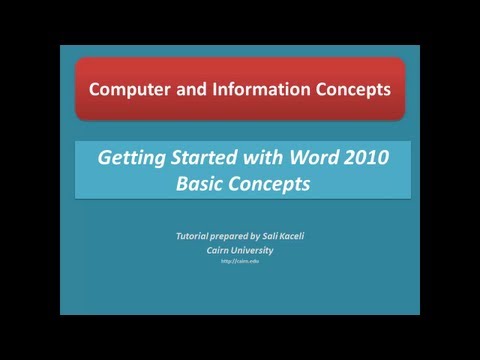
Word 2010 Tutorial: A Complete Guide to Word - Enhance your Skills and Resume
- Report rights infringement
- published: 12 Feb 2013
- views: 387873

Microsoft Word 2007 Tutorial - part 01 of 13 - Word Interface 1
- Report rights infringement
- published: 01 Dec 2009
- views: 654814

Five useful MS Word tricks (MS word tips #1)
- Report rights infringement
- published: 31 Oct 2014
- views: 9876

Microsoft Word 2010 Tutorial for Beginners | Microsoft Word Basic Tutorial
- Report rights infringement
- published: 08 Jul 2013
- views: 176914

How to write a resume / CV with Microsoft Word
- Report rights infringement
- published: 07 Aug 2013
- views: 484138

Microsoft Word - Create Form (Office 2007/2010/2013/2016)
- Report rights infringement
- published: 30 Oct 2013
- views: 207403

Ms Word in Telugu - Complete Video Tutorial
- Report rights infringement
- published: 22 Mar 2014
- views: 30916

Microsoft Word 2016 - Full Tutorial for Beginners [+General Overview]*
- Report rights infringement
- published: 23 Sep 2015
- views: 31663

How to Make a Flyer using Microsoft Word
- Report rights infringement
- published: 06 Oct 2010
- views: 786991

making certificate using Microsoft word 2010
- Report rights infringement
- published: 27 May 2013
- views: 155503

Aula Gratuita - Microsoft Word - Índices, Cabeçalho e Rodapé e outros - Léo Matos
- Report rights infringement
- published: 20 Oct 2014
- views: 36626

How to Make Your Own Book Cover Using MS Word
- Report rights infringement
- published: 09 Dec 2013
- views: 123236

How to Use Tables in Microsoft Word 2007
- Report rights infringement
- published: 02 Sep 2009
- views: 187066
- Playlist
- Chat

រៀន Microsoft word 2010 ភាគទី4 (style)
- Report rights infringement
- published: 10 Mar 2016
- views: 0

cara mengatur margin atau batas tepi di microsoft word 2007
- Report rights infringement
- published: 10 Mar 2016
- views: 3

Learning Microsoft Word (2013)
- Report rights infringement
- published: 10 Mar 2016
- views: 1

MS Word Tools
- Report rights infringement
- published: 10 Mar 2016
- views: 2

ms word
- Report rights infringement
- published: 10 Mar 2016
- views: 1

Ms Word lecture by Akhlaq
- Report rights infringement
- published: 10 Mar 2016
- views: 0

cara mengembalikan file ms word yang belum di save
- Report rights infringement
- published: 10 Mar 2016
- views: 0

how to use drop cap in MS word 2007
- Report rights infringement
- published: 10 Mar 2016
- views: 1

HƯỚNG DẪN TẠO CHỮ NGANG TRONG BẢNG(TABLE) TRONG MICROSOFT WORD 2003 (BY L6M QUỐC KHÁNH)
- Report rights infringement
- published: 10 Mar 2016
- views: 8

How to create Hyper link in MS Word 2007
- Report rights infringement
- published: 10 Mar 2016
- views: 1

How to insert Pictures on Microsoft Word 2010 hotbookkhmer
- Report rights infringement
- published: 10 Mar 2016
- views: 0

Microsoft Word 2003 Mail Merge & Forms Quick Reference Guide (Cheat Sheet of Instructions, Tips & Sh
- Report rights infringement
- published: 10 Mar 2016
- views: 0

#1 - როგორ მოვაშოროთ წითელი ხაზები ვორდის ფაილში დაკოპირებულ ტექსტს Microsoft Word (MS 2013)
- Report rights infringement
- published: 10 Mar 2016
- views: 6

How to hide or display ruler in MS Word 2010
- Report rights infringement
- published: 10 Mar 2016
- views: 3
- Playlist
- Chat

MS Word 2010 Dərs 1 Azərbaycan dilində
- Report rights infringement
- published: 22 Mar 2014
- views: 41052

Microsoft Word 2007/2010/2013 Exam Q & A pt 1
- Report rights infringement
- published: 19 Mar 2013
- views: 214401

[ENSchool]MS WORD 동영상 강좌 (1/3)
- Report rights infringement
- published: 06 Sep 2013
- views: 6504

Report making & formatting in Microsoft Word - FULL TUTORIAL
- Report rights infringement
- published: 29 Mar 2014
- views: 19521

Basic Microsoft Word 2010 Tutorial
- Report rights infringement
- published: 15 Jan 2013
- views: 69477

How to format a book for print in MS Word: a step by step tutorial to book design
- Report rights infringement
- published: 25 Jun 2015
- views: 28248

APA Formatting in MS Word
- Report rights infringement
- published: 13 Feb 2012
- views: 55337

Using Microsoft Word to Build Websites
- Report rights infringement
- published: 26 Jan 2011
- views: 104373

Get Data from Microsoft Word Forms into Excel Using VBA
- Report rights infringement
- published: 24 Feb 2015
- views: 8289

MS Word Bangla Tutorial.Part-1
- Report rights infringement
- published: 20 May 2015
- views: 1681

CURSO COMPLETO DE MICROSOFT WORD
- Report rights infringement
- published: 30 Jul 2013
- views: 139288

How to make an ebook cover in Microsoft Word (Part 1)
- Report rights infringement
- published: 17 Aug 2015
- views: 7034

Making Templates in Microsoft Word
- Report rights infringement
- published: 08 Dec 2014
- views: 1266

Hindi Microsoft Word pt 1 (Enter, Edit, Backspace, Save, Print)
- Report rights infringement
- published: 21 Dec 2013
- views: 10932
-
Lyrics list:text lyricsplay full screenplay karaoke
Ben Carson Plans Trump Endorsement Friday At Florida News Conference
Edit WorldNews.com 11 Mar 2016Moroccan Woman Believed Dead In Car Crash Turns Up On TV
Edit WorldNews.com 10 Mar 2016Watch Rubio Slam Trump for Saying ‘Islam Hates Us’
Edit Time Magazine 11 Mar 2016Blame me for Donald Trump? No way, says Barack Obama
Edit DNA India 11 Mar 2016A whiter shade of dark
Edit Khaleej Times 11 Mar 2016Canberra Symphony Orchestra plays Babe movie live at Symphony in the Park
Edit Sydney Morning Herald 11 Mar 2016Announcements and Notices - Date of Board Meeting (Luks Group (Vietnam Holdings) Co Ltd)
Edit Public Technologies 11 Mar 2016Centre for Human Rights welcomes the 2016 HRDA class (University of Pretoria)
Edit Public Technologies 11 Mar 2016Actor’s marital life on the rocks again
Edit The Hindu 11 Mar 2016Combatting multiple sclerosis with smartwatches (The University of Queensland)
Edit Public Technologies 11 Mar 2016Will fight for Dalit women’s rights, says Rohith’s mother
Edit The Hindu 11 Mar 2016Apollo Gleneagles Hospitals organizes Chinta Shutro on International Women’s Day, 2016, reaffirming its pledge for parity in the workplace (Apollo Hospitals Enterprise Ltd)
Edit Public Technologies 11 Mar 2016Jo-Ann Miller rejects report of ultimatum
Edit Sydney Morning Herald 11 Mar 2016AER releases draft Sustainable Payment Plans Framework for public consultation (AER - Australian Energy Regulator)
Edit Public Technologies 11 Mar 2016Suu Kyi loyalist confirmed for Burma presidential race
Edit Belfast Telegraph 11 Mar 2016Trainer Ms Tahn Camilleri – Inquiry Commenced (HRNSW - Harness Racing New South Wales)
Edit Public Technologies 11 Mar 2016- 1
- 2
- 3
- 4
- 5
- Next page »







