- published: 25 Sep 2013
- views: 12489
- author: Seth Horowitz
-
remove the playlistTopography
- remove the playlistTopography
- published: 18 Feb 2014
- views: 2976
- author: Christopher Young
- published: 11 Feb 2015
- views: 7180
- published: 08 Sep 2013
- views: 20424
- author: Nathan Melenbrink
- published: 04 Dec 2012
- views: 143
- author: academyofartu
- published: 14 May 2010
- views: 56771
- author: ddufon
- published: 18 Aug 2011
- views: 43682
- author: Digital ArchLand
- published: 17 Jun 2013
- views: 79912
- author: DaThings1
- published: 29 Oct 2015
- views: 2185
- published: 15 Mar 2015
- views: 18

Topography (from Greek τόπος topos, "place", and γράφω graphō, "write") is a field of planetary science comprising the study of surface shape and features of the Earth and other observable astronomical objects including planets, moons, and asteroids. It is also the description of such surface shapes and features (especially their depiction in maps).
The topography of an area can also mean the surface shape and features themselves.
In a broader sense, topography is concerned with local detail in general, including not only relief but also vegetative and artificial features, and even local history and culture. This meaning is less common in America, where topographic maps with elevation contours have made "topography" synonymous with relief. The older sense of topography as the study of place still has currency in Europe.
For the purposes of this article, topography specifically involves the recording of relief or terrain, the three-dimensional quality of the surface, and the identification of specific landforms. This is also known as geomorphometry. In modern usage, this involves generation of elevation data in electronic form. It is often considered to include the graphic representation of the landform on a map by a variety of techniques, including contour lines, Hypsometric tints, and relief shading.
This article is licensed under the Creative Commons Attribution-ShareAlike 3.0 Unported License, which means that you can copy and modify it as long as the entire work (including additions) remains under this license.
- Loading...

-
 15:02
15:02Introduction to Topographic Maps
Introduction to Topographic MapsIntroduction to Topographic Maps
Introduction to Topographic Maps. -
 5:09
5:09Augmented Reality Sandbox - realtime topographic contour line generation
Augmented Reality Sandbox - realtime topographic contour line generationAugmented Reality Sandbox - realtime topographic contour line generation
This was filmed at SUNY Geneseo, Feb, 2014. More info on this technology is here: http://idav.ucdavis.edu/~okreylos/ResDev/SARndbox/ -
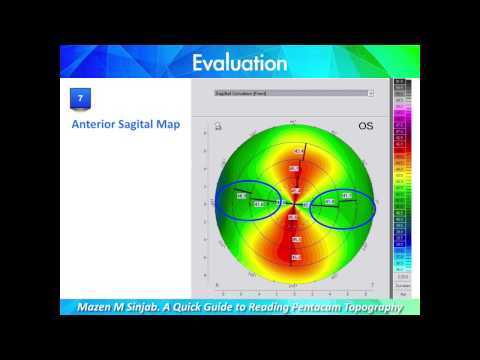 40:46
40:46A Quick Guide to Reading Corneal Topography. Part 1
A Quick Guide to Reading Corneal Topography. Part 1A Quick Guide to Reading Corneal Topography. Part 1
Reading corneal topography in a very simple and step-by-step way. -
 6:52
6:52Topography Doodle...
Topography Doodle...Topography Doodle...
Coloring book "Between the Lines" http://amzn.com/1495337111 My book "Line of Thought" http://amzn.com/1490405666 Website: http://www.peterdraws.com FB Page: https://www.facebook.com/peterdraws1 Purchase anything on Amazon and support the channel with this link- no additional cost to you: http://www.amazon.com?_encoding=UTF8&tag;=petdra-20 Buy Prints Here: http://society6.com/PeterDraws http://www.etsy.com/shop/PeterDraws http://peterdraws.tumblr.com IInstagram: @peterdraws Twitter: @peterdraws1 Email me at PeterDraws1@gmail.com If you want me to look at your art, I'd love to see it! Please post it here: http://peterdraws.reddit.com I loo -
 7:56
7:56Topography from Google Earth
Topography from Google EarthTopography from Google Earth
Grab accurate topography data from Google Earth via Sketchup, and convert to NURBS geometry in Rhino. -
 17:34
17:34How to create topography and sites: School of Architecture
How to create topography and sites: School of ArchitectureHow to create topography and sites: School of Architecture
Workshop Series with Hannah Bowers. -
 9:26
9:26Easy Revit (2010) - 32.1 - Topography (Part One)
Easy Revit (2010) - 32.1 - Topography (Part One)Easy Revit (2010) - 32.1 - Topography (Part One)
Walk through of an entire project step by step. This video: Create a topo from scratch or import from an autocad file. Begin setting up an existing topo and ... -
 6:57
6:57Modeling Topography w/ DWG Contour Map and Sandbox Tools - SketchUp for Landscape Architects
Modeling Topography w/ DWG Contour Map and Sandbox Tools - SketchUp for Landscape ArchitectsModeling Topography w/ DWG Contour Map and Sandbox Tools - SketchUp for Landscape Architects
-
 19:29
19:29Ocean Floor Topography
Ocean Floor TopographyOcean Floor Topography
Made with Explain Everything -
 2:14
2:14{YTP} ~ A Nun Sings about Topography
{YTP} ~ A Nun Sings about Topography{YTP} ~ A Nun Sings about Topography
TrotCon was awesome. Stay tuned for info about how the panel went and to see it on YouTube. FAQ: http://ducttoast.deviantart.com/journal/DaThings1-FAQ-366055... -
 2:58
2:58Bedrock weathering based on topography
Bedrock weathering based on topographyBedrock weathering based on topography
Buried just beneath the Earth's surface, beneath roots and soil, is the solid bedrock of Earth's crust. Weathering of bedrock is essential to life on Earth. Now scientists have found a way to predict the depth and extent of bedrock weathering given a location's topography. (Learn more: http://mitsha.re/U0OX2) Video produced and edited by Melanie Gonick/MIT Additional imagery and videos: Stephen Martel, Seulgi Moon and Taylor Perron Music sampled from "After Midnight" by Maxim Komyshev http://freemusicarchive.org/music/Maxim_Kornyshev/Green_World/Maxim_Kornyshev_-_Green_World_-_04_After_Midnight http://creativecommons.org/licenses/by-sa/4. -
 6:04
6:04Revit 2015 Tutorial Creating Topography with the Toposurface Tool | Black Spectacles
Revit 2015 Tutorial Creating Topography with the Toposurface Tool | Black SpectaclesRevit 2015 Tutorial Creating Topography with the Toposurface Tool | Black Spectacles
View the entire course: Revit 2015 Basics- Conceptual & Schematic Design https://blackspectacles.com/courses/revit-2015-basics-conceptual-and-schematic-design Let's get into the modeling aspects of this. The project that we're building today, of course, is the Case House, also known as the Stahl House, Number 22 in Los Angeles, and I did not have any topography information other than just Google Earth and doing a little bit of research. So I went ahead and built the topography of what I sort of think it is in Los Angeles. So this is the topography as you can see right here and I have also built some what are called, "Pads" which are essentia -
 5:17
5:17What is a topography Survey
What is a topography SurveyWhat is a topography Survey
http://www.ludlowengineers.com Learn here on a video all about a topography survey. Learn why they are important and why they are needed when one develops an... -
 7:18
7:18Corneal topography video
Corneal topography videoCorneal topography video
Uploaded with Free Video Converter from Freemake http://www.freemake.com/free_video_converter/
- Algorithm
- Altitude
- Ancient Greece
- Ancient Rome
- Artificial
- Asteroids
- Astronomical object
- Atlas
- Bathymetry
- Boundary (topology)
- Brain mapping
- Cadastral
- Cartogram
- Cartography
- Category Maps
- Choropleth map
- Civil engineering
- Clinometer
- Co-ordinates
- Construction
- Contour interval
- Contour line
- Contour lines
- Coordinate system
- Cornea
- Corneal topography
- Culture
- DeLorme
- Digital
- Dumpy level
- Early world maps
- Earth
- EEG topography
- Elevation
- Europe
- Forest
- Geographic names
- Geography
- Geologic map
- Geomorphology
- Geomorphometry
- Geostatistics
- Geovisualization
- Germany
- GIS
- Great Britain
- Human anatomy
- Hypsography
- Hypsometric tints
- Hypsometry
- Image
- Landform
- Leveling instrument
- LIDAR
- Linguistic map
- Local history
- Map
- Map projection
- Maps
- Model (abstract)
- Natural satellite
- Nautical chart
- Neuroimaging
- Neurology
- Neuroscience
- Ophthalmology
- Ordnance Survey
- Photogrammetry
- Photographic
- Pictorial maps
- Pixels
- Planet
- Planetary science
- Planning
- Portal Atlas
- Public works
- Radar
- Raster graphics
- Raster image
- Ray (optics)
- Remote sensing
- Satellite imagery
- Shaded relief
- Sonar
- Spectrum
- Surface
- Surveying
- Telluric planet
- Template Atlas
- Template talk Atlas
- Terrain
- Thematic map
- Theodolite
- Topographic map
- Topographic maps
- Topography
- Topography of Mars
- Topology
- Triangulation
- Typography
- USGS
- USGS DEM
- Vegetation
- War of 1812
- Water
- Weather map
-

Introduction to Topographic Maps
Introduction to Topographic Maps. -

Augmented Reality Sandbox - realtime topographic contour line generation
This was filmed at SUNY Geneseo, Feb, 2014. More info on this technology is here: http://idav.ucdavis.edu/~okreylos/ResDev/SARndbox/ -
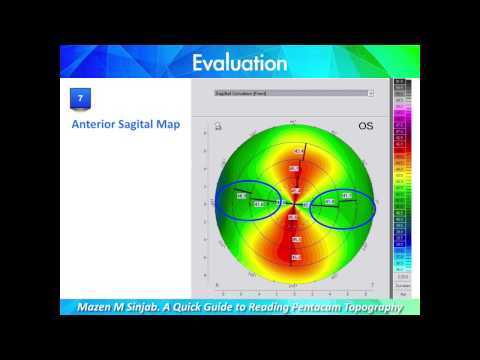
A Quick Guide to Reading Corneal Topography. Part 1
Reading corneal topography in a very simple and step-by-step way. -

Topography Doodle...
Coloring book "Between the Lines" http://amzn.com/1495337111 My book "Line of Thought" http://amzn.com/1490405666 Website: http://www.peterdraws.com FB Page: https://www.facebook.com/peterdraws1 Purchase anything on Amazon and support the channel with this link- no additional cost to you: http://www.amazon.com?_encoding=UTF8&tag;=petdra-20 Buy Prints Here: http://society6.com/PeterDraws http://ww -

Topography from Google Earth
Grab accurate topography data from Google Earth via Sketchup, and convert to NURBS geometry in Rhino. -

How to create topography and sites: School of Architecture
Workshop Series with Hannah Bowers. -

Easy Revit (2010) - 32.1 - Topography (Part One)
Walk through of an entire project step by step. This video: Create a topo from scratch or import from an autocad file. Begin setting up an existing topo and ... -

Modeling Topography w/ DWG Contour Map and Sandbox Tools - SketchUp for Landscape Architects
-

Ocean Floor Topography
Made with Explain Everything -

{YTP} ~ A Nun Sings about Topography
TrotCon was awesome. Stay tuned for info about how the panel went and to see it on YouTube. FAQ: http://ducttoast.deviantart.com/journal/DaThings1-FAQ-366055... -

Bedrock weathering based on topography
Buried just beneath the Earth's surface, beneath roots and soil, is the solid bedrock of Earth's crust. Weathering of bedrock is essential to life on Earth. Now scientists have found a way to predict the depth and extent of bedrock weathering given a location's topography. (Learn more: http://mitsha.re/U0OX2) Video produced and edited by Melanie Gonick/MIT Additional imagery and videos: Stephen -

Revit 2015 Tutorial Creating Topography with the Toposurface Tool | Black Spectacles
View the entire course: Revit 2015 Basics- Conceptual & Schematic Design https://blackspectacles.com/courses/revit-2015-basics-conceptual-and-schematic-design Let's get into the modeling aspects of this. The project that we're building today, of course, is the Case House, also known as the Stahl House, Number 22 in Los Angeles, and I did not have any topography information other than just Google -

What is a topography Survey
http://www.ludlowengineers.com Learn here on a video all about a topography survey. Learn why they are important and why they are needed when one develops an... -

Corneal topography video
Uploaded with Free Video Converter from Freemake http://www.freemake.com/free_video_converter/ -

Earth's Underwater Topography & The Recent Space Walk
We just mapped out 80% of our earth and gave the ISS a tuneup! Hank Green explains what is going on in this episode of SciShow Space News! Hosted by: Hank Green ---------- Like SciShow? Want to help support us, and also get things to put on your walls, cover your torso and hold your liquids? Check out our awesome products over at DFTBA Records: http://dftba.com/artist/52/SciShow Or help support -

corneal topography
quick demonstration of the principles of corneal topography using Placido rings. -

Pix4D - Topography
Pix4D software combines thousands of aerial UAV imagery to provide the ultimate mining surveying tool. A new, simple and automatic way of topographical surveying from the air is now available and it will fully integrate into your existing technology. Your surveying skills will help you to produce centimeter-grade accuracy for topographic 2D maps and 3D models, also if you have no photogrammetric k -

Site Topography Modeling
Covers building site topography model utilizing Rhino 3D. Covers: Patch, ExtrudeCrv, Split + Trim. Results are CNC ready. -

Geography Video- Karst Topography
Geography FA for Semester1 made by Gaurav Vaidya 9CBSEi.-- Created using PowToon -- Free sign up at http://www.powtoon.com/ . Make your own animated videos and animated presentations for free. PowToon is a free tool that allows you to develop cool animated clips and animated presentations for your website, office meeting, sales pitch, nonprofit fundraiser, product launch, video resume, or anythi -

The Revit Kid Topography Basics Revit Tutorial
http://www.therevitkid.com - For more tips, tricks, information, and videos of all things Revit and BIM! http://www.BIMAfterDark.com - For an intense BIM exp... -

Using Topography to Hunt Deer
Using the terrain to your advantage can help make you successful during deer season. Here's how the pro-staff used the natural topography to shoot some nice bucks. -

Find the Elevation and Topography of Any Property in the World
http://REtipster.com/?p=2591 If you're buying vacant land, one of the things you should be researching is the elevation and topography of the property. Here ... -

Know Deer Behavior and How to Use Topography
This video shows a trick for reading topography for setting up on deer as well as some key aspects of knowing how deer will behave in a hunting situation.
Introduction to Topographic Maps
- Order: Reorder
- Duration: 15:02
- Updated: 04 Sep 2014
- views: 12489
- author: Seth Horowitz
- published: 25 Sep 2013
- views: 12489
- author: Seth Horowitz
Augmented Reality Sandbox - realtime topographic contour line generation
- Order: Reorder
- Duration: 5:09
- Updated: 28 Aug 2014
- views: 2976
- author: Christopher Young
- published: 18 Feb 2014
- views: 2976
- author: Christopher Young
A Quick Guide to Reading Corneal Topography. Part 1
- Order: Reorder
- Duration: 40:46
- Updated: 29 Jul 2015
- views: 3
- published: 29 Jul 2015
- views: 3
Topography Doodle...
- Order: Reorder
- Duration: 6:52
- Updated: 11 Feb 2015
- views: 7180
- published: 11 Feb 2015
- views: 7180
Topography from Google Earth
- Order: Reorder
- Duration: 7:56
- Updated: 05 Sep 2014
- views: 20424
- author: Nathan Melenbrink
- published: 08 Sep 2013
- views: 20424
- author: Nathan Melenbrink
How to create topography and sites: School of Architecture
- Order: Reorder
- Duration: 17:34
- Updated: 01 Jul 2013
- views: 143
- author: academyofartu
- published: 04 Dec 2012
- views: 143
- author: academyofartu
Easy Revit (2010) - 32.1 - Topography (Part One)
- published: 14 May 2010
- views: 56771
- author: ddufon
Modeling Topography w/ DWG Contour Map and Sandbox Tools - SketchUp for Landscape Architects
- Order: Reorder
- Duration: 6:57
- Updated: 02 Sep 2014
- views: 43682
- author: Digital ArchLand
- published: 18 Aug 2011
- views: 43682
- author: Digital ArchLand
Ocean Floor Topography
- Order: Reorder
- Duration: 19:29
- Updated: 08 Sep 2014
- views: 24
- published: 08 Sep 2014
- views: 24
{YTP} ~ A Nun Sings about Topography
- published: 17 Jun 2013
- views: 79912
- author: DaThings1
Bedrock weathering based on topography
- Order: Reorder
- Duration: 2:58
- Updated: 29 Oct 2015
- views: 2185
- published: 29 Oct 2015
- views: 2185
Revit 2015 Tutorial Creating Topography with the Toposurface Tool | Black Spectacles
- Order: Reorder
- Duration: 6:04
- Updated: 15 Mar 2015
- views: 18
- published: 15 Mar 2015
- views: 18
What is a topography Survey
- Order: Reorder
- Duration: 5:17
- Updated: 18 Jul 2014
- views: 5872
- author: ludlowengineering
- published: 29 Apr 2010
- views: 5872
- author: ludlowengineering
Corneal topography video
- Order: Reorder
- Duration: 7:18
- Updated: 09 Aug 2014
- views: 505
- author: Gulfand Ranges
- published: 22 Jan 2014
- views: 505
- author: Gulfand Ranges
Earth's Underwater Topography & The Recent Space Walk
- Order: Reorder
- Duration: 4:26
- Updated: 09 Oct 2014
- views: 22208
- published: 09 Oct 2014
- views: 22208
corneal topography
- published: 05 Oct 2008
- views: 20443
- author: minnew
Pix4D - Topography
- Order: Reorder
- Duration: 1:29
- Updated: 18 Feb 2014
- views: 9
- published: 18 Feb 2014
- views: 9
Site Topography Modeling
- Order: Reorder
- Duration: 7:28
- Updated: 06 Jun 2013
- views: 24
- author: dustin headley
- published: 05 Jun 2013
- views: 24
- author: dustin headley
Geography Video- Karst Topography
- Order: Reorder
- Duration: 3:36
- Updated: 26 Aug 2014
- views: 707
- published: 26 Aug 2014
- views: 707
The Revit Kid Topography Basics Revit Tutorial
- Order: Reorder
- Duration: 5:46
- Updated: 16 Aug 2013
- views: 78662
- author: TheRevitKid
- published: 18 Mar 2009
- views: 78662
- author: TheRevitKid
Using Topography to Hunt Deer
- Order: Reorder
- Duration: 23:31
- Updated: 15 Jan 2015
- views: 31
- published: 15 Jan 2015
- views: 31
Find the Elevation and Topography of Any Property in the World
- Order: Reorder
- Duration: 7:42
- Updated: 03 Aug 2014
- views: 2332
- author: Seth Williams
- published: 08 May 2013
- views: 2332
- author: Seth Williams
Know Deer Behavior and How to Use Topography
- Order: Reorder
- Duration: 4:26
- Updated: 27 Aug 2015
- views: 340
- published: 27 Aug 2015
- views: 340
- Playlist
- Chat
- Playlist
- Chat

Introduction to Topographic Maps
- published: 25 Sep 2013
- views: 12489
-
author:
Seth Horowitz
Add Playlist for this Author

Augmented Reality Sandbox - realtime topographic contour line generation
- published: 18 Feb 2014
- views: 2976
-
author:
Christopher Young
Add Playlist for this Author
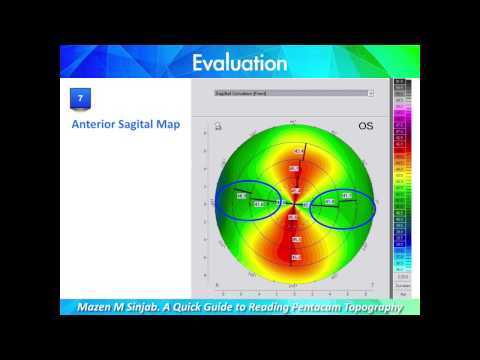
A Quick Guide to Reading Corneal Topography. Part 1
- published: 29 Jul 2015
- views: 3

Topography Doodle...
- published: 11 Feb 2015
- views: 7180

Topography from Google Earth
- published: 08 Sep 2013
- views: 20424
-
author:
Nathan Melenbrink
Add Playlist for this Author

How to create topography and sites: School of Architecture
- published: 04 Dec 2012
- views: 143
-
author:
academyofartu
Add Playlist for this Author

Easy Revit (2010) - 32.1 - Topography (Part One)
- published: 14 May 2010
- views: 56771
-
author:
ddufon
Add Playlist for this Author

Modeling Topography w/ DWG Contour Map and Sandbox Tools - SketchUp for Landscape Architects
- published: 18 Aug 2011
- views: 43682
-
author:
Digital ArchLand
Add Playlist for this Author

Ocean Floor Topography
- published: 08 Sep 2014
- views: 24

{YTP} ~ A Nun Sings about Topography
- published: 17 Jun 2013
- views: 79912
-
author:
DaThings1
Add Playlist for this Author

Bedrock weathering based on topography
- published: 29 Oct 2015
- views: 2185

Revit 2015 Tutorial Creating Topography with the Toposurface Tool | Black Spectacles
- published: 15 Mar 2015
- views: 18

What is a topography Survey
- published: 29 Apr 2010
- views: 5872
-
author:
ludlowengineering
Add Playlist for this Author

Corneal topography video
- published: 22 Jan 2014
- views: 505
-
author:
Gulfand Ranges
Add Playlist for this Author
-
Lyrics list:text lyricsplay full screenplay karaoke
Thousands evacuated as powerful typhoon slams into eastern Philippines
Edit Fox News 14 Dec 2015Typhoon Melor makes landfall in Philippines
Edit The Irish Times 14 Dec 2015Scientists May Have Just Solved a Huge Mystery About Sea-Level Rise
Edit NDTV 14 Dec 2015Should Global Climate Be Turned Over To Indigenous Peoples?
Edit WorldNews.com 14 Dec 2015Jiah Khan suicide: Sooraj was aware of Jiah's acute depression
Edit The Times of India 14 Dec 2015Analysis of fish tooth roughness reveals insights into underwater eating habits (University of Leicester)
Edit Public Technologies 14 Dec 2015Rawat wants 2,000 new entrepreneurs each year to boost MSME
Edit The Times of India 14 Dec 2015Georgian PM welcomes great step forward in combatting climate change (Government of Georgia)
Edit Public Technologies 14 Dec 2015Remarks at Prime Minister's Literary Awards, Sydney (Australian Government)
Edit Public Technologies 14 Dec 2015Remarks at Prime Minister's Literary Awards, Sydney (Prime Minister of Australia)
Edit Public Technologies 14 Dec 2015Remarks at Prime Minister's Literary Awards, Sydney (Department of the Prime Minister and Cabinet - ...
Edit Public Technologies 14 Dec 2015KFRI showcases diversity of forest soil
Edit The Hindu 14 Dec 2015A fishy tale of a sheep in wolf’s clothing (IOP - Institute of Physics)
Edit Public Technologies 14 Dec 2015Airlift Into Antigua And Barbuda Increases With Addition Of Seaborne Airlines Seaborne Airlines launched service to Antigua and Barbuda on Sunday December 13
Edit PR Newswire 14 Dec 2015New microscope creates near-real-time videos of nanoscale processes (MIT - Massachusetts Institute of Technology)
Edit Public Technologies 14 Dec 2015THIS WEEK @ UARTS: December 14, 2015 - January 10, 2016 (The University of the ...
Edit Public Technologies 14 Dec 2015Vulnerability of Sunderbans highlighted
Edit The Hindu 13 Dec 2015Annina King: Fashionable Fairy Tales (Philadelphia Art Alliance)
Edit Public Technologies 13 Dec 2015- 1
- 2
- 3
- 4
- 5
- Next page »







