- published: 28 Jan 2016
- views: 44047
-
remove the playlistLinux
- remove the playlistLinux
- published: 17 Feb 2011
- views: 1221429
- published: 09 Nov 2012
- views: 121289
- published: 09 Jul 2015
- views: 256436
- published: 26 Aug 2013
- views: 458162
- published: 22 Aug 2015
- views: 126312
- published: 05 Feb 2016
- views: 16129
- published: 24 Jul 2014
- views: 416027
- published: 03 Feb 2016
- views: 5691
- published: 03 Apr 2012
- views: 1253125
- published: 22 Nov 2015
- views: 25617
- published: 04 Feb 2016
- views: 6743

Linux (![]() i/ˈlɪnəks/ LIN-əks or /ˈlɪnʊks/ LIN-uuks) is a Unix-like computer operating system assembled under the model of free and open source software development and distribution. The defining component of Linux is the Linux kernel, an operating system kernel first released 5 October 1991 by Linus Torvalds.
i/ˈlɪnəks/ LIN-əks or /ˈlɪnʊks/ LIN-uuks) is a Unix-like computer operating system assembled under the model of free and open source software development and distribution. The defining component of Linux is the Linux kernel, an operating system kernel first released 5 October 1991 by Linus Torvalds.
Linux was originally developed as a free operating system for Intel x86-based personal computers. It has since been ported to more computer hardware platforms than any other operating system. It is a leading operating system on servers and other big iron systems such as mainframe computers and supercomputers: more than 90% of today's 500 fastest supercomputers run some variant of Linux, including the 10 fastest. Linux also runs on embedded systems (devices where the operating system is typically built into the firmware and highly tailored to the system) such as mobile phones, tablet computers, network routers, televisions and video game consoles; the Android system in wide use on mobile devices is built on the Linux kernel.
This article is licensed under the Creative Commons Attribution-ShareAlike 3.0 Unported License, which means that you can copy and modify it as long as the entire work (including additions) remains under this license.
- Loading...

-
 48:46
48:46"Linux Sucks" - 2016
"Linux Sucks" - 2016"Linux Sucks" - 2016
"Linux Sucks". 2016 edition. Support making more videos like this: https://www.patreon.com/bryanlunduke [Patreon supporters also get DRM-free copies of my books and early access to videos I produce.] Recorded live at the Southern California Linux Expo on January 21st, 2016. How to yell at me: Blog: http://www.lunduke.com Twitter: http://twitter.com/BryanLunduke G+: https://plus.google.com/+BryanLunduke Patreon: https://www.patreon.com/bryanlunduke -
 48:08
48:08Introduction to Linux
Introduction to LinuxIntroduction to Linux
Schedule a Skype Meeting with Eli: https://silicondiscourse.com Info Level: Beginner Date Created: August 16, 2010 Length of Class: 47 Minutes Tracks Linux Prerequisites None Purpose of Class This class teaches students the basic concepts that they should understand before they start trying to work with Linux. Topics Covered What is Linux Distributions Open Source Licensing Shells Significance of ROOT Importance of Capitalization Server vs. Desktop versions What Linux is best at Class Notes Introduction Linux was created by Linus Torvalds between 1991 and 1994 Linux is not a version of Unix Distributions Once Linux was released to the -
 4:39
4:39Introduction to Linux
Introduction to LinuxIntroduction to Linux
This is a basic introduction to help answer the question "What is GNU/Linux?" and what it can offer that other operating systems don't. Produced by Jesse DuBord, TITAN STRATEGIC MARKETING, LLC. (formerly dba "Shadowform Productions"). See more at http://titanmrk.com. A few key features I forgot to mention in the video: 1. GNU/Linux is MUCH less susceptible to viruses -- HUGE plus! You don't have to pay annually for any antivirus software or worry about your PC data being compromised in ways that Windows is vulnerable. 2. GNU/Linux uses less system resources than Windows, allowing most machines to run much faster with GNU/Linux installed. -
 6:43
6:43Windows 10 vs Linux | Linux Mint 17.2 Impressions
Windows 10 vs Linux | Linux Mint 17.2 ImpressionsWindows 10 vs Linux | Linux Mint 17.2 Impressions
==Stay tuned for more detailed videos in the near future! Windows 10 coverage is just getting started!== Here's my impressions for the latest Linux Mint 17.2 releases. If you're thinking about trying out a different sort of operating system for you computer as Windows 10 approaches, this is the one to check out. Join the crew by subscribing to InfinitelyGalactic! http://goo.gl/Ln5nB4 Links: Best of Series: http://goo.gl/jRvvPD Switching to Linux Mint series: http://goo.gl/jc3iCc Linux Tidbits series: http://goo.gl/H3Yzxz Donate here...thanks: http://bit.ly/MOO4KG Google+: https://plus.google.com/u/0/101434740417974957049 Facebook: https:// -
 18:46
18:46Introduction to Linux and Basic Linux Commands for Beginners
Introduction to Linux and Basic Linux Commands for BeginnersIntroduction to Linux and Basic Linux Commands for Beginners
In this tutorial we will give you a quick introduction to linux and linux commands for aspiring linux students. Contents of this Course: 1 - Introduction to Linux 2 - Quick Overview of Linux Distributions or Distros, such as Debian or Ubuntu 3 - Using the Linux Terminal 4 - Basic Linux commands for navigation and file manipulation. We will go over 10 commands in this video, including: cd, ls, pwd, cp, rm, mkdir, rmdir, man and more. Stay tuned for more Linux Commands Tutorials for Dummies. -- INSTALL UBUNTU in VIRTUALBOX on Windows 7 -- http://youtu.be/CkDd6jClqEE --------------- SOCIAL MEDIA ----------------- Follow me on twitter : htt -
 8:06
8:06Top 5 Reasons to use Linux
Top 5 Reasons to use LinuxTop 5 Reasons to use Linux
Support us by buying a t-shirt! - http://TheHotEnd.Net Subscribe! - http://bit.ly/timmytechtv Support us on Amazon - http://amazon.timmytechtv.com Contest - http://timmytechtv.com/timmytechtv Visit us at http://timmytechtv.com --- YouTube --- More videos like this! - http://bit.ly/T3playlist Channel home - http://youtube.com/timmytechtv RSS Feed - http://rss.timmytechtv.com --- Social Media --- Twitter - http://twitter.com/timmytechtv Reddit - http://www.reddit.com/r/TimmyTechTV Facebook - http://facebook.com/timmytechtv Pintrest - http://www.pinterest.com/timmytechtv Tumblr - http://timmytechtv.tumblr.com A proud member of Fullscreen Wa -
 3:59
3:59News: Doom Releasedatum bekannt - Batman nicht der Held, den Mac & Linux verdienen
News: Doom Releasedatum bekannt - Batman nicht der Held, den Mac & Linux verdienenNews: Doom Releasedatum bekannt - Batman nicht der Held, den Mac & Linux verdienen
Games und Cards offiziell, günstig und digital bei GAMESROCKET.de kaufen: http://goo.gl/WIV3Gx Themen am 5. Februar 2016: Bethesda verrät, wann wir Doom spielen dürfen, Square-Enix fährt ordentlich Gewinn ein dank PC & Mobile und Batman ist nicht der Held, den Linux & Mac verdienen. Doom (PC) auf GameStar.de: http://www.gamestar.de/spiele/doom/44424.html Batman: Arkham Knight (PC) auf GameStar.de: http://www.gamestar.de/spiele/batman-arkham-knight/50686.html Rise of the Tomb Raider (PC) auf GameStar.de: http://www.gamestar.de/spiele/rise-of-the-tomb-raider/51197.html Rise of the Tomb Raider (Xbox 360) auf GamePro.de: http://www.gamepro.d -
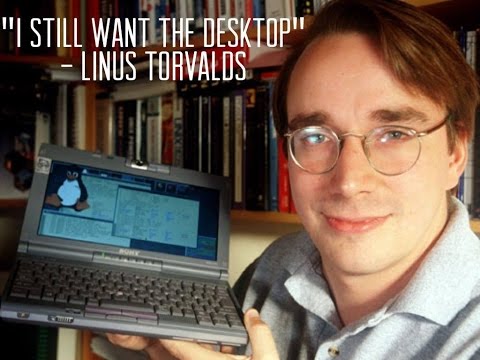 58:54
58:54The Code: Story of Linux documentary (MULTiSUB)
The Code: Story of Linux documentary (MULTiSUB)The Code: Story of Linux documentary (MULTiSUB)
I am thankful for all the views! Thank you all for helping me put this at the top of the search results! Much love! http://www.imdb.com/title/tt0315417 I added all the subtitles I could find online. And my own subtitles, which are: English and Swedish. Now there are 6 languages: English, Polish, Portuguese, Turkish, Spanish, Swedish If you want to help improve the subtitles, you can download the SRT files here: https://www.dropbox.com/s/tqmeixvjn8wup6n/Subtitles_for_The_Code_2001_Story_of_Linux_.zip?dl=0 If you want to help spread this video, you can make a new subtitle for your native language. If it's not one of the languages already -
 24:35
24:35Text to Speech in Linux and Fun BASH Scripts - Hak5 1923
Text to Speech in Linux and Fun BASH Scripts - Hak5 1923Text to Speech in Linux and Fun BASH Scripts - Hak5 1923
Text to Speech in Linux! Building bash one-liners for keyboard shortcuts and other fun scripting tips, this time on Hak5! http://www.pentestwithhak5.com for more info on Pentest with Hak5! http://www.patreon.com/threatwire to support ThreatWire! ------------------------------- Shop: http://www.hakshop.com Our Site: http://www.hak5.org Contact Us: http://www.twitter.com/hak5 ------------------------------ -
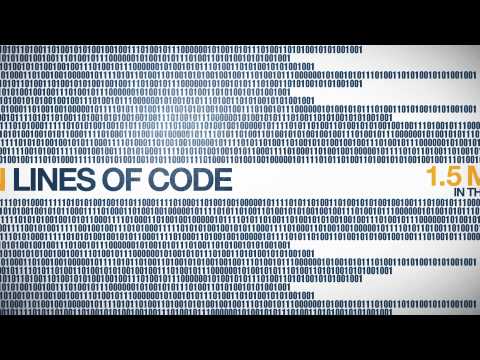 3:13
3:13How Linux is Built
How Linux is BuiltHow Linux is Built
While Linux is running our phones, friend requests, tweets, financial trades, ATMs and more, most of us don't know how it's actually built. This short video takes you inside the process by which the largest collaborative development project in the history of computing is organized. Based on the annual report "Who Writes Linux," this is a powerful and inspiring story of how Linux has become a community-driven phenomenon. More information about Linux and The Linux Foundation can be found at http://www.linuxfoundation.org and http://www.linux.com -
 12:41
12:41REVIEW : TOP 5 BEST LINUX DISTROS FOR PC
REVIEW : TOP 5 BEST LINUX DISTROS FOR PCREVIEW : TOP 5 BEST LINUX DISTROS FOR PC
One of the biggest problem that a new user to linux faces is choosing the right linux distro from thousands of available linux distros out there. Your choice is extremely important because if you choose the wrong linux distro especially at the beginning, you may end up disliking the entire linux platform. In this video, i will give you my list of top 5 BEST linux Distros for desktop. If you think that some other linux distro that deserves to be in the list, kindly mention that in the comment section below. -
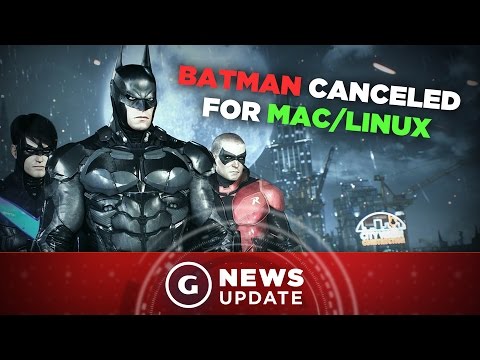 0:59
0:59Batman: Arkham Knight Canceled for Mac/Linux - GS News Update
Batman: Arkham Knight Canceled for Mac/Linux - GS News UpdateBatman: Arkham Knight Canceled for Mac/Linux - GS News Update
Warner Bros. has announced the cancellation of Batman: Arkham Knight for the Mac and Linux platforms. Posting on Steam, a developer confirmed that the game will no longer be released on those platforms. Users who pre-ordered these versions of the game can apply for a refund through Steam. Subscribe to us on YouTube Gaming! http://gaming.youtube.com/gamespot Visit all of our channels: Features & Reviews - http://www.youtube.com/GameSpot Gameplay & Guides - http://www.youtube.com/GameSpotGameplay Trailers - http://www.youtube.com/GameSpotTrailers Mobile Gaming - http://www.youtube.com/GameSpotMobile Like - http://www.facebook.com/GameSpot F -
 5:40
5:40Linux VS Windows
Linux VS WindowsLinux VS Windows
Subscribe, it's free - http://bit.ly/YZwAmA || Welcome to OS ALT - where I explore open source alternatives to.. || Add me: https://plus.google.com/+NixiePixel/ || popular software. For my first episode I compare Linux vs Windows! Watch me tackle my favorite alternative for those using Microsoft Windows: Linux Mint. For the vast majority of desktop & laptop computer users, Linux Mint is a great switch from the proprietary (and expensive!) Windows... but not always. Song credit: Robbed by Mazemirror More like it here: http://itunes.apple.com/de/artist/mazemirror/id494165264 http://www.linuxmint.com -
 53:18
53:18Basic Linux Tasks
Basic Linux TasksBasic Linux Tasks
Follow Eli on the Vlog Channel: https://www.youtube.com/user/EliComputerGuyLive Info Level: Beginner Presenter: Eli the Computer Guy Date Created: August 20, 2010 Length of Class: 53 Minutes Tracks Linux Prerequisites Installing Linux Introduction to Linux Purpose of Class This class teaches students the basic tasks that are required inorder to maintain a Linux server. Topics Covered Man Pages The importance of sudo Installing software using tasksel Installing software using apt-get Restarting services the top command Basic navigation Class Notes Sudo is used before a command. It acts like "run as administrator" in Windows Man pages a
- 386BSD
- 9885 Linux
- ActiveState Komodo
- Adobe Photoshop
- AfterStep
- Alan Cox
- AmigaOS
- Andrew S. Tanenbaum
- Anjuta
- Apache HTTP Server
- Apache License
- APC (magazine)
- Apple DOS
- Arch Linux
- ARM architecture
- Artistic License
- Aspire One
- Assembly language
- AT&T;
- AVR32
- BASIC
- Beerware
- Benjamin Mako Hill
- BeOS
- Big iron
- Binary blob
- Blackbox
- Blackfin
- Blender (software)
- Blender Foundation
- Booting
- Bruce Perens
- BSD licenses
- Business conference
- C standard library
- C++
- C6x
- Caixa Mágica
- CC0
- CentOS
- Cisco
- COCOMO
- Code Blocks
- CodeLite
- CodeWeavers
- Collaboration
- Compiler
- Computer network
- Computer programming
- Con Kolivas
- Context switch
- Copyleft
- Cover disk
- CP M
- Criticism of Linux
- CrossOver
- CTWM
- Daniel Robbins
- David S. Miller
- Debian
- DEC Alpha
- Dell
- Dennis Ritchie
- Desktop environment
- Desktop Linux
- Desktop publishing
- Device driver
- Device drivers
- Digital audio player
- Digital piano
- DOS
- Douglas McIlroy
- Dpkg
- DragonFly BSD
- Dreamworks Animation
- EBay
- Eclipse (computing)
- Eclipse (software)
- Eclipse Foundation
- ECos
- Eee pc
- ELKS
- Emacs
- Embedded Linux
- Embedded system
- ETRAX CRIS
- Exokernel
- File system
- Firewall (computing)
- Firmware
- Fortran
- FR-V
- Free Pascal
- Free software
- FreeBASIC
- FreeBSD
- FreeBSD Foundation
- Freedesktop.org
- FreedomHEC
- FreeDOS
- FVWM
- Gambas
- Geany
- Gentoo Linux
- GIMP
- GNOME
- GNOME Foundation
- GNOME Shell
- GNU
- GNU build system
- GNU GPL
- GNU kernel
- GNU Project
- GNU project
- GNU toolchain
- GNU variants
- GnuLinEx
- Google Code
- Gratis versus libre
- Greg Kroah-Hartman
- GTK+
- Guadalinex
- H8 300
- Hackedbox
- Hardware abstraction
- Hewlett-Packard
- History of Firefox
- History of Linux
- HotSpot
- HP
- HP-UX
- Hybrid kernel
- Ian Murdock
- IBM
- IBM AIX
- IBM Sequoia
- IBM System z9
- Icewm
- InfoWorld
- Intel
- Intel 80286
- Intel 8086
- Intel C++ Compiler
- Intel x86
- Interoperability
- Interrupt
- Intuit
- IPAQ
- IRC
- IRIX
- ISC license
- Itanium
- Java Virtual Machine
- JikesRVM
- Joe Ossanna
- Jono Bacon
- Kaffe
- KDE
- KDE e.V.
- KDE Plasma Desktop
- KDevelop
- Ken Thompson
- Kerala
- Kernel (computing)
- Knoppix
- Korg KRONOS
- Korg OASYS
- KWin
- Lazarus (software)
- LibreOffice
- LiMo Foundation
- LiMo Platform
- Linguist
- Linksys
- Linus Torvalds
- Linus' Law
- Linux
- Linux adoption
- Linux conference
- Linux console
- Linux devices
- Linux distribution
- Linux distributions
- Linux For You
- Linux Format
- Linux Foundation
- Linux framebuffer
- Linux gaming
- Linux Gazette
- Linux Journal
- Linux kernel
- Linux kernel oops
- Linux Magazine
- Linux malware
- Linux Mark Institute
- Linux Mint
- Linux Outlaws
- Linux Standard Base
- Linux User Group
- Linux-libre
- Linux-Magazin
- Linux.com
- LinuxQuestions.org
- List of GNU packages
- List of live CDs
- Live CD
- Live USB
- Loongson
- LugRadio
- LWN.net
- LXDE
- LynxOS
- M32R
- M68k
- Mac OS
- Mac OS X
- Mach (kernel)
- Macintosh
- Maemo
- Mailing list
- Mainframe computer
- Mandriva Linux
- Mark Shuttleworth
- Maya (software)
- MeeGo
- Memory management
- Memory protection
- Metisse
- Microblaze
- Microkernel
- Microsoft
- Microsoft Office
- Microsoft Windows
- Microsoft Windows XP
- MINIX
- MINIX 3
- MIPS architecture
- MIT License
- MN103
- Mobilinux
- Moblin
- Mono (software)
- MonoDevelop
- Monolithic kernel
- MorphOS
- Motorola ROKR E8
- Mozilla
- Mozilla Firefox
- Mozilla Foundation
- Music workstation
- MySQL
- Natural language
- Neo1973
- NetBeans
- Netbook
- NetBSD
- Netcraft
- Network transparency
- Newsgroup
- Nokia
- Nokia N810
- Novell
- O3 Magazine
- OLPC XO-1
- Olvwm
- Omnis Studio
- Online forum
- Open source license
- Open source software
- Open-source software
- Open64
- OpenBSD
- Openmoko
- Openmoko Linux
- OpenOffice.org
- OpenRISC
- OpenSolaris
- OpenSSH
- OpenSUSE
- Operating system
- Operating systems
- OPhone
- Oracle Corporation
- OS 2
- OS X
- PA-RISC
- Package management
- Package manager
- PackageKit
- Paging
- Palm Pre
- Palm, Inc.
- Patrick Volkerding
- Peripheral
- Perl
- Phoronix
- PHP
- Pidgin (software)
- Pixar
- Plwm
- Portage (software)
- Portal Free software
- Portal Linux
- Porting
- Portugal
- POSIX
- PowerPC
- Process (computing)
- Professional audio
- Programming language
- Proprietary software
- Public domain
- PWM (window manager)
- QNX
- Qt (toolkit)
- Qt Creator
- Qualcomm Hexagon
- QuickBooks
- Quicken
- ReactOS
- Real-time computing
- Red Hat
- Red Hat Linux
- Research Unix
- Revolution OS
- Richard Stallman
- Router (computing)
- S+core
- S390
- Scheduling algorithm
- SCO OpenServer
- Segmentation fault
- Server (computing)
- Shake (software)
- Shared source
- Shell (computing)
- Shell script
- Shortest job next
- Sinhalese language
- Skype
- Slackware
- Smartphone
- Software developer
- Software industry
- Software license
- Source code
- Source lines of code
- SourceForge
- SPARC
- SSH server
- Stage lighting
- Steve Ballmer
- Sun Microsystems
- Supercomputer
- SuperH
- SUSE Linux
- Symbian
- Symbian Foundation
- Symbiosis
- Synaptic (software)
- Synthesizer
- System utility
- Systemd
- Tablet computer
- Tcl
- Team Fortress 2
- Template FOSS
- Template Linux
- Template talk FOSS
- Template talk Linux
- Template Unix-like
- Terminal emulator
- Text editor
- The Code (2001 film)
- Theodore Ts'o
- TILE64
- Titanic (1997 film)
- TiVo
- TOP500
- Tru64 UNIX
- Trusted Computing
- Tux
- Ubuntu Mobile
- Unicore32
- Unicos
- Unix
- Unix shell
- UNIX System V
- Unix tool
- Unix-like
- UnixWare
- Upstart
- User interface
- User space
- Userland (computing)
- Vendor lock-in
- Vep Linux
- Video game console
- Vim (text editor)
- Viral license
- Virtual console (PC)
- Virtual file system
- Virtual memory
- Virtual tape library
- Visual Basic
- Vmlinux
- Voice user interface
- Vtwm
- VxWorks
- Web analytics
- Web server
- WebOS
- Weta Digital
- Widget toolkit
- Window Maker
- Window manager
- Windowing system
- Windows 8
- Windows Server
- Wine (software)
- Wm2
- Wmx
- World of Warcraft
- WTFPL
- X window manager
- X Window System
- X.Org Foundation
- X.org Server
- X86
- XBasic
- Xenix
- Xfce
- Xfwm
- Xiph.Org Foundation
- Xmonad
- Xtensa
- Yamaha
- Yamaha Motif
- YAST
- Zlib License
- ZRam
- ΜClinux
Linux Filmography
-
2003, role: actor
-
2003, role: actor
-

"Linux Sucks" - 2016
"Linux Sucks". 2016 edition. Support making more videos like this: https://www.patreon.com/bryanlunduke [Patreon supporters also get DRM-free copies of my books and early access to videos I produce.] Recorded live at the Southern California Linux Expo on January 21st, 2016. How to yell at me: Blog: http://www.lunduke.com Twitter: http://twitter.com/BryanLunduke G+: https://plus.google.com/+Br -

Introduction to Linux
Schedule a Skype Meeting with Eli: https://silicondiscourse.com Info Level: Beginner Date Created: August 16, 2010 Length of Class: 47 Minutes Tracks Linux Prerequisites None Purpose of Class This class teaches students the basic concepts that they should understand before they start trying to work with Linux. Topics Covered What is Linux Distributions Open Source Licensing Shells Significan -

Introduction to Linux
This is a basic introduction to help answer the question "What is GNU/Linux?" and what it can offer that other operating systems don't. Produced by Jesse DuBord, TITAN STRATEGIC MARKETING, LLC. (formerly dba "Shadowform Productions"). See more at http://titanmrk.com. A few key features I forgot to mention in the video: 1. GNU/Linux is MUCH less susceptible to viruses -- HUGE plus! You don't hav -

Windows 10 vs Linux | Linux Mint 17.2 Impressions
==Stay tuned for more detailed videos in the near future! Windows 10 coverage is just getting started!== Here's my impressions for the latest Linux Mint 17.2 releases. If you're thinking about trying out a different sort of operating system for you computer as Windows 10 approaches, this is the one to check out. Join the crew by subscribing to InfinitelyGalactic! http://goo.gl/Ln5nB4 Links: Bes -

Introduction to Linux and Basic Linux Commands for Beginners
In this tutorial we will give you a quick introduction to linux and linux commands for aspiring linux students. Contents of this Course: 1 - Introduction to Linux 2 - Quick Overview of Linux Distributions or Distros, such as Debian or Ubuntu 3 - Using the Linux Terminal 4 - Basic Linux commands for navigation and file manipulation. We will go over 10 commands in this video, including: cd, ls, p -

Top 5 Reasons to use Linux
Support us by buying a t-shirt! - http://TheHotEnd.Net Subscribe! - http://bit.ly/timmytechtv Support us on Amazon - http://amazon.timmytechtv.com Contest - http://timmytechtv.com/timmytechtv Visit us at http://timmytechtv.com --- YouTube --- More videos like this! - http://bit.ly/T3playlist Channel home - http://youtube.com/timmytechtv RSS Feed - http://rss.timmytechtv.com --- Social Media -- -

News: Doom Releasedatum bekannt - Batman nicht der Held, den Mac & Linux verdienen
Games und Cards offiziell, günstig und digital bei GAMESROCKET.de kaufen: http://goo.gl/WIV3Gx Themen am 5. Februar 2016: Bethesda verrät, wann wir Doom spielen dürfen, Square-Enix fährt ordentlich Gewinn ein dank PC & Mobile und Batman ist nicht der Held, den Linux & Mac verdienen. Doom (PC) auf GameStar.de: http://www.gamestar.de/spiele/doom/44424.html Batman: Arkham Knight (PC) auf GameStar. -
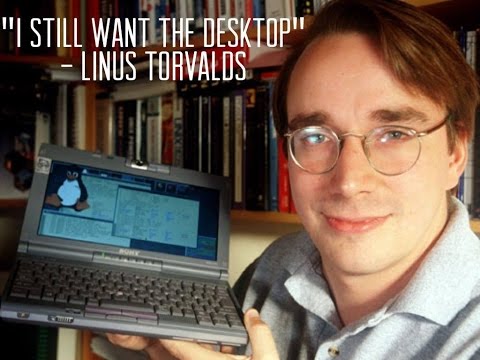
The Code: Story of Linux documentary (MULTiSUB)
I am thankful for all the views! Thank you all for helping me put this at the top of the search results! Much love! http://www.imdb.com/title/tt0315417 I added all the subtitles I could find online. And my own subtitles, which are: English and Swedish. Now there are 6 languages: English, Polish, Portuguese, Turkish, Spanish, Swedish If you want to help improve the subtitles, you can download t -

Text to Speech in Linux and Fun BASH Scripts - Hak5 1923
Text to Speech in Linux! Building bash one-liners for keyboard shortcuts and other fun scripting tips, this time on Hak5! http://www.pentestwithhak5.com for more info on Pentest with Hak5! http://www.patreon.com/threatwire to support ThreatWire! ------------------------------- Shop: http://www.hakshop.com Our Site: http://www.hak5.org Contact Us: http://www.twitter.com/hak5 --------------------- -
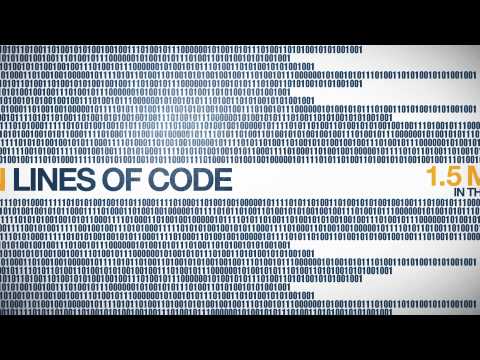
How Linux is Built
While Linux is running our phones, friend requests, tweets, financial trades, ATMs and more, most of us don't know how it's actually built. This short video takes you inside the process by which the largest collaborative development project in the history of computing is organized. Based on the annual report "Who Writes Linux," this is a powerful and inspiring story of how Linux has become a commu -

REVIEW : TOP 5 BEST LINUX DISTROS FOR PC
One of the biggest problem that a new user to linux faces is choosing the right linux distro from thousands of available linux distros out there. Your choice is extremely important because if you choose the wrong linux distro especially at the beginning, you may end up disliking the entire linux platform. In this video, i will give you my list of top 5 BEST linux Distros for desktop. If you thin -
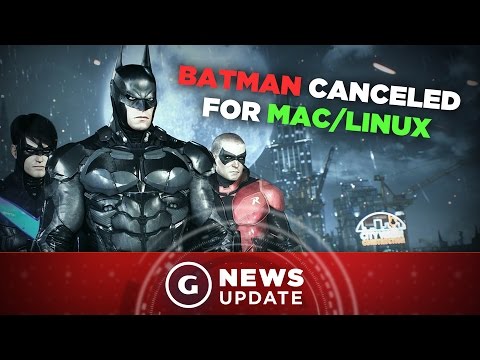
Batman: Arkham Knight Canceled for Mac/Linux - GS News Update
Warner Bros. has announced the cancellation of Batman: Arkham Knight for the Mac and Linux platforms. Posting on Steam, a developer confirmed that the game will no longer be released on those platforms. Users who pre-ordered these versions of the game can apply for a refund through Steam. Subscribe to us on YouTube Gaming! http://gaming.youtube.com/gamespot Visit all of our channels: Features & -

Linux VS Windows
Subscribe, it's free - http://bit.ly/YZwAmA || Welcome to OS ALT - where I explore open source alternatives to.. || Add me: https://plus.google.com/+NixiePixel/ || popular software. For my first episode I compare Linux vs Windows! Watch me tackle my favorite alternative for those using Microsoft Windows: Linux Mint. For the vast majority of desktop & laptop computer users, Linux Mint is a great s -

Basic Linux Tasks
Follow Eli on the Vlog Channel: https://www.youtube.com/user/EliComputerGuyLive Info Level: Beginner Presenter: Eli the Computer Guy Date Created: August 20, 2010 Length of Class: 53 Minutes Tracks Linux Prerequisites Installing Linux Introduction to Linux Purpose of Class This class teaches students the basic tasks that are required inorder to maintain a Linux server. Topics Covered Man Pag -

WINE, X11 Tools, and BASH: Having Fun in Linux! - Hak5 1924
On this episode of Hak5 we're using WINE, X11 tools and a quick BASH script to use Darren's favorite TTS program in Linux. http://www.pentestwithhak5.com for more info on Pentest with Hak5! http://www.patreon.com/threatwire to support ThreatWire! ------------------------------- Shop: http://www.hakshop.com Support: http://www.patreon.com/threatwire Subscribe: http://www.youtube.com/hak5 Our Site -

Shaky Linux Foundations | LINUX Unplugged 129
Has the Linux Foundation made moves to cut out the individual from having their voice heard? We discuss the latest controversy brewing this week & the foundations response. Plus why if you're still waiting for Wayland to ship, your doing it wrong, AMD’s plans for the open future, some updates from some of our favorite projects, stories from SCALE14x & more! Show Notes & Download: http://bit.ly/ -

The Stories of SCALE14x | Linux Action Show 402
We share our best stories from 2016’s SCALE14x. From the highlights to the bar fights we talk about what it's like to attend one of the largest community driven Linux events in the world. Plus the Linux Trojan that’s snapping screenshots & recording audio, Linux Mint is building their own X-Apps, your live calls & more! Show Notes & Download: http://bit.ly/las-402 Support JB: http://bit.ly/jbto -

Nova Build do Windows 10 esconde subsistema baseado no Linux
Mais informações e detalhes: http://www.tecmundo.com.br/windows-10/94811-nova-build-windows-10-esconde-subsistema-baseado-windows.htm ::http://www.tecmundo.com.br ::http://www.baixaki.com.br -

O que é Linux? - Conheça as principais distribuições! | Diolinux
★★★★★ - Leia toda a Descrição - Olá pessoal, acredito que este seja um vídeo que todo iniciante deveria ver e você que usa Linux a mais tempo também, muitas vezes não nos damos conta do que realmente é o Linux. Errata: No vídeo comentei sobre a sede da Canonical ser nos Estados Unidos, mas a verdade é que existem duas frentes de desenvolvimento, uma no EUA e outra no Reino Unido, sendo que onde -

Switching to Linux | HowTo Linux 1
Chase makes the decision to switch to Linux and Chris helps him get started. Learn how to install Linux from a thumb drive, using Windows. Plus we answer some basic fundamental differences between Windows and Linux. Show Notes & Download: http://bit.ly/h2l-ep1 -

What's The Best Linux Distro?
I answer this burning question and explain why I recommend Ubuntu to new users. If you'd like me to help you get stared with Linux, please check out http://www.ezeelinux.com If you'd like to hear my opinion on many other distributions of Linux, you can watch this video: https://youtu.be/mr7UBvYz5lg -

Full Linux Tutorial: Go from Beginner to Advanced with RedHat Linux, CentOS, and Kali Linux!
Learning Linux for free gets no easier than this full Linux tutorial made in 2015! Go from a beginner to advanced level with RedHat Linux, CentOS, and Kali Linux all in this complete free video course! Start with an introduction to Linux including why learn Linux and then go deep with 7+ hours of HD video lectures. You can use this video to get you motivation and practical tips which will take you -

Aprenda Linux - Comandos básicos do Terminal para Ubuntu
Aprenda os comandos básicos do terminal Linux para usar no Ubuntu e em seus derivados. Como instalar programas, como remover programas, como atualizar o sistema e como corrigir pacotes quebrados além de outras dicas para o terminal Linux. ACESSE A NOSSA LOJA: http://www.diostore.com.br Conheça os diretórios do Linux: http://goo.gl/jyN1AS Entenda tudo sobre PPA: http://goo.gl/hS4oea Vídeo sobre
"Linux Sucks" - 2016
- Order: Reorder
- Duration: 48:46
- Updated: 28 Jan 2016
- views: 44047
- published: 28 Jan 2016
- views: 44047
Introduction to Linux
- Order: Reorder
- Duration: 48:08
- Updated: 17 Feb 2011
- views: 1221429
- published: 17 Feb 2011
- views: 1221429
Introduction to Linux
- Order: Reorder
- Duration: 4:39
- Updated: 09 Nov 2012
- views: 121289
- published: 09 Nov 2012
- views: 121289
Windows 10 vs Linux | Linux Mint 17.2 Impressions
- Order: Reorder
- Duration: 6:43
- Updated: 09 Jul 2015
- views: 256436
- published: 09 Jul 2015
- views: 256436
Introduction to Linux and Basic Linux Commands for Beginners
- Order: Reorder
- Duration: 18:46
- Updated: 26 Aug 2013
- views: 458162
- published: 26 Aug 2013
- views: 458162
Top 5 Reasons to use Linux
- Order: Reorder
- Duration: 8:06
- Updated: 22 Aug 2015
- views: 126312
- published: 22 Aug 2015
- views: 126312
News: Doom Releasedatum bekannt - Batman nicht der Held, den Mac & Linux verdienen
- Order: Reorder
- Duration: 3:59
- Updated: 05 Feb 2016
- views: 16129
- published: 05 Feb 2016
- views: 16129
The Code: Story of Linux documentary (MULTiSUB)
- Order: Reorder
- Duration: 58:54
- Updated: 24 Jul 2014
- views: 416027
- published: 24 Jul 2014
- views: 416027
Text to Speech in Linux and Fun BASH Scripts - Hak5 1923
- Order: Reorder
- Duration: 24:35
- Updated: 03 Feb 2016
- views: 5691
- published: 03 Feb 2016
- views: 5691
How Linux is Built
- Order: Reorder
- Duration: 3:13
- Updated: 03 Apr 2012
- views: 1253125
- published: 03 Apr 2012
- views: 1253125
REVIEW : TOP 5 BEST LINUX DISTROS FOR PC
- Order: Reorder
- Duration: 12:41
- Updated: 22 Nov 2015
- views: 25617
- published: 22 Nov 2015
- views: 25617
Batman: Arkham Knight Canceled for Mac/Linux - GS News Update
- Order: Reorder
- Duration: 0:59
- Updated: 04 Feb 2016
- views: 6743
- published: 04 Feb 2016
- views: 6743
Linux VS Windows
- Order: Reorder
- Duration: 5:40
- Updated: 11 Feb 2012
- views: 1085976
- published: 11 Feb 2012
- views: 1085976
Basic Linux Tasks
- Order: Reorder
- Duration: 53:18
- Updated: 16 Dec 2010
- views: 475343
- published: 16 Dec 2010
- views: 475343
WINE, X11 Tools, and BASH: Having Fun in Linux! - Hak5 1924
- Order: Reorder
- Duration: 20:21
- Updated: 04 Feb 2016
- views: 3360
- published: 04 Feb 2016
- views: 3360
Shaky Linux Foundations | LINUX Unplugged 129
- Order: Reorder
- Duration: 88:04
- Updated: 27 Jan 2016
- views: 2334
- published: 27 Jan 2016
- views: 2334
The Stories of SCALE14x | Linux Action Show 402
- Order: Reorder
- Duration: 138:46
- Updated: 01 Feb 2016
- views: 2932
- published: 01 Feb 2016
- views: 2932
Nova Build do Windows 10 esconde subsistema baseado no Linux
- Order: Reorder
- Duration: 0:46
- Updated: 01 Feb 2016
- views: 24452
- published: 01 Feb 2016
- views: 24452
O que é Linux? - Conheça as principais distribuições! | Diolinux
- Order: Reorder
- Duration: 16:32
- Updated: 05 Mar 2014
- views: 56161
- published: 05 Mar 2014
- views: 56161
Switching to Linux | HowTo Linux 1
- Order: Reorder
- Duration: 19:28
- Updated: 06 Jun 2014
- views: 77778
- published: 06 Jun 2014
- views: 77778
What's The Best Linux Distro?
- Order: Reorder
- Duration: 16:41
- Updated: 21 Aug 2015
- views: 59012
- published: 21 Aug 2015
- views: 59012
Full Linux Tutorial: Go from Beginner to Advanced with RedHat Linux, CentOS, and Kali Linux!
- Order: Reorder
- Duration: 463:33
- Updated: 31 Jul 2015
- views: 268278
- published: 31 Jul 2015
- views: 268278
Aprenda Linux - Comandos básicos do Terminal para Ubuntu
- Order: Reorder
- Duration: 16:45
- Updated: 12 Feb 2015
- views: 85795
- published: 12 Feb 2015
- views: 85795
- Playlist
- Chat
- Playlist
- Chat

"Linux Sucks" - 2016
- Report rights infringement
- published: 28 Jan 2016
- views: 44047

Introduction to Linux
- Report rights infringement
- published: 17 Feb 2011
- views: 1221429

Introduction to Linux
- Report rights infringement
- published: 09 Nov 2012
- views: 121289

Windows 10 vs Linux | Linux Mint 17.2 Impressions
- Report rights infringement
- published: 09 Jul 2015
- views: 256436

Introduction to Linux and Basic Linux Commands for Beginners
- Report rights infringement
- published: 26 Aug 2013
- views: 458162

Top 5 Reasons to use Linux
- Report rights infringement
- published: 22 Aug 2015
- views: 126312

News: Doom Releasedatum bekannt - Batman nicht der Held, den Mac & Linux verdienen
- Report rights infringement
- published: 05 Feb 2016
- views: 16129
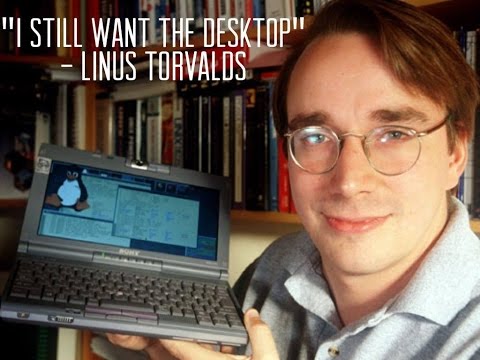
The Code: Story of Linux documentary (MULTiSUB)
- Report rights infringement
- published: 24 Jul 2014
- views: 416027

Text to Speech in Linux and Fun BASH Scripts - Hak5 1923
- Report rights infringement
- published: 03 Feb 2016
- views: 5691
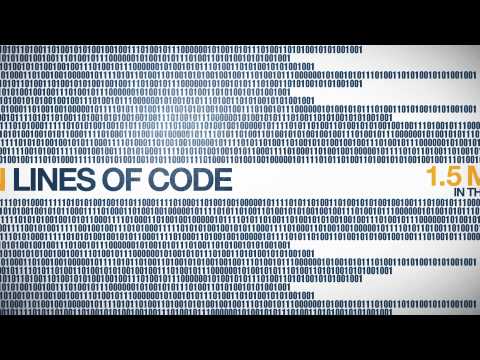
How Linux is Built
- Report rights infringement
- published: 03 Apr 2012
- views: 1253125

REVIEW : TOP 5 BEST LINUX DISTROS FOR PC
- Report rights infringement
- published: 22 Nov 2015
- views: 25617
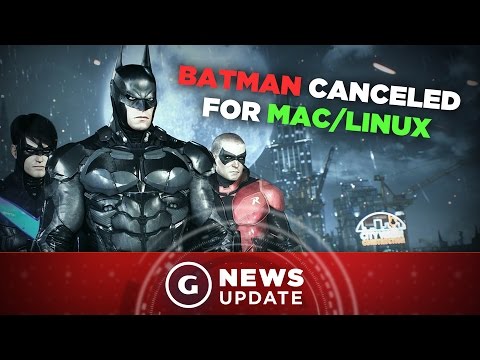
Batman: Arkham Knight Canceled for Mac/Linux - GS News Update
- Report rights infringement
- published: 04 Feb 2016
- views: 6743

Linux VS Windows
- Report rights infringement
- published: 11 Feb 2012
- views: 1085976

Basic Linux Tasks
- Report rights infringement
- published: 16 Dec 2010
- views: 475343
-
Lyrics list:text lyricsplay full screenplay karaoke
-
The Expanding Circle (a Second Open Letter To Sam Neil)
North Korea fires rocket seen as covert missile test
Edit South China Morning Post 07 Feb 2016Sangin 'on verge of falling back into Taliban hands'
Edit BBC News 07 Feb 2016Rise in rape claims linked to online dating
Edit BBC News 07 Feb 2016Saudi defeat in in Syria definite: Iran's IRGC chief
Edit Press TV 06 Feb 2016Woman Surprises Husband Who Ordered Her Killed By Showing Up At Own Wake
Edit WorldNews.com 05 Feb 2016Make a $40 Linux or Android PC with new Raspberry Pi 2 rival
Edit Topix 07 Feb 2016Clinton’s ‘home-brew’ email server — genius as well as sneaky
Edit Dawn 07 Feb 2016Slashdot Docker Images To Be Based On Alpine Linux
Edit Slashdot 06 Feb 2016Docker Images To Be Based On Alpine Linux
Edit Slashdot 06 Feb 2016Slashdot Neutrino Exploit Kit Has a New Way To Detect Security Researchers
Edit Slashdot 06 Feb 2016Neutrino Exploit Kit Has a New Way To Detect Security Researchers
Edit Slashdot 06 Feb 2016New Stevens Virtual Learning Environment Delivers Software From the Cloud (Stevens Institute of Technology)
Edit Public Technologies 06 Feb 201615 best indie games on PC and consoles
Edit TechRadar 06 Feb 201635 great games for Steam Machines and Linux
Edit PC World 05 Feb 2016Make a $40 Linux or Android PC with this tiny new Raspberry Pi 2 rival
Edit PC World 05 Feb 2016Slashdot The Performance of Ubuntu Linux Over the Past 10 Years
Edit Slashdot 05 Feb 2016The Performance of Ubuntu Linux Over the Past 10 Years
Edit Slashdot 05 Feb 2016- 1
- 2
- 3
- 4
- 5
- Next page »







