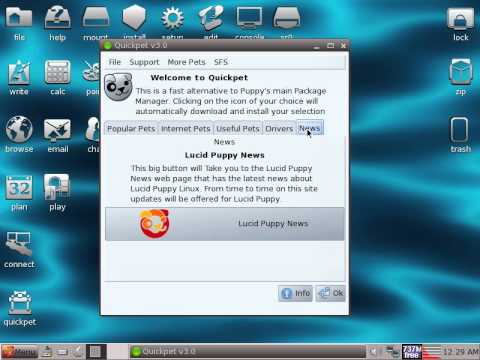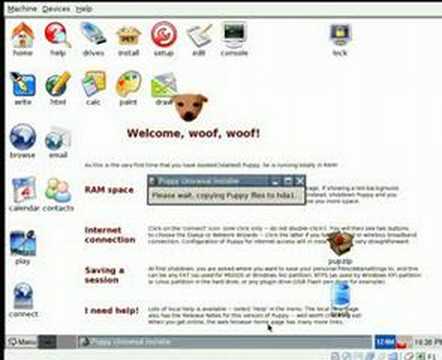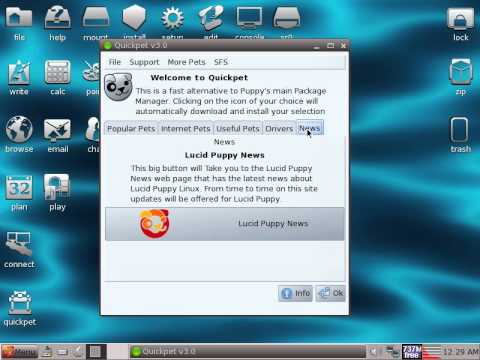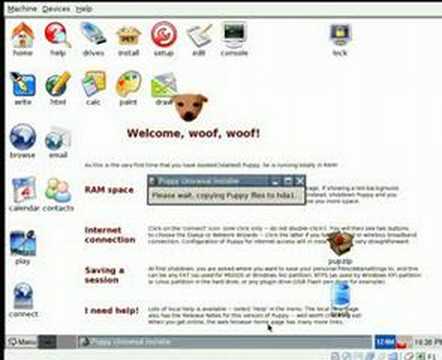- Order:
- Duration: 8:36
- Published: 2010-05-17
- Uploaded: 2011-02-22
- Author: sneekylinux
{{ infobox OS
| name = Puppy Linux
| logo =
| screenshot =
| caption = Puppy Linux 5.2.0 Lucid Puppy
| developer = Barry Kauler (original)
Larry Short, Mick Amadio and Puppy community (current)
| family = Unix-like
| source_model = Primarily open source
| working_state = Current
| latest_release_version = 5.2.0
| latest_release_date =
| license = GPL and various others
| website = www.puppylinux.com
| latest_test_version =
| latest_test_date =
| marketing_target = Live CD, Netbooks, older systems and general use
| language =
| kernel_type = Monolithic
| ui = JWM / IceWM + ROX Desktop
| working_state = Current
| supported_platforms = x86, 64 bit
| updatemodel =
| package_manager = PetGet, Puppy Package Manager
}}
Puppy Linux is a lightweight Linux distribution that focuses on ease of use. The entire system can be run from RAM, allowing the boot medium to be removed after the operating system has started. Applications such AbiWord a free word processing application, Gnumeric spreadsheet and MPlayer a free multimedia player are included, along with a wide choice of web browsers that can be installed. The distribution was originally developed by Barry Kauler and other members of the community. The tool Woof can build a Puppy Linux distribution from the binary packages of other Linux distributions.
Puppy can boot from:
* A live USB, including USB flash drives or any other bootable USB storage device (flash-Puppy)
Puppy Linux features built-in tools which can be used to create bootable USB drives, create new Puppy CDs, or remaster a new live CD with different packages.
Puppy Linux has a unique feature which sets it apart from other Linux distributions: the ability to offer a normal persistently updating working environment on a write-once multisession CD/DVD. (It does not require a rewritable CD/DVD.) Puppy automatically detects changes in the file system and saves them incrementally on the disc. This feature works particularly well with DVDs, partly because of the much larger space available. While other distributions offer Live CD versions of their operating systems, they do not allow programs to be permanently added nor do they allow files to be written to the CD.
Puppy also features sophisticated write-caching system designed to extend the life of USB flash drives that Puppy Linux runs from.
Unlike some other OSes, Puppy Linux does not mount (allow for writing to) hard drives nor connect to the network automatically. This reduces the odds that a bug or even intentionally-added incompatible software could corrupt the contents of a hard drive.
Since Puppy Linux fundamentally runs in RAM, all the files and operations that are created in a session would disappear when the system is shut down. However, it is possible to save files upon shutdown. This feature allows the user to either save the file to disk (USB, HDD etc.) or even write the file system to the same CD puppy is booted from if "multisession" was used to create the booted CD (on CD-Rs as well as CD-RW) where a CD burner is present.
It is also possible to save all files to a disk instead of the file system; examples include a hard drive, USB stick, or even a floppy disk. Puppy can also be installed to a hard disk.
Packages of the IceWM desktop, Fluxbox and Enlightenment are also available via Puppy's PetGet package (application) management system (see below). Some derivative distributions, called puplets, come with default window managers other than JWM.
When the operating system boots, everything in the Puppy package uncompresses into a RAM area, the "ramdisk". The PC needs to have at least 128 MB of RAM (with no more than 8 MB shared video) for all of Puppy to load into the ramdisk. However, it is possible for it to run on a PC with only about 48 MB of RAM because part of the system can be kept on the hard drive, or less effectively, left on the CD.
Puppy is fairly full-featured for a system that runs entirely in a ramdisk, when booted as Live system or from a 'frugal' installation; however, Puppy also supports the 'full' installation mode, which allows Puppy to run from a hard drive partition, without a ramdisk. Applications were chosen that met various constraints, size in particular. Because one of the aims of the distribution is to be extremely easy to set up, there are many wizards that take the user through the process of a range of common tasks.
Puppy Unleashed (currently replaced by Woof) is a tool used to create Puppy ISO images. It consists of more than 500 packages that are put together according to the user's needs.
Woof is an advanced tool for creating Puppy installations. It requires an Internet connection and some knowledge of Linux to use. It is able to download the binary source packages from another Linux distribution and process them into Puppy Linux packages by just defining the name of that Linux distro. It is equipped with a simpler version control named Bones.
Puppy also comes with a remastering tool that takes a "snapshot" of the current system and lets the user create a live CD from it, and an additional remastering tool that is able to remove installed components.
Puppy Linux uses the T2 SDE build scripts to build the base binary packages.
After Barry Kauler reduced his involvement with the Puppy Project, he designed two new distributions within the same Puppy Linux family, Quirky and Wary.
;Quirky :An embedded distro inside the kernel. All files required to make the system was put altogether inside the kernel. It has a simple module loading managament but less drivers included.
;Wary :A puplet targeted for old hardware and it has long term support. It uses old but long term support Linux kernel. It has newest apps bundled yet retain the old hardware support.
Puppy 1 series will run comfortably on very dated hardware, such as a Pentium computer with at least 32 MB RAM. For newer systems, the USB keydrive version might be better (although if USB device booting is not directly supported in the BIOS, the Puppy floppy boot disk can be used to kick-start it). It is possible to run Puppy Linux with Windows 9x/Windows Me. It is also possible, if the BIOS does not support booting from USB drive, to boot from the CD and keep user state on a USB keydrive; this will be saved on shutdown and read from the USB device on bootup.
Puppy 2 uses the Mozilla-based SeaMonkey as its Internet suite (primarily a web browser and e-mail client).
Puppy 3 features Slackware 12 compatibility. This is accomplished by the inclusion of almost all the dependencies needed for the installation of Slackware packages. However, Puppy Linux is not a Slackware-based distribution.
Puppy 4 is built from scratch using the T2 SDE and no longer features native Slackware 12 compatibility in order to reduce the size and include newer package versions than that found in 3. To compensate for this, an optional "compatibility collection" of packages was created that restores some of the lost compatibility. which is designed to assemble a Puppy Linux distribution from the packages of other Linux distributions. Woof includes some binaries and software derived from Ubuntu, Debian, Slackware, T2 SDE, or Arch repositories. Puppy 5 came with a stripped down version of the Midori browser to be used for reading help files and a choice of web browsers to be installed, including Chromium, Firefox, SeaMonkey Internet Suite, Iron and Opera.
Category:Operating system distributions bootable from read-only media Category:Live USB Category:Mini Linux distributions
This text is licensed under the Creative Commons CC-BY-SA License. This text was originally published on Wikipedia and was developed by the Wikipedia community.