-
remove the playlistMicrosoft Word
-
remove the playlistLatest Videos
-
remove the playlistLongest Videos
- remove the playlistMicrosoft Word
- remove the playlistLatest Videos
- remove the playlistLongest Videos





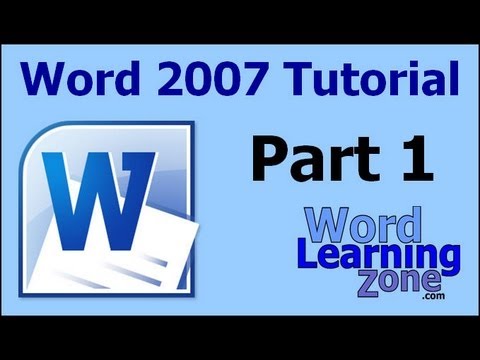






Microsoft Office Word is a proprietary word processor designed by Microsoft. It was first released in 1983 under the name Multi-Tool Word for Xenix systems. Subsequent versions were later written for several other platforms including IBM PCs running DOS (1983), the Apple Macintosh (1984), the AT&T Unix PC (1985), Atari ST (1986), SCO UNIX, OS/2, and Microsoft Windows (1989). It is a component of the Microsoft Office software system; it is also sold as a standalone product and included in Microsoft Works Suite. The current versions are Microsoft Office Word 2010 for Windows and Microsoft Office Word 2011 for Mac.
In 1981, Microsoft hired Charles Simonyi, the primary developer of Bravo, the first GUI word processor, which was developed at Xerox PARC. Simonyi started work on a word processor called Multi-Tool Word and soon hired Richard Brodie, a former Xerox intern, who became the primary software engineer.
Microsoft announced Multi-Tool Word for Xenix and MS-DOS in 1983. Its name was soon simplified to Microsoft Word. Free demonstration copies of the application were bundled with the November 1983 issue of PC World, making it the first program to be distributed on-disk with a magazine. Unlike most MS-DOS programs at the time, Microsoft Word was designed to be used with a mouse, and it was able to display some formatting, such as bold, italic, and underlined text, although it could not render fonts. It was not initially popular, since its user interface was different from the leading word processor at the time, WordStar. However, Microsoft steadily improved the product, releasing versions 2.0 through 5.0 over the next six years.
This article is licensed under the Creative Commons Attribution-ShareAlike 3.0 Unported License, which means that you can copy and modify it as long as the entire work (including additions) remains under this license.

Coordinates: 47°38′22.55″N 122°7′42.42″W / 47.6395972°N 122.12845°W / 47.6395972; -122.12845
Microsoft Corporation (NASDAQ: MSFT) is an American multinational corporation headquartered in Redmond, Washington, United States that develops, manufactures, licenses, and supports a wide range of products and services predominantly related to computing through its various product divisions. Established on April 4, 1975 to develop and sell BASIC interpreters for the Altair 8800, Microsoft rose to dominate the home computer operating system market with MS-DOS in the mid-1980s, followed by the Microsoft Windows line of operating systems. Microsoft is one of the largest software corporations in the world.
Microsoft would also come to dominate the office suite market with Microsoft Office. The company has diversified into the video game industry with the Xbox and Xbox 360 consoles and the consumer electronics and digital services market MSN, the Zune and the Windows Phone OS. The ensuing rise of stock in the company's 1986 initial public offering (IPO) made an estimated three billionaires and 12,000 millionaires from Microsoft employees (Forbes 400 list revealed that in March 2011 both Jon Shipley and Nathan Myhrvold lost their billionaire status). In May 2011, Microsoft Corporation acquired Skype Communications for $8.5 billion.
This article is licensed under the Creative Commons Attribution-ShareAlike 3.0 Unported License, which means that you can copy and modify it as long as the entire work (including additions) remains under this license.
- Loading...

-
Using Microsoft Word 2010: A complete tutorial of most aspects of the application
Using Microsoft Word 2010: A complete tutorial of most aspects of the application -
How to REALLY use Microsoft Word: Tabs and Indents
How to REALLY use Microsoft Word: Tabs and IndentsHow to REALLY use Microsoft Word: Tabs and Indents
There's people who know Word, and there's people who think they know Word. Here's a slow-paced How-To Series that demystifies Microsoft Word and Office and helps YOU join the folks who understand the power of Word. -
Microsoft Word 2010 Tutorial for Beginners | Microsoft Word Basic Tutorial
Microsoft Word 2010 Tutorial for Beginners | Microsoft Word Basic TutorialMicrosoft Word 2010 Tutorial for Beginners | Microsoft Word Basic Tutorial
Microsoft Word 2010 Tutorial for Beginners | Microsoft Word Basic Tutorial I created this video with the YouTube Video Editor (http://www.youtube.com/editor) -
Microsoft Word - Create Form (Office 2007/2010/2013)
Microsoft Word - Create Form (Office 2007/2010/2013)Microsoft Word - Create Form (Office 2007/2010/2013)
In this video learn to create forms using Control buttons in Microsoft Word. Create forms with fields to fill in details, a date picker, a picture placeholde... -
How to Make a Flyer using Microsoft Word
How to Make a Flyer using Microsoft WordHow to Make a Flyer using Microsoft Word
http://www.desktoppublishingbusiness.com -- Make a Flyer, Make a Flyer Using Word, How to Make a Flyer, How to Design a Flyer. -
Microsoft Word 2007 Tutorial - part 01 of 13 - Word Interface 1
Microsoft Word 2007 Tutorial - part 01 of 13 - Word Interface 1Microsoft Word 2007 Tutorial - part 01 of 13 - Word Interface 1
Part 01 of 13. Complete Microsoft Word 2007 Basic Level 1 tutorial from WordLearningZone.com. In this lesson: Starting Word, Parts of the Word Interface, Rib... -
How to write a resume / CV with Microsoft Word
How to write a resume / CV with Microsoft WordHow to write a resume / CV with Microsoft Word
In this video I show you how to write a lean mean résumé using Microsoft Word. Yes I am aware of the Reward/ing. error. -
How to Make Your Own Book Cover Using MS Word
How to Make Your Own Book Cover Using MS WordHow to Make Your Own Book Cover Using MS Word
A tutorial video explaining how to make a basic book cover using Microsoft Word 2013 that I made for my finals. Sorry for any imperfections in this video. Th... -
Using Word 2013 (Word 365) Part 1 of 2 - Full Tutorial of Most Features
Using Word 2013 (Word 365) Part 1 of 2 - Full Tutorial of Most FeaturesUsing Word 2013 (Word 365) Part 1 of 2 - Full Tutorial of Most Features
Working files are available from here: https://drive.google.com/folderview?id=0B3-9HUBAvpxnSTNKYjBiNjRFTXM&usp;=sharing PART I OF 2 VIDEO MARKERS AND TABLE OF CONTENTS: 1:00 Getting started and general concepts 10:30 Using templates 12:30 Basic features under the home tab: 23:00 Using styles, etc. 29:30 Inserting a table in a document 35:45 Inserting pictures and media in a document 41:30 Inserting SmartArt in a document 45:45 Inserting Headers and footers in a document 50:20 Inserting comments in a document 53:00 Applying a design theme to a document 55:30 Changing Margins, orientation and formatting in a document This video covers: - G -
Basic Microsoft Word 2010 Tutorial
Basic Microsoft Word 2010 TutorialBasic Microsoft Word 2010 Tutorial
A basic overview of the features found in the 2010 version of Microsoft Word related to features, tabs and ribbon items. -
Microsoft Word 2013 - Tutorial for Beginners (1)
Microsoft Word 2013 - Tutorial for Beginners (1)Microsoft Word 2013 - Tutorial for Beginners (1)
welcome to Word 2013 Essential Training. Word has gone through a major makeover, and in this course, we'll see everything you need to know to work efficiently, and be productive with this latest version of the world's most popular word processing software from Microsoft. We'll begin with a quick tour of the brand new user interface to get you comfortable in this new environment, and explore new items, like the bookmark feature that remembers where you left off in a document before you closed it, and takes you back to that spot the next time you open it. Presented video tutorial (Part №1) contains following episodes/chapters: 1. Getting Star -
Microsoft Word - Heading formatting and table of contents
Microsoft Word - Heading formatting and table of contentsMicrosoft Word - Heading formatting and table of contents
Setting up Heading formatting and numbering as well as tables of contents for Scientific reports, documents and Theses This is part of a series of tutorials designed to help research scientists in the use of certain software applications commonly used in scientific laboratory work. You can find the entire set of tutorial videos here: http://ehealth.kcl.ac.uk/sites/physiology/ The screencast videos have been made by the author (Dr James Clark, King's College London) in response to common questions raised by students on BSc and MSc courses and are recorded using Camtasia Studio. The content is targeted at students of all levels of undergrad -
Como descargar Microsoft Word 2013 FULL!
Como descargar Microsoft Word 2013 FULL!Como descargar Microsoft Word 2013 FULL!
link de descarga--------http://adf.ly/swbro Sí te ayudé, un like me vendria de PM! Suscribanse para mass! -
Microsoft Word 2010 - Basic User Guide - Lesson One - An Introduction
Microsoft Word 2010 - Basic User Guide - Lesson One - An IntroductionMicrosoft Word 2010 - Basic User Guide - Lesson One - An Introduction
http://www.nexstara.com IT Consultants give basic users an introduction on how to use Microsoft Word 2010.
- AbiWord
- Acrobat.com
- Adobe InCopy
- Apple Macintosh
- Atari
- Atari ST
- Atlantis Nova
- Bill the Cat
- Bravo (software)
- Calligra Words
- Calvin and Hobbes
- Charles Simonyi
- Classic Environment
- Clipboard manager
- Combining diacritic
- Complex scripts
- Computer virus
- Cross-platform
- De facto
- DOC (computing)
- Document file format
- DOS
- EULA
- Excel Services
- Floppy disk
- Font
- Font substitution
- Freeware
- GIF
- GNU TeXmacs
- Google Docs
- GUI
- IBM Lotus Symphony
- IBM Lotus Word Pro
- IBM PC
- Jarte
- JPEG
- Kerning
- Kingsoft Writer
- LibreOffice Writer
- LyX
- Mac OS
- Mac OS X
- Macintosh
- MacWrite
- Magazine
- Melissa virus
- Mellel
- Microsoft
- Microsoft Access
- Microsoft Entourage
- Microsoft Excel
- Microsoft FrontPage
- Microsoft InfoPath
- Microsoft Lync
- Microsoft Mail
- Microsoft MapPoint
- Microsoft Office
- Microsoft Office 3.0
- Microsoft Office 365
- Microsoft Office 95
- Microsoft Office 97
- Microsoft Office XP
- Microsoft OneNote
- Microsoft Outlook
- Microsoft PhotoDraw
- Microsoft PowerPoint
- Microsoft Project
- Microsoft Publisher
- Microsoft SharePoint
- Microsoft Visio
- Microsoft Vizact
- Microsoft Windows
- Microsoft Windows 95
- Microsoft Word
- Microsoft Works
- MS-DOS
- NeoOffice
- Nisus Writer
- ODF Alliance
- Office 2000
- Office 2001
- Office 2003
- Office 2004 for Mac
- Office 2007
- Office 2010
- Office 95
- Office 97
- Office Assistant
- Office Open XML
- Office Web Apps
- Office XP
- Open source
- Open-source software
- OpenDocument
- OpenType
- Operating system
- OS 2
- Outlook add-ins
- Outlook Web App
- Pages (iWork)
- PARC (company)
- PC World (magazine)
- PolyEdit
- Porting
- Proprietary software
- Retail software
- Ribbon Hero
- Ribbon Hero 2
- Rich Text Format
- Scientific WorkPlace
- SCO OpenServer
- Software developer
- Software license
- StarOffice Writer
- Structured storage
- SVG
- Ted (word processor)
- TextMaker
- Triskaidekaphobia
- TrueType
- Typesetting
- Unicode
- USB flash drive
- Wikipedia INCITE
- Windows 3.0
- Windows 7
- Windows NT
- Word processor
- WordBasic
- WordPad
- WordPerfect
- WordStar
- WP IINFO
- WP NOT
- WYSIWYG
- Xenix
- XML
- Year 2000 problem
- Zlob trojan
-
Using Microsoft Word 2010: A complete tutorial of most aspects of the application
Using Microsoft Word 2010: A complete tutorial of most aspects of the applicationUsing Microsoft Word 2010: A complete tutorial of most aspects of the application
The tutorial covers: Getting started with Word Defining and using styles to format a document Inserting clipart, shapes and tables Inserting SmartArt Inserting drop caps and textboxes Document layout and table of contents Bibliography and works cited Spell checking Doing a mail merge Using templates Creating columns -
How to REALLY use Microsoft Word: Tabs and Indents
How to REALLY use Microsoft Word: Tabs and IndentsHow to REALLY use Microsoft Word: Tabs and Indents
There's people who know Word, and there's people who think they know Word. Here's a slow-paced How-To Series that demystifies Microsoft Word and Office and helps YOU join the folks who understand the power of Word. -
Microsoft Word 2010 Tutorial for Beginners | Microsoft Word Basic Tutorial
Microsoft Word 2010 Tutorial for Beginners | Microsoft Word Basic TutorialMicrosoft Word 2010 Tutorial for Beginners | Microsoft Word Basic Tutorial
Microsoft Word 2010 Tutorial for Beginners | Microsoft Word Basic Tutorial I created this video with the YouTube Video Editor (http://www.youtube.com/editor) -
Microsoft Word - Create Form (Office 2007/2010/2013)
Microsoft Word - Create Form (Office 2007/2010/2013)Microsoft Word - Create Form (Office 2007/2010/2013)
In this video learn to create forms using Control buttons in Microsoft Word. Create forms with fields to fill in details, a date picker, a picture placeholde... -
How to Make a Flyer using Microsoft Word
How to Make a Flyer using Microsoft WordHow to Make a Flyer using Microsoft Word
http://www.desktoppublishingbusiness.com -- Make a Flyer, Make a Flyer Using Word, How to Make a Flyer, How to Design a Flyer. -
Microsoft Word 2007 Tutorial - part 01 of 13 - Word Interface 1
Microsoft Word 2007 Tutorial - part 01 of 13 - Word Interface 1Microsoft Word 2007 Tutorial - part 01 of 13 - Word Interface 1
Part 01 of 13. Complete Microsoft Word 2007 Basic Level 1 tutorial from WordLearningZone.com. In this lesson: Starting Word, Parts of the Word Interface, Rib... -
How to write a resume / CV with Microsoft Word
How to write a resume / CV with Microsoft WordHow to write a resume / CV with Microsoft Word
In this video I show you how to write a lean mean résumé using Microsoft Word. Yes I am aware of the Reward/ing. error. -
How to Make Your Own Book Cover Using MS Word
How to Make Your Own Book Cover Using MS WordHow to Make Your Own Book Cover Using MS Word
A tutorial video explaining how to make a basic book cover using Microsoft Word 2013 that I made for my finals. Sorry for any imperfections in this video. Th... -
Using Word 2013 (Word 365) Part 1 of 2 - Full Tutorial of Most Features
Using Word 2013 (Word 365) Part 1 of 2 - Full Tutorial of Most FeaturesUsing Word 2013 (Word 365) Part 1 of 2 - Full Tutorial of Most Features
Working files are available from here: https://drive.google.com/folderview?id=0B3-9HUBAvpxnSTNKYjBiNjRFTXM&usp;=sharing PART I OF 2 VIDEO MARKERS AND TABLE OF CONTENTS: 1:00 Getting started and general concepts 10:30 Using templates 12:30 Basic features under the home tab: 23:00 Using styles, etc. 29:30 Inserting a table in a document 35:45 Inserting pictures and media in a document 41:30 Inserting SmartArt in a document 45:45 Inserting Headers and footers in a document 50:20 Inserting comments in a document 53:00 Applying a design theme to a document 55:30 Changing Margins, orientation and formatting in a document This video covers: - G -
Basic Microsoft Word 2010 Tutorial
Basic Microsoft Word 2010 TutorialBasic Microsoft Word 2010 Tutorial
A basic overview of the features found in the 2010 version of Microsoft Word related to features, tabs and ribbon items. -
Microsoft Word 2013 - Tutorial for Beginners (1)
Microsoft Word 2013 - Tutorial for Beginners (1)Microsoft Word 2013 - Tutorial for Beginners (1)
welcome to Word 2013 Essential Training. Word has gone through a major makeover, and in this course, we'll see everything you need to know to work efficiently, and be productive with this latest version of the world's most popular word processing software from Microsoft. We'll begin with a quick tour of the brand new user interface to get you comfortable in this new environment, and explore new items, like the bookmark feature that remembers where you left off in a document before you closed it, and takes you back to that spot the next time you open it. Presented video tutorial (Part №1) contains following episodes/chapters: 1. Getting Star -
Microsoft Word - Heading formatting and table of contents
Microsoft Word - Heading formatting and table of contentsMicrosoft Word - Heading formatting and table of contents
Setting up Heading formatting and numbering as well as tables of contents for Scientific reports, documents and Theses This is part of a series of tutorials designed to help research scientists in the use of certain software applications commonly used in scientific laboratory work. You can find the entire set of tutorial videos here: http://ehealth.kcl.ac.uk/sites/physiology/ The screencast videos have been made by the author (Dr James Clark, King's College London) in response to common questions raised by students on BSc and MSc courses and are recorded using Camtasia Studio. The content is targeted at students of all levels of undergrad -
Como descargar Microsoft Word 2013 FULL!
Como descargar Microsoft Word 2013 FULL!Como descargar Microsoft Word 2013 FULL!
link de descarga--------http://adf.ly/swbro Sí te ayudé, un like me vendria de PM! Suscribanse para mass! -
Microsoft Word 2010 - Basic User Guide - Lesson One - An Introduction
Microsoft Word 2010 - Basic User Guide - Lesson One - An IntroductionMicrosoft Word 2010 - Basic User Guide - Lesson One - An Introduction
http://www.nexstara.com IT Consultants give basic users an introduction on how to use Microsoft Word 2010. -
Aprende a usar bien Microsoft Word (1ª Parte)
Aprende a usar bien Microsoft Word (1ª Parte)Aprende a usar bien Microsoft Word (1ª Parte)
http://davidbuenov.blogspot.com. Este tutorial pretende orientar a alumnos universitarios o de cualquier otro nivel para que aprendan a hacer un uso correcto... -
Aula Gratuita - Microsoft Word - Índices, Cabeçalho e Rodapé e outros - Léo Matos
Aula Gratuita - Microsoft Word - Índices, Cabeçalho e Rodapé e outros - Léo MatosAula Gratuita - Microsoft Word - Índices, Cabeçalho e Rodapé e outros - Léo Matos
O Estúdio Aulas foi criado em 2012 com objetivo levar os melhores professores de concursos públicos para a sua casa. A idéia é expandir por todo o Brasil, o trabalho de professores já reconhecidos em Brasília. Contamos com uma equipe de colaboradores qualificada para atender o público dos concurseiros e com isso realizar o sonho de milhares de Brasileiros. Já possuímos o maior acervo de vídeo aulas da Internet, gravado por professores experientes no mundo do concurso público e orientados por uma coordenação que conhece do assunto. Os cursos são divididos em cursos preparatórios na forma de pacotes ou por matéria. As aulas são gravadas e -
Creating the Table of Contents Using Microsoft Word 2007 / 2010
Creating the Table of Contents Using Microsoft Word 2007 / 2010Creating the Table of Contents Using Microsoft Word 2007 / 2010
This is a step by step video on creating the table of contents and modifying the styles using Word 2007 or 2010. The concepts are the same for any word proce... -
Giáo trình tin học văn phòng Microsoft Office Word
Giáo trình tin học văn phòng Microsoft Office WordGiáo trình tin học văn phòng Microsoft Office Word
-
(Full 1/1) Cara Cepat Belajar Microsoft Office Word 2007 Secara Komplet
(Full 1/1) Cara Cepat Belajar Microsoft Office Word 2007 Secara Komplet(Full 1/1) Cara Cepat Belajar Microsoft Office Word 2007 Secara Komplet
Daftar Isi : 1. 00:06 Mengatur Halaman 2. 02:08 Mengaktifkan Ruler & Gridline 3. 03:47 Memasukkan & Memformat Text 4. 05:33 Mengatur Paragraf 5. 07:07 Menyalin Text atau Gambar 6. 08:46 Memindahkan Text atau Gambar 7. 09:54 Membatalkan Kesalahan 8. 11:56 Menemukan & Mengganti Text 9. 14:20 Menggunakan Spelling & Grammar 10. 17:11 Print Preview & Pencetakan Dokumen 11. 19:50 Membuat Tabel 12. 25:59 Menggunakan Style & Themes 13. 28:07 Menyisipkan AutoShape 14. 31:05 Menyisipkan Picture & Clip Art 15. 35:05 Menyisipkan SmartArt 16. 38:01 Menyisipkan Chart 17. 41:27 Memasukkan Symbol & Equation 18. 46:08 Menggunakan Bullet & Number List 19. 47: -
Microsoft Word #01: Tips & Tricks for Making Word Awesome!
Microsoft Word #01: Tips & Tricks for Making Word Awesome!Microsoft Word #01: Tips & Tricks for Making Word Awesome!
In this tutorial I discuss some tricks for speeding up your work, adding extra function to Word, and I through in some tips most people don't know about. -
Microsoft Word 2013 pt1 (Interface, Enter/Edit/Delete Text, Save/Print File, Cut/Copy/Paste)
Microsoft Word 2013 pt1 (Interface, Enter/Edit/Delete Text, Save/Print File, Cut/Copy/Paste)Microsoft Word 2013 pt1 (Interface, Enter/Edit/Delete Text, Save/Print File, Cut/Copy/Paste)
This is a basic introduction to Microsoft Word 2013. In this tutorial learn about the Interface, tabs/ribbons, create your own custom tabs, learn to enter, edit and delete text. Learn about highlighting text and learn about Cut/Copy/Paste. Also learn to Save files in folders and how-to Print a file. -
Microsoft Word job application tests - Part 1
Microsoft Word job application tests - Part 1Microsoft Word job application tests - Part 1
When applying for a job, you may be asked to demonstrate your Word skills. This video is Part 1 of a two-part series which will assist with basic elements of questions and tests which you will be asked to complete. The files are downloadable for free at http://unitedcomputerconsultants.weebly.com/word Web: http://unitedcomputerconsultants.weebly.com Facebook: http://facebook.com/unitedcomputerconsultants Twitter: http://twitter.com/geoffhudson7 -
Microsoft Word 2007/2010/2013 Exam Q & A pt 1
Microsoft Word 2007/2010/2013 Exam Q & A pt 1Microsoft Word 2007/2010/2013 Exam Q & A pt 1
In this part 1 video learn most of the important question for a Microsoft Word 2007/2010 Exam test. This tutorial covers the buttons under File/Office Button...

Using Microsoft Word 2010: A complete tutorial of most aspects of the application
- Order: Reorder
- Duration: 98:38
- Updated: 12 Feb 2013
- views: 207598
- published: 12 Feb 2013
- views: 207598

How to REALLY use Microsoft Word: Tabs and Indents
- Order: Reorder
- Duration: 18:34
- Updated: 23 Jan 2015
- views: 2346
- published: 23 Jan 2015
- views: 2346

Microsoft Word 2010 Tutorial for Beginners | Microsoft Word Basic Tutorial
- Order: Reorder
- Duration: 24:16
- Updated: 29 Aug 2014
- views: 40327
- author: Computer Tutorials
- published: 08 Jul 2013
- views: 40327
- author: Computer Tutorials

Microsoft Word - Create Form (Office 2007/2010/2013)
- Order: Reorder
- Duration: 17:59
- Updated: 06 Sep 2014
- views: 18685
- author: Amir Parmar
- published: 30 Oct 2013
- views: 18685
- author: Amir Parmar

How to Make a Flyer using Microsoft Word
- published: 06 Oct 2010
- views: 481526
- author: dtpbiz
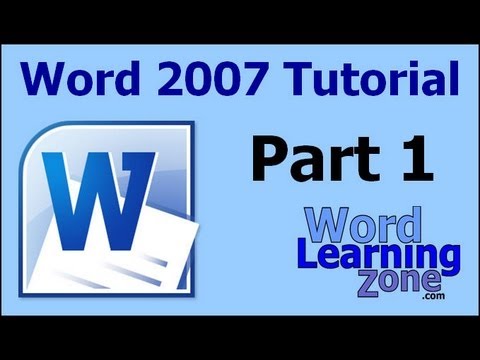
Microsoft Word 2007 Tutorial - part 01 of 13 - Word Interface 1
- Order: Reorder
- Duration: 4:08
- Updated: 05 Sep 2014
- views: 446509
- author: 599CD Computer Training
- published: 01 Dec 2009
- views: 446509
- author: 599CD Computer Training

How to write a resume / CV with Microsoft Word
- Order: Reorder
- Duration: 19:12
- Updated: 04 Sep 2014
- views: 59416
- author: NanoTechTips
- published: 07 Aug 2013
- views: 59416
- author: NanoTechTips

How to Make Your Own Book Cover Using MS Word
- Order: Reorder
- Duration: 19:36
- Updated: 05 Sep 2014
- views: 25169
- author: Mandee Kulp
- published: 09 Dec 2013
- views: 25169
- author: Mandee Kulp

Using Word 2013 (Word 365) Part 1 of 2 - Full Tutorial of Most Features
- Order: Reorder
- Duration: 60:34
- Updated: 19 Dec 2014
- views: 7
- published: 19 Dec 2014
- views: 7

Basic Microsoft Word 2010 Tutorial
- Order: Reorder
- Duration: 23:54
- Updated: 03 Sep 2014
- views: 21381
- author: MindXPanse
- published: 15 Jan 2013
- views: 21381
- author: MindXPanse

Microsoft Word 2013 - Tutorial for Beginners (1)
- Order: Reorder
- Duration: 124:24
- Updated: 31 Jul 2015
- views: 3
- published: 31 Jul 2015
- views: 3

Microsoft Word - Heading formatting and table of contents
- Order: Reorder
- Duration: 13:26
- Updated: 23 Apr 2013
- views: 170124
- published: 23 Apr 2013
- views: 170124

Como descargar Microsoft Word 2013 FULL!
- Order: Reorder
- Duration: 2:49
- Updated: 14 Oct 2014
- views: 123
- published: 14 Oct 2014
- views: 123

Microsoft Word 2010 - Basic User Guide - Lesson One - An Introduction
- published: 27 Jun 2011
- views: 86587
- author: Nexstara

Aprende a usar bien Microsoft Word (1ª Parte)
- Order: Reorder
- Duration: 10:01
- Updated: 04 Sep 2014
- views: 264593
- author: David Bueno Vallejo
- published: 27 May 2010
- views: 264593
- author: David Bueno Vallejo

Aula Gratuita - Microsoft Word - Índices, Cabeçalho e Rodapé e outros - Léo Matos
- Order: Reorder
- Duration: 20:54
- Updated: 20 Oct 2014
- views: 215
- published: 20 Oct 2014
- views: 215

Creating the Table of Contents Using Microsoft Word 2007 / 2010
- published: 05 Jan 2012
- views: 4729
- author: skaceli

Giáo trình tin học văn phòng Microsoft Office Word
- Order: Reorder
- Duration: 84:30
- Updated: 03 Sep 2014
- views: 11744
- author: Nghi Luc Song
- published: 13 Mar 2014
- views: 11744
- author: Nghi Luc Song

(Full 1/1) Cara Cepat Belajar Microsoft Office Word 2007 Secara Komplet
- Order: Reorder
- Duration: 82:40
- Updated: 03 Feb 2015
- views: 2
- published: 03 Feb 2015
- views: 2

Microsoft Word #01: Tips & Tricks for Making Word Awesome!
- Order: Reorder
- Duration: 8:14
- Updated: 21 Aug 2014
- views: 142543
- author: FreeTutorials
- published: 31 Jul 2007
- views: 142543
- author: FreeTutorials

Microsoft Word 2013 pt1 (Interface, Enter/Edit/Delete Text, Save/Print File, Cut/Copy/Paste)
- Order: Reorder
- Duration: 31:29
- Updated: 10 Aug 2013
- views: 26847
- published: 10 Aug 2013
- views: 26847

Microsoft Word job application tests - Part 1
- Order: Reorder
- Duration: 14:29
- Updated: 17 May 2015
- views: 1291
- published: 17 May 2015
- views: 1291

Microsoft Word 2007/2010/2013 Exam Q & A pt 1
- Order: Reorder
- Duration: 30:46
- Updated: 05 Sep 2014
- views: 94236
- author: Amir Parmar
- published: 19 Mar 2013
- views: 94236
- author: Amir Parmar
-
10. Вставка диаграммы в Microsoft Word 2010
10. Вставка диаграммы в Microsoft Word 201010. Вставка диаграммы в Microsoft Word 2010
В этом видеоуроке Вы научитесь вставлять диаграммы в Microsoft Word 2010 Видеоурок по вставке диаграмм в Word 2010 Данный урок относится к полному видеокурсу на сайте http://comproom.ru/videocourse/1 -
Intodructionto microsoft word xp window
Intodructionto microsoft word xp windowIntodructionto microsoft word xp window
-
How to create table using microsoft word
How to create table using microsoft wordHow to create table using microsoft word
-
Fungsi Microsoft Word 2007 | 2010 | 2003 | 2013
Fungsi Microsoft Word 2007 | 2010 | 2003 | 2013Fungsi Microsoft Word 2007 | 2010 | 2003 | 2013
klik the link : http://rata.in/mahirmsword Fungsi Microsoft Word Secara Umum , Keseluruhan , Dalam Dunia Pendidikan Dibutuhkan , Untuk Mendapatkan Gambar Dan Ilmu Yang Bermanfaat Anda juga bisa download pengertian Microsoft Word Secara Lengkap disini klik the link : http://rata.in/mahirmsword -
Kursus Microsoft Word
Kursus Microsoft WordKursus Microsoft Word
klik the link : http://rata.in/mahirmsword anda ingin mendapatkan materi / modul / nota / objektif kursus microsoft word 2007 / 2010 ? klik link ini : http://rata.in/mahirmsword buruan ! cuma 100 pcs ! -
Microsoft office 2013 word basic step by step
Microsoft office 2013 word basic step by stepMicrosoft office 2013 word basic step by step
Microsoft office basic, quick guide to office word 2013 step by step. -
Mahir Microsoft Word
Mahir Microsoft WordMahir Microsoft Word
klik the link : http://rata.in/mahirmsword Anda ingin cara cepat / trik / mahir tutorial menggunakan microsoft word klik link dibawah ini : http://rata.in/mahirmsword hanya 100 pcs , buruan !! -
Microsoft Word - Week 05
Microsoft Word - Week 05Microsoft Word - Week 05
-
Belajar Microsoft Word Untuk Pemula Lengkap
Belajar Microsoft Word Untuk Pemula LengkapBelajar Microsoft Word Untuk Pemula Lengkap
klik the link : http://rata.in/mahirmsword anda adalah seseorang yang belajar microsoft word 2007 2010 2013 pdf? klik link ini : http://rata.in/mahirmsword -
New Perspectives on Microsoft Word 2013, Brief Online Book
New Perspectives on Microsoft Word 2013, Brief Online BookNew Perspectives on Microsoft Word 2013, Brief Online Book
Want to read all pages of New Perspectives on Microsoft Word 2013, Brief 1st Edition online just visit http://tukukene.website/read/?id=1285091175 New Perspectives on Microsoft Word 2013, Brief Online Book Author : New Perspectives on Microsoft Word 2013 Brief: S. Scott Zimmerman Beverly B. Zimmerman Ann Shaffer Katherine T. Pinard: 9781285091174: : Books 84k494m84r New Perspectives on Microsoft Word 2013, Brief 1st Edition Read Online -
Microsoft Word para android
Microsoft Word para androidMicrosoft Word para android
Subi el video de nuevo ya que me equivoque de archivo y puse el video que no estaba editado espero que me entiendan -
Signature Series: Advanced Microsoft Word 2013: Deskt Audio Book
Signature Series: Advanced Microsoft Word 2013: Deskt Audio BookSignature Series: Advanced Microsoft Word 2013: Deskt Audio Book
Want to read all pages of Signature Series: Advanced Microsoft Word 2013: Desktop Publishing 1st Edition online just visit http://tukukene.website/read/?id=0763852112 Signature Series: Advanced Microsoft Word 2013: Deskt Audio Book Author : Signature Series: Advanced Microsoft Word 2013: Desktop Publishing: Joanne Alford Joanne Marschke Arford: 9780763852115: : Books 84k494m84r Signature Series: Advanced Microsoft Word 2013: Desktop Publishing 1st Edition Read Online -
Illustrated Course Guide: Microsoft Word 2010 Advance Online Book
Illustrated Course Guide: Microsoft Word 2010 Advance Online BookIllustrated Course Guide: Microsoft Word 2010 Advance Online Book
Want to read all pages of Illustrated Course Guide: Microsoft Word 2010 Advanced (Illustrated Series: Course Guides) 1st Edition online just visit http://tukukene.website/read/?id=0538748354 Illustrated Course Guide: Microsoft Word 2010 Advance Online Book Author : Illustrated Course Guide: Microsoft Word 2010 Advanced (Illustrated Series: Course Guides): Carol Cram: 9780538748353: : Books 84k494m84r Illustrated Course Guide: Microsoft Word 2010 Advanced (Illustrated Series: Course Guides) 1st Edition Read Online -
Microsoft Word 2013: Complete (Shelly Cashman Series) pdf
Microsoft Word 2013: Complete (Shelly Cashman Series) pdfMicrosoft Word 2013: Complete (Shelly Cashman Series) pdf
Want to read all pages of Microsoft Word 2013: Complete (Shelly Cashman Series) 1st Edition online just visit http://tukukene.website/read/?id=1285167724 Microsoft Word 2013: Complete (Shelly Cashman Series) pdf Author : Microsoft Word 2013: Complete (Shelly Cashman Series): Misty E. Vermaat: 9781285167725: : Books 84k494m84r Microsoft Word 2013: Complete (Shelly Cashman Series) 1st Edition Read Online -
How to download Microsoft Office Word 2013 for free *Voice Tutorial*
How to download Microsoft Office Word 2013 for free *Voice Tutorial*How to download Microsoft Office Word 2013 for free *Voice Tutorial*
Here is the linkhttps://mega.nz/#!fodnkThI!qZzEJWOX09osD6RpI-NuBGckpEbEIWf42cLpEVyG7s8: Keep on watching my videos because I will soon have more voice tutorials . -
Microsoft Word 2007 Templates Macros Quick Reference Guide Cheat Sheet of Instructions Tips Shortc
Microsoft Word 2007 Templates Macros Quick Reference Guide Cheat Sheet of Instructions Tips ShortcMicrosoft Word 2007 Templates Macros Quick Reference Guide Cheat Sheet of Instructions Tips Shortc
-
Microsoft Word 2007 Advanced Quick Reference Guide Cheat Sheet of Instructions Tips Shortcuts Lam
Microsoft Word 2007 Advanced Quick Reference Guide Cheat Sheet of Instructions Tips Shortcuts LamMicrosoft Word 2007 Advanced Quick Reference Guide Cheat Sheet of Instructions Tips Shortcuts Lam
-
Microsoft Word 2003: Specialist & Expert (Benchmark S Audio Book
Microsoft Word 2003: Specialist & Expert (Benchmark S Audio BookMicrosoft Word 2003: Specialist & Expert (Benchmark S Audio Book
Want to read all pages of Microsoft Word 2003: Specialist & Expert (Benchmark Series) Paperback – December, 2003 online just visit http://tukukene.website/read/?id=0763820660 Microsoft Word 2003: Specialist & Expert (Benchmark S Audio Book Author : Microsoft Word 2003: Specialist & Expert (B -
-[[[introduction to microsoft office word]]]-
-[[[introduction to microsoft office word]]]--[[[introduction to microsoft office word]]]-
get knowledge about microsoft word. -
MOS 2013 Study Guide for Microsoft Word (MOS Study Gu Online Book
MOS 2013 Study Guide for Microsoft Word (MOS Study Gu Online BookMOS 2013 Study Guide for Microsoft Word (MOS Study Gu Online Book
Want to read all pages of MOS 2013 Study Guide for Microsoft Word (MOS Study Guide) 1st Edition online just visit http://tukukene.website/read/?id=0735669252 MOS 2013 Study Guide for Microsoft Word (MOS Study Gu Online Book Author : MOS 2013 Study Guide for Microsoft Word (MOS Study Guide): Joan Lambert: 9780735669253: : Books 84k494m84r MOS 2013 Study Guide for Microsoft Word (MOS Study Guide) 1st Edition Read Online -
Grundlagen der Absatzformatierung, Teil 1. Microsoft Word "Einzüge und Abstände"
Grundlagen der Absatzformatierung, Teil 1. Microsoft Word "Einzüge und Abstände"Grundlagen der Absatzformatierung, Teil 1. Microsoft Word "Einzüge und Abstände"
Teil 1 einer Reihe von ScreenCasts zu den Grundlagen der Absatzformatierung. Erläutert werden am Beispiel von Microsoft Office Word 2013 grundsätzliche Absatzformate und das Menü "Einzüge und Abstände". -
Microsoft Word 2013: Level 2: Text with Data Files CD Read Online
Microsoft Word 2013: Level 2: Text with Data Files CD Read OnlineMicrosoft Word 2013: Level 2: Text with Data Files CD Read Online
Want to read all pages of Microsoft Word 2013: Level 2: Text with Data Files CD Benchmark Series Paperback – May 30, 2014 online just visit http://tukukene.website/read/?id=0763853887 Microsoft Word 2013: Level 2: Text with Data Files CD Read Online Author : Microsoft Word 2013: Level 2: Tex -
Outling in Microsoft Word
Outling in Microsoft WordOutling in Microsoft Word
This video will show you how to use the outlining function in Microsoft Word to help you create outlines for your speech class.

10. Вставка диаграммы в Microsoft Word 2010
- Order: Reorder
- Duration: 5:29
- Updated: 04 Oct 2015
- views: 2
- published: 04 Oct 2015
- views: 2

Intodructionto microsoft word xp window
- Order: Reorder
- Duration: 2:59
- Updated: 04 Oct 2015
- views: 3
- published: 04 Oct 2015
- views: 3

How to create table using microsoft word
- Order: Reorder
- Duration: 28:56
- Updated: 04 Oct 2015
- views: 5
- published: 04 Oct 2015
- views: 5

Fungsi Microsoft Word 2007 | 2010 | 2003 | 2013
- Order: Reorder
- Duration: 0:41
- Updated: 04 Oct 2015
- views: 1
- published: 04 Oct 2015
- views: 1

Kursus Microsoft Word
- Order: Reorder
- Duration: 0:41
- Updated: 04 Oct 2015
- views: 1
- published: 04 Oct 2015
- views: 1

Microsoft office 2013 word basic step by step
- Order: Reorder
- Duration: 2:26
- Updated: 04 Oct 2015
- views: 0
- published: 04 Oct 2015
- views: 0

Mahir Microsoft Word
- Order: Reorder
- Duration: 0:41
- Updated: 04 Oct 2015
- views: 3
- published: 04 Oct 2015
- views: 3

Microsoft Word - Week 05
- Order: Reorder
- Duration: 15:45
- Updated: 04 Oct 2015
- views: 31
- published: 04 Oct 2015
- views: 31

Belajar Microsoft Word Untuk Pemula Lengkap
- Order: Reorder
- Duration: 0:41
- Updated: 04 Oct 2015
- views: 3
- published: 04 Oct 2015
- views: 3

New Perspectives on Microsoft Word 2013, Brief Online Book
- Order: Reorder
- Duration: 0:24
- Updated: 04 Oct 2015
- views: 0
- published: 04 Oct 2015
- views: 0

Microsoft Word para android
- Order: Reorder
- Duration: 9:17
- Updated: 04 Oct 2015
- views: 7
- published: 04 Oct 2015
- views: 7

Signature Series: Advanced Microsoft Word 2013: Deskt Audio Book
- Order: Reorder
- Duration: 0:21
- Updated: 04 Oct 2015
- views: 0
- published: 04 Oct 2015
- views: 0

Illustrated Course Guide: Microsoft Word 2010 Advance Online Book
- Order: Reorder
- Duration: 0:26
- Updated: 04 Oct 2015
- views: 0
- published: 04 Oct 2015
- views: 0

Microsoft Word 2013: Complete (Shelly Cashman Series) pdf
- Order: Reorder
- Duration: 0:19
- Updated: 04 Oct 2015
- views: 1
- published: 04 Oct 2015
- views: 1

How to download Microsoft Office Word 2013 for free *Voice Tutorial*
- Order: Reorder
- Duration: 1:23
- Updated: 04 Oct 2015
- views: 2
- published: 04 Oct 2015
- views: 2

Microsoft Word 2007 Templates Macros Quick Reference Guide Cheat Sheet of Instructions Tips Shortc
- Order: Reorder
- Duration: 0:20
- Updated: 04 Oct 2015
- views: 0
- published: 04 Oct 2015
- views: 0

Microsoft Word 2007 Advanced Quick Reference Guide Cheat Sheet of Instructions Tips Shortcuts Lam
- Order: Reorder
- Duration: 0:21
- Updated: 04 Oct 2015
- views: 0
- published: 04 Oct 2015
- views: 0

Microsoft Word 2003: Specialist & Expert (Benchmark S Audio Book
- Order: Reorder
- Duration: 0:19
- Updated: 04 Oct 2015
- views: 0
- published: 04 Oct 2015
- views: 0
![-[[[introduction to microsoft office word]]]- -[[[introduction to microsoft office word]]]-](http://web.archive.org./web/20151030040457im_/http://i.ytimg.com/vi/VrBXSQsuV6w/0.jpg)
-[[[introduction to microsoft office word]]]-
- Order: Reorder
- Duration: 11:40
- Updated: 03 Oct 2015
- views: 4
- published: 03 Oct 2015
- views: 4

MOS 2013 Study Guide for Microsoft Word (MOS Study Gu Online Book
- Order: Reorder
- Duration: 0:20
- Updated: 03 Oct 2015
- views: 0
- published: 03 Oct 2015
- views: 0

Grundlagen der Absatzformatierung, Teil 1. Microsoft Word "Einzüge und Abstände"
- Order: Reorder
- Duration: 12:44
- Updated: 03 Oct 2015
- views: 5
- published: 03 Oct 2015
- views: 5

Microsoft Word 2013: Level 2: Text with Data Files CD Read Online
- Order: Reorder
- Duration: 0:21
- Updated: 03 Oct 2015
- views: 0
- published: 03 Oct 2015
- views: 0

Outling in Microsoft Word
- Order: Reorder
- Duration: 6:56
- Updated: 03 Oct 2015
- views: 1
- published: 03 Oct 2015
- views: 1
-
Microsoft Word 2013 - 2014 - 2015 Tutorial for Beginners (1)
Microsoft Word 2013 - 2014 - 2015 Tutorial for Beginners (1)Microsoft Word 2013 - 2014 - 2015 Tutorial for Beginners (1)
welcome to Word 2013 Essential Training. Word has gone through a major makeover, and in this course, we'll see everything you need to know to work efficiently, and be productive with this latest version of the world's most popular word processing software from Microsoft. We'll begin with a quick tour of the brand new user interface to get you comfortable in this new environment, and explore new items, like the bookmark feature that remembers where you left off in a document before you closed it, and takes you back to that spot the next time you open it. Presented video tutorial (Part №1) contains following episodes/chapters: 1. Getting Star -
Microsoft Word 2007/2010/2013 Exam Q & A pt 2
Microsoft Word 2007/2010/2013 Exam Q & A pt 2Microsoft Word 2007/2010/2013 Exam Q & A pt 2
Part 2 covers the rest of the Tab/Ribbons under Insert (Chart, Table formula, Hyperlink, Bookmark, WordArt, symbols, equations), Page Layout (Themes, Breaks,... -
Cours / Formation Microsoft Word (partie 1/2)
Cours / Formation Microsoft Word (partie 1/2)Cours / Formation Microsoft Word (partie 1/2)
Abonnez-vous à ma chaîne: http://bit.ly/1gRMpk3 Lien pour les commentaires : http://pros-souris.fr/BLOG/cours-formation-microsoft-word/ Malgré la facilité d'... -
Cours / Formation Microsoft Word (partie 2/2)
Cours / Formation Microsoft Word (partie 2/2)Cours / Formation Microsoft Word (partie 2/2)
Abonnez-vous à ma chaîne: http://bit.ly/1gRMpk3 Lien pour les commentaires : http://pros-souris.fr/BLOG/cours-formation-microsoft-word/ Malgré la facilité d'... -
Microsoft Word - Week 03
Microsoft Word - Week 03Microsoft Word - Week 03
Microsoft word, week 03, preparatory prep year, computer science, kfupm -
06 - Microsoft Office Word - Informática para Concursos Públicos
06 - Microsoft Office Word - Informática para Concursos Públicos06 - Microsoft Office Word - Informática para Concursos Públicos
-
Microsoft Word 2007 2010 Basic part 1
Microsoft Word 2007 2010 Basic part 1Microsoft Word 2007 2010 Basic part 1
See MS Word 2007 & 2010 in action. Learn formatting text, copy, cut, paste, bullets and numbering, change case, borders and shading, format painter. -
VIDEOTUTORIAL DE MICROSOFT WORD - 2013
VIDEOTUTORIAL DE MICROSOFT WORD - 2013VIDEOTUTORIAL DE MICROSOFT WORD - 2013
Videotutorial básico de Microsoft Word - www.globalwebcorporation.com. Este es un curso de Microsoft Word 2013 se vera todas las opciones fundamentales para ... -
Microsoft Word Ders 1
Microsoft Word Ders 1Microsoft Word Ders 1
-
Microsoft Word Ders 2
Microsoft Word Ders 2Microsoft Word Ders 2
-
07 - Microsoft Office Word, Excel - Informática para Concursos Públicos
07 - Microsoft Office Word, Excel - Informática para Concursos Públicos07 - Microsoft Office Word, Excel - Informática para Concursos Públicos
-
Hướng Dẫn Sử Dụng Microsoft Word 2010 [Thao Tác Cơ Bản]
Hướng Dẫn Sử Dụng Microsoft Word 2010 [Thao Tác Cơ Bản]Hướng Dẫn Sử Dụng Microsoft Word 2010 [Thao Tác Cơ Bản]
Hướng Dẫn Sử Dụng Microsoft Word 2010 [Thao Tác Cơ Bản] -
How to Format a Paper in APA Style Using Microsoft Word 2010 and Word 2013 for Windows
How to Format a Paper in APA Style Using Microsoft Word 2010 and Word 2013 for WindowsHow to Format a Paper in APA Style Using Microsoft Word 2010 and Word 2013 for Windows
Learn how to set up a paper in APA style, using Microsoft Word 2010 and 2013 for Windows.

Microsoft Word 2013 - 2014 - 2015 Tutorial for Beginners (1)
- Order: Reorder
- Duration: 124:22
- Updated: 05 Aug 2015
- views: 1
- published: 05 Aug 2015
- views: 1

Microsoft Word 2007/2010/2013 Exam Q & A pt 2
- Order: Reorder
- Duration: 30:08
- Updated: 06 Sep 2014
- views: 31494
- author: Amir Parmar
- published: 19 Mar 2013
- views: 31494
- author: Amir Parmar

Cours / Formation Microsoft Word (partie 1/2)
- Order: Reorder
- Duration: 32:19
- Updated: 29 Aug 2014
- views: 75883
- author: lesprosdelasouris
- published: 21 Jun 2013
- views: 75883
- author: lesprosdelasouris

Cours / Formation Microsoft Word (partie 2/2)
- Order: Reorder
- Duration: 33:30
- Updated: 29 Aug 2014
- views: 28082
- author: lesprosdelasouris
- published: 21 Jun 2013
- views: 28082
- author: lesprosdelasouris

Microsoft Word - Week 03
- Order: Reorder
- Duration: 29:32
- Updated: 06 Oct 2015
- views: 1303
- published: 06 Oct 2015
- views: 1303

06 - Microsoft Office Word - Informática para Concursos Públicos
- Order: Reorder
- Duration: 98:32
- Updated: 05 Sep 2014
- views: 53342
- author: Claudio David
- published: 09 Jul 2013
- views: 53342
- author: Claudio David

Microsoft Word 2007 2010 Basic part 1
- Order: Reorder
- Duration: 21:36
- Updated: 01 Sep 2011
- views: 74874
- published: 01 Sep 2011
- views: 74874

VIDEOTUTORIAL DE MICROSOFT WORD - 2013
- Order: Reorder
- Duration: 105:35
- Updated: 01 Sep 2014
- views: 7836
- author: Global Web Corporation
- published: 30 Jul 2013
- views: 7836
- author: Global Web Corporation

Microsoft Word Ders 1
- Order: Reorder
- Duration: 29:21
- Updated: 19 Aug 2014
- views: 15878
- author: ÖNDER CİDDİOĞLU
- published: 01 Jan 2013
- views: 15878
- author: ÖNDER CİDDİOĞLU

Microsoft Word Ders 2
- Order: Reorder
- Duration: 25:24
- Updated: 09 Apr 2013
- views: 201
- author: ÖNDER CİDDİOĞLU
- published: 01 Jan 2013
- views: 201
- author: ÖNDER CİDDİOĞLU

07 - Microsoft Office Word, Excel - Informática para Concursos Públicos
- Order: Reorder
- Duration: 98:44
- Updated: 05 Sep 2014
- views: 85345
- author: Claudio David
- published: 06 Sep 2013
- views: 85345
- author: Claudio David
![Hướng Dẫn Sử Dụng Microsoft Word 2010 [Thao Tác Cơ Bản] Hướng Dẫn Sử Dụng Microsoft Word 2010 [Thao Tác Cơ Bản]](http://web.archive.org./web/20151030040457im_/http://i.ytimg.com/vi/fVq_yHI9x0o/0.jpg)
Hướng Dẫn Sử Dụng Microsoft Word 2010 [Thao Tác Cơ Bản]
- Order: Reorder
- Duration: 50:22
- Updated: 04 Apr 2015
- views: 40
- published: 04 Apr 2015
- views: 40

How to Format a Paper in APA Style Using Microsoft Word 2010 and Word 2013 for Windows
- Order: Reorder
- Duration: 24:20
- Updated: 05 Sep 2014
- views: 35
- author: USD Writing Center
- published: 25 Aug 2014
- views: 35
- author: USD Writing Center
- Playlist
- Chat
- Playlist
- Chat

Using Microsoft Word 2010: A complete tutorial of most aspects of the application
- published: 12 Feb 2013
- views: 207598

How to REALLY use Microsoft Word: Tabs and Indents
- published: 23 Jan 2015
- views: 2346

Microsoft Word 2010 Tutorial for Beginners | Microsoft Word Basic Tutorial
- published: 08 Jul 2013
- views: 40327
-
author:
Computer Tutorials
Add Playlist for this Author

Microsoft Word - Create Form (Office 2007/2010/2013)
- published: 30 Oct 2013
- views: 18685
-
author:
Amir Parmar
Add Playlist for this Author

How to Make a Flyer using Microsoft Word
- published: 06 Oct 2010
- views: 481526
-
author:
dtpbiz
Add Playlist for this Author
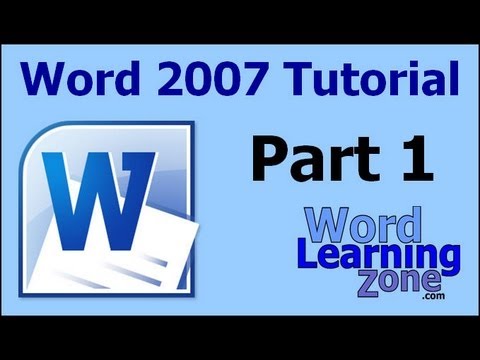
Microsoft Word 2007 Tutorial - part 01 of 13 - Word Interface 1
- published: 01 Dec 2009
- views: 446509
-
author:
599CD Computer Training
Add Playlist for this Author

How to write a resume / CV with Microsoft Word
- published: 07 Aug 2013
- views: 59416
-
author:
NanoTechTips
Add Playlist for this Author

How to Make Your Own Book Cover Using MS Word
- published: 09 Dec 2013
- views: 25169
-
author:
Mandee Kulp
Add Playlist for this Author

Using Word 2013 (Word 365) Part 1 of 2 - Full Tutorial of Most Features
- published: 19 Dec 2014
- views: 7

Basic Microsoft Word 2010 Tutorial
- published: 15 Jan 2013
- views: 21381
-
author:
MindXPanse
Add Playlist for this Author

Microsoft Word 2013 - Tutorial for Beginners (1)
- published: 31 Jul 2015
- views: 3

Microsoft Word - Heading formatting and table of contents
- published: 23 Apr 2013
- views: 170124

Como descargar Microsoft Word 2013 FULL!
- published: 14 Oct 2014
- views: 123

Microsoft Word 2010 - Basic User Guide - Lesson One - An Introduction
- published: 27 Jun 2011
- views: 86587
-
author:
Nexstara
Add Playlist for this Author
- Playlist
- Chat

10. Вставка диаграммы в Microsoft Word 2010
- published: 04 Oct 2015
- views: 2

Intodructionto microsoft word xp window
- published: 04 Oct 2015
- views: 3

How to create table using microsoft word
- published: 04 Oct 2015
- views: 5

Fungsi Microsoft Word 2007 | 2010 | 2003 | 2013
- published: 04 Oct 2015
- views: 1

Kursus Microsoft Word
- published: 04 Oct 2015
- views: 1

Microsoft office 2013 word basic step by step
- published: 04 Oct 2015
- views: 0

Mahir Microsoft Word
- published: 04 Oct 2015
- views: 3

Microsoft Word - Week 05
- published: 04 Oct 2015
- views: 31

Belajar Microsoft Word Untuk Pemula Lengkap
- published: 04 Oct 2015
- views: 3

New Perspectives on Microsoft Word 2013, Brief Online Book
- published: 04 Oct 2015
- views: 0

Microsoft Word para android
- published: 04 Oct 2015
- views: 7

Signature Series: Advanced Microsoft Word 2013: Deskt Audio Book
- published: 04 Oct 2015
- views: 0

Illustrated Course Guide: Microsoft Word 2010 Advance Online Book
- published: 04 Oct 2015
- views: 0

Microsoft Word 2013: Complete (Shelly Cashman Series) pdf
- published: 04 Oct 2015
- views: 1
- Playlist
- Chat

Microsoft Word 2013 - 2014 - 2015 Tutorial for Beginners (1)
- published: 05 Aug 2015
- views: 1

Microsoft Word 2007/2010/2013 Exam Q & A pt 2
- published: 19 Mar 2013
- views: 31494
-
author:
Amir Parmar
Add Playlist for this Author

Cours / Formation Microsoft Word (partie 1/2)
- published: 21 Jun 2013
- views: 75883
-
author:
lesprosdelasouris
Add Playlist for this Author

Cours / Formation Microsoft Word (partie 2/2)
- published: 21 Jun 2013
- views: 28082
-
author:
lesprosdelasouris
Add Playlist for this Author

Microsoft Word - Week 03
- published: 06 Oct 2015
- views: 1303

06 - Microsoft Office Word - Informática para Concursos Públicos
- published: 09 Jul 2013
- views: 53342
-
author:
Claudio David
Add Playlist for this Author

Microsoft Word 2007 2010 Basic part 1
- published: 01 Sep 2011
- views: 74874

VIDEOTUTORIAL DE MICROSOFT WORD - 2013
- published: 30 Jul 2013
- views: 7836
-
author:
Global Web Corporation
Add Playlist for this Author

Microsoft Word Ders 1
- published: 01 Jan 2013
- views: 15878
-
author:
ÖNDER CİDDİOĞLU
Add Playlist for this Author

Microsoft Word Ders 2
- published: 01 Jan 2013
- views: 201
-
author:
ÖNDER CİDDİOĞLU
Add Playlist for this Author

07 - Microsoft Office Word, Excel - Informática para Concursos Públicos
- published: 06 Sep 2013
- views: 85345
-
author:
Claudio David
Add Playlist for this Author

Hướng Dẫn Sử Dụng Microsoft Word 2010 [Thao Tác Cơ Bản]
- published: 04 Apr 2015
- views: 40

How to Format a Paper in APA Style Using Microsoft Word 2010 and Word 2013 for Windows
- published: 25 Aug 2014
- views: 35
-
author:
USD Writing Center
Add Playlist for this Author
Lady Gaga says she almost quit music because 'I don't like being used to make ...
Edit Entertainment Weekly 29 Oct 2015Clinton’s Not So Perfect War Crime in Benghazi and Libya
Edit WorldNews.com 29 Oct 2015China to end one-child policy
Edit BBC News 29 Oct 2015National Guard airlifts dino fossils out of wilderness
Edit Palm Beach Post 29 Oct 2015Migrant tragedy in Greek seas shows dangers as winter nears
Edit Stars and Stripes 29 Oct 2015Establishment Of New Subsidiaries (Courage Marine Group Limited)
Edit Public Technologies 30 Oct 2015Quarterly Activities Report (Power Resources Limited)
Edit Public Technologies 30 Oct 2015AP Alternative Assets, L.P. Informs Investors of Availability of Additional Information Regarding Athene (AP Alternative ...
Edit Public Technologies 30 Oct 2015Quarterly Activities Report Jul Sep15 (Wollongong Coal Limited)
Edit Public Technologies 30 Oct 2015Report: RealFin Research report 2015 (Toro Energy Limited)
Edit Public Technologies 30 Oct 2015Community Development Launches New Permit System (City of Stockton, CA)
Edit Public Technologies 30 Oct 2015Notice of Annual General Meeting and Proxy Form (Anaeco Limited)
Edit Public Technologies 30 Oct 2015Gibraltar Incident Update, Thursday, October 29, 2015 – 515 p_m_ (Santa Barbara County, CA)
Edit Public Technologies 30 Oct 2015Quarterly Activities and Cashflow Report (Cardinal Resources Limited)
Edit Public Technologies 30 Oct 2015Appendix 3B (Anaeco Limited)
Edit Public Technologies 30 Oct 201530/10/15 – Managing Director & CEO, Cris Nicolli to retire in 2016 (UXC Limited)
Edit Public Technologies 30 Oct 2015Quarterly Activities Report (Blaze International Limited)
Edit Public Technologies 30 Oct 2015- 1
- 2
- 3
- 4
- 5
- Next page »






