- published: 13 Oct 2011
- views: 773910
- author: speakeasynyc
-
remove the playlistTouchscreen
- remove the playlistTouchscreen
- published: 20 Dec 2013
- views: 33109
- author: The Curious Engineer
- published: 22 Jun 2012
- views: 32889
- author: TEDx Talks
- published: 17 Feb 2015
- views: 218222
- published: 13 Jun 2011
- views: 1877949
- author: cid vela
- published: 03 Nov 2013
- views: 3846
- published: 19 Dec 2010
- views: 83422
- author: Fernsehen bildet
- published: 11 Aug 2015
- views: 13273
- published: 15 Dec 2015
- views: 19779
- published: 27 Nov 2014
- views: 301
- published: 09 Nov 2015
- views: 381
- published: 03 Jun 2013
- views: 188270
- author: TouchSpecialist

A touchscreen is an electronic visual display that can detect the presence and location of a touch within the display area. The term generally refers to touching the display of the device with a finger or hand. Touchscreens can also sense other passive objects, such as a stylus. Touchscreens are common in devices such as game consoles, all-in-one computers, tablet computers, and smartphones.
The touchscreen has two main attributes. First, it enables one to interact directly with what is displayed, rather than indirectly with a pointer controlled by a mouse or touchpad. Secondly, it lets one do so without requiring any intermediate device that would need to be held in the hand (other than a stylus, which is optional for most modern touchscreens). Such displays can be attached to computers, or to networks as terminals. They also play a prominent role in the design of digital appliances such as the personal digital assistant (PDA), satellite navigation devices, mobile phones, and video games.
This article is licensed under the Creative Commons Attribution-ShareAlike 3.0 Unported License, which means that you can copy and modify it as long as the entire work (including additions) remains under this license.
- Loading...

-
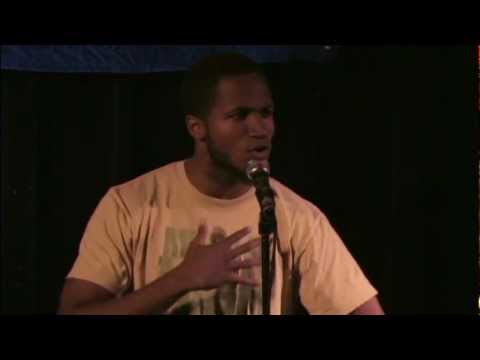 3:12
3:12Marshall Davis Jones : "Touchscreen"
Marshall Davis Jones : "Touchscreen"Marshall Davis Jones : "Touchscreen"
Marshall Soulful Jones, part of Team Nuyorican 2011, 2nd place finishers at the National Poetry Slam in Boston, performs "Touchscreen". The Bowery Poetry Clu... -
![How Touchscreen Works [Remake]; updated 03 Sep 2014; published 20 Dec 2013](http://web.archive.org./web/20160127064629im_/http://i.ytimg.com/vi/FyCE2h_yjxI/0.jpg) 2:47
2:47How Touchscreen Works [Remake]
How Touchscreen Works [Remake]How Touchscreen Works [Remake]
I had created a video on Touchscreens previously (last year). I didn't expect the video to reach out all over the world but it did. It's my most viewed video... -
 3:56
3:56Touchscreen: Marshall "Soulful" Jones at TEDxMontreal
Touchscreen: Marshall "Soulful" Jones at TEDxMontrealTouchscreen: Marshall "Soulful" Jones at TEDxMontreal
Marshall Jones makes us rethink our digital culture through an engaging slam poetry performance. About TEDx, x = independently organized event. In the spirit... -
 2:11
2:11Early Touch Screen Technology - Tomorrow's World - BRITLAB - BBC
Early Touch Screen Technology - Tomorrow's World - BRITLAB - BBCEarly Touch Screen Technology - Tomorrow's World - BRITLAB - BBC
In 1982 Tomorrow's World looked into early touch screen technology, how it worked and what it could be used for. Subscribe for more awesome science - http://www.youtube.com/subscription_center?add_user=HeadsqueezeTV -
 2:38
2:38Galatzia "Mi cuerpo es touchscreen" (VIDEO OFICIAL)
Galatzia "Mi cuerpo es touchscreen" (VIDEO OFICIAL)Galatzia "Mi cuerpo es touchscreen" (VIDEO OFICIAL)
Descargala en itunes http://itunes.apple.com/mx/album/mi-cuerpo-es-touchscreen-single/id444575002 Una producción de @Cid_Vela @el123pormi @_toomuchfun Vestua... -
 5:15
5:15Wie funktioniert ein Touchscreen?
Wie funktioniert ein Touchscreen?Wie funktioniert ein Touchscreen?
Der Touchscreen hat die herkömmlichen Ein- UND Ausgabegeräte schon fast vollkommen abgelöst und entwickelt sich zudem stetig weiter. Was hinter den einzelnen Touchscreen, Touchpad und Co. Technologien steckt, seht ihr im Video! Viel Spaß! ► Schaut euch auch das letzte Video an: http://youtu.be/9cnf8cWnvF0 _____________________________________________________ ► ABONNIEREN: http://www.youtube.com/subscription_center?add_user=brainfaqk ► Twitter: http://twitter.de/brainfaqk ► Facebook: http://facebook.de/brainfaqk ► Google+: http://plus.google.com/+brainfaqk ► Kanalseite: http://youtube.de/brainfaqk ► Playlist mit allen Videos: http://www.you -
 6:57
6:57Wie funktioniert ein Touchscreen
Wie funktioniert ein TouchscreenWie funktioniert ein Touchscreen
aus der Sendung mit der Maus. -
 2:02
2:02Touchjet WAVE - Turn any TV into a giant touchscreen
Touchjet WAVE - Turn any TV into a giant touchscreenTouchjet WAVE - Turn any TV into a giant touchscreen
Pre-order now on Indiegogo: https://www.indiegogo.com/projects/touchjet-wave-turn-your-tv-into-a-touchscreen Touchjet WAVE is the most affordable way to turn your TV into a giant touchscreen tablet with finger, stylus, and remote app control. Download the apps you love, use on your TV. It's a touchscreen when you want, or can be remote controlled from the couch, and comes with a soft touch stylus so you don't have to worry about fingerprints. Stream movies, music, play all mobile games, share personal media content and make presentations with full interactivity. -
 1:17
1:17Make Any Glove Work With a Touchscreen | DIY Gifts #1
Make Any Glove Work With a Touchscreen | DIY Gifts #1Make Any Glove Work With a Touchscreen | DIY Gifts #1
Need a quick last minute gift idea? Make any glove work with a touchscreen! This will work with Android phones, iPhones, Tablets etc... All you need are a few basic items and you can turn your favorite pair of gloves into a touchscreen reactive set. You can obtain metallic thread in any arts/crafts section at large store. Will this scratch your screen? NO! It only contains trace amounts of metal and is soft. Facebook: http://facebook.com/HackThePlanet Twitter: http://twitter.com/HouseholdHacker -
 5:44
5:44How Does Touchscreen Work? - Head Squeeze
How Does Touchscreen Work? - Head SqueezeHow Does Touchscreen Work? - Head Squeeze
Greg Foot takes a look at what is happening in your handset when he answers the community submitted question of 'How do Touchscreens work? Footnote 1- http://electronics.howstuffworks.com/everyday-tech/gorilla-glass2.htm Footnote 2- http://cerncourier.com/cws/article/cern/42092 NumberHub Pixel Wars: http://www.youtube.com/watch?v=JlL3KJSS5Bo http://www.youtube.com/user/HeadsqueezeTV http://www.youtube.com/subscription_center?add_user=HeadsqueezeTV -
 4:37
4:37Touchscreen do celular não funciona, como concertar
Touchscreen do celular não funciona, como concertarTouchscreen do celular não funciona, como concertar
Touchcreen do celular Sony xperia não funciona mas algumas vezes ele volta a funcionar por um breve periodo de tempo e logo depois para novamente. Esse problema de funcionar o touch só algumas vezes pode ser causado por alguns motivos mas o principal é dioxidação que pode corroer as peças do aparelho e até mesmo inutiliza-lo. -
 6:44
6:44Cheap and easy way to convert any TV into touch screen monitor
Cheap and easy way to convert any TV into touch screen monitorCheap and easy way to convert any TV into touch screen monitor
For more information please visit: www.commercialtouchscreen.com.au This video is presented by Commercial touch screen and Himalayas Touch Screen. It explain... -
 6:18
6:18The future of the touchscreen-technology
The future of the touchscreen-technologyThe future of the touchscreen-technology
The future of the touchscreen-technology. Magnetic levitation: http://en.wikipedia.org/wiki/Magnetic_levitation. -
 2:19
2:19The Future of Touchscreen Technology 2015
The Future of Touchscreen Technology 2015The Future of Touchscreen Technology 2015
This is the result of TAT's Open Innovation experiment. It is an experience video showing the future of screen technology with stretchable screens, transpare...
- All-in-one computer
- Calibration
- Capacitance
- Capacitive coupling
- Capacitive sensing
- Capacitor
- Cathode Ray Tube
- CD-RW
- CERN
- Computer
- Computer case
- Computer keyboard
- Computer monitor
- Computer speaker
- Dual-touchscreen
- DVD+RW
- Electrical conductor
- Electrode
- Electrostatic
- Energy harvesting
- Ethernet
- Fairlight CMI
- Finger
- Fingernail
- Flexible keyboard
- Floppy disk
- Game consoles
- Game controller
- Game Gear
- Gestural interface
- Glass
- Graphics tablet
- Hand
- Haptic technology
- Hard disk drive
- Heavy industry
- HP-150
- IEEE 1394
- Image scanner
- Indium tin oxide
- Infrared
- Input device
- Interactive kiosk
- IPad 3
- IPhone 3G S
- Jargon File
- Joystick
- Keratin
- Keyboard (computing)
- Light pen
- Light-emitting diode
- Marginal cost
- Memory card
- Microphone
- Mobile phone
- Motherboard
- Mouse (computing)
- Multi-touch
- Nintendo DS
- Notebook
- Oleophobic
- Omnitouch
- Opacity (optics)
- Optical coating
- Optical disc drive
- Output device
- Parallel port
- Patent
- Photodetector
- Piezoelectric effect
- Piezoelectricity
- Point of sale
- Pointing device
- Pointing stick
- Printer (computing)
- Random-access memory
- Removable media
- Resistive
- Room automation
- Royalties
- Satellite navigation
- Sega
- Serial port
- SixthSense
- Smartphone
- Softcam
- Solid-state drive
- Sony
- Sound card
- Stylus
- Stylus (computing)
- System integrator
- Tablet computer
- Thermographic camera
- Touch switch
- Touchpad
- Touchscreen
- Trackball
- Transmitter
- Tyco International
- Ultrasound
- Universal Serial Bus
- USB flash drive
- User interface
- Video card
- Video game
- Visual hull
- Voltage
- Voltage divider
- Webcam
-
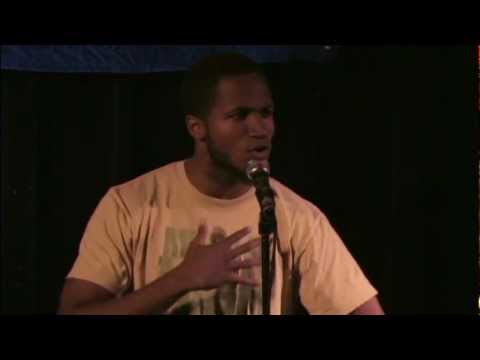
Marshall Davis Jones : "Touchscreen"
Marshall Soulful Jones, part of Team Nuyorican 2011, 2nd place finishers at the National Poetry Slam in Boston, performs "Touchscreen". The Bowery Poetry Clu... -

How Touchscreen Works [Remake]
I had created a video on Touchscreens previously (last year). I didn't expect the video to reach out all over the world but it did. It's my most viewed video... -

Touchscreen: Marshall "Soulful" Jones at TEDxMontreal
Marshall Jones makes us rethink our digital culture through an engaging slam poetry performance. About TEDx, x = independently organized event. In the spirit... -

Early Touch Screen Technology - Tomorrow's World - BRITLAB - BBC
In 1982 Tomorrow's World looked into early touch screen technology, how it worked and what it could be used for. Subscribe for more awesome science - http://www.youtube.com/subscription_center?add_user=HeadsqueezeTV -

Galatzia "Mi cuerpo es touchscreen" (VIDEO OFICIAL)
Descargala en itunes http://itunes.apple.com/mx/album/mi-cuerpo-es-touchscreen-single/id444575002 Una producción de @Cid_Vela @el123pormi @_toomuchfun Vestua... -

Wie funktioniert ein Touchscreen?
Der Touchscreen hat die herkömmlichen Ein- UND Ausgabegeräte schon fast vollkommen abgelöst und entwickelt sich zudem stetig weiter. Was hinter den einzelnen Touchscreen, Touchpad und Co. Technologien steckt, seht ihr im Video! Viel Spaß! ► Schaut euch auch das letzte Video an: http://youtu.be/9cnf8cWnvF0 _____________________________________________________ ► ABONNIEREN: http://www.youtube.com -

Wie funktioniert ein Touchscreen
aus der Sendung mit der Maus. -

Touchjet WAVE - Turn any TV into a giant touchscreen
Pre-order now on Indiegogo: https://www.indiegogo.com/projects/touchjet-wave-turn-your-tv-into-a-touchscreen Touchjet WAVE is the most affordable way to turn your TV into a giant touchscreen tablet with finger, stylus, and remote app control. Download the apps you love, use on your TV. It's a touchscreen when you want, or can be remote controlled from the couch, and comes with a soft touch stylu -

Make Any Glove Work With a Touchscreen | DIY Gifts #1
Need a quick last minute gift idea? Make any glove work with a touchscreen! This will work with Android phones, iPhones, Tablets etc... All you need are a few basic items and you can turn your favorite pair of gloves into a touchscreen reactive set. You can obtain metallic thread in any arts/crafts section at large store. Will this scratch your screen? NO! It only contains trace amounts of metal a -

How Does Touchscreen Work? - Head Squeeze
Greg Foot takes a look at what is happening in your handset when he answers the community submitted question of 'How do Touchscreens work? Footnote 1- http://electronics.howstuffworks.com/everyday-tech/gorilla-glass2.htm Footnote 2- http://cerncourier.com/cws/article/cern/42092 NumberHub Pixel Wars: http://www.youtube.com/watch?v=JlL3KJSS5Bo http://www.youtube.com/user/HeadsqueezeTV http://www.y -

Touchscreen do celular não funciona, como concertar
Touchcreen do celular Sony xperia não funciona mas algumas vezes ele volta a funcionar por um breve periodo de tempo e logo depois para novamente. Esse problema de funcionar o touch só algumas vezes pode ser causado por alguns motivos mas o principal é dioxidação que pode corroer as peças do aparelho e até mesmo inutiliza-lo. -

Cheap and easy way to convert any TV into touch screen monitor
For more information please visit: www.commercialtouchscreen.com.au This video is presented by Commercial touch screen and Himalayas Touch Screen. It explain... -

The future of the touchscreen-technology
The future of the touchscreen-technology. Magnetic levitation: http://en.wikipedia.org/wiki/Magnetic_levitation. -

The Future of Touchscreen Technology 2015
This is the result of TAT's Open Innovation experiment. It is an experience video showing the future of screen technology with stretchable screens, transpare... -

How to build cheap touchscreen using commercial touch screen conversion frame. DIY
For more information, please visit: www.commercialtouchscreen.com.au How to install interactive multi-touch overlay kit with Action Demo. *You can have more ... -

Raspberry Pi 7" Touchscreen Setup and Demo
Take a look at the new 7" touchscreen produced by the Raspberry Pi foundation, which was launched on September 8, 2015. We go through what's in the box, what it takes to get up and running, and do a short demo of the screen. The screen is available from MCM Electronics at http://www.mcmelectronics.com/product/83-16872 - MCM Part #83-16872 -

Tutorial mengganti touchscreen for Evercoss A7s
Cara mengganti touchscreen dan buzzer evercoss a7s. maaf bila brantakan,saya hanya memberikan yg saya bisa jangan lupa gabung di grup facebooknya: https://www.facebook.com/groups/EverCossA7S/?fref=nf Terimakasih telah menyimak ;) -

Samsung S3 touchscreen problem - possible Solution
Possible solution to your Samsung S3 touch screen malfunction. Your touch screen is not responding? There is one connector that can come loose and will cause the touch screen to malfunction. Hopefully this helps .. best of luck ... -

Windows 10 Touchscreen Tips for Surface and Tablet Users : Gestures, Swipes, Touch and More!
Want to swipe between desktops? Want to swipe to hide the taskbar or change brightness? Check out my video for an awesome collection of touchscreen tips for Windows 10! In this video, I show how to make the most of Windows 10 touch features, tablet mode, and also a nifty tool called TouchMe Gesture Studio. I show how I to set your start to full screen, swipe between desktops, change brightness w -

2 WAYS TO FIX IPAD TOUCHSCREEN NOT RESPONDING - WORKING
2 WAYS TO FIX IPAD TOUCHSCREEN NOT RESPONDING - WORKING, this video shows how to reset ipad 1 tablet from any errors and open ipad to fix ribbon cable connection. -

(:HowTo Fix:) Laptop TouchScreen or USB Not Working After PC Wakes Up
~~Support the Channel & Your Favorite Charity at the Same Time~~ Simply bookmark my Amazon Smile link and use it when you make your next Purchase: http://smile.amazon.com/?tag=tscreen-20 (Same Low Prices, just giving a piece of the pie to charity and GC :) ~~Video Details~~ Has your laptop touchscreen or other USB stopped working? Don't worry, it's probably not broken. Try "Turning it Off and On -

Fix touch screen not working on laptop
fix acer hp lenovo asus hp sony toshiba laptop notebook touch screen touchscreen not working disablen re-enable enable problem repair -

Problema com Touchscreen - Como Resolver
Portal: http://canaltecdroid.blogspot.com.br Facebook: http://www.facebook.com/pages/TecDroid/512496872101421 Royalty Free Music by http://audiomicro.com/royalty-free-music Sound Effects by http://audiomicro.com/sound-effects
Marshall Davis Jones : "Touchscreen"
- Order: Reorder
- Duration: 3:12
- Updated: 05 Sep 2014
- views: 773910
- author: speakeasynyc
- published: 13 Oct 2011
- views: 773910
- author: speakeasynyc
How Touchscreen Works [Remake]
- Order: Reorder
- Duration: 2:47
- Updated: 03 Sep 2014
- views: 33109
- author: The Curious Engineer
- published: 20 Dec 2013
- views: 33109
- author: The Curious Engineer
Touchscreen: Marshall "Soulful" Jones at TEDxMontreal
- Order: Reorder
- Duration: 3:56
- Updated: 05 Sep 2014
- views: 32889
- author: TEDx Talks
- published: 22 Jun 2012
- views: 32889
- author: TEDx Talks
Early Touch Screen Technology - Tomorrow's World - BRITLAB - BBC
- Order: Reorder
- Duration: 2:11
- Updated: 17 Feb 2015
- views: 218222
- published: 17 Feb 2015
- views: 218222
Galatzia "Mi cuerpo es touchscreen" (VIDEO OFICIAL)
- published: 13 Jun 2011
- views: 1877949
- author: cid vela
Wie funktioniert ein Touchscreen?
- Order: Reorder
- Duration: 5:15
- Updated: 03 Nov 2013
- views: 3846
- published: 03 Nov 2013
- views: 3846
Wie funktioniert ein Touchscreen
- Order: Reorder
- Duration: 6:57
- Updated: 24 Aug 2014
- views: 83422
- author: Fernsehen bildet
- published: 19 Dec 2010
- views: 83422
- author: Fernsehen bildet
Touchjet WAVE - Turn any TV into a giant touchscreen
- Order: Reorder
- Duration: 2:02
- Updated: 11 Aug 2015
- views: 13273
- published: 11 Aug 2015
- views: 13273
Make Any Glove Work With a Touchscreen | DIY Gifts #1
- Order: Reorder
- Duration: 1:17
- Updated: 15 Dec 2015
- views: 19779
- published: 15 Dec 2015
- views: 19779
How Does Touchscreen Work? - Head Squeeze
- Order: Reorder
- Duration: 5:44
- Updated: 27 Nov 2014
- views: 301
- published: 27 Nov 2014
- views: 301
Touchscreen do celular não funciona, como concertar
- Order: Reorder
- Duration: 4:37
- Updated: 09 Nov 2015
- views: 381
- published: 09 Nov 2015
- views: 381
Cheap and easy way to convert any TV into touch screen monitor
- Order: Reorder
- Duration: 6:44
- Updated: 04 Sep 2014
- views: 188270
- author: TouchSpecialist
- published: 03 Jun 2013
- views: 188270
- author: TouchSpecialist
The future of the touchscreen-technology
- published: 23 Sep 2012
- views: 22949
- author: Jay Pack
The Future of Touchscreen Technology 2015
- Order: Reorder
- Duration: 2:19
- Updated: 02 Sep 2014
- views: 18035
- author: uTuberXtra | Technology & More!
- published: 09 Aug 2013
- views: 18035
- author: uTuberXtra | Technology & More!
How to build cheap touchscreen using commercial touch screen conversion frame. DIY
- Order: Reorder
- Duration: 5:47
- Updated: 02 Sep 2014
- views: 15947
- author: TouchSpecialist
- published: 26 Mar 2013
- views: 15947
- author: TouchSpecialist
Raspberry Pi 7" Touchscreen Setup and Demo
- Order: Reorder
- Duration: 5:26
- Updated: 08 Sep 2015
- views: 33
- published: 08 Sep 2015
- views: 33
Tutorial mengganti touchscreen for Evercoss A7s
- Order: Reorder
- Duration: 18:32
- Updated: 06 Jan 2015
- views: 365
- published: 06 Jan 2015
- views: 365
Samsung S3 touchscreen problem - possible Solution
- Order: Reorder
- Duration: 11:10
- Updated: 12 May 2014
- views: 215
- published: 12 May 2014
- views: 215
Windows 10 Touchscreen Tips for Surface and Tablet Users : Gestures, Swipes, Touch and More!
- Order: Reorder
- Duration: 8:50
- Updated: 11 Aug 2015
- views: 1388
- published: 11 Aug 2015
- views: 1388
2 WAYS TO FIX IPAD TOUCHSCREEN NOT RESPONDING - WORKING
- Order: Reorder
- Duration: 5:17
- Updated: 20 Dec 2014
- views: 2191
- published: 20 Dec 2014
- views: 2191
(:HowTo Fix:) Laptop TouchScreen or USB Not Working After PC Wakes Up
- Order: Reorder
- Duration: 4:36
- Updated: 30 Jan 2015
- views: 4
- published: 30 Jan 2015
- views: 4
Fix touch screen not working on laptop
- Order: Reorder
- Duration: 1:02
- Updated: 01 Jan 2015
- views: 0
- published: 01 Jan 2015
- views: 0
Problema com Touchscreen - Como Resolver
- Order: Reorder
- Duration: 3:48
- Updated: 02 May 2013
- views: 2639
- published: 02 May 2013
- views: 2639
- Playlist
- Chat
- Playlist
- Chat
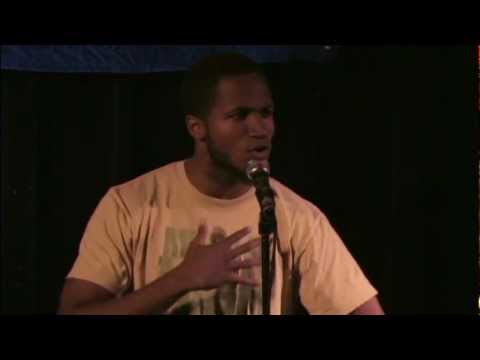
Marshall Davis Jones : "Touchscreen"
- published: 13 Oct 2011
- views: 773910
-
author:
speakeasynyc
Add Playlist for this Author

How Touchscreen Works [Remake]
- published: 20 Dec 2013
- views: 33109
-
author:
The Curious Engineer
Add Playlist for this Author

Touchscreen: Marshall "Soulful" Jones at TEDxMontreal
- published: 22 Jun 2012
- views: 32889
-
author:
TEDx Talks
Add Playlist for this Author

Early Touch Screen Technology - Tomorrow's World - BRITLAB - BBC
- published: 17 Feb 2015
- views: 218222

Galatzia "Mi cuerpo es touchscreen" (VIDEO OFICIAL)
- published: 13 Jun 2011
- views: 1877949
-
author:
cid vela
Add Playlist for this Author

Wie funktioniert ein Touchscreen?
- published: 03 Nov 2013
- views: 3846

Wie funktioniert ein Touchscreen
- published: 19 Dec 2010
- views: 83422
-
author:
Fernsehen bildet
Add Playlist for this Author

Touchjet WAVE - Turn any TV into a giant touchscreen
- published: 11 Aug 2015
- views: 13273

Make Any Glove Work With a Touchscreen | DIY Gifts #1
- published: 15 Dec 2015
- views: 19779

How Does Touchscreen Work? - Head Squeeze
- published: 27 Nov 2014
- views: 301

Touchscreen do celular não funciona, como concertar
- published: 09 Nov 2015
- views: 381

Cheap and easy way to convert any TV into touch screen monitor
- published: 03 Jun 2013
- views: 188270
-
author:
TouchSpecialist
Add Playlist for this Author

The future of the touchscreen-technology
- published: 23 Sep 2012
- views: 22949
-
author:
Jay Pack
Add Playlist for this Author

The Future of Touchscreen Technology 2015
- published: 09 Aug 2013
- views: 18035
-
author:
uTuberXtra | Technology & More!
Add Playlist for this Author
World Remains Under Constant Threat, Doomsday: Scientists
Edit WorldNews.com 26 Jan 2016Escobar's Florida Mansion Yields Metal Safe Believed To Hold Diamonds, Money
Edit WorldNews.com 26 Jan 2016U.S. Official: Putin A "Picture Of Corruption" Stockpiling Money For His Own Gain
Edit WorldNews.com 26 Jan 2016Whale Deaths On North Sea Beaches Baffle Scientists
Edit WorldNews.com 25 Jan 2016Ammon Bundy and 5 others arrested, 1 dead in Oregon standoff
Edit Orlando Sentinel 27 Jan 2016History Repeating: Olympus PEN-F First Impressions Review
Edit Digital Photography Review 27 Jan 2016Up to 70% off + coupon + free shipping w/ $49 w/code BLISS16-J8HZI
Edit CNET 26 Jan 2016Stealth.com New Multi-Touch Panelmount LCD Monitors
Edit Business Wire 26 Jan 2016Canon EOS M3 Camera Bundle w/ Printer for $599 + free shipping
Edit CNET 26 Jan 2016BeaconMedaes launches new Oil-less Rotary Vane Vacuum Systems BeaconMedaes, part of the Atlas Copco Group, introduces the new Oil-less Rotary Vane Vacuum Systems featuring touchscreen controls with an embedded web server and a space-saving design.
Edit PR Newswire 26 Jan 2016Global Touch Sensor Market 2016-2020
Edit PR Newswire 26 Jan 2016Logitech Harmony Touch Universal Remote for $99.99 + free shipping
Edit CNET 26 Jan 2016Lytro Illum Light Field Digital Camera for $400 + free shipping
Edit CNET 26 Jan 2016Still got it: Cadillac scores with CT6 luxury sedan
Edit Mashable 26 Jan 2016People value their online privacy — except when it comes to free Wi-Fi
Edit Business Insider 26 Jan 2016INTRALOT BREAKS NEW BOUNDARIES AT ICE 2016 (Intralot SA)
Edit Public Technologies 26 Jan 2016Kotaku UK Deals: Dragon Age, Final Fantasy, AC: Unity and More
Edit Kotaku 26 Jan 2016Apple iPhone sales flatline over holidays as growth falls short of expectations
Edit The Guardian 26 Jan 2016- 1
- 2
- 3
- 4
- 5
- Next page »







