Facebook Page Basics
With a Facebook Page, you can easily show customers what you’re all about.
Keep new and existing customers engaged by:
- Listing details—like hours and contact info
- Adding big, beautiful photos and images
- Posting updates to let people know the latest about your business

Show people you’re ready for business
Adding business info to your Page helps customers discover you and see what your business is about. And it makes it easier to find your Page on Facebook and with search engines.
You can feature your:
- Website
- Hours and contact info
- Description of your business
- Services, products, menus, directions and more
And if you select the Local Business category when you create your Page, customers can rate your business and write reviews.
Help customers take action
We've made call-to-action buttons on Pages more prominent to help businesses reach their goals—especially as more customers use mobile devices to discover businesses.
Call-to-action buttons on mobile are big, bright and directly under your Page's cover photo. In the future, we'll include buttons like “Call Now,” “Send Message” and “Contact Us,” which will allow customers to reach you without leaving Facebook.

Put your best photos forward
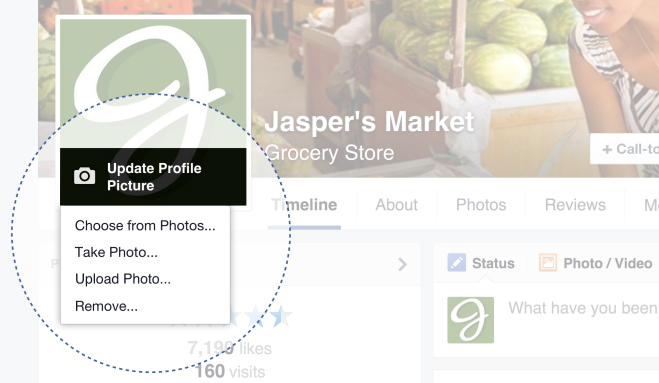 Move your pointer over your Profile Photo and click to add or change a Profile Photo.
Move your pointer over your Profile Photo and click to add or change a Profile Photo. Move your pointer over your Cover Photo and click to add or change a Cover Photo.
Move your pointer over your Cover Photo and click to add or change a Cover Photo.
Photos show customers what they can expect from your business. And the first images they’ll see are your Profile Photo and Cover Photo.
You can use a photo of your business, logo or other images that’ll interest your customers and get their attention.
Create posts that appear on your Page

Just type in the message for your post. Then click the Post button to add it to your Page.
Page Posts can keep people who like your Page informed about your business.
People who like your Page may see your posts when they log into Facebook. They can also like your post, add a comment or share it with their friends. It’s a great way to build relationships with current and potential customers.
When you post, you can:
- Write messages that instantly appear on your Page.
- Add links to your website, photos or videos for more engaging content.
- Share special business events or milestones.
- Pin a post to the top of your Page so it’s the first thing customers see.
- Translate your posts into different languages for different audiences.
- Embed a post on your website. If there’s a special post you want visitors to see, they’ll go right to your Facebook Page when they click it.
We give you a number of ways to post so you can reach the right people.
Create a Page
When people see your post, they can read your message and see any added photos or video.