Description
Instantly reach the people in your life—for free. Messenger is just like texting, but you don't have to pay for every message (it works with your data plan).
Not just for Facebook friends: Message people in your phone book and just enter a phone number to add a new contact.
Group chats: Create groups for the people you message most. Name them, set group photos and keep them all in one place.
Photos and videos: Shoot videos and snap selfies or other photos right from the app and send them with one tap.
Free calls: Talk as long as you want, even with people in other countries. (Calls are free over Wi-Fi. Otherwise, standard data charges apply.)
Even more ways to message:
Bring your conversations to life with stickers.
Preview your camera roll photos and videos without leaving the conversation--then choose the perfect ones to send.
Record voice messages when you have more to say.
Extra features:
Know when people have seen your messages.
Forward messages or photos to people who weren't in the conversation.
Search for people and groups to quickly get back to them.
Turn on location to let people know when you're nearby.
See who's available on Messenger and who's active on Facebook.
Turn off notifications when you're working, sleeping or just need a break.
Stay logged in so you never miss a message.
What's New in Version 35.0
Thanks for using Messenger! We update the app around every two weeks so it continues to work great for you. We're also working on fun new features, and we're excited for you to try them out soon
Customer Reviews
Its An ok App But... 😱
Ok, so I dont use texting much on Messenger I mostly use the Free Calling option its way better and easier for me. Now the problem: when im talking to my Girlfriend, brother, cousin, ect... All I hear is crashing and lagging voices and it always tells me that im on Weak Connetion and in stading close to the Wi-Fi im using on my House that its Verizion its super fast. Im using an iPhone 4g. Ok, so thats one problem now another one id like to tell when im typing on the Keyboard the responce is really slow even when im reporting this problem. For example let's say "Car" it takes like 4 seconds to finish typing cause the Keyboard keeps going on itself. And when im using another app sorry for talking about them here, I use the Kik app and I absolutely have no problems with it fast Keaboard no Laggs and when I send a Message I sends less that the second I pressed "send" that is my problem with Messenger hope you guys fix it. I update this app every two weeks like you guys say and im not seeing nothing good and improvements hope this report does something.
Thank You! Keep up the Good Work! 😅😉
Users are forced to turn on notifications!
This app is a great way to stay in touch with people. I don't use the Facebook app but only the messenger app.
I like that I can send messages when online and hey usually get sent as soon as j have service again (eg on the subway).
My big issue with this is that I have turned off notifications for this app and now each time I open the app I am prompted to turn them back on. This is SO annoying! And discouraged me from using the app.
I like to set my settings how I want to use them. If I would keep notifications on, I'd be getting them all day. Including at work etc, which is what I don't want. I only have the badge app icon on (the setting I use for all my messaging apps) and this should be enough. Facebook shouted effort this and STOP asking me to enable notifications EVERY time I log into the app.
Hey Facebook, not everybody needs to be notified immediately when they get a Facebook message
Does the really need to be a "turn on notifications" nag screen every time I open the stupid app. I don't need to be notified when some person I went to high school says "what's up" on Facebook, I'll login in a couple hours and see it. If I wanted notifications I would have turned them on the first 100 times you nagged me. If you have an app "feature" that can make someone that loves Facebook, find it annoying, I can imagine what people that feel mediocre about Facebook think. Maybe a nag message every 10 logins but not every single time someone opens the app.
At least the mobile site still allows me to check messages without any nagging.

- Free
- Category: Social Networking
- Updated: Aug 27, 2015
- Version: 35.0
- Size: 75.5 MB
- Languages: English, Bokmål, Norwegian, Croatian, Czech, Danish, Dutch, Finnish, French, German, Greek, Hungarian, Indonesian, Italian, Japanese, Korean, Malay, Polish, Portuguese, Russian, Simplified Chinese, Slovak, Spanish, Swedish, Thai, Traditional Chinese, Turkish, Vietnamese, Zulu
- Seller: Facebook, Inc.
- © Facebook, Inc.
Compatibility: Requires iOS 7.0 or later. Compatible with iPhone, iPad, and iPod touch. This app is optimized for iPhone 5, iPhone 6, and iPhone 6 Plus.



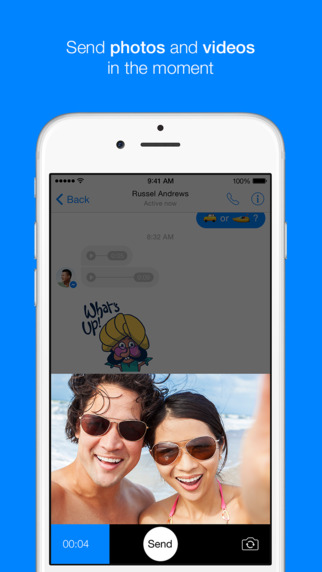






Discover and share
new apps.
Follow us on @AppStore.
Discover and share new music, movies, TV, books, and more.
Follow us @iTunes and discover
new iTunes Radio Stations
and the music we love.