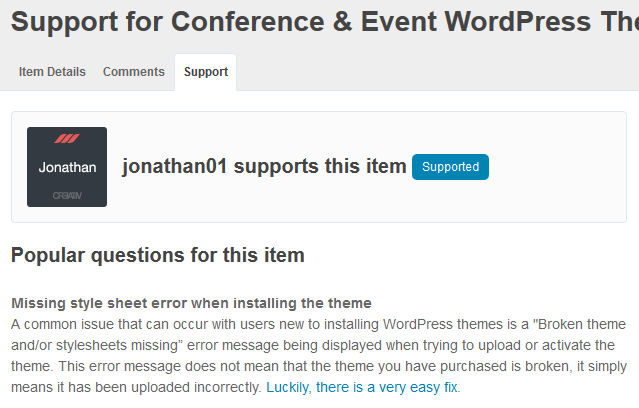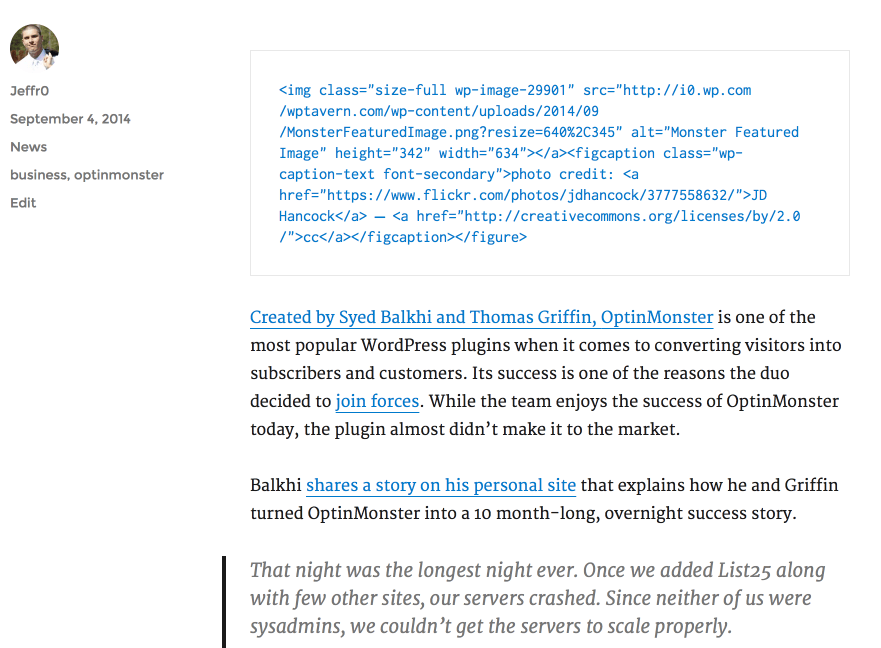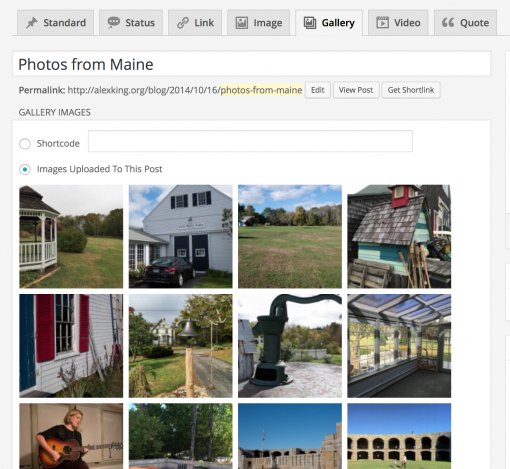This post was contributed by Mario Peshev. Mario is the founder and WordPress Architect at DevriX building and maintaining large WordPress-driven platforms. With over 10,000 hours of consulting and training, Mario’s Yin and Yang is his Open Source advocacy and business growth strategy.
This post was contributed by Mario Peshev. Mario is the founder and WordPress Architect at DevriX building and maintaining large WordPress-driven platforms. With over 10,000 hours of consulting and training, Mario’s Yin and Yang is his Open Source advocacy and business growth strategy.
Without continual growth and progress, such words as improvement, achievement, and success have no meaning – Benjamin Franklin

photo credit:
Stairwell –
(license)
I’ve been a learnaholic for as long as I can remember and when I read the aforementioned quote, it resonates strongly with me. My prelude to WordPress years ago was one of the steps toward improvement and success and I’ve developed a special love-hate relationship with WordPress.
Utmost admiration about its influence over the world in terms of Open Source and opportunities for various people in different niches, and its plague of being diminished and depreciated by professional developers and successful businesses.
There are ways to solve these issues as long as the inner circle works towards the same goal.
Note: If you are happy building lego type websites with random ThemeForest themes and you see that as your future, this post is not for you. If you love doing the same repeatedly for mom and pop shops, this may not resonate with you. This is applicable to people who want to get better at what they do, be more professional, and make some impact by solving complex problems for larger customers.
WordPress For a Better Future
In May, I presented at a conference focused on kids and teenagers to motivate them, prepare them for the adult life, and nurture their creativity. Kids these days hardly think about their future, between their teenage emotional dramas and boring homework assignments. If you think about it, how can they be passionate about becoming someone if they have no real idea what they need to know and do on a daily basis?
I used WordPress as an example of a platform that children can use, one that provides them with the opportunity to develop a talent or passion.
Using WordPress for homework and general notes (or a diary) could indicate interest in several areas:
- Young bloggers can potentially do creative writing or copywriting.
- Constantly switching themes and playing with colors might open the room to design.
- Adding plugins and trying to implement complex combinations is the first step to programming.
- Sharing posts, looking at analytics and comparing different titles or photos is the way to marketing.
There are other potential areas of course, but as long as kids can associate with an activity, become passionate about it, and start digging into it, they can save years of slacking, not to mention tens of thousands of dollars on college degrees for specialties they couldn’t care less about.
This is one of the reasons why more and more people join the WordPress industry and switch boring jobs in order to make a living off of WordPress.
What Types Of WordPress Services Exist?
The amount of opportunities for WordPress work is incredible but the vast pool of WordPress jobs is so vague and blurry, that hiring and educating talent is out of control.
I keep an eye on dozens of job boards, portals, and freelance networks. Clients look for Virtual Assistants to get their websites built. They look for expert WordPress developers to apply content changes to their site or web designers to develop complex plugins.
On a weekly basis I see references to WordPress administrators, programmers, developers, designers, marketers, digital artists, webmasters, VAs, and plenty of other job titles used improperly. As a matter of fact, I’m now fascinated when I see a WordPress related job post or an offer looking for the right type of candidate.
The great news is that you can do anything with WordPress. The caveat here is that WordPress itself is not a skill. You don’t ask for an Internet expert nowadays and you don’t go to the same doctor when you have a headache or you’ve injured your leg.
The wide industry of innocent clients and amateur service providers have made it nearly impossible to tell a developer from a marketer, or from a general user who has installed WordPress with an auto-installer twice.
The Indecent World of WordPress Experts

photo credit:
I love ’84 –
(license)
I’ve read a lot about impostor syndrome in several reputable WordPress blogs, and people keep identifying themselves in the comments. In my opinion, this is a problem so insignificant as compared to the ever-growing pool of people claiming to be WordPress Experts.
In the last several years, I’ve interacted with people all around the world working with WordPress. From freelancers to successful business owners at conferences, and from beginner virtual assistants to full-stack consultants in social media, blogs and job networks.
The largest group of service providers that I’ve found is the one of WordPress experts. You can easily substitute expert with specialist, guru, master, ninja and rockstar. Just open a new tab and do a few quick searches in Google, job networks, social media and view the large number of results.
Next on the list are WordPress developers. A WordPress developer is often described as people who install plugins. There are various possible scenarios, but this is rarely the definition of an actual developer proficient in WordPress.
Some boards or blogs list specific skills that let you filter by programming language or a separate tool. My latest research with 200 contractors with WordPress developer titles led to 170 people who rate themselves with 4 or 5 out of 5 stars in PHP proficiency, and 30 with 3 stars.
Out of the 170 people in the first group, 150 were college students, Internet marketers, VAs, and people who have substituted strings in WordPress themes thanks to support forums or help from the Codex. Not a single line of code was written from scratch, let alone building anything, and 4 out of 5 or higher self-assessed their level of PHP experience.
Tom McFarlin published a post on the difference between a developer and implementer and I wrote an overview defining various technical skills in the WordPress context. Due to the lack of proper training, any official educational resource or meaningful set of skills per role, both finding talent and improving one’s skills is being challenged.
I challenge you to interview several successful clients around you who looked for skillful WordPress folks. They either happened to know the right people, were recommended someone, ended up with several freelancers who messed up big time, went AWOL and suddenly took the cash and disappeared, couldn’t deliver, or they did and the site is incredibly slow and/or got hacked soon thereafter.
That’s sending serious businesses away and I won’t touch the topic of under pricing services and products which brings the quality and support way down.
What motivates people to use a reliable resource in order to grow? The WordPress Foundation, nor any of the big players provide official training curriculum, and a definition for formal roles. There is no WordPress certification program (I won’t get into that to avoid unnecessary discussions), and there are no clear paths for requirements.
The WordPress Community is Filled with Amateurs
As a result, our community is a large group mostly composed of amateurs who started using WordPress one way or another. These people started earning money and reached a point where they don’t know where they stand, what they’re proficient in, if they’re doing fine, whether they’re experts, impostors, or somewhere in the middle, and what would be helpful to them?
We still use FTP and work with PHP 5.2-supported hosts. The most popular theme marketplaces provide products with broken and inconsistent code. The WordPress.org plugin repository accepts plenty of plugins with suspicious consistency and compatibility.
None of these issues are recognized publicly in the WordPress community. Some hosts prohibit SSH and allow solely FTP. PHP 5.2 will be supported by Core for a while, which doesn’t motivate hosts to upgrade. Marketplaces earn millions from their top sellers, so they’re not interested in quickly bringing up quality as long as poorly coded themes sell well. There’s also no formal constantly reviewed plugin repository for high quality plugins and no one is actively backing this idea up.
If you read the last paragraph as a rant, it’s because it is. It’s meant to be a “wake up call” to clients who don’t know better and service providers who want to become better. While the WordPress Core itself is incredibly stable and flexible, the rest of the infrastructure is mostly poorly coded due to under pricing, lack of skills, and lack of more successful clients interested in backing up WordPress teams and consultants.
There are different kinds of people and plenty of applications of WordPress. Whatever you do, it’s your professional duty to offer the right type of service instead of misleading your clients, and be aware of the other pertinent verticals. Moreover, it’s the only way forward working with reputable organizations and large profitable corporations.
What is a Successful Client?

photo credit:
seeveeaar –
cc
Prestige Conference happened a few weeks ago, and Shane Pearlman from Modern Tribe shared his experience in a presentation entitled, Land the Big Fish: Strategies Acquiring Larger Clients. It’s a motivational talk that outlines different strategies on negotiating and landing larger customers.
During the Q&A at the end of the session, Pearlman is asked, “What’s in it for me to go through all of that headache to procure bigger brand names?”
As I stated at the beginning, working with successful clients is not for everyone. Some people are afraid to leave their comfort zone. Others are too lazy to learn new skills or sometimes doing the same thing repeatedly may be their perfect job. For every other entrepreneur or business player, successful clients are exciting.
Each small change is magnified when working with successful clients. Usually, they have a lot of employees, a solid budget for marketing and advertising, a lot of traffic, and various complex requirements that help them attract more leads or automate their processes. T
hey are often respectable and have access to more capital. This allows them to invest more since their return of investment is worth it; while taking a risk due to saving a few bucks could very well ruin their reputation and harm their business. There are several examples of products or companies in the WordPress community that were hacked or where updates caused major issues.
Working with successful clients is extremely rewarding and exciting, but getting there requires ace skills and solid experience, as well as the right mindset.
How to Target Successful Clients
Based on my experience with banks, telecoms, automotive, airline brands, large educational institutions and media outlets over the last 12 years as a developer and a technical lead, there are several specific areas where courageous WordPress freelancers and small business owners can focus on if they are aiming for growth and successful clients, but aren’t there yet.
I have identified some steps for moving from a freelancer to a successful company. Here is what we should focus on in the WordPress context in order to step up our game, understand our industry better, and start acting professionally if we want to be taken seriously.
WordPress is a Vague Term
Being a WordPress Expert says nothing. You may be a lead developer of WordPress or someone who can memorize the order of all submenus under Settings in the admin dashboard. Both are classified as WordPress experts and that’s what many people don’t realize.
Specialize in a given niche and polish your skills. Focus on a specific group of projects – membership websites, eCommerce stores, multisite installs. Become a know-it-all professional for an extensible plugin such as, BuddyPress, Gravity Forms, or Easy Digital Downloads.
Understand the value you are providing and what it corresponds to. Be respectful to the broad community of professionals in your area, learn from them, ask them to be your mentors. Even the best athletes and CEOs have coaches, business mentors, and boards of directors. Find out what it is that you do whether it’s design, development, marketing, or something else and learn the skill inside and out.
WordPress Installments Don’t Matter
Plenty of people offer WordPress services as an add-on to their portfolio of other services without realizing the impact it has on the business. While WordPress is used for plenty of purposes, it’s still a technical platform that comes with its own specific set of requirements.
Imagine what will happen if:
- You set up a vulnerable plugin that is exploited and your client’s password is stolen, along with their private details.
- You forget to protect the media uploader and the client uploads sensitive data. Scanned images of contracts and ID cards end up in the public space.
- Your sitemap plugin indexes protected data since you used a plugin that doesn’t work.
- You set up a site and sell it to a client, and due to the terrible choice of plugins, the site crashes miserably and kills the server during a demonstration in front of their big clients.
Its a small list of what ifs, but they happen all the time. If you don’t possess the skills or offer the wrong service, this could damage your client’s business. Upping your game and providing solutions instead of websites allows you to take care of the infrastructure, maintenance work, support, development, security, marketing of the project.
At the very least, be aware of the consequences and partner up with other agencies and consultants. Complete packages are what successful clients look for and inexperienced people often mess up what others have built.
WordPress Expert Skills Won’t Cut It
Successful clients look for professional skills. They have real problems that can’t be solved with yet another plugin, and they are smart enough to know that.
If you are in the business of configuring themes and installing a few plugins for clients, that won’t do it for successful customers. You need to specialize in code, design, user experience, marketing, or something else that brings real value to them.
Large clients are looking for state of the art designs, performant and secure code, brilliant marketing skills, and growth hacking strategy. Large clients are successful because they are outstanding at what they do, the services they offer, and they appreciate high quality.
Context-Specific WordPress Solutions
Large organizations take their marketing presence and technical stack seriously. They carefully delegate based on multiple factors. Being in a meeting with a large client typically means discussing a use case together with several people such as, a creative director, VP of marketing, network engineer, and project manager.
In addition to being skillful in your niche and ready to provide value, you have to learn the business processes of your target client. Your idea of a solution may be applicable for small sites, but it may very well be a bad fit based on the company policy or the variety of services used by the team.
As an example, a creative director may require you to prepare your theme to be ADA Section 508 compliant, which is an accessibility standard required by certain organizations. The VP of marketing may ask for a Hubspot integration with Cvent within your website for proper CRM and meeting request management.
The network engineer could outline that they need to host the solution on-site, and set up a specific set of web application firewalls and internal web server security rules restricting certain process callbacks. The project manager might share a complicated timeline based on the organization load, holiday schedule, decision maker’s availability, conferences, and various deliverables that need to be presented by different people and other third-parties.
All of the above are things that we’ve been asked for over the past few months. If you are used to working with a specific host using Apache, prepare for writing documentation and shipping to a restricted server running HHVM. If you use a framework that isn’t accessible, you will need to step back, explore the Section 508 standards, and build something compatible.
Generic solutions are often not the right fit for large clients. But if you’re determined to learn more and become a better professional, that’s the perfect challenge for you.
Solving More Complex Problems
In addition to being able to adjust to different environments, working with large clients means solving more complex problems.
If a mom and pop shop is somewhat broken or down, it’s probably not a big deal if their site receives 100 visits per month. But for a project with tens of millions of views a month and thousands of concurrent users, it is unacceptable.
Working on larger and heavy platforms often means dealing with a lot of data, complex relationships, and solid traffic. This means that every single line of your code and business decision will inevitably impact the entire system in a way visible to hundreds of thousands of people.
In order to be able to cope with these, you should study your specialty in detail and understand what the impact is of every single change. These skills increase your value and let you face similar challenges and solve problems that the majority of beginners can’t even imagine.
You will learn a lot about the entire stack, and get to know hundreds of different rules. At some point you will voluntarily violate those rules, being aware of the fact that some design patterns and best practices don’t solve specific problems. It’s better to denormalize a database or minify a compression algorithm in order to solve a business problem for a large platform.
It’s just as they say at a music college – you learn the music theory for three years, and then you throw everything away and start playing jazz. You need to know the entire architecture and strategy first in order to decide how to optimize it in the best possible manner, whether it’s using a best practice or violating one for a specific purpose.
Teaming Up
If you have worked solo or in a small team, you will eventually need to partner up or grow. Either way, large projects are time consuming and require different expertise, and it’s unthinkable for one to know it all. Therefore, you will work with other professionals from more industries, team up and solve more complex problems together, and learn more about their challenges.
If you have thought about mastering a single skill, teaming up with the right people will add a few more skills as an extra perk, which will increase the potential of your main skill as well. Working with financial analysts on a project for a bank helped me to understand the entire model of loans and mortgages, as well as the internal banking policy.
This allowed me to learn how loans and interests work in different cases and get acquainted with standardized security regulations at companies in the financial field.
Security Concerns

photo credit:
Two Locks –
(license)
Data privacy and security are important topics that people often misjudge. Working with large clients means more responsibility and higher impact in case of a problem. In the process of building a solution or consulting a reputable organization, you will most likely have to comply with various security policies.
While some of them may seem unnecessary, there is a reason they exist. The more familiar you are with them, the better it is for you, your clients, and future endeavors. If you’re not using VPNs, SSH keys, two-factor authentication, or voice recognition IDS, this may be a good lesson for you. Why are they needed, what problems do they solve, and how can you apply them to your personal data and existing set of clients?
Organization and Accountability

BrainyQuote
In order to be helpful to large businesses as a consultant, or an agency, you need to be reliable. This may be a result of a number of testimonials, successful track record at previous companies or a good portfolio. It’s always challenging to start with large customers, so improving your skills and working hard in order to become valuable is important.
Being organized and process-oriented is essential to most reputable organizations. The majority of them are more conservative and operate slowly, since a minor mistake could cost them millions or more.
They rely on detailed specifications, scope of work documents, use case diagrams, UX mockups/wireframes, E/R diagrams, and a large list of documents. They include every single detail in their planning – from holidays for each member of their team, to different dependencies from other service providers and third-party members.
Successful clients have managed to build a process and scale it in a way that grows their revenue in a predictable way. In order to be able to handle large projects, you need to treat them as a small project that takes longer to complete.
Learn how to use a project management system and version control properly, define your pricing strategy, make sure to predict all of the delays for both communication and payments. Learn how large organizations operate and do your due diligence upfront in order to avoid surprises.
Don’t take anything for granted and don’t assume anything. The more confident you are, the higher the possibility of making a major mistake. There are always new automatic deployment strategies or a DevOps service you haven’t heard of, another massive CSS3 grid, or a growth hacking strategy that you haven’t explored.
The more challenges you face, the more you’ll learn, and be able to solve complex problems.