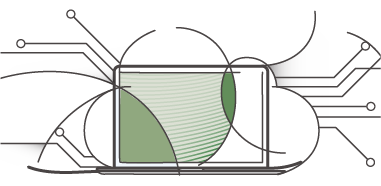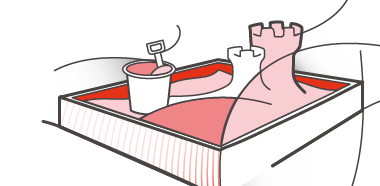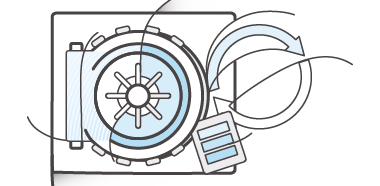Getting started with Amazon Web Services is fast and easy. Whether you are brand new to AWS and need to start learning how to use AWS services, or you are experienced with cloud computing, we've provided step by step direction and how-to videos to help you get started with AWS.
Get Started with AWS for Free
Create a Free AccountAmazon Web Services is a collection of remote computing services, also called web services that together make up a cloud computing platform in a low cost environment.
- Store public or private data
- Host a dynamic website, or web app
- Analyze your data
New AWS accounts receive 12 months of AWS Free Tier access. The AWS Free Tier is designed to enable you to get hands-on experience with AWS at no charge for one year after you sign up.
View AWS Free Tier Details »
- Sign up for an AWS account by clicking on this link
- Enter your billing address and credit card information (required to verify your valid identity - your card will not be charged unless your usage exceeds the free usage tiers)
- Launch a Virtual Machine
Launch a virtual machine, deploy a web app, store files or share digital media with Amazon Web Services. You can be up and running with your cloud solution in minutes.