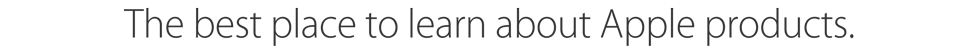The Apple Store is much more than a store. It’s also the best place to learn about your new Apple product. We offer free workshops to teach you the basics. And if you’re ready to take your skills to the next level, you can sign up for One to One training when you buy a Mac.

Explore everything you can do on Mac, iPad, iPhone or iPod. Create slideshows with iPhoto. Edit movies with iMovie. Or discover ways to make your documents, spreadsheets and presentations look their absolute best.
-
Apple Watch Basics
Bring your Apple Watch — along with your iPhone — for an entry-level tour.
We’ll show you how to get started with notifications, Glances, Digital Touch and more. -
Mac Basics
Come and get an introductory tour of your Mac. We’ll show you the basics of navigating, getting organised and keeping your software up to date.
-
Personalise Your Mac
Already familiar with the basics? Come to this workshop and discover great ways to personalise your Mac. Find out how to customise your desktop or screen saver, and learn handy keyboard shortcuts, gestures and more.
-
iPhone and iPad Basics
Come and get an introductory tour of your iPhone or iPad. We’ll show you the basics of navigating, getting organised and keeping your device up to date.
-
Personalise Your iPhone and iPad
Already familiar with the basics? Come to this workshop and discover great ways to personalise your device. We’ll show you how to customise your Home screen, find great apps and customise your settings.
-
Stay Connected
Discover great new ways your devices can help you stay in touch using FaceTime, Messages, Find My Friends and more.
-
iCloud Basics
iCloud helps you access your files across iPhone, iPad, Mac and the web. Learn great ways to share files with friends and family members, and get peace of mind with backups and automatic syncing.
-
iPhone Photography
Learn how to capture and edit great-looking photos using the cameras and tools already on your iPhone.
-
Enhance and Share Your Photos on iPhone and iPad
This workshop will show you the key elements of great photo editing, from quick fixes to fine adjustments. Feel free to bring your own device and follow along as we discuss the editing and sharing features in the Photos app, and look at the most popular App Store photo apps.
-
Enhance and Share Your Photos on Mac
Come and learn the key elements of great photo editing, from quick fixes to fine adjustments. Feel free to bring your Mac so you can follow along as we discuss photo editing and sharing features.
-
Create Your Own Movie on iPhone or iPad with iMovie
Learn the basics of moviemaking, from shooting stunning HD video with iPhone or iPad to making your first cut in iMovie. We’ll also show you great ways to share your finished movie with the world.
-
Enhance Your Movie Editing with iMovie for Mac
Already familiar with iMovie basics? In this intermediate workshop, you’ll learn some of the best tips and tricks for making precision edits and adding stunning effects to your video.