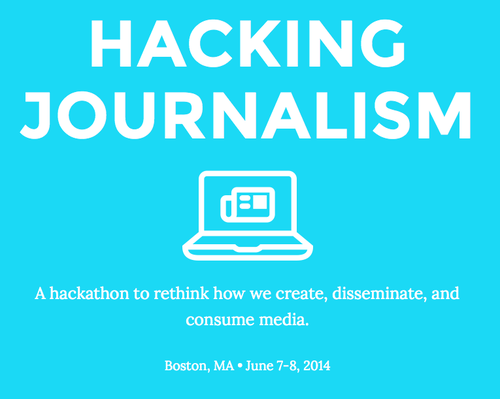Just a quick update, we added support for App Links through the Extract API. For those who don’t know, App Links are:
An open, cross-platform solution for app-to-app linking that gives you the tools you need to expose deep links in your app or to link out to others.
Basically, they are a derivative of Open Graph tags to define deep links for mobile platforms. We have integrated them as a new property “app_links” that is an array of entries. Here’s how all the types look in the response:
"app_links": [
{
"type": "ios",
"url": "applinks://docs",
"app_store_id": "12345",
"app_name": "App Links"
},
{
"type": "iphone",
"url": "applinks://docs",
"app_store_id": "12345",
"app_name": "App Links"
},
{
"type": "ipad",
"url": "applinks://docs",
"app_store_id": "12345",
"app_name": "App Links"
},
{
"type": "android",
"url": "applinks://docs",
"package": "org.applinks"
"class": "org.applinks.DocsActivity",
"app_name": "App Links"
},
{
"type": "web",
"url": "http://applinks.org/documentation",
"should_fallback": false
},
]
So for example, a Tumblr blog looks like this:
"app_links": [
{
"url": "tumblr://x-callback-url/blog?blogName=gracemckendryart",
"type": "ios",
"app_name": "Tumblr",
"app_store_id": "305343404"
},
{
"url": "tumblr://x-callback-url/blog?blogName=gracemckendryart",
"type": "android",
"app_name": "Tumblr",
"package": "com.tumblr"
}
]
GoodReads:
"app_links": [
{
"url": "com.goodreads.https://book/show/930",
"type": "ios",
"app_store_id": "355833469",
"app_name": "Goodreads"
}
],
and Hulu:
"app_links": [
{
"url": "hulu://w/421667",
"type": "android",
"package": "com.hulu.plus"
}
],
We will be putting up some more documentation soon, but that’s all we got for now.
Happy Deep Linking!