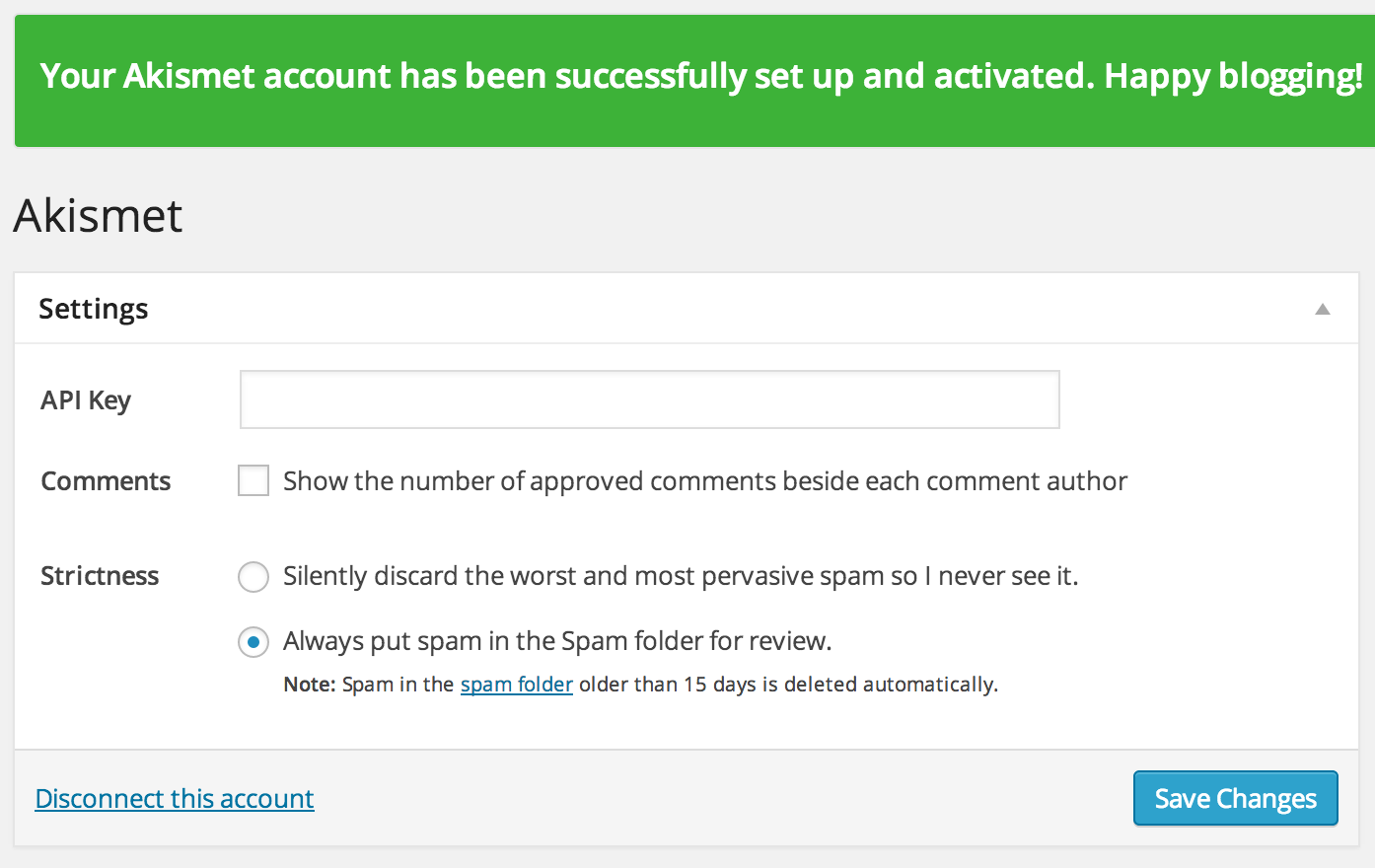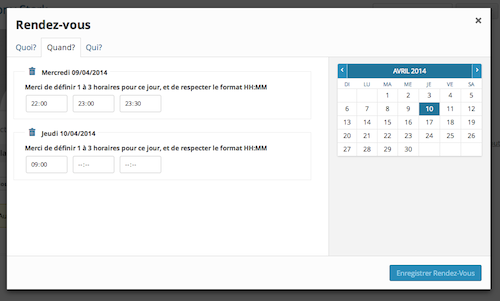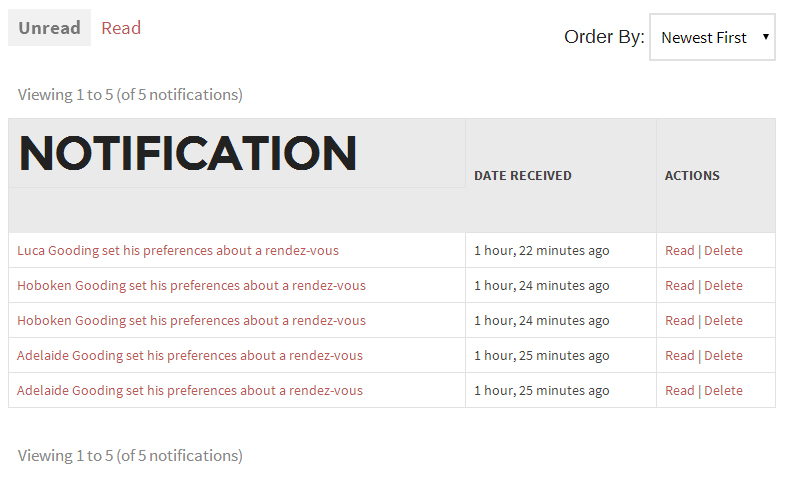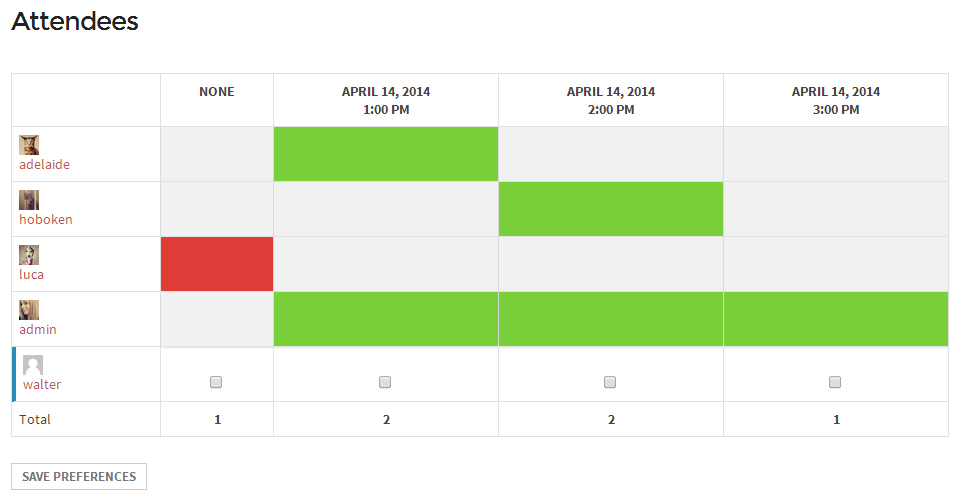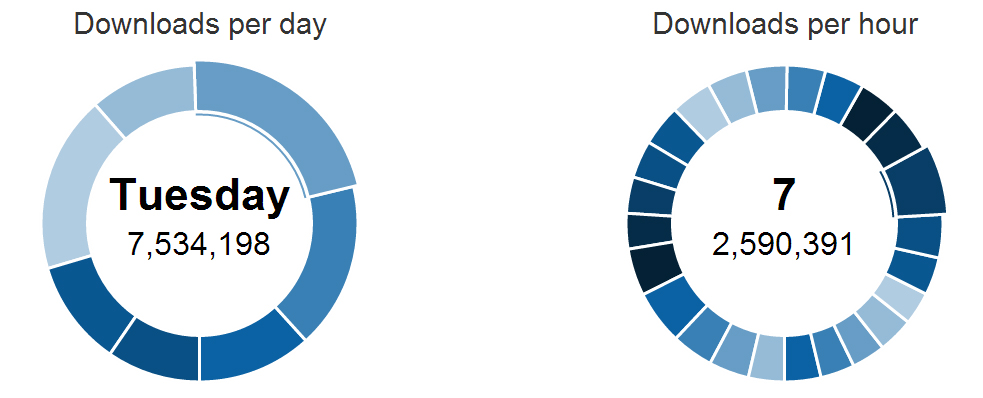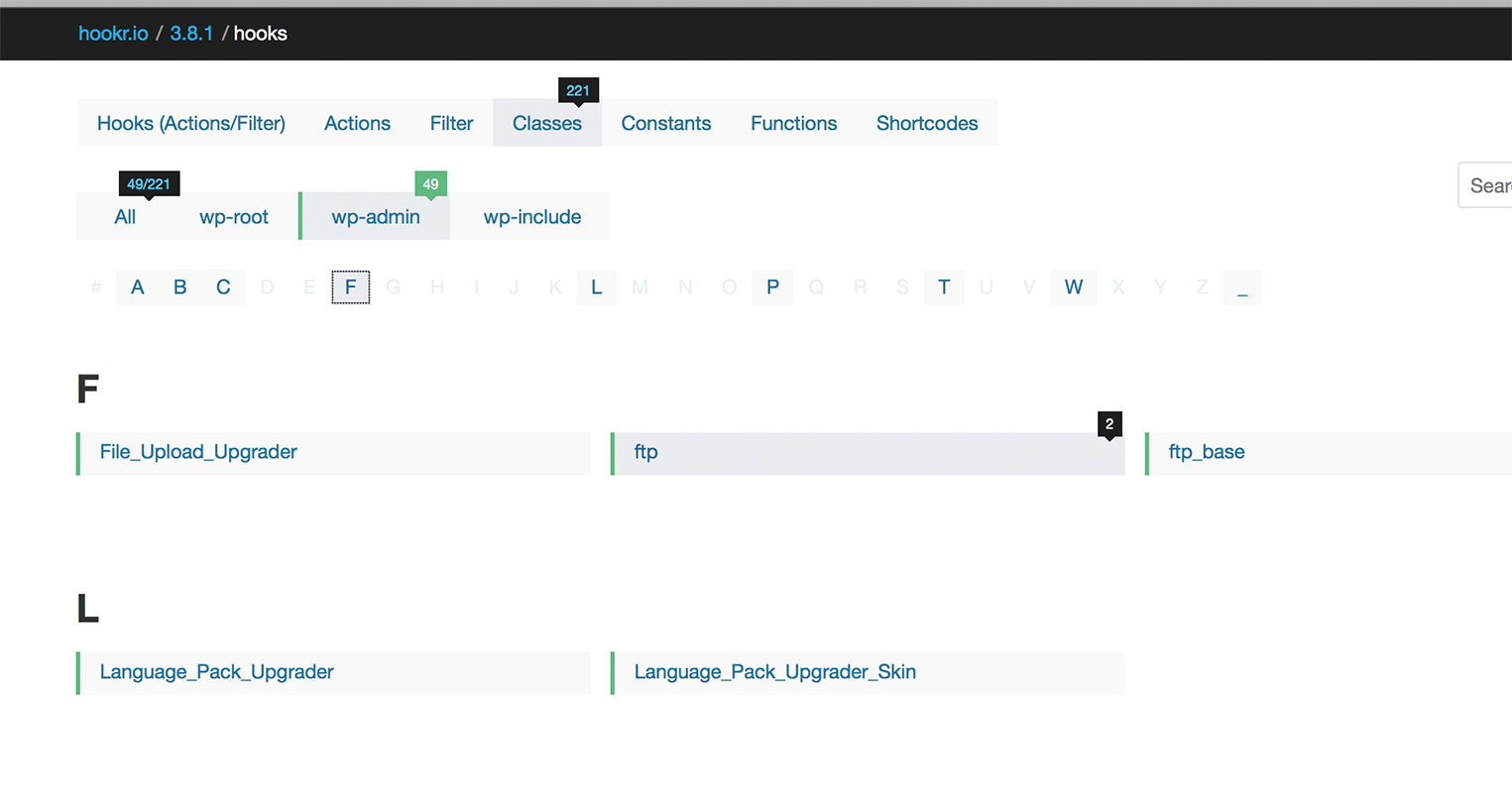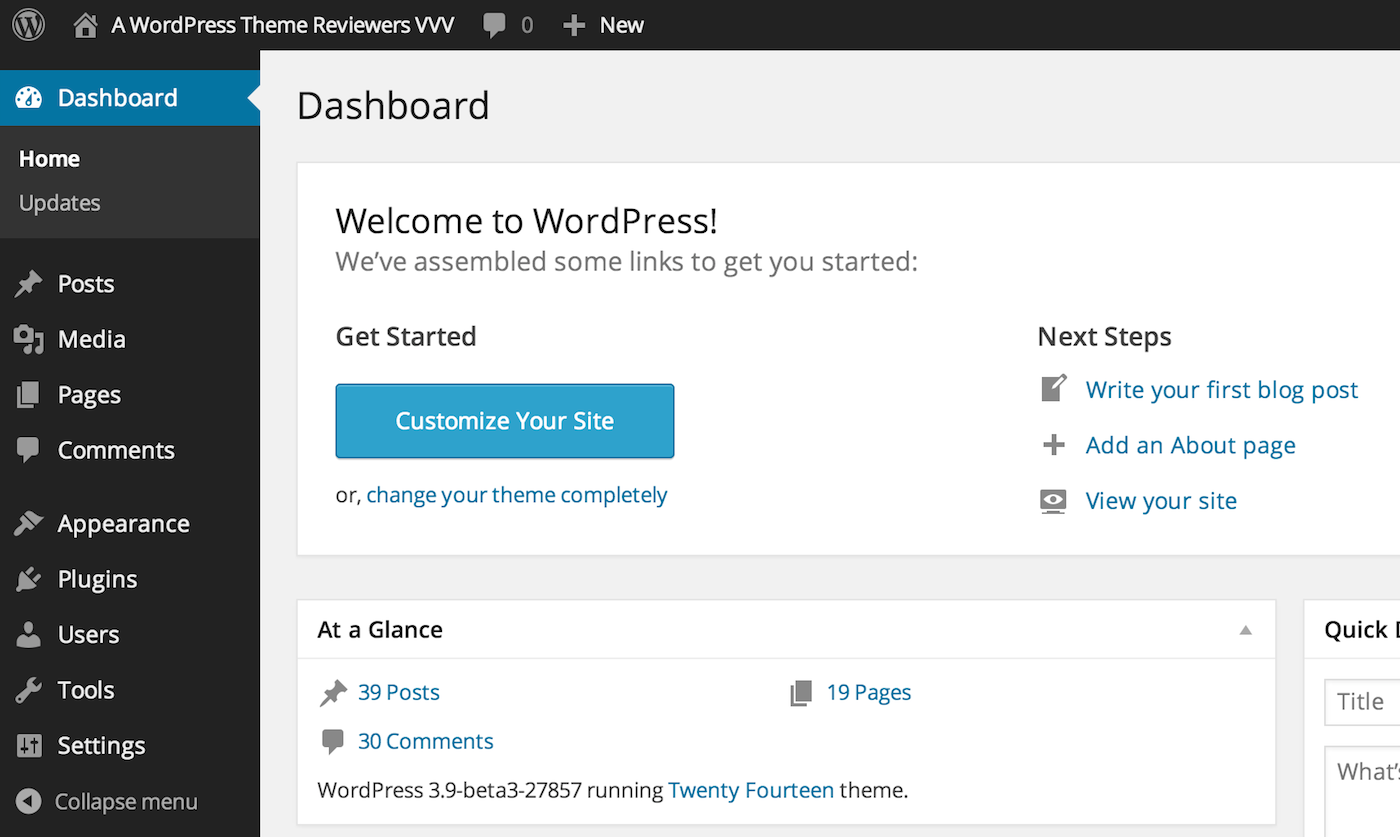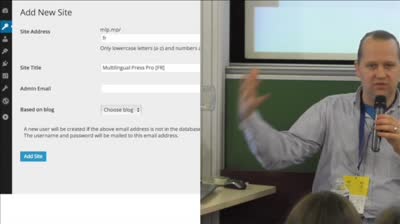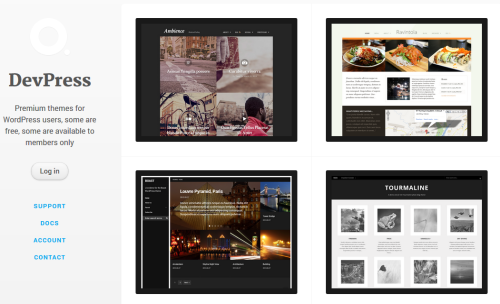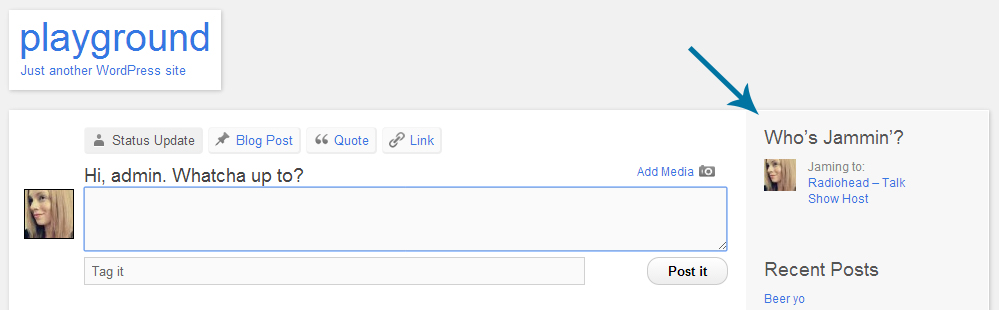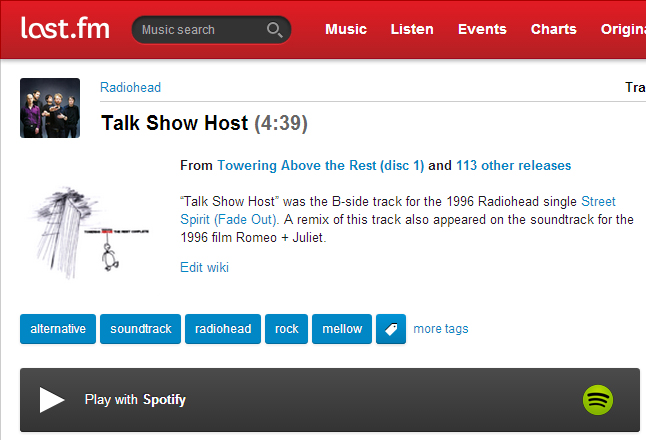Marcus Couch and I were joined by Eric Mann to discuss the news of the week. After the news, we discussed in-depth a few of the core proposals Mann has published on his blog. We covered the following three WordPress core proposals:
After speaking with Mann, it’s clear he puts a lot of thought into each proposal. I hope you enjoy the show and don’t forget to give us your feedback in the comments.
Stories Discussed:
Breaking: Jetpack Releases Critical Security Update, Immediate Action Required
WordPress 3.8.2: First Security Release Shipped as a Background Update
Recent Update To Wordfence Security Breaks WordPress Mobile Apps
DevPress Sold To Unknown Buyer For $14k
Devin Price is the new owner of DevPress
WordPress.org Profile Redesign is Live
Plugins Picked By Marcus:
Webkite for WordPress – WebKite is a service for getting your data online quickly and easily. Backed by the WebKite API, the WebKite for WordPress plugin delivers the filtering and sorting capabilities of sites like Kayak, Amazon, and Yelp. Users can interact with your content to easily find items that are relevant to their needs, a great way to build rapport and trust with your user base.
Watermark – This plugin allows you to add a watermark on images uploaded to the media library. It applies a watermark on new images as well as images already uploaded.
Forget About Shortcode Buttons – Forget About Shortcode (FASC) Buttons are a visual way to add CSS buttons in the post editor screen and to your themes.
TwentyTwenty – Show before and after pictures in your blog, with an interactive slider that allows users to compare them.
BP Group Documents – BP Group Documents creates a page within each BuddyPress group to upload and any type of file or document. This allows members of BuddyPress groups to upload and store files and documents that are relevant to the group.
WPWeekly Meta:
Next Episode: Friday, April 18th 3 P.M. Eastern – Special Guest: Andrew Nacin
Subscribe To WPWeekly Via Itunes: Click here to subscribe
Subscribe To WPWeekly Via RSS: Click here to subscribe
Subscribe To WPWeekly Via Stitcher Radio: Click here to subscribe
Listen To Episode #145: