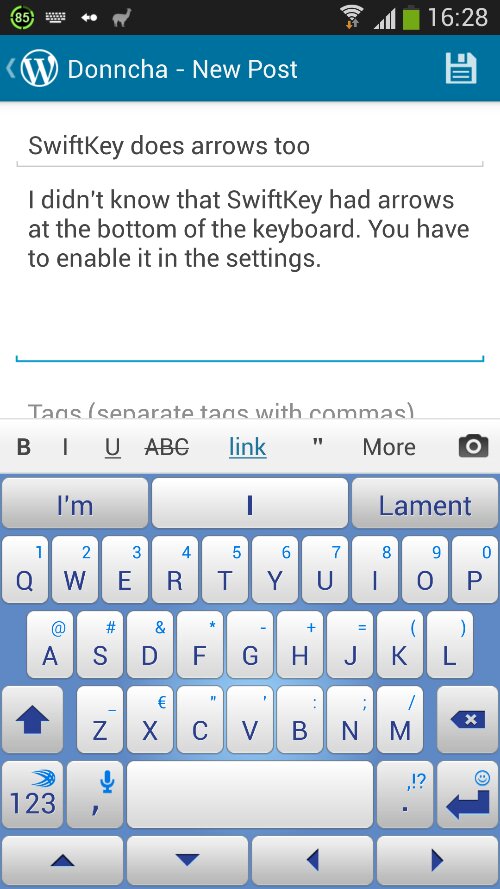tl; dr: Knox still bothering you after installing CF Auto Root? Install SuperSU from the Play Store to disable it!
Knox is a security tool that came in an update for the Galaxy S4 that helps protect your phone from any app doing nasty stuff to it. Unfortunately it makes life difficult for anyone who wants to root their phone to use useful apps like Greenify, Titanium Backup or any of the apps out there that need full control of the phone.
I had rooted my phone a good while ago but when I flashed Android 4.3 on it root functionality was removed. I thought CF Auto Root would fix it but it didn’t. Any time an app tried to gain root privileges a security warning would popup saying,
An application attempted to access system on your device without authorisation. This attempt has been blocked. Changing your security level to normal may solve this problem. Deleting applications obtained from unauthorised sources may improve security.
Oddly enough, Greenify worked still, and I think Adaway worked too. The oddest thing was that they worked without the usual root elevation message displaying. A later firmware update stopped those apps working as well. I think it’s SELinux that displayed that message as Knox was never actually installed.
I gave up in frustration but this evening I tried again. CF Auto Root has been updated, I flashed it and rebooted. Again the security warning showed, and there was no sign of SuperSU. Eventually I found that someone recommended installing SuperSU from the Play Store again and let it detect Knox and remove it. I tried that and, hey presto! It worked!
Now, my phone is rooted, Greenify works, and I’ve backed up a few key apps. I’m waiting on a larger capacity SD card to do a nandroid backup and then I may look at installing a KitKat ROM. I know that KitKat is rolling out but I don’t like what Google/Samsung have done with SD card access and I’m hoping ROMs won’t follow suit. Any recommendations?